Why Your React Native App Needs Analytics (More Than You Think)
Imagine launching your shiny new React Native app and watching the download numbers climb. That’s exciting! But what happens after the initial install? Without analytics for React Native, you’re essentially wandering through a dark room, trying to understand how users interact with your app. Many developers feel they have a good grasp on user behavior, but real data often tells a different story. Think of analytics as your flashlight in that dark room, illuminating the path users take and revealing valuable insights.
For example, you might be convinced users love that fancy new animation you added. But analytics might show they’re actually abandoning the app at that exact point because of slow load times. This kind of data-driven revelation is gold for iterative development. Analytics helps bridge the gap between assumptions and reality, turning guesswork into informed decisions. This allows you to focus on improvements that genuinely enhance user satisfaction and engagement.
React Native and the Need for Specific Analytics
Furthermore, analytics can help tackle the unique challenges that come with React Native development. Keeping track of user behavior across both iOS and Android can be tricky. Analytics platforms built specifically for React Native, such as CodePushGo’s real-time analytics, help bridge this gap, providing a unified view of user behavior across different platforms. This allows you to see how your app performs on various devices and operating systems, which is key to optimizing for a broader audience.
Consider this: in 2025, React Native is a major player in mobile app development, with over 32% of mobile developers worldwide using it, ranking it among the top three mobile app development tools globally. This widespread use is largely due to its cross-platform capabilities, enabling developers to build apps for both iOS and Android from a single codebase. Discover more insights on React Native’s popularity. This popularity underscores the need for robust analytics tailored to this versatile framework.
Analytics During Development: A Proactive Approach
Finally, analytics aren’t just for measuring success after launch. They’re an invaluable tool during development, too. By integrating analytics early on, you can collect crucial data during beta testing and catch potential problems before they impact your entire user base. This proactive approach not only boosts app quality but also saves valuable time and resources in the long run. Understanding how users interact with your app in these early stages provides invaluable feedback for refining the user experience and crafting a truly successful product.
The Metrics That Actually Move the Needle

Not all data is created equal. Think of a bustling restaurant with lines out the door, but the food is…well, let’s just say it doesn’t inspire rave reviews. Lots of initial interest, sure, but where are the repeat customers? The same principle applies to your React Native app. Total downloads might look impressive on paper, but they don’t tell the whole story.
What you really need are metrics that reflect the true health and engagement of your user base.
Meaningful Metrics: Retention and Engagement
Retention rate, for example, is like a loyalty program for your app. It tells you what percentage of users come back after a certain period. A high retention rate suggests users are finding real value and are more likely to become long-term advocates.
Then there are engagement metrics. These go beyond simple downloads and look at how users actually interact with your app’s features. Are they completing key actions? Are they using the features as intended? These insights provide a much richer picture than vanity metrics like total app opens.
Let’s take a look at a comparison table to illustrate this further:
Core React Native Analytics Metrics Comparison
Essential metrics categorized by user behavior, performance, and business impact with recommended tracking frequency
| Metric Category | Key Indicators | Tracking Frequency | Business Impact |
|---|---|---|---|
| User Behavior | Retention Rate, Daily/Monthly Active Users (DAU/MAU), Session Duration | Daily/Weekly | Understanding user loyalty and engagement over time |
| Performance | App Load Time, Crash Rate, API Latency | Continuously/Daily | Identifying technical bottlenecks and areas for improvement |
| Business Impact | Conversion Rate, Average Revenue Per User (ARPU), Customer Lifetime Value (CLTV) | Daily/Weekly/Monthly | Measuring the financial performance and sustainability of the app |
This table highlights some of the key metrics you should be tracking and how often. Notice how they provide a more holistic view of your app’s performance than simply looking at downloads.
Beyond Vanity: Actionable Insights
But simply tracking these metrics isn’t enough. It’s like having a toolbox full of shiny tools but not knowing how to use them. You need to understand the why behind the numbers. Why are users abandoning a particular screen? Why is a specific feature underutilized?
This is where digging deeper comes in. Crash analytics, for instance, can help pinpoint technical glitches that are frustrating users. Analyzing user flows can reveal friction points in the user experience – those little bumps in the road that prevent users from completing desired actions. Want to learn more? Check out our guide on app engagement metrics.
By understanding the why, you can identify actionable steps for improvement. It’s like having a detective investigate the scene, not just observe it.
The most successful React Native apps don’t just collect data; they tell stories with it. They use analytics to understand the user journey, identify pain points, and uncover opportunities for growth. By focusing on the metrics that actually matter, they transform raw data into a powerful narrative that guides product development and fuels long-term success.
Choosing Your Analytics Tools Without the Marketing Hype

The sheer number of analytics tools available can be a bit dizzying. Every vendor promises game-changing results and remarkable insights. But the truth is, the perfect tool for your React Native app isn’t the one with the flashiest ads. It’s the one that actually fits your team, your budget, and your goals. This means honestly assessing your team’s technical capabilities and your long-term vision.
Finding the Right Fit: Beyond the Buzzwords
Choosing an analytics tool is a lot like buying a car. A sleek sports car might be tempting, but completely impractical if you need to haul groceries and kids. The same goes for analytics. A powerful platform crammed with features might be overkill if you’re just starting out. A simpler, more focused tool might be a much better fit, giving you the core data you need without unnecessary complexity.
For example, Firebase offers smooth integration with React Native and provides a solid foundation for many projects. There are also dedicated React Native platforms out there, offering solutions tailored to the specific needs of cross-platform development. Want to explore this further? We’ve got a specialized blog post on React Native analytics that dives into more detail. The key takeaway? Choosing the right tool means understanding the trade-offs and figuring out what truly matters for your app.
The Hidden Costs of Analytics
It’s important to look past the initial price tag and consider the total cost of ownership. Think about the costs of implementation, ongoing maintenance, and the potential for vendor lock-in. A complex platform may require significant developer time to set up and manage, effectively inflating its true cost. A simpler tool might be easier to get started with, but it could lack the flexibility you need as your app grows. For instance, React Native Firebase by Invertase is a popular analytics SDK for React Native apps. It holds a notable 9.75% market share among Android apps (as of January 2025). While Google Firebase Analytics holds the lion’s share of the market at over 73% integration, React Native Firebase’s presence underscores the need for specialized analytics tailored to React Native developers. Want to learn more about market share? Check out these insights on analytics SDKs.
From Features to Functionality: Real-World Considerations
Don’t get caught up in a laundry list of features. Instead, focus on how those features translate into practical use. A tool might boast impressive real-time dashboards, but if those dashboards don’t provide actionable insights, they’re not much use. The real goal is to choose a tool that helps you make informed decisions that improve your app’s performance, enhance the user experience, and ultimately drive success.
Implementation That Won’t Break Your App (Or Your Sanity)
Implementing analytics in your React Native app can feel like a delicate balancing act. You want comprehensive data, but you also want to avoid performance issues and creating a maintenance headache. It’s like adding plumbing to a house – you need to do it right the first time to avoid future leaks and disasters. Careful planning and proven strategies are essential for a solid, sustainable implementation.
Practical Patterns for Event Tracking
Effective event tracking isn’t about capturing everything, but about capturing the right things. Imagine tracking every single button tap, screen swipe, and tiny interaction. You’d be buried in an avalanche of data, making it almost impossible to find valuable insights.
Instead, focus on events that directly relate to your app’s core goals. If your aim is to boost in-app purchases, track events within the purchase funnel: adding an item to the cart, starting the checkout process, and completing the purchase. This focused approach provides actionable data without overwhelming your system.
User Identification and Privacy
Understanding user behavior often requires identifying individual users, allowing for personalized experiences. But, equally important is respecting user privacy. Using anonymous identifiers, offering opt-out options, and applying appropriate data anonymization techniques are key. This builds trust with your users and ensures you comply with data privacy regulations like GDPR. It’s about finding the sweet spot between personalization and privacy – a crucial balance for long-term success.
This screenshot, taken from the Firebase documentation, shows how simple it is to log events:

This example demonstrates how straightforward it is to capture important user interactions without a complicated setup. Following clear documentation and best practices will ensure a seamless integration of analytics into your app, without adding unnecessary complexity.
Testing Your Analytics Implementation
Adding analytics isn’t a one-and-done task. Regular testing is crucial to ensure everything is functioning correctly. Think of it like tuning a musical instrument – you need to check it regularly to keep it playing in perfect harmony. Test various user flows, verify data accuracy, and make sure events are being tracked properly on both iOS and Android. For a deeper understanding of continuous integration, particularly for Android, take a look at this helpful guide: Check out our guide on Android Continuous Integration. This careful approach minimizes the risk of flawed data and guarantees you can rely on your insights.
Architectural Decisions: Offline Event Queuing
A robust analytics implementation needs to consider real-world scenarios, like when a user loses internet connection. Implementing offline event queuing ensures valuable data isn’t lost. Events are stored locally and then uploaded to your analytics platform once the connection is restored. This strategy protects data integrity, even in unpredictable network conditions. Thinking about these architectural details lets you build a reliable and scalable analytics solution for your React Native app, which is a key ingredient for making informed, data-driven decisions.
Advanced Analytics That Give You Superpowers
Ready to go beyond simply counting button taps? Let’s explore how top-performing React Native apps use advanced analytics to gain a real competitive edge. We’re talking about getting real-time insights into user behavior as it happens, understanding why users stay or leave through cohort analysis, and even anticipating user needs with predictive analytics.
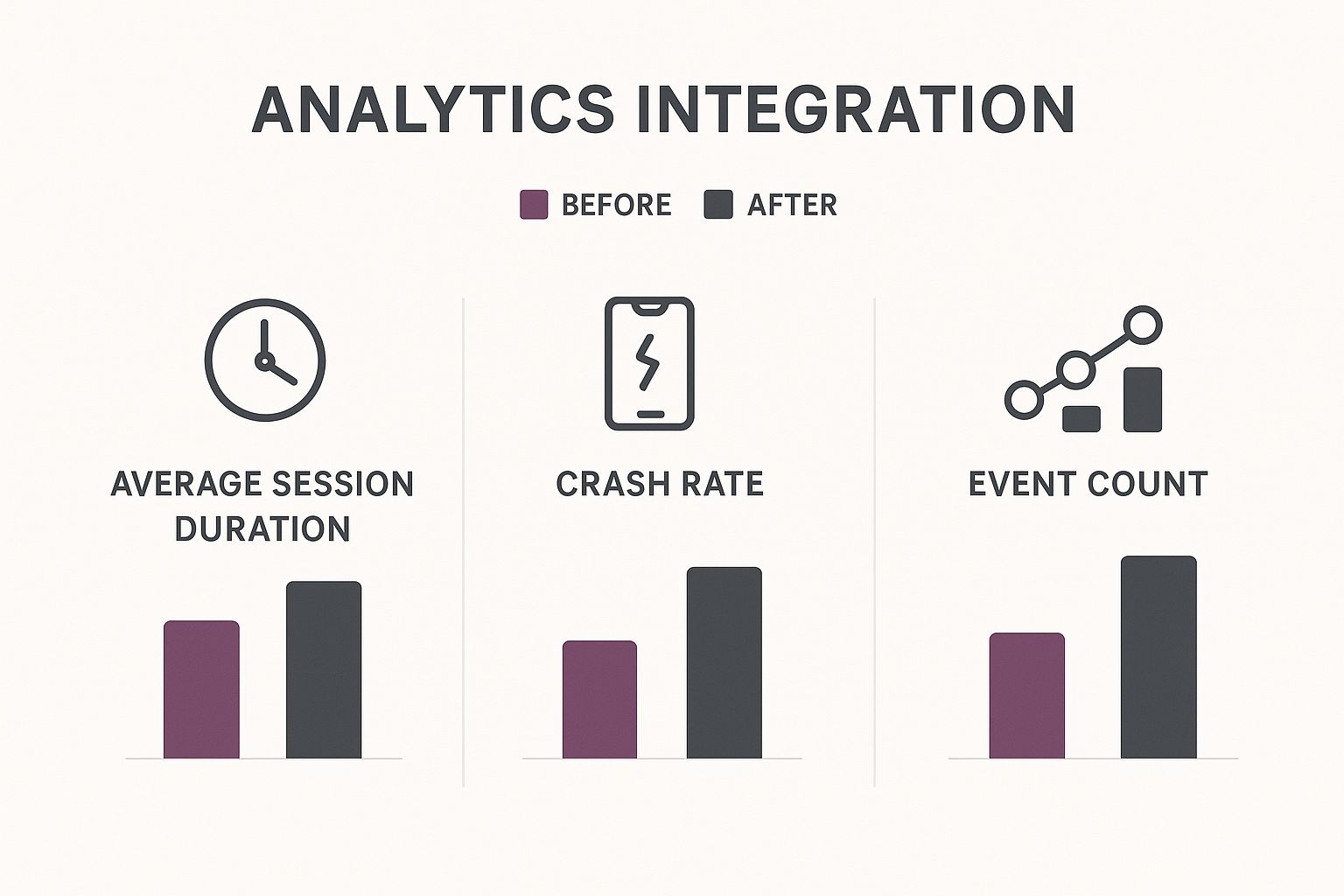
This infographic shows the impact of advanced analytics on key metrics: average session duration, crash rate, and event count. Notice the significant improvements after implementation. Longer session durations, fewer crashes, and richer event data all contribute to a more engaging and stable app. And that translates directly to happier users who stick around. Speaking of app performance, you might find our guide on application performance monitoring best practices helpful.
Segmentation and Personalization
Think about how much more effective your app could be if you could tailor experiences to individual users. That’s the power of segmentation. By dividing your users into groups based on behavior, demographics, or even the time of day they use your app, you can deliver targeted messages, custom content, and features that truly resonate. Imagine a fitness app that suggests workouts based on a user’s activity level—that’s personalization in action.
Funnel Analysis and Conversion Bottlenecks
Ever wonder why users aren’t completing key actions in your app? Funnel analysis helps you visualize the steps users take towards a goal, like making a purchase or subscribing. By examining each step, you can pinpoint where users are dropping off and diagnose the problem. Maybe a complicated form or a confusing payment process is blocking conversions. These insights allow you to make targeted improvements and boost those conversion rates.
Behavioral Triggers and Re-engagement
Advanced analytics allows you to proactively re-engage users at the perfect moment. Let’s say a user abandons their shopping cart. With behavioral triggers, you can automatically send a personalized reminder or offer a discount, encouraging them to complete the purchase. This proactive approach can significantly improve conversions. You can also use triggers to welcome new users, provide helpful tips, or even celebrate milestones within your app.
The Power of AI and Machine Learning
The future of analytics is here. AI-powered insights can uncover hidden opportunities you’d likely miss manually, while machine learning transforms your approach from reactive reporting to proactive strategy. Imagine predicting user behavior, personalizing content at the individual level, and even automating key aspects of your app. That’s the transformative power of AI and Machine Learning in analytics.
To help you navigate the world of React Native analytics, let’s compare some popular platforms:
To understand the landscape of advanced analytics options for your React Native app, take a look at the following comparison:
Advanced Analytics Features Comparison Comparison of advanced analytics capabilities across popular React Native analytics platforms
| Platform | Real-time Tracking | Custom Events | User Segmentation | Pricing Model |
|---|---|---|---|---|
| Firebase | Yes | Yes | Yes | Freemium/Pay-as-you-go |
| Mixpanel | Yes | Yes | Yes | Freemium/Subscription |
| Amplitude | Yes | Yes | Yes | Freemium/Subscription |
| CodePushGo | Yes | Yes | Yes | Contact for pricing |
| Segment | Yes | Yes | Yes | Subscription |
This table highlights key features and pricing models to help you choose the right platform for your needs. Consider factors like real-time tracking capabilities, the flexibility of custom events, the depth of user segmentation, and, of course, the cost.
Choosing the right analytics platform involves carefully weighing your specific needs and budget. Each platform offers a unique combination of features, and the best fit will depend on your app’s goals and the level of detail you require.
Avoiding the Analytics Traps That Sink Great Apps
You’ve picked your analytics tools and identified the key metrics you want to track. That’s a great start! But now, let’s talk about some common mistakes that can trip you up when analyzing your React Native app. One of the biggest is the idea that “more data is better.”
Imagine a chef throwing every single ingredient in their pantry into a single dish. It’s probably not going to be very tasty, right? Similarly, tracking every single user interaction in your app creates a massive amount of data that can actually hide the truly valuable insights.
The Perils of Over-Tracking
Tracking too much not only overwhelms your analytics platform (imagine trying to find a single grain of rice in a mountain of food!), but it also impacts your app’s performance. Think about adding tons of extensions to your web browser. Eventually, everything slows to a crawl.
This is especially important in React Native development, where performance is key to a smooth and enjoyable user experience. Apps weighed down by excessive tracking can become sluggish, leading to frustrated users and even crashes. Ironically, this can lead to inaccurate conclusions about your app’s performance, based on skewed data from a slow app.
The Importance of Data Quality
Another common pitfall is neglecting data quality. This is like building a house on a shaky foundation. It might look fine at first, but it won’t last. As your app grows and changes, making sure your data is consistent and accurate becomes absolutely essential.
Updates to your app’s code, like new features or bug fixes, can change how events are tracked. Without careful management, this can introduce errors and inconsistencies into your data, leading you down the wrong path. The React Native app development market is constantly changing and evolving. Learn more about the dynamic React Native market here. This makes maintaining high data quality even more critical.
Balancing Analytics with User Privacy
Finally, never underestimate the importance of user privacy. Collecting and handling user data responsibly isn’t just a best practice, it’s often a legal requirement. Ignoring privacy regulations like GDPR can lead to big fines and serious damage to your app’s reputation.
It’s all about building trust with your users and showing them that you respect their privacy. Give users clear opt-out options and make sure you anonymize sensitive data properly. Protecting user data is as important as protecting your app’s future. You might also find it helpful to understand how to implement a proper rollback plan.
By avoiding these common traps, you can make sure your analytics strategy helps your React Native app thrive. Building a solid analytics strategy is like investing in your app’s long-term growth – it’s an investment that will pay off for years to come.
Your Roadmap to Analytics Excellence
Success with analytics for React Native isn’t about just collecting data; it’s about building a system that evolves alongside your app. Think of it like constructing a building – you need a solid foundation before you can add the fancy penthouse suite. This section provides a practical framework to guide you from analytics novice to data-driven expert, complete with achievable steps and realistic timelines.
Building a Foundation: Documentation and Review
First, create clear documentation. This acts as your team’s central guide, explaining which events are tracked, why they’re important, and how the data is used. It’s like a user manual for your analytics system, preventing confusion and ensuring everyone is on the same page.
Next, establish a review process. Before releasing updates, review their impact on your analytics. This preemptive approach catches potential tracking errors before they affect your users. Imagine a small typo in your tracking code leading to inaccurate data – a quick review can prevent these kinds of headaches.
Actionable Insights: Feedback Loops
Building a feedback loop is crucial. This involves regularly analyzing the data, identifying areas for improvement, and then acting on those insights. It’s a continuous conversation with your users, where their actions provide valuable feedback that guides your next steps. This iterative process ensures your analytics drive real, tangible change.
This isn’t just theory; this feedback loop approach is based on successful implementations in numerous React Native apps. It’s a practical, proven path to better data and, ultimately, better results.
Streamlining Your Workflow: Templates and Checklists
To simplify your analytics workflow, use templates and checklists. These tools promote consistency and reduce errors, much like a recipe ensures a consistent dish every time. A checklist for tracking key events, for example, ensures you don’t miss critical data points, keeping your analytics organized and efficient.
Proving Value: Measurement Strategies
Demonstrating the value of analytics is often essential, especially when resources are limited. Develop clear measurement strategies that tie analytics data to business outcomes. This could involve showing how analytics-driven improvements led to increased user engagement or higher conversion rates. This clearly demonstrates the value of your analytics work to stakeholders.
Scaling for Growth: Maintaining Excellence
As your app’s user base grows, your analytics needs will change. Implement scaling techniques to ensure data quality and performance. This might involve optimizing your data pipeline, using more robust analytics tools, or refining your analysis methods. This proactive approach ensures your analytics remain valuable as your app scales.
Whether you’re just starting out or refining existing analytics for your React Native app, this framework guides you towards better data, smarter decisions, and improved outcomes.
Ready to take your React Native app to the next level with robust over-the-air updates and real-time analytics? Explore CodePushGo today and discover how easy it is to ship updates faster, fix bugs instantly, and gain valuable insights into user behavior.




