In today’s hyper-competitive software landscape, the speed and reliability of your development lifecycle are what set you apart. DevOps is no longer just a methodology; it’s the engine of digital innovation. But this engine requires high-quality fuel: automation. Without the right automation tools for DevOps, teams face bottlenecks, manual errors, and prolonged release cycles, hindering their ability to respond to market demands. This article moves beyond generic lists to provide actionable insights for developers, release engineers, and product managers.
This comprehensive guide is designed to help you select the best platform for your specific needs. We cut straight to the chase, evaluating 12 powerful tools across critical categories like CI/CD, configuration management, automated testing, and Over-the-Air (OTA) update deployment. You will find in-depth profiles covering practical use cases, honest assessments of limitations, and key integration notes for platforms such as CodePushGo, Jenkins, Ansible, and Terraform.
Each profile includes direct links and screenshots to give you a clear view of the user experience. Whether you’re a React Native developer looking to streamline app updates, a security-conscious enterprise optimizing your infrastructure, or a QA team aiming for higher test coverage, this resource will help you make an informed decision. We provide the practical details needed to choose the tools that will transform your development pipeline into a true strategic advantage.
1. CodePushGo
CodePushGo distinguishes itself as an indispensable automation tool for DevOps teams focused on React Native applications. It provides a highly secure and efficient Over-The-Air (OTA) update mechanism, empowering developers to deploy instant code changes directly to user devices. This capability circumvents the often lengthy and unpredictable app store review cycles, enabling rapid bug fixes, feature rollouts, and A/B testing in a truly agile fashion. By automating the mobile deployment pipeline, it significantly reduces manual intervention and accelerates the release cadence.
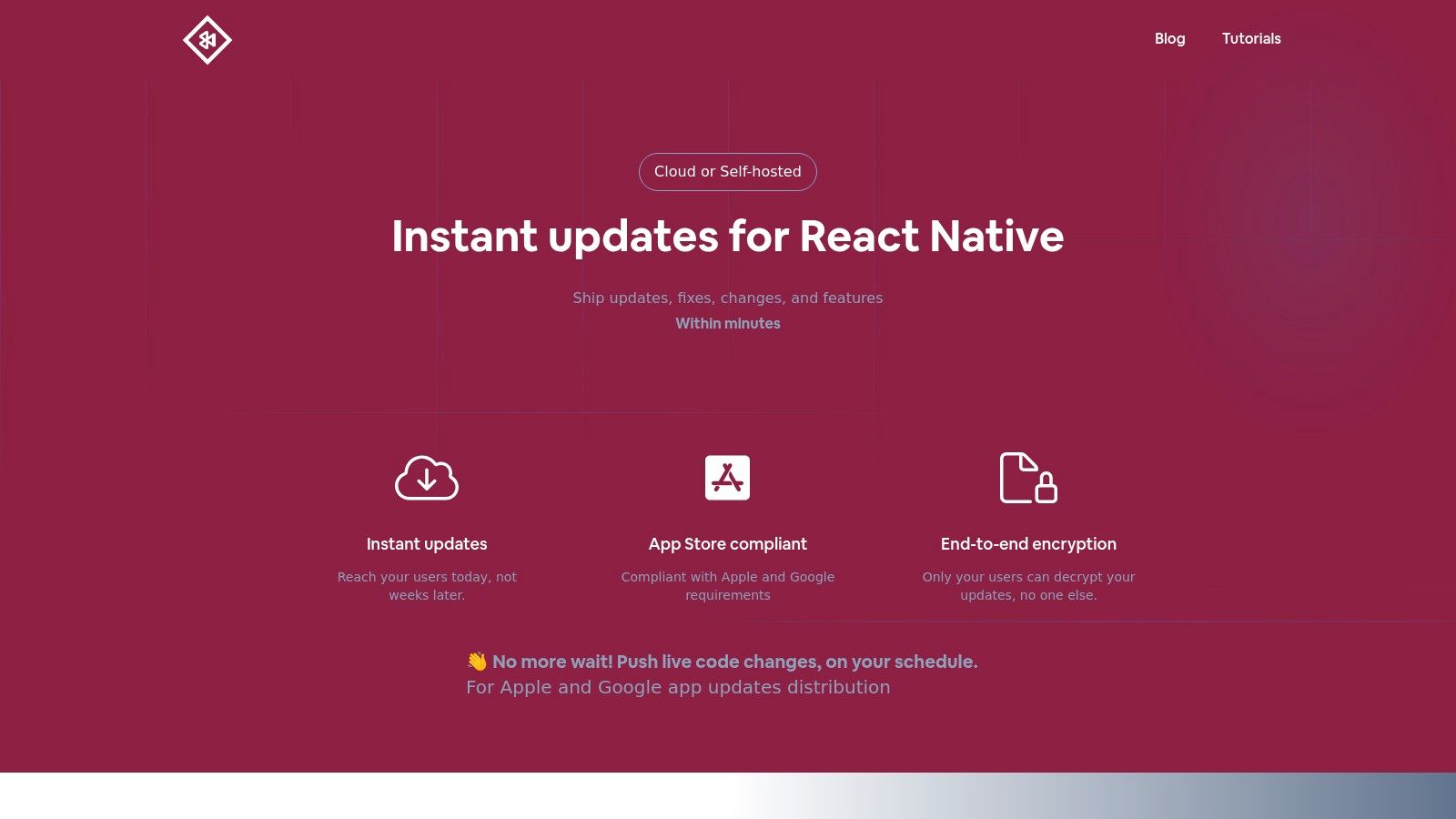
What makes CodePushGo a standout choice is its uncompromising focus on security and performance. It implements true end-to-end encryption, a critical feature ensuring that update payloads are decrypted only on the end-user’s device, not on any intermediate server. This architecture is paramount for organizations handling sensitive data. Furthermore, its smart differential update technology intelligently sends only the modified lines of code, minimizing bandwidth consumption and ensuring updates are fast and unobtrusive for the user.
Key Features and Use Cases
CodePushGo’s feature set is meticulously designed to support sophisticated DevOps workflows. The platform’s native integration with CI/CD tools like GitHub Actions, GitLab CI, and Jenkins automates the entire process from code commit to deployment.
- Use Case: Critical Bug Fixes: A critical bug is discovered post-launch. Instead of waiting days for a new build to pass app store review, a developer can push a hotfix via CodePushGo in minutes, mitigating user impact and protecting app ratings.
- Use Case: Phased Feature Rollouts: A new feature is ready for release. Using channel-based rollouts, a DevOps engineer can deploy the update to a small segment of users (e.g., 5% of the user base or internal beta testers) to monitor performance and gather feedback before a full-scale release. The one-click rollback feature provides a safety net to instantly revert the update if any issues arise.
- Use Case: A/B Testing: Product managers can leverage the platform to deploy different app versions to distinct user segments simultaneously. Real-time analytics provide immediate insights into user engagement and conversion, enabling data-driven decisions without multiple app submissions.
Practical Considerations
While immensely powerful, CodePushGo is a specialized tool. It is primarily built for the React Native ecosystem, so teams using other frameworks may need to look elsewhere. The pricing model includes a one-time setup fee ($2,600) and ongoing CI/CD costs, which is an important consideration for smaller teams or early-stage startups, though the ROI is significant for established apps. Explore their detailed guides on deploying React Native apps to better understand implementation.
Pros:
- Instant, App Store-compliant OTA updates for React Native
- True end-to-end encryption for maximum security
- Smart differential updates save bandwidth and time
- Seamless integration with major CI/CD pipelines
- Flexible hosting (cloud or self-hosted) and staged rollouts
Cons:
- Initial setup fee and ongoing costs may be a barrier for small teams
- Primarily tailored for React Native applications
Website: https://codepushgo.com
2. Amazon Web Services (AWS) Marketplace
For teams deeply integrated into the Amazon Web Services ecosystem, the AWS Marketplace is less a single tool and more a centralized hub for discovering, procuring, and deploying a vast array of third-party automation tools for DevOps. Its primary strength lies in its seamless integration with existing AWS infrastructure. Instead of sourcing tools externally and manually configuring them, you can deploy pre-configured software directly onto your EC2 instances, ECS clusters, or other AWS services, often with just a few clicks. This significantly reduces the overhead associated with setup and integration.
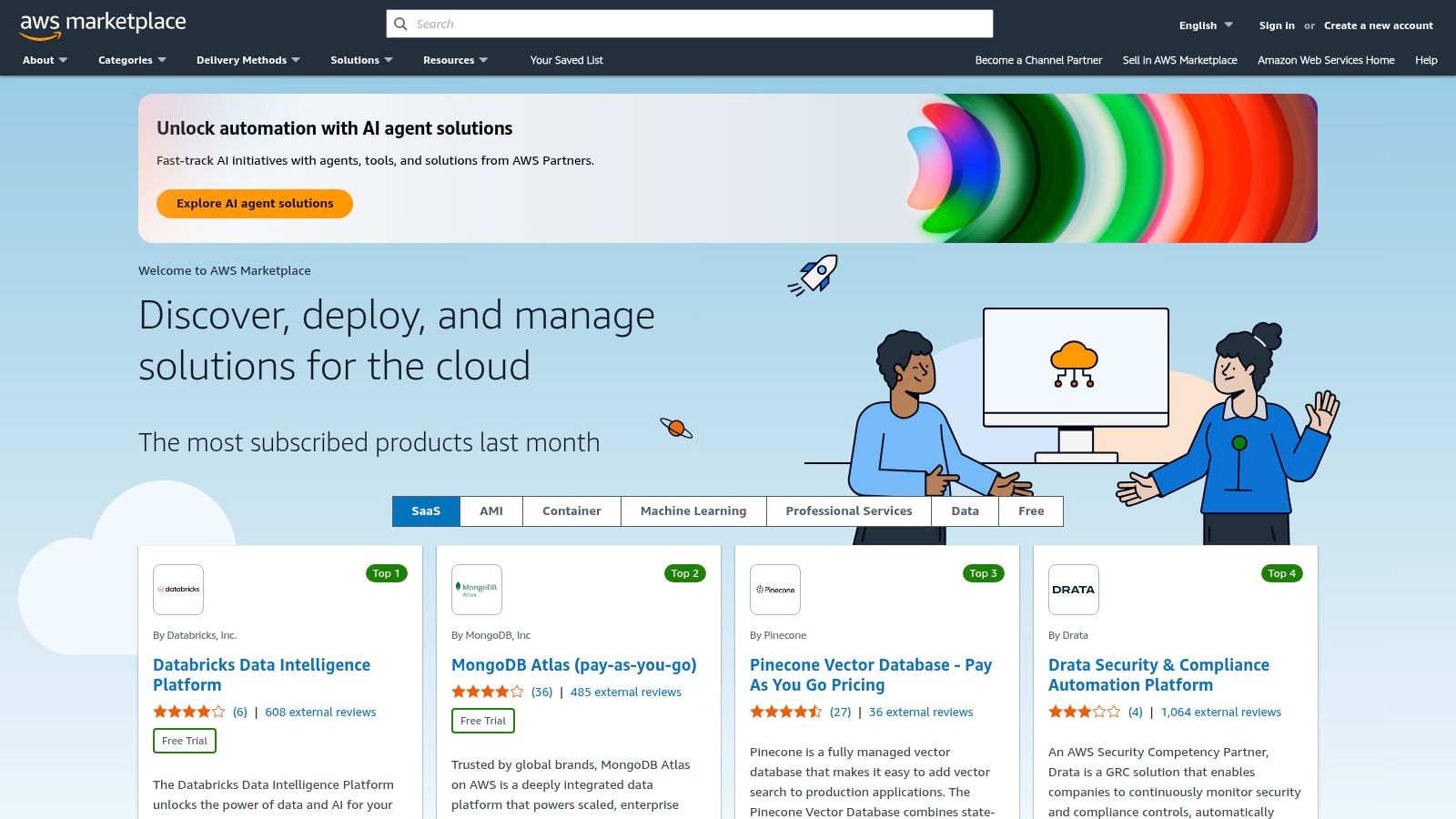
The platform stands out by consolidating billing; software costs are rolled into your monthly AWS bill, simplifying budget management. Many offerings use a pay-as-you-go model, allowing you to scale costs with usage. The user experience is straightforward, leveraging the familiar AWS Management Console, and benefits from customer reviews and ratings that provide valuable social proof before you commit.
Key Considerations
- Best Use Case: Teams that are “all-in” on AWS and need to quickly spin up vetted, compatible DevOps tools like CI/CD servers (e.g., Jenkins), security scanners, or infrastructure management solutions.
- Pricing Model: Varies by product; includes free trials, Bring-Your-Own-License (BYOL), and pay-as-you-go options billed through your AWS account.
- Practical Tip: Always check the “Usage Information” and “Pricing Information” tabs on a product’s page. This is crucial for understanding the underlying EC2 instance costs or other AWS service fees that are separate from the software’s license price.
Pros & Cons
| Pros | Cons |
|---|---|
| Seamless Integration: Native deployment within the AWS ecosystem simplifies setup and management. | Vendor Lock-In: Heavily optimized for AWS, making it less suitable for multi-cloud or on-prem setups. |
| Flexible Pricing: Pay-as-you-go and free trial options allow for cost-effective experimentation. | Hidden Costs: Software pricing is separate from the underlying AWS infrastructure costs. |
| Vast Selection: A comprehensive catalog of vetted tools from hundreds of vendors. | Configuration Needs: Some tools may still require significant configuration to optimize for your specific workflow. |
Website: https://aws.amazon.com/marketplace
3. GitHub Marketplace
For development teams centered around the GitHub ecosystem, the GitHub Marketplace is an essential destination for discovering and integrating automation tools for DevOps. Its core value lies in its direct, native integration with GitHub repositories and workflows. Instead of sourcing tools externally, you can find, purchase, and install applications directly from the marketplace, connecting them to your projects with minimal friction. This tight integration enhances everything from CI/CD pipelines with automated testing to code quality analysis, all managed within the familiar GitHub interface.
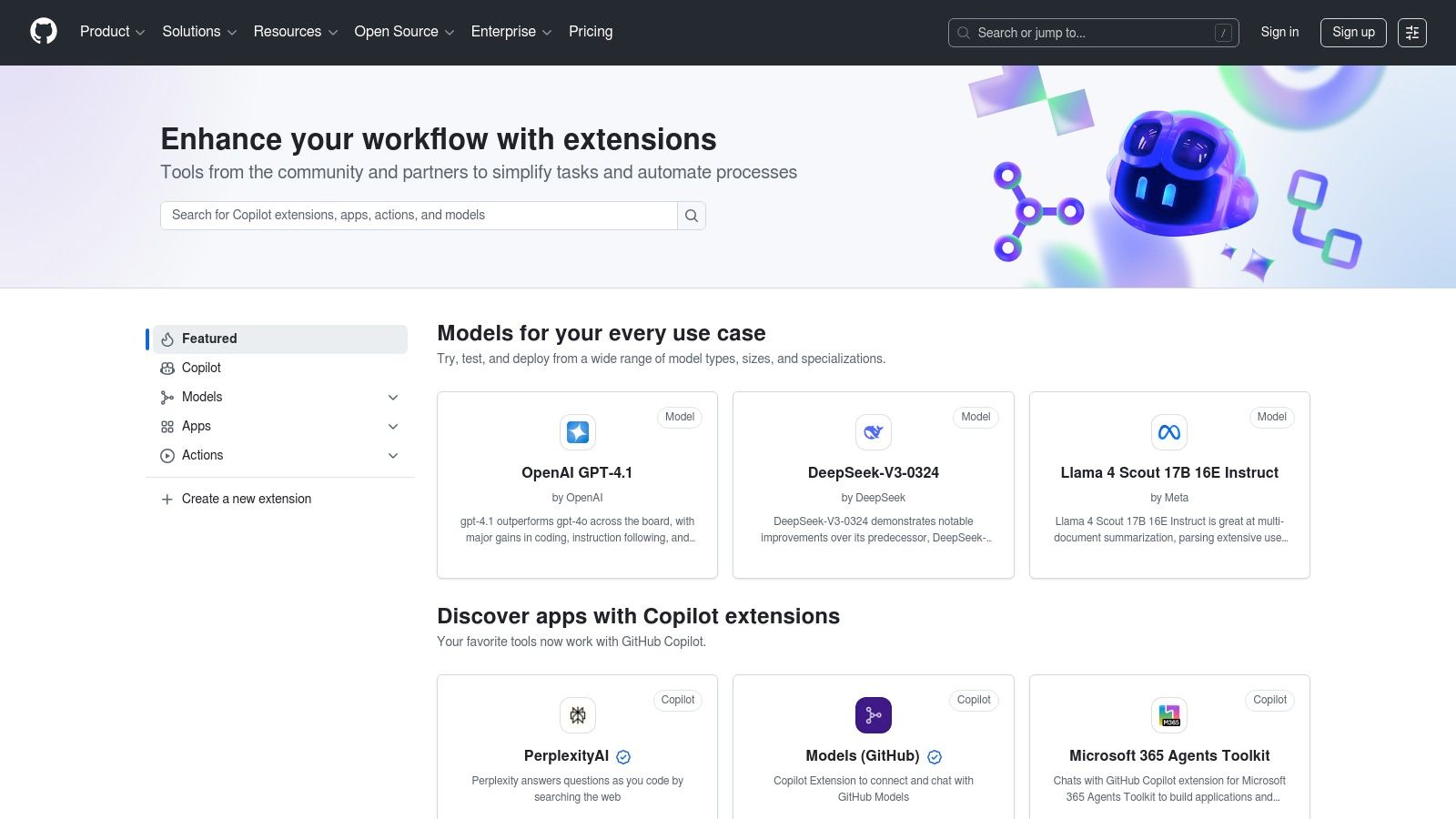
The platform excels by allowing developers to extend their workflows using GitHub Actions or pre-built apps. Billing is unified through your existing GitHub account, simplifying expense tracking. The marketplace leverages community power, with user reviews and ratings helping teams vet tools before adoption. This ecosystem of community-vetted applications makes it an incredibly powerful resource for customizing and automating the entire development lifecycle right where the code lives.
Key Considerations
- Best Use Case: Teams that use GitHub as their primary source code repository and want to seamlessly add automation for code scanning, dependency management, CI/CD, and project tracking.
- Pricing Model: A mix of free, free-with-paid-tiers, and paid-only applications. Paid apps are billed directly to your GitHub account.
- Practical Tip: Use the “Categories” filter to narrow your search. Before installing, carefully review the “Permissions & Access” section on an app’s page to understand exactly what data it can access in your repositories.
Pros & Cons
| Pros | Cons |
|---|---|
| Direct GitHub Integration: Apps and Actions connect directly to repositories, reducing setup time. | Platform-Centric: Most tools are designed exclusively for GitHub, offering little value for other SCMs like GitLab or Bitbucket. |
| Diverse Tool Selection: A wide array of apps covering CI/CD, testing, security, and monitoring. | Varying Quality: The quality and support level can differ significantly between third-party app vendors. |
| Community-Driven Feedback: User reviews provide real-world insights into a tool’s effectiveness. | Limited Free Tiers: Many powerful tools offer limited functionality in their free versions, requiring an upgrade for full use. |
Website: https://github.com/marketplace
4. Jenkins
As a foundational, open-source automation server, Jenkins is a cornerstone in the world of DevOps. It provides a highly flexible platform for automating the building, testing, and deployment phases of the software development lifecycle. Its primary strength lies in its unparalleled customizability, driven by a massive ecosystem of over 1,800 community-contributed plugins. This allows teams to tailor their CI/CD pipelines to almost any combination of tools and workflows, making it one of the most versatile automation tools for DevOps available.
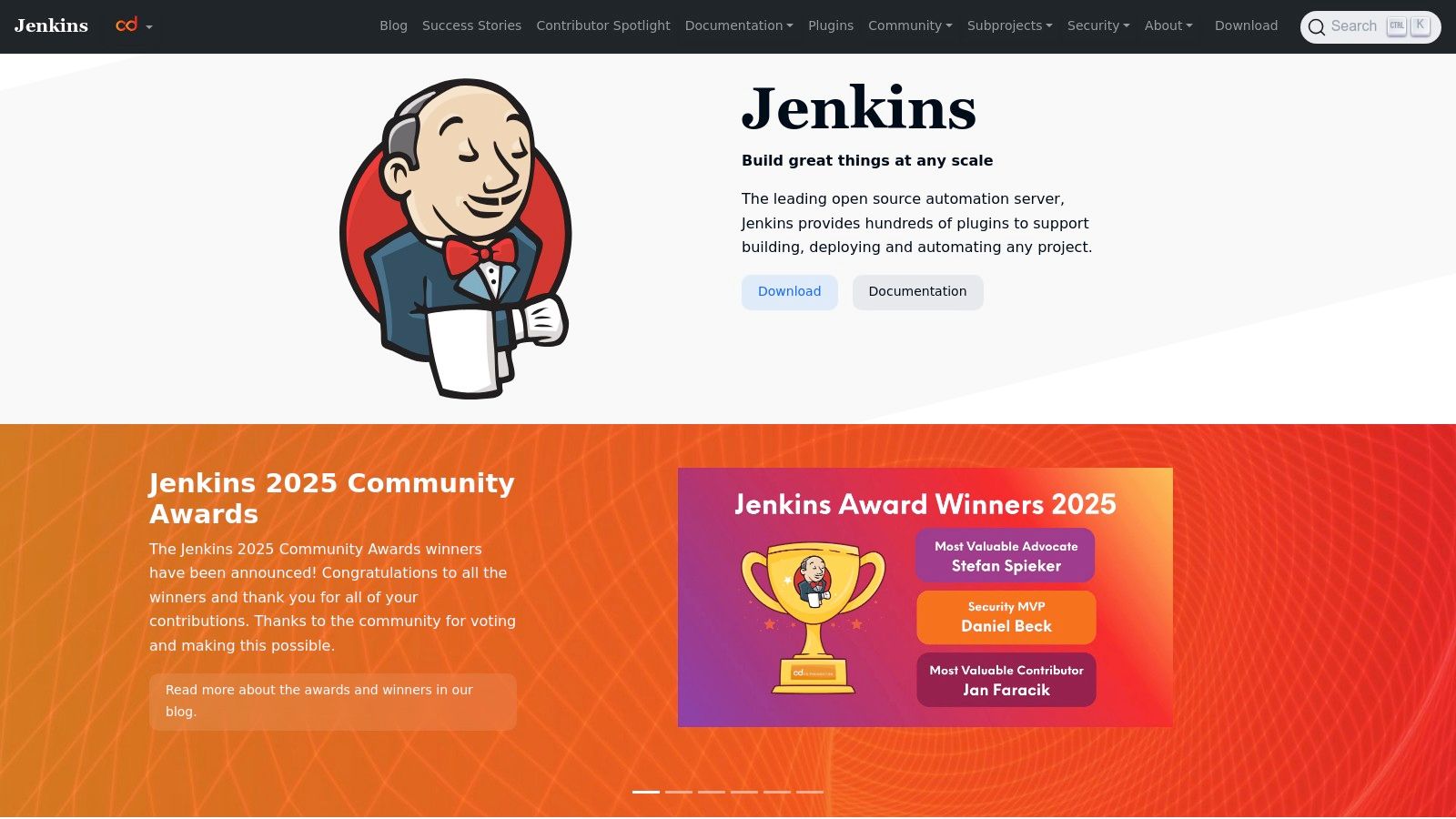
Jenkins stands out due to its “Pipeline as Code” feature, which lets you define your entire build pipeline in a Jenkinsfile using a Groovy-based DSL. This file lives alongside your application code in source control, enabling versioning, collaboration, and review of your pipeline just like any other code. The user experience can have a steep learning curve due to its web-based configuration, but the active community and extensive documentation provide robust support for overcoming initial setup complexities.
Key Considerations
- Best Use Case: Development teams that require a completely customized CI/CD solution and have the technical expertise to manage and maintain their own automation server. It’s ideal for complex projects with diverse integration needs.
- Pricing Model: Jenkins is completely free and open-source. Costs are associated with the infrastructure (servers, etc.) required to host and run it.
- Practical Tip: Leverage the “Pipeline as Code” feature from the start. While you can configure jobs through the UI, defining them in a
Jenkinsfilemakes your pipelines more robust, portable, and easier to manage. You can dive deeper into its implementation with this CI/CD pipeline tutorial.
Pros & Cons
| Pros | Cons |
|---|---|
| Highly Customizable: The extensive plugin ecosystem allows integration with nearly any tool or process. | Complex Setup: The initial configuration and management can be complex and time-consuming. |
| Free & Open-Source: No licensing fees, making it a very cost-effective choice for any team size. | Maintenance Overhead: Requires dedicated resources for ongoing maintenance, updates, and security. |
| Strong Community Support: A large, active community provides vast documentation and support. | Outdated UI: The user interface is functional but can feel dated compared to modern SaaS tools. |
Website: https://www.jenkins.io
5. Puppet
Puppet is a foundational player in the infrastructure-as-code space, providing powerful automation tools for DevOps focused on configuration management. It uses a declarative, model-driven approach where you define the desired state of your infrastructure, and Puppet automatically enforces that state. This ensures consistency and compliance across your entire environment, from data centers to the cloud, preventing configuration drift and simplifying complex system management.
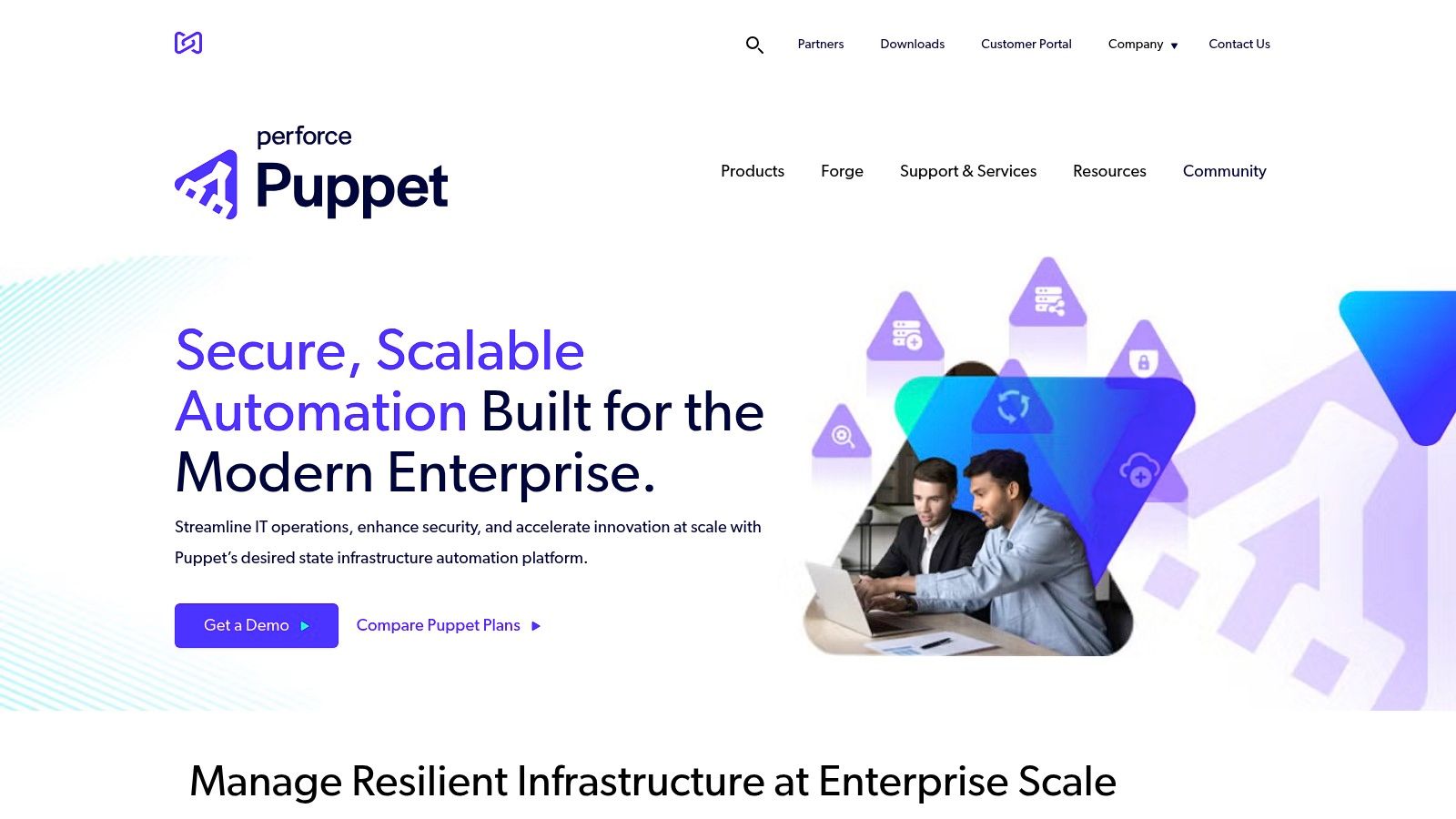
The platform operates on an agent-based model, where a Puppet agent installed on each managed node periodically checks in with a primary server to retrieve configuration catalogs and apply any necessary changes. This architecture is highly scalable and is supported by the Puppet Forge, an extensive library of pre-built modules for managing common software and services. This community-driven repository significantly accelerates development by providing reusable code for countless configurations.
Key Considerations
- Best Use Case: Large, heterogeneous environments where maintaining a consistent and compliant state across thousands of servers is a top priority. It’s ideal for organizations managing both on-prem and cloud infrastructure.
- Pricing Model: Puppet offers a free, open-source version with core functionalities. Puppet Enterprise provides advanced features like orchestration, detailed reporting, and role-based access control under a commercial, per-node license.
- Practical Tip: Leverage the Puppet Forge early on. Before writing custom manifests from scratch, search the Forge for existing modules that manage your target technology. This saves time and benefits from community-vetted code.
Pros & Cons
| Pros | Cons |
|---|---|
| Enforces Consistency: Declarative language ensures systems remain in their desired state. | Steeper Learning Curve: The Puppet DSL and its concepts can be challenging for beginners. |
| Highly Scalable: Agent-based architecture is designed to manage tens of thousands of nodes. | Resource Intensive: The agent running on each node can consume system resources. |
| Strong Module Ecosystem: The Puppet Forge offers a vast library of reusable configuration code. | Agent-Based Model: Requires agent installation and management on every managed system. |
Website: https://puppet.com
6. Ansible
Ansible stands out as a radically simple open-source automation engine for tasks like application deployment, configuration management, and orchestration. It is one of the most popular automation tools for DevOps due to its agentless architecture. Instead of installing and managing software (agents) on every target node, Ansible communicates over standard protocols like SSH, which significantly lowers the barrier to entry and simplifies management across your entire infrastructure fleet. This approach makes it exceptionally lightweight and secure.
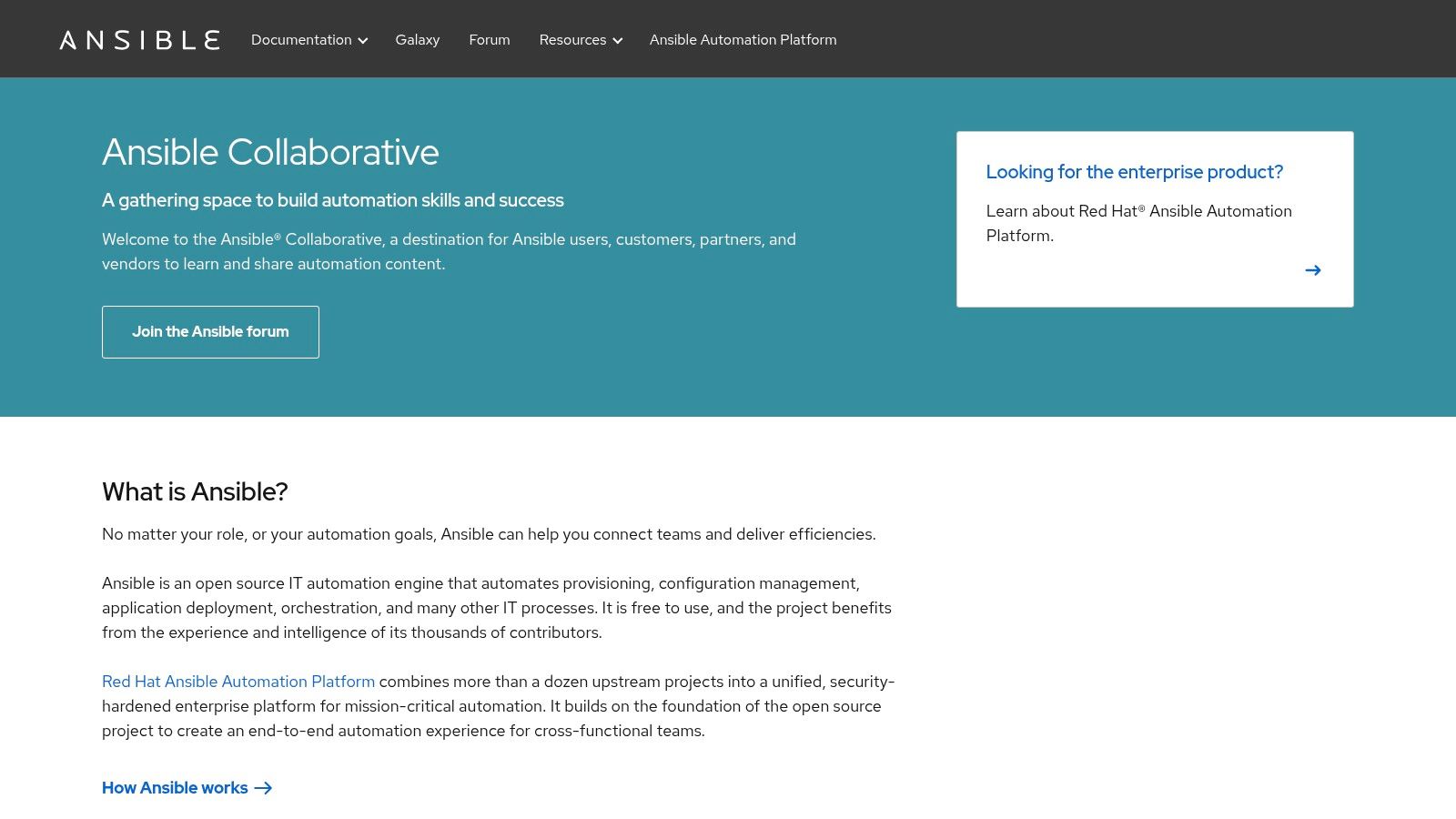
The platform’s core strength is its use of YAML for “Playbooks,” which are human-readable files that describe automation jobs. This readability makes it easy for everyone on a DevOps team, from system administrators to developers, to understand and contribute to automation workflows. Backed by a massive community, Ansible boasts an extensive library of pre-built modules for managing everything from cloud providers and network devices to databases and monitoring systems, allowing you to automate nearly any part of your IT environment.
Key Considerations
- Best Use Case: Teams needing a straightforward, agentless tool for configuration management and multi-tier application deployments without a steep learning curve. Ideal for environments where simplicity and readability are prioritized.
- Pricing Model: Ansible itself is free and open-source. Red Hat Ansible Automation Platform offers enterprise-grade features, support, and a graphical user interface under a subscription model.
- Practical Tip: Leverage Ansible Galaxy, the official community hub, to find pre-built roles and collections. This can dramatically accelerate your automation efforts by reusing proven workflows instead of writing everything from scratch.
Pros & Cons
| Pros | Cons |
|---|---|
| Easy to learn and use: Human-readable YAML syntax simplifies onboarding. | Performance in large environments: The SSH-based approach can be slower than agent-based tools at scale. |
| Agentless architecture: No need to install and manage agents on target systems. | Limited GUI: The open-source version is primarily command-line driven; a full UI requires the paid platform. |
| Strong community support: Access to a vast library of modules and roles. | State Management: Ansible is not designed to continuously enforce state like some other configuration management tools. |
Website: https://www.ansible.com
7. Chef
Chef is a powerful configuration management platform that treats infrastructure as code, enabling DevOps teams to automate the building, deployment, and management of infrastructure at scale. It uses a pure-Ruby domain-specific language (DSL) to write “recipes” and “cookbooks” that define the desired state of system resources. This code-based approach provides version control, reusability, and automated testing for your infrastructure, making it one of the most robust automation tools for DevOps, especially in complex environments.
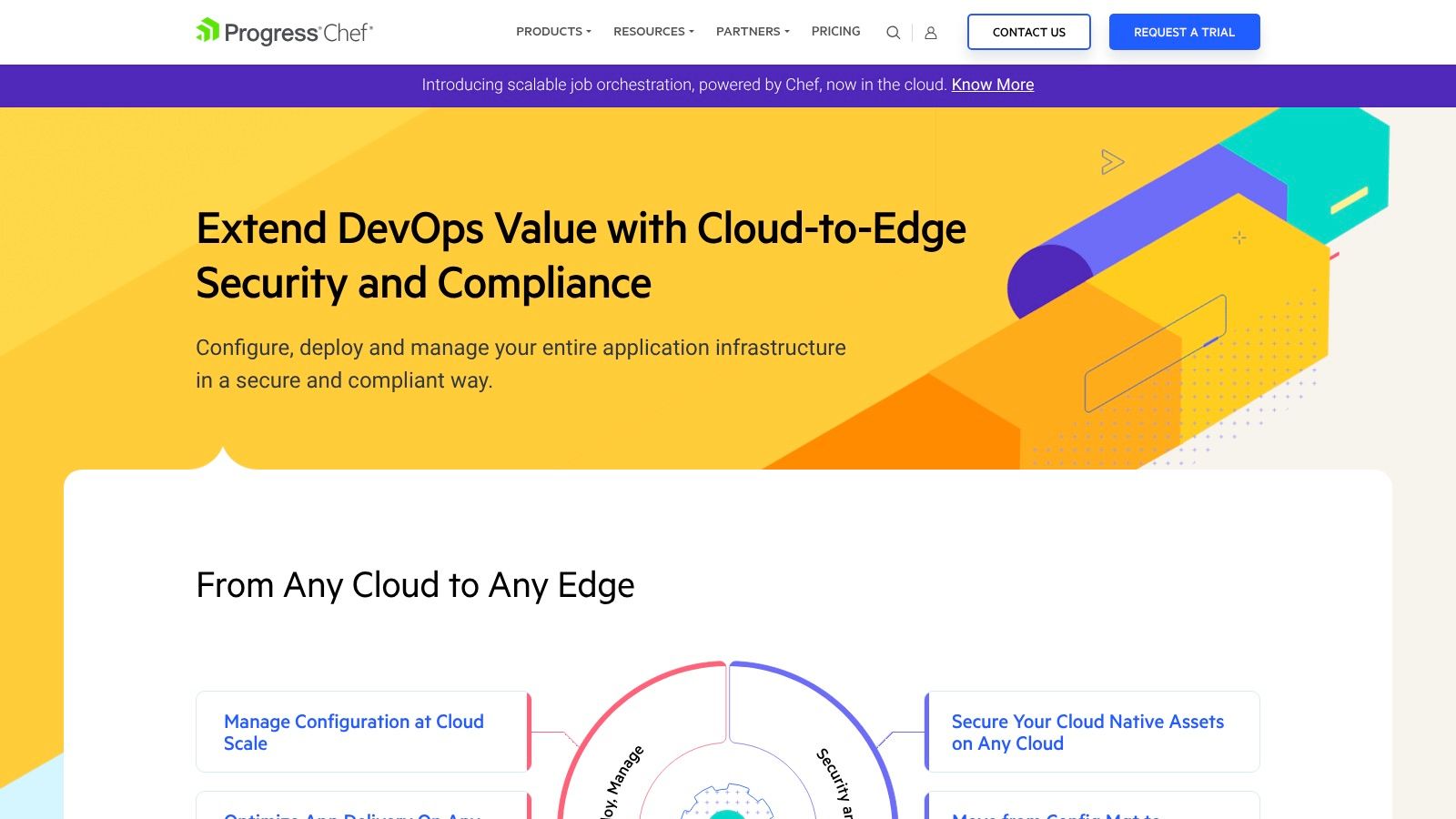
The platform excels in environments requiring strict compliance and security. Chef’s ability to enforce policies and automate security patching across servers ensures that configurations remain consistent and secure, from development to production. Its agent-based architecture allows it to manage a wide range of systems, including cloud instances, on-premises servers, and virtual machines, offering flexibility for hybrid-cloud strategies. The extensive library of community-contributed and company-vetted cookbooks on the Chef Supermarket accelerates development by providing pre-built automation solutions.
Key Considerations
- Best Use Case: Large enterprises with complex, hybrid infrastructure and stringent compliance requirements. It is ideal for teams comfortable with a code-first approach and a Ruby-based ecosystem.
- Pricing Model: Offers a free-to-use open-source version. Commercial offerings like Chef Enterprise Automation Stack are priced based on factors like the number of nodes, with custom quotes available.
- Practical Tip: Leverage the Chef Supermarket early on. Instead of writing every recipe from scratch, search for existing cookbooks for common software like web servers or databases. This significantly reduces initial development time and allows you to learn from established best practices.
Pros & Cons
| Pros | Cons |
|---|---|
| Highly Flexible and Customizable: Ruby DSL allows for intricate and complex automation logic. | Steep Learning Curve: The reliance on Ruby can be a barrier for teams without prior experience. |
| Strong Compliance Automation: Excellent for enforcing security and regulatory policies consistently. | Agent-Based: Requires installing and managing a Chef agent on every node, adding management overhead. |
| Extensive Community Support: A vast library of pre-built “cookbooks” accelerates setup. | Complex for Small Setups: Can be overkill for small teams or simple infrastructure needs. |
Website: https://www.chef.io
8. Terraform
Terraform by HashiCorp is a quintessential tool for Infrastructure as Code (IaC), making it one of the most powerful automation tools for DevOps. It allows you to define and provision data center infrastructure using a high-level, declarative configuration language known as HashiCorp Configuration Language (HCL). Instead of manually setting up servers, networks, and databases, you write code that describes your desired state, and Terraform executes a plan to create, modify, or destroy resources to match it. Its greatest advantage is its cloud-agnostic nature, supporting hundreds of providers like AWS, Azure, Google Cloud, and more from a single workflow.
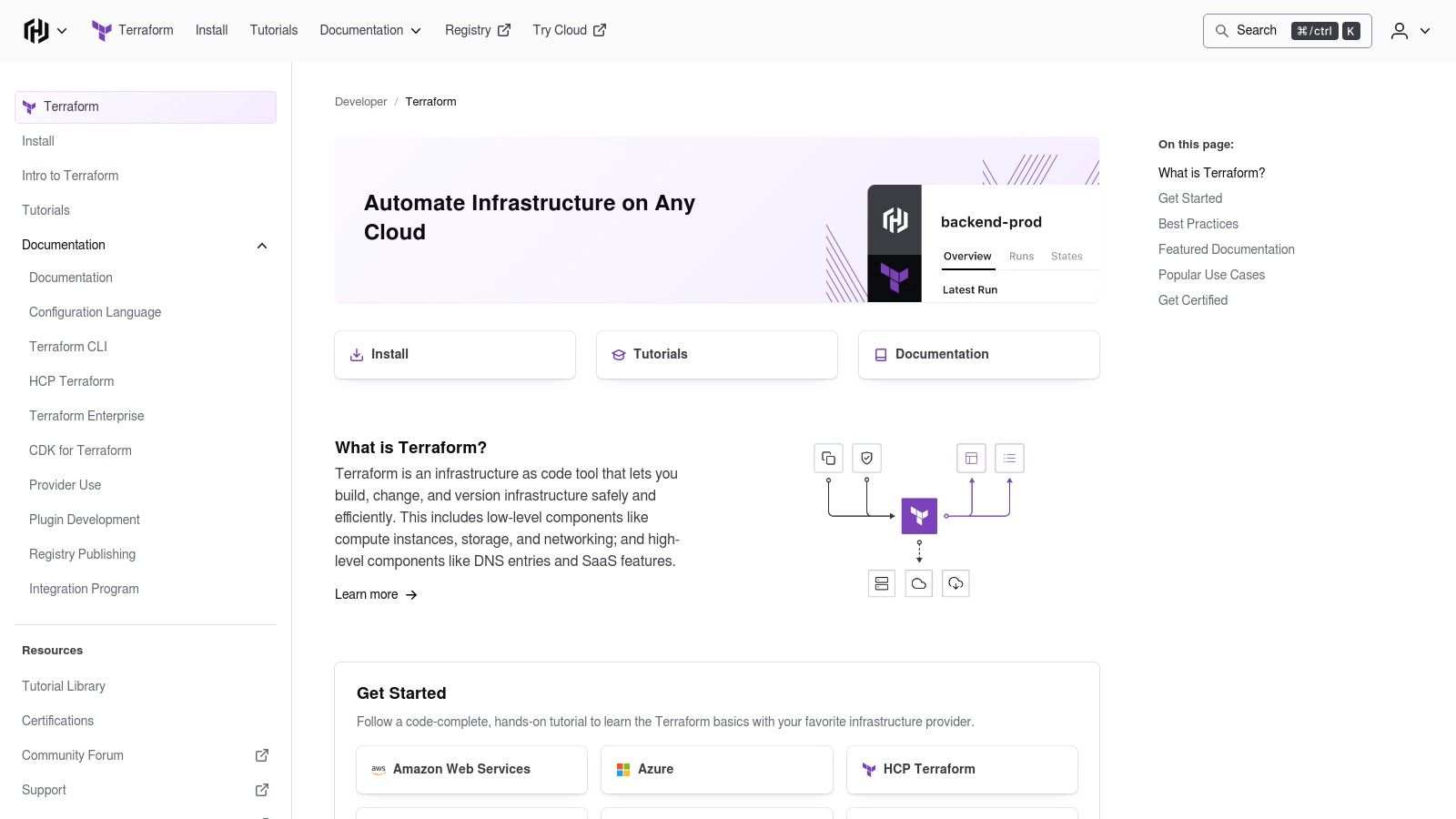
The platform shines in its ability to manage the entire lifecycle of infrastructure components. Terraform maintains a state file to track your managed resources, enabling complex changes and providing a clear source of truth. The user experience is command-line driven, but its logical workflow (init, plan, apply) is straightforward once learned. For organizations looking to codify their infrastructure and adopt repeatable patterns, its modular approach is invaluable. This commitment to repeatable, version-controlled infrastructure aligns perfectly with modern software deployment best practices.
Key Considerations
- Best Use Case: Teams managing infrastructure across multiple cloud providers or those seeking a standardized, code-based approach to provisioning and managing complex environments.
- Pricing Model: Terraform is open-source and free. HashiCorp offers a paid version, Terraform Cloud, which adds collaboration, governance, and enterprise-level features on a tiered pricing model.
- Practical Tip: Always run
terraform planand carefully review the output before applying any changes. This command provides a dry run, showing you exactly what resources will be created, updated, or destroyed, helping to prevent costly mistakes.
Pros & Cons
| Pros | Cons |
|---|---|
| Cloud-Agnostic: Supports a vast ecosystem of cloud providers and services. | State Management Complexity: The state file is critical and requires careful handling, especially in teams. |
| Declarative Language: HCL simplifies defining and managing infrastructure. | Learning Curve: Mastering HCL, state management, and best practices can take time. |
| Strong Community: A large, active community provides extensive modules and support. | Potentially Breaking Changes: Major version updates can sometimes introduce significant changes to syntax or behavior. |
Website: https://www.terraform.io
9. Katalon Studio
Katalon Studio emerges as a comprehensive test automation platform designed to simplify the complexities of quality assurance within a DevOps pipeline. It provides a unified environment for web, API, mobile, and even desktop application testing, which is a significant advantage for teams managing diverse application portfolios. Built on top of the open-source frameworks Selenium and Appium, it offers a familiar foundation for experienced testers while providing a user-friendly, low-code interface that empowers manual QAs and developers to contribute to automation efforts.
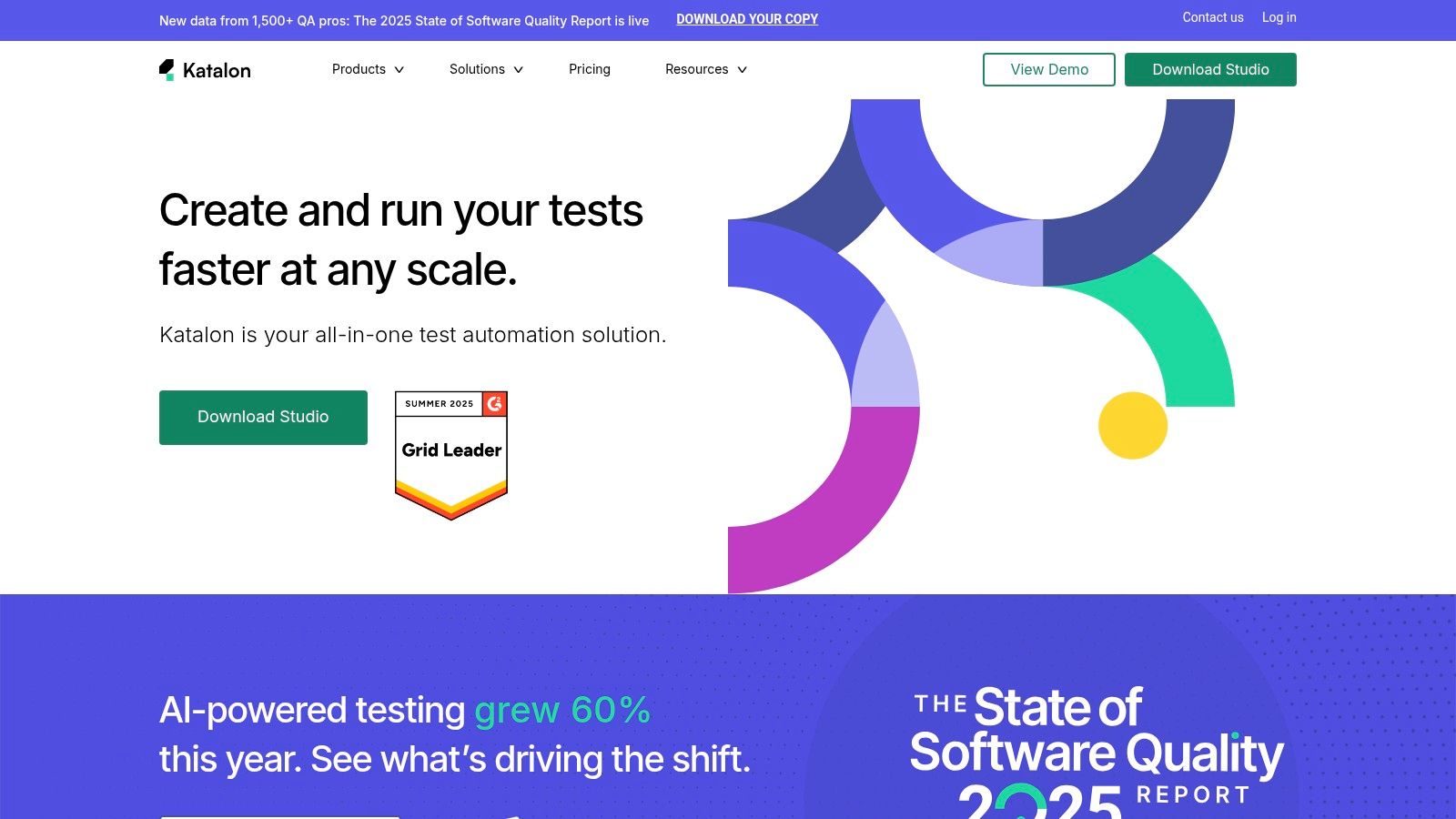
The platform’s strength lies in its balance between accessibility and power. Features like the record-and-playback tool accelerate test case creation, while the integrated scripting IDE allows for advanced customization using Groovy. This makes Katalon Studio one of the most versatile automation tools for DevOps, bridging the gap between no-code and code-heavy solutions and enabling faster feedback loops through its seamless integrations with CI/CD tools like Jenkins and Azure DevOps.
Key Considerations
- Best Use Case: Agile teams needing a single tool to automate testing across multiple platforms (web, mobile, API) without a steep learning curve, enabling both QA and developers to build and run tests.
- Pricing Model: Offers a free version with surprisingly robust features. Paid tiers (Premium and Ultimate) unlock advanced capabilities like private plugin access, enhanced reporting, and dedicated support.
- Practical Tip: Leverage the built-in “Self-healing” mechanism. When a UI element changes, this feature can automatically locate the object using alternative locators, reducing the maintenance burden of brittle test scripts.
Pros & Cons
| Pros | Cons |
|---|---|
| User-Friendly: An intuitive interface and low-code features make it accessible for all skill levels. | Performance Issues: Can become slow when managing very large and complex test suites. |
| All-in-One Solution: Supports web, API, mobile, and desktop testing within a single platform. | Advanced Features are Paid: Critical enterprise features require a subscription to a paid plan. |
| Robust Free Version: The free offering is powerful enough for many small to mid-sized teams. | Resource Intensive: The application can consume significant system resources during test execution. |
Website: https://www.katalon.com
10. Tricentis
Tricentis provides a comprehensive, enterprise-grade software testing platform designed to accelerate delivery and improve quality within complex IT landscapes. As one of the more advanced automation tools for DevOps, it distinguishes itself through a model-based test automation approach. Instead of writing brittle scripts for every user interaction, teams create a business-readable model of the application. Tricentis then uses this model to automatically generate and maintain test cases, significantly reducing the effort required to update tests when the application changes. This makes it a powerful asset for organizations with rapidly evolving applications.
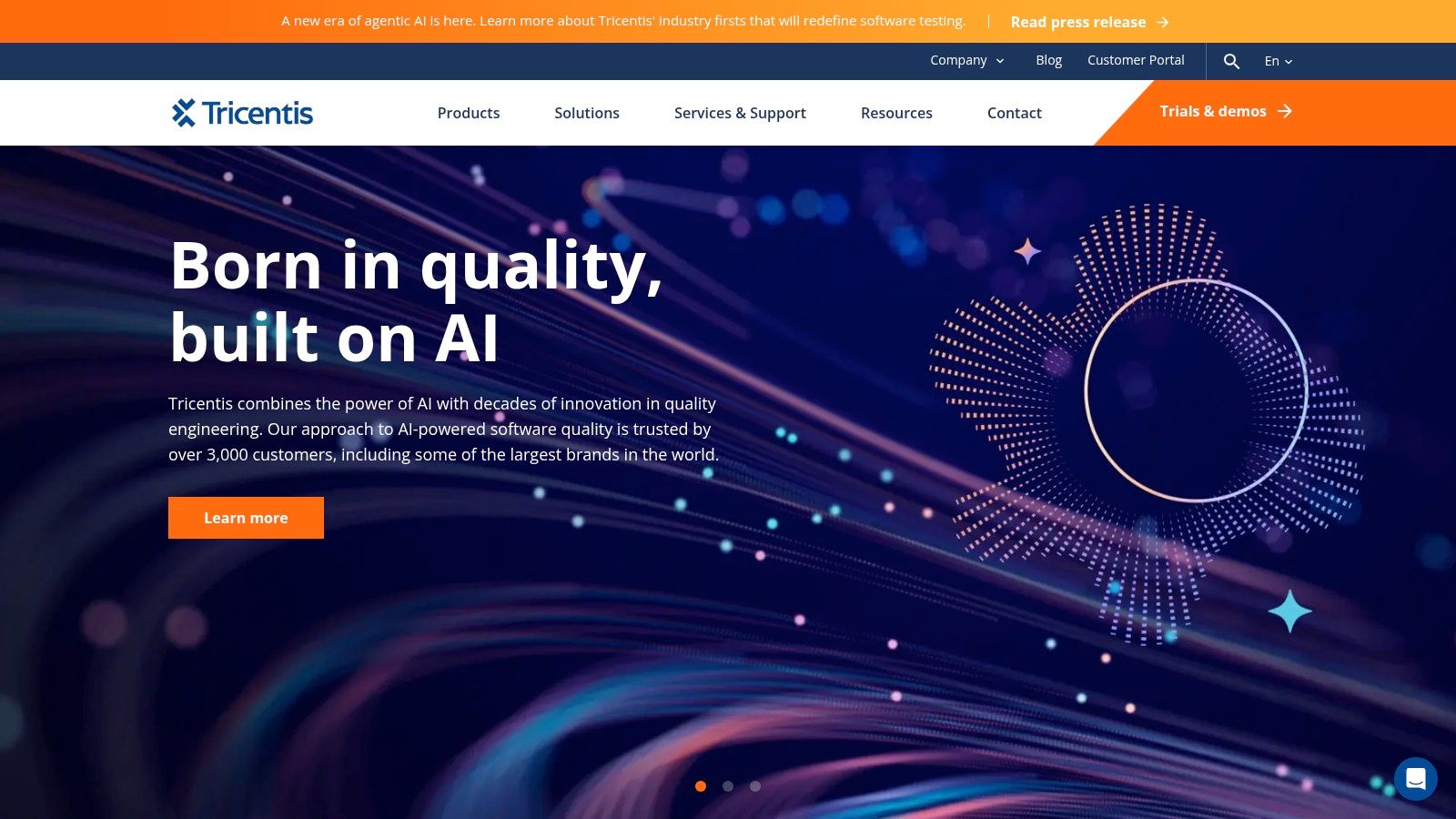
The platform offers broad support for over 160 technologies, enabling true end-to-end testing across web, mobile, API, and legacy enterprise systems like SAP. Its risk-based testing capabilities help teams prioritize what to test based on business impact and technical risk, optimizing testing cycles. Seamless integration into CI/CD pipelines ensures that quality checks are an automated part of every build, providing fast feedback to developers and release engineers.
Key Considerations
- Best Use Case: Large enterprises with complex, multi-technology application portfolios that require robust, scalable, and maintainable end-to-end testing automation.
- Pricing Model: Quote-based enterprise licensing. Pricing is typically customized based on the modules selected, number of users, and scale of deployment.
- Practical Tip: Leverage the model-based approach to engage business analysts and non-technical stakeholders in the test creation process. Their input can improve the accuracy and business relevance of your test models from the start.
Pros & Cons
| Pros | Cons |
|---|---|
| Reduces Maintenance Effort: Model-based testing drastically cuts test case upkeep. | Higher Cost: Can be a significant investment compared to open-source or lighter tools. |
| End-to-End Testing: Supports a vast array of technologies for comprehensive validation. | Steeper Learning Curve: The model-based approach requires initial training to master. |
| Strong Enterprise Support: Offers extensive training, certification, and professional services. | Overkill for Small Projects: May be too complex for small teams or simple applications. |
Website: https://www.tricentis.com
11. CloudBees
For organizations that rely on Jenkins but require enterprise-level features, CloudBees offers a powerful, hardened CI/CD platform. It takes the open-source power of Jenkins and enhances it with robust security, scalability, and manageability features tailored for large, complex development environments. CloudBees essentially provides Jenkins-on-steroids, delivering the flexibility of Jenkins pipelines with the added governance and professional support that enterprises demand from their automation tools for DevOps. This makes it a go-to for regulated industries or companies scaling their CI/CD practices.
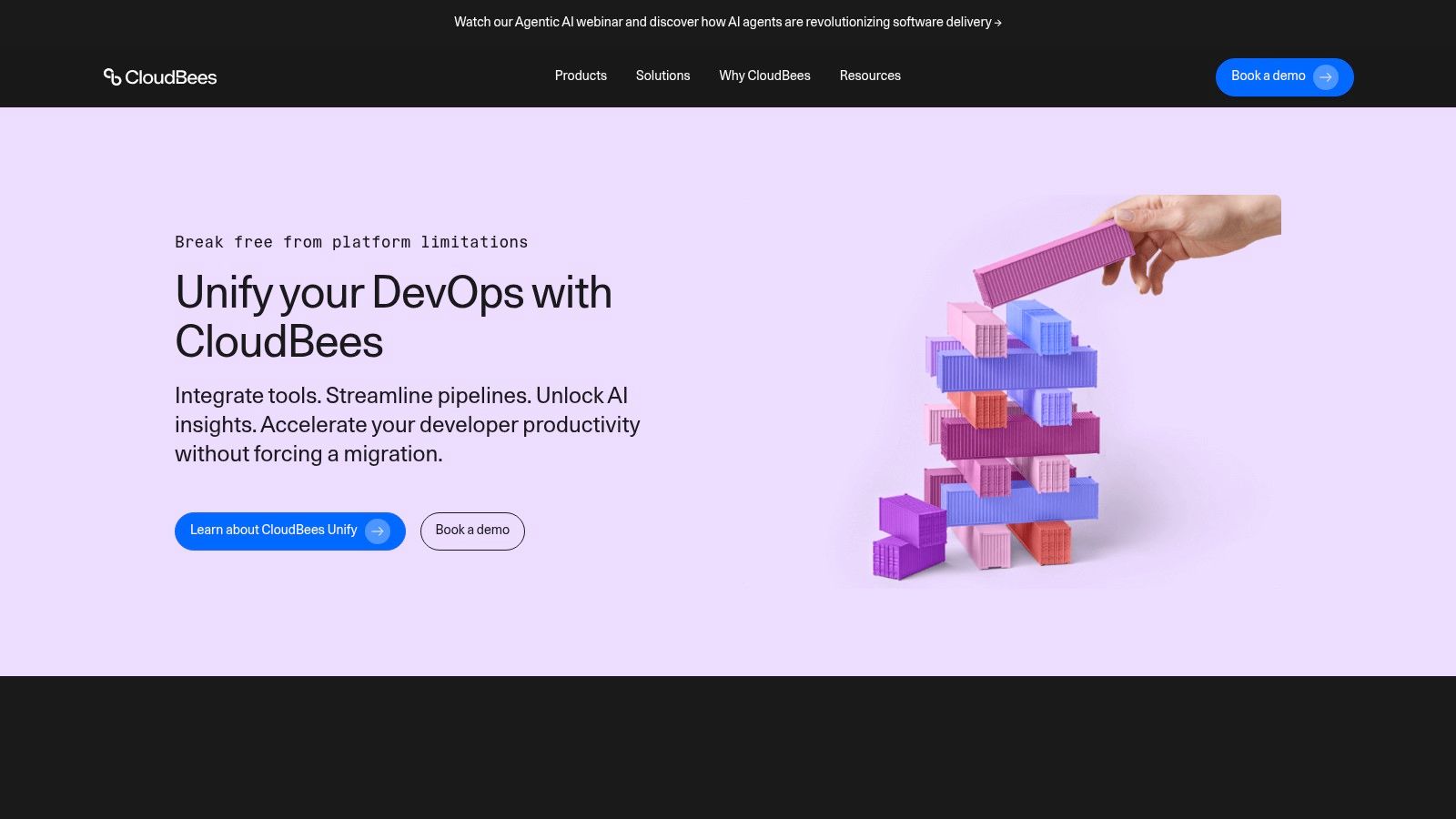
The platform stands out by offering features like role-based access control (RBAC), pipeline templates, and a centralized management view for multiple Jenkins controllers. This addresses common pain points of managing Jenkins at scale. The user experience remains familiar to Jenkins users, which simplifies adoption, while the added layers of control and visibility help enforce development best practices and compliance standards across the entire organization.
Key Considerations
- Best Use Case: Large enterprises or regulated teams that have outgrown open-source Jenkins and need centralized management, enhanced security, compliance features, and dedicated professional support.
- Pricing Model: Tiered subscription model based on features and the number of users. Custom enterprise pricing is available, and they offer a free trial to evaluate the platform.
- Practical Tip: Leverage the “CloudBees Assurance Program” to ensure your plugins are verified and compatible. This minimizes the risk of instability often associated with using a wide array of community-developed plugins in standard Jenkins.
Pros & Cons
| Pros | Cons |
|---|---|
| Enterprise-Grade Features: Adds critical security, compliance, and governance on top of Jenkins. | Higher Cost: Significantly more expensive than running open-source Jenkins. |
| Professional Support: Access to expert support helps resolve complex issues quickly. | Potential Migration Effort: Moving from a custom open-source Jenkins setup can require planning and effort. |
| Enhanced Scalability: Designed to manage and scale numerous teams and projects effectively. | Vendor Lock-in: Builds dependency on the CloudBees ecosystem and its specific feature set. |
Website: https://www.cloudbees.com
12. Inedo
Inedo offers a tightly integrated suite of automation tools for DevOps that covers the entire software delivery lifecycle, from CI/CD to infrastructure management. Unlike platforms that focus on a single aspect of DevOps, Inedo provides three core products: BuildMaster for CI/CD pipelines, ProGet for universal package management, and Otter for infrastructure automation. This all-in-one approach allows teams to build a cohesive, centrally managed toolchain without piecing together disparate solutions. Its strength lies in its flexibility, supporting both on-premises and cloud deployments.
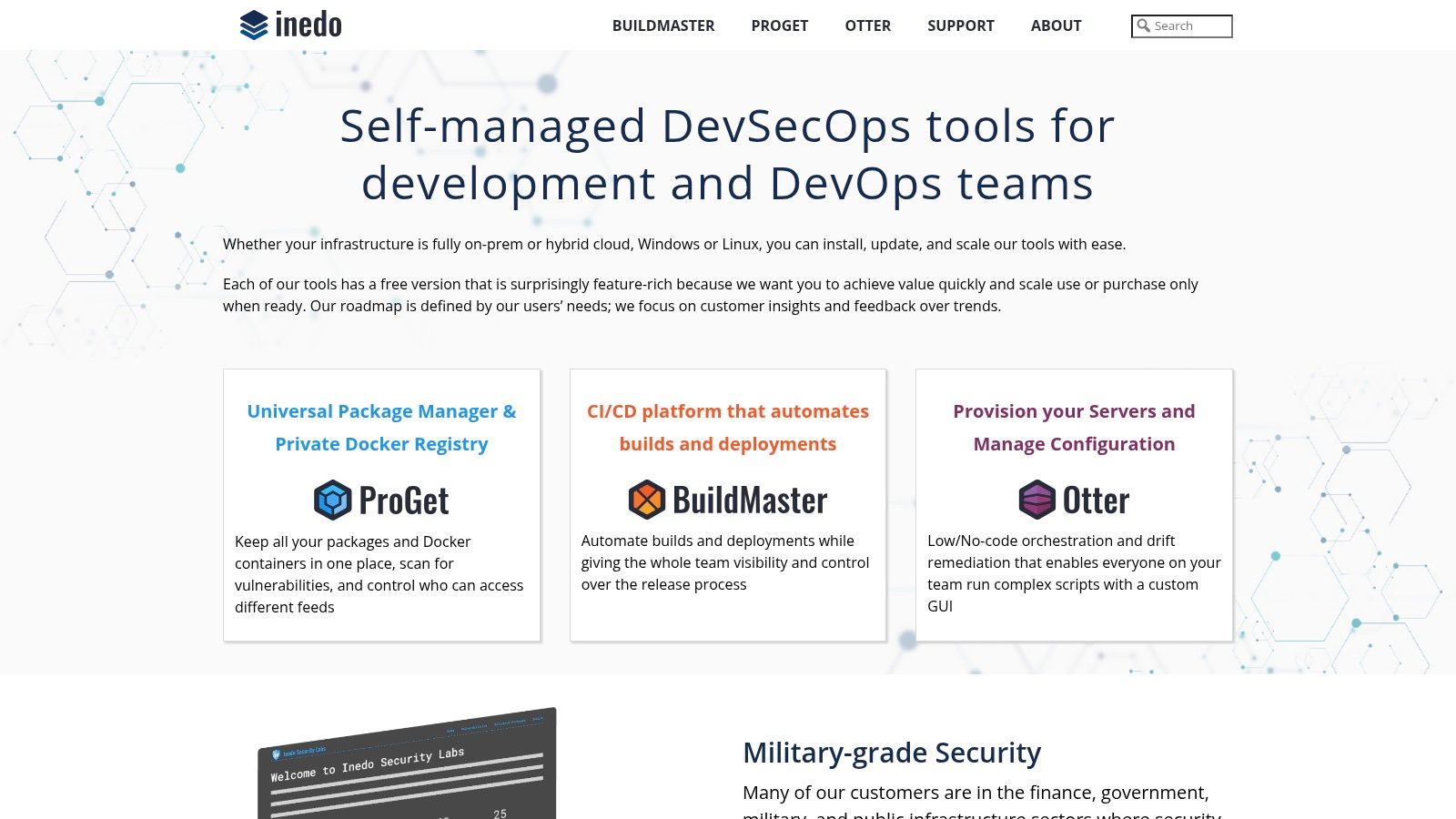
The platform stands out by giving developers and operations engineers a clear, user-friendly interface to define and visualize complex processes. For example, BuildMaster uses a visual pipeline editor that simplifies the creation of build, test, and deployment workflows. This emphasis on usability, combined with robust enterprise-grade features, makes it an accessible yet powerful option for organizations looking to standardize their DevOps practices without a steep learning curve.
Key Considerations
- Best Use Case: Organizations that want a unified, self-hosted, or cloud-based DevOps toolchain to manage CI/CD, package management, and infrastructure as code from a single vendor.
- Pricing Model: Offers a free tier for small teams. Paid tiers are based on features and the number of users or applications, with transparent pricing available on their website.
- Practical Tip: Start with the free tier of one product, like ProGet for managing your packages, to evaluate Inedo’s interface and workflow. You can then integrate BuildMaster or Otter as your needs grow, creating a seamless transition.
Pros & Cons
| Pros | Cons |
|---|---|
| Comprehensive Suite: Covers CI/CD, package management, and IaC within a single ecosystem. | Configuration Needs: Some advanced features and integrations may require careful setup. |
| Flexible Deployment: Provides both on-premises and cloud deployment options for full control. | Higher Cost for Enterprise: Full enterprise feature sets can be a significant investment. |
| User-Friendly Interface: Visual editors and clear dashboards simplify complex workflows. | Learning Curve for Suite: Mastering all three tools (BuildMaster, ProGet, Otter) takes time. |
Website: https://inedo.com
Feature Comparison of 12 DevOps Automation Tools
| Product | Core Features/Characteristics | User Experience/Quality ★★★★☆ | Value Proposition 💰 | Target Audience 👥 | Unique Selling Points ✨ |
|---|---|---|---|---|---|
| CodePushGo 🏆 | Instant OTA updates, end-to-end encryption, smart differential updates | ★★★★★ Excellent real-time analytics & rollback | Upfront $2,600 + ~$300/mo; saves time & cost | React Native dev teams | True E2E encryption, App Store-compliant OTA, seamless CI/CD integration |
| AWS Marketplace | Extensive DevOps tools catalog, pay-as-you-go | ★★★★☆ Wide tool variety, mostly seamless | Flexible pay-per-use | AWS users, DevOps professionals | Massive vendor tool selection, direct AWS deployment |
| GitHub Marketplace | DevOps tools integrated into GitHub workflows | ★★★★☆ Community-rated tools | Free & paid options | GitHub users, DevOps teams | Direct GitHub integration, community feedback |
| Jenkins | Open-source automation server, plugin ecosystem | ★★★★☆ Highly customizable | Free, but requires maintenance | DevOps engineers, IT teams | Extensive plugins, pipeline as code, strong community |
| Puppet | Infrastructure automation, declarative configs | ★★★★☆ Scalable & consistent | Open-source & enterprise versions | Large IT infrastructures | Agent-based, multi-platform support |
| Ansible | Agentless automation, YAML playbooks | ★★★★☆ Easy to learn and use | Free open-source | Sysadmins, DevOps teams | Agentless, simple YAML syntax |
| Chef | Ruby DSL infrastructure as code, compliance automation | ★★★★☆ Flexible but requires expertise | Open-source with enterprise options | Cloud/on-prem sysadmins | Ruby-based DSL, strong security focus |
| Terraform | Cloud-agnostic infra provisioning with HCL | ★★★★☆ Robust modular configs | Open-source with enterprise support | Multi-cloud teams | Multi-cloud, state management, reusable modules |
| Katalon Studio | Multi-platform test automation | ★★★★☆ User-friendly interface | Free core; paid advanced features | QA teams and testers | Supports web, mobile, API testing with CI/CD integration |
| Tricentis | Enterprise test automation, model-based testing | ★★★★☆ Enterprise-grade robustness | Higher cost | Enterprises needing end-to-end testing | Risk-based testing, strong enterprise support |
| CloudBees | Enterprise Jenkins with added security and scalability | ★★★★☆ Enhanced Jenkins experience | Higher cost than Jenkins | Large teams and enterprises | Enterprise Jenkins dist., professional support |
| Inedo | Suite of DevOps tools including CI/CD and artifact management | ★★★★☆ Flexible deployment | Mixed; some enterprise pricing | DevOps teams requiring broad toolset | Multi-tool suite: CI/CD, package management, infra automation |
Choosing the Right Tools to Build a Future-Proof DevOps Stack
Navigating the landscape of DevOps automation tools can feel overwhelming. The 12 platforms we’ve explored, from comprehensive marketplaces like AWS and GitHub to specialized powerhouses like Jenkins, Terraform, and CodePushGo, represent the pinnacle of modern software development and delivery. The journey through these options reveals a critical truth: there is no single “best” tool, only the right combination of tools for your specific context.
The central goal is not simply to automate tasks but to construct a cohesive, synergistic toolchain. This pipeline should feel like a natural extension of your team’s workflow, seamlessly integrating with your existing technology stack, particularly for specialized environments like React Native development. A well-designed stack eliminates friction, enhances collaboration, and provides the visibility needed to make informed decisions quickly.
Synthesizing Your DevOps Strategy
As you reflect on the tools covered, from CI/CD giants like Jenkins and CloudBees to infrastructure as code leaders like Terraform and configuration management specialists such as Ansible, Puppet, and Chef, several key themes emerge. The most effective automation tools for DevOps share common traits: they prioritize integration, provide robust security features, and offer scalability to grow with your organization.
Your selection process should be a strategic exercise, not just a technical one. For an enterprise with complex compliance requirements, a tool like Puppet or Chef might be non-negotiable. A startup prioritizing speed and multi-cloud flexibility will likely gravitate towards Terraform and Ansible for their declarative, agentless approach. Similarly, QA teams looking for end-to-end testing solutions will find immense value in platforms like Katalon Studio or Tricentis.
Key Considerations for Building Your Toolchain
When assembling your DevOps toolkit, move beyond feature lists and marketing promises. Instead, focus on a practical evaluation framework tailored to your team’s needs.
- Integration is Paramount: How well does a potential tool connect with your existing systems? A powerful CI/CD server is only as good as its ability to trigger tests, deploy artifacts, and communicate with your infrastructure management tools. A fragmented toolchain creates more manual work, defeating the purpose of automation.
- Scalability and Future-Proofing: Your needs will evolve. Select tools that can handle increased load, more complex workflows, and future technological shifts. Consider cloud-native solutions and tools with strong community and commercial support. Does the tool support the architectures you plan to adopt, such as microservices or serverless?
- Team Skills and Learning Curve: The most advanced tool is useless if your team cannot effectively operate it. Assess the implementation complexity and the skills required. Does your team have experience with the tool’s language (e.g., Ruby for Chef, YAML for Ansible)? Factor in the time and resources needed for training and onboarding.
- Total Cost of Ownership (TCO): Look beyond the initial license fee. Consider the costs associated with hosting, maintenance, training, and the engineering time required to manage the tool. An open-source solution like Jenkins may be “free,” but it requires significant investment in management and infrastructure.
- Specialized Needs: For mobile-centric teams, especially those using React Native, generic deployment tools fall short. The ability to push updates directly to user devices without a full app store review is a game-changing capability. This is where a specialized OTA update platform like CodePushGo becomes an essential, high-impact component of your automation strategy, directly impacting user experience and developer agility.
Ultimately, the most successful DevOps transformations are driven by a thoughtfully curated set of automation tools that empower engineers, not hinder them. Use this guide as your blueprint to analyze, compare, and select the solutions that will form the foundation of a resilient, efficient, and innovative development lifecycle. The right stack will not only accelerate your delivery today but also position you to adapt and thrive in the years to come.
Ready to supercharge your React Native release cycle? While comprehensive DevOps tools manage your backend, CodePushGo perfects your front-end delivery. Bridge the gap in your automation pipeline by deploying bug fixes, features, and critical updates directly to your users’ devices in real-time. Experience the power of true continuous deployment for mobile and visit CodePushGo to start your free trial today.




