Think of CI/CD platforms as the ultimate automated assembly line for your software. They take the code sitting on a developer’s machine and get it into the hands of live users, all with incredible speed and reliability. In essence, these platforms are the engine driving modern software development, taking over the repetitive tasks of building, testing, and releasing code to cut down on manual errors and ship products faster.
Understanding How CI/CD Pipelines Work
So, how does this actually happen? Let’s break down the mechanics of a CI/CD pipeline.
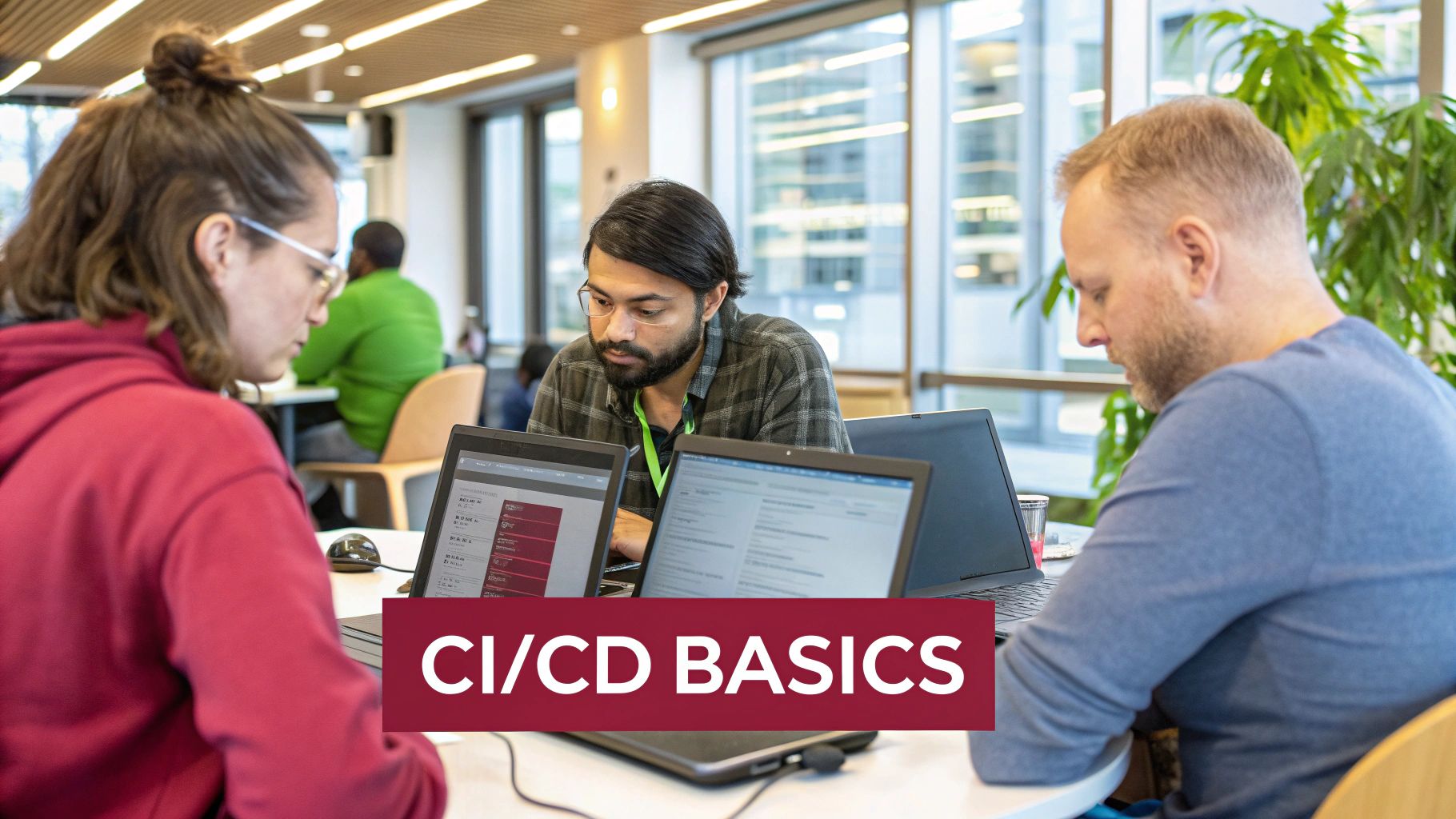
Imagine a meticulously organized factory floor. Every single step, from raw materials to the finished product, is automated and checked for quality. A CI/CD pipeline works in much the same way. The entire process kicks off the moment a developer commits a new piece of code to the repository.
That simple action triggers the first major phase: Continuous Integration (CI). This is the factory’s quality control station. As soon as a new part (your code) arrives, it’s immediately fitted onto the main chassis (the primary codebase).
Right away, automated systems get to work. They compile the code, run a barrage of unit tests, and perform static analysis to spot any potential bugs or security flaws. If even a single test fails, the entire assembly line halts, and the developer gets an immediate notification. This feedback loop is crucial—it stops a faulty component from ever making it down the line, keeping the main codebase stable and healthy.
From Quality Control to Customer Delivery
Once the code passes every single CI check, it’s ready for the next phase: Continuous Delivery (CD). Back in our factory, this is where the fully assembled car gets its final coat of paint and polish before it’s prepped for the showroom. The CD stage is all about automating the release of this validated code to a staging or pre-production environment.
In this environment, the application goes through even more rigorous testing—things like integration tests, end-to-end tests, and maybe even user acceptance testing. The whole point is to have a release candidate that is always ready to be deployed to customers at the push of a button. This transforms releases from a nerve-wracking, all-hands-on-deck event into a boring, routine affair. And in this context, boring is a very good thing.
The core principle of Continuous Delivery is simple: make deployments predictable. By automating every step, you eliminate the guesswork and human error, making the entire process repeatable and reliable.
Continuous Delivery vs. Continuous Deployment
Now, it’s easy to get two key terms mixed up here: Continuous Delivery and Continuous Deployment. They sound almost identical, but there’s a critical difference in that final step.
- Continuous Delivery: The pipeline automatically prepares, tests, and validates a release, but the final push to production requires a manual trigger. A human has to press the “go” button. This gives teams a final checkpoint for a business-level sign-off.
- Continuous Deployment: This is the next level of automation. If the code passes every single automated test in the pipeline, it is automatically deployed straight to production without any human intervention. This is the holy grail for many high-velocity development teams.
Getting a handle on these concepts is the first step to understanding why CI/CD platforms are so indispensable. They provide the framework and the tools to build these powerful, automated workflows. If you want to see this in action, our complete CI/CD pipeline tutorial offers a practical, step-by-step guide to building one from scratch.
The Core Architecture of Modern CI/CD Platforms
To really get what CI/CD platforms do, you have to look under the hood. At their core, these platforms are powerful orchestration engines, knitting together different components into one smooth, automated workflow. Each piece has a specific job in the journey from a developer’s idea to a live application.
It all starts in the source code repository. This is the central library for your software’s blueprints, usually managed with a system like Git. When a developer pushes a code change, that simple action triggers the CI/CD platform and kicks the whole process off. Think of that initial commit as the starting pistol for an automated race.
From the repository, the code zips over to the build server. This is the factory floor where the magic happens. The build server grabs the latest code and gets to work: compiling it into a runnable application, running a battery of automated unit tests to squash bugs early, and bundling everything up into a neat, deployable package.
Key Architectural Components
The final package from the build server is what we call an artifact. This is the compiled, tested, and ready-to-go version of your application. This artifact then gets sent to an artifact repository for safekeeping.
- Artifact Repository: This is basically a warehouse for your application builds. It versions and stores every artifact, making sure you always have a stable, ready-to-deploy package for any version of your code.
- Deployment Environments: These are the final destinations. A typical setup has a few different stages, like a staging area for one last round of testing and, of course, the production environment where your users are. The CI/CD platform handles the promotion of the artifact from one environment to the next, all automatically.
This image gives you a simplified look at how these pieces connect in a basic pipeline.
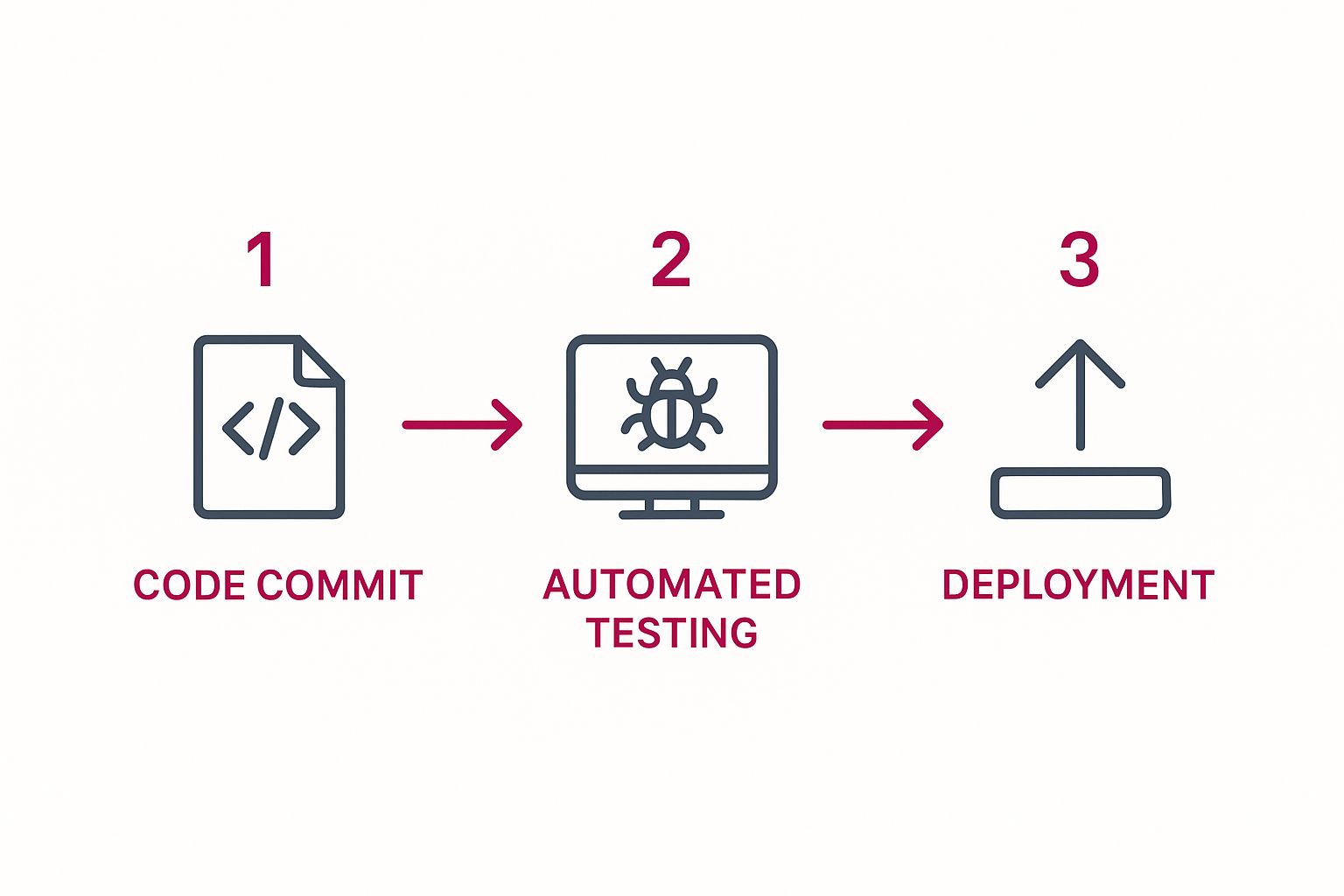
This visual really hammers home the main idea of CI/CD: automating all the handoffs between coding, testing, and deployment. The goal is a process that’s not just fast but also incredibly reliable and repeatable.
Self-Hosted vs. Cloud-Based Platforms
One of the first big decisions you’ll face is whether to go with a self-hosted or cloud-based platform. Each has its own set of trade-offs when it comes to control, maintenance, and how easily you can scale up.
A self-hosted platform, like the classic Jenkins, puts you in complete control. You install, configure, and manage the whole CI/CD setup on your own servers. This gives you maximum flexibility and allows you to customize security to your exact needs, but it also means you need a dedicated team to handle all the maintenance, updates, and scaling. For a deeper dive into this, check out our guide on automation tools for DevOps that covers a range of options.
Cloud-based (SaaS) platforms, like GitHub Actions or CircleCI, work very differently. With this model, the provider handles all the infrastructure headaches for you. Your team just has to define what the pipeline should do, and the service takes care of running it, scaling it, and keeping it updated.
This SaaS approach dramatically cuts down on the operational overhead, letting your team focus on building great software instead of managing servers. The trade-off is giving up a bit of that fine-grained control over the underlying environment. The shift toward these managed solutions is a big reason why the global continuous delivery market, valued at USD 4.27 billion in 2024, is expected to explode to USD 17.80 billion by 2034. You can read more about these trends in the full continuous delivery market research.
Ultimately, there’s no single “best” answer. The right choice really comes down to your team’s expertise, your company’s security policies, and how much operational work you’re prepared to take on.
What to Look For in a Great CI/CD Platform
When you start shopping around for CI/CD platforms, you’ll quickly find a massive range of options. On the surface, they all seem to do the same thing: automate builds and tests. But dig a little deeper, and the differences become crystal clear. The best platforms are packed with features designed for modern, scalable, and secure software development.
Choosing the right tool is about more than just basic automation; it’s about picking a platform that will grow with you and genuinely empower your team.

One of the most powerful concepts you’ll encounter is pipeline-as-code. Instead of clicking through a web interface to set up your build, test, and deployment steps, you define the entire process in a text file—usually YAML. This file lives right alongside your application code in your Git repository.
This isn’t just a technical preference; it’s a game-changer. It makes your pipeline transparent, version-controlled, and reproducible. Anyone can see how it works, suggest changes through a pull request, and easily roll back if an update causes problems.
Speed and Scalability
In development, time is everything. A sluggish pipeline is a team bottleneck. That’s why top-tier CI/CD platforms are obsessed with speed, offering features that tighten feedback loops and get code into production faster. The big one here is parallel execution.
Imagine your pipeline has to run unit tests, integration tests, and a security scan. Running them one by one could take a while. With parallel execution, the platform runs them all at the same time, often cutting pipeline duration dramatically. Developers get feedback in minutes, not hours.
Another critical speed-booster is caching. A smart platform won’t redo work it doesn’t have to. It can store dependencies, build artifacts, and even Docker layers from previous runs.
- Dependency Caching: This means no more re-downloading the same libraries and packages for every single build.
- Layer Caching: For containerized apps, this is huge. It reuses unchanged Docker layers, so building a new image becomes incredibly fast.
These small optimizations add up, making every run quicker and more efficient. It’s the kind of detail that separates a good platform from a great one.
The goal of a CI/CD platform isn’t just automation; it’s intelligent automation. Features like parallel execution and caching are designed to minimize wait times and maximize the time developers spend on what they do best: writing code.
Integrations and Security
A CI/CD platform is the hub of your development workflow, so it needs to play well with others. Extensive integration support isn’t just a nice-to-have; it’s a necessity. Your platform has to connect seamlessly with your whole toolchain.
Think about it: you need it to talk to your code repository, your testing frameworks, your monitoring tools, and even your team’s chat app. A rich marketplace of plugins or pre-built integrations makes this easy, letting you link to Slack for notifications, Jira for issue tracking, or SonarQube for code quality checks without a fuss. It should also plug into specialized tools like CodePushGo to automate over-the-air updates for mobile apps as a final pipeline step.
Finally, security can’t be an afterthought. A modern CI/CD platform bakes security right into the process with a few key features:
- Secrets Management: Provides a secure vault for sensitive data like API keys, database passwords, and certificates. This keeps them out of your scripts and repositories.
- Role-Based Access Control (RBAC): Lets you set fine-grained permissions. You can control exactly who can trigger a production deploy or change a critical pipeline configuration.
- Containerization Support: Solid integration with tools like Docker and Kubernetes is essential for building and deploying applications in secure, isolated environments.
These features elevate your pipeline from a simple script runner to a robust, secure, and efficient engine for delivering software.
Feature Comparison of Leading CI CD Platforms
To give you a better idea of how the big names stack up, here’s a side-by-side look at some of their key features. This can help you see at a glance which platforms might be a good fit for your team’s needs.
| Feature | Jenkins | GitLab CI | GitHub Actions | CircleCI |
|---|---|---|---|---|
| Pipeline-as-Code | Yes (Jenkinsfile) | Yes (.gitlab-ci.yml) | Yes (YAML workflows) | Yes (.circleci/config.yml) |
| Parallel Execution | Yes, with configuration | Yes, built-in (parallel keyword) | Yes, via matrix builds | Yes, with workflows and parallelism settings |
| Caching | Yes, via plugins | Yes, built-in caching per job | Yes, built-in (cache action) | Yes, built-in (save_cache, restore_cache) |
| Integrations | Massive (over 1,800 plugins) | Deeply integrated with GitLab ecosystem | Huge marketplace, deeply integrated with GitHub | Good selection of “Orbs” (reusable packages) |
| Secrets Management | Yes, via plugins (e.g., Credentials Binding) | Yes, built-in as CI/CD variables | Yes, built-in as encrypted secrets | Yes, built-in as project environment variables and contexts |
| Hosting | Self-hosted only | Self-hosted and cloud-hosted | Self-hosted and cloud-hosted | Self-hosted and cloud-hosted |
As you can see, while most platforms offer similar core capabilities, the implementation and ease of use can vary significantly. Jenkins, for example, is incredibly powerful but often requires more manual setup via plugins, whereas GitLab CI and GitHub Actions offer a more tightly integrated, “out-of-the-box” experience. Choosing the right one comes down to your specific priorities—flexibility, ease of use, or deep integration with your existing source control.
The Business Impact of Adopting CI/CD
Bringing a CI/CD platform into your workflow isn’t just a tech upgrade—it’s a fundamental business decision. The ripple effects of automating your development pipeline go far beyond the engineering team, creating real, measurable value that resonates all the way up to the C-suite. It completely changes how you build and deliver software.
The first thing you’ll notice is a massive boost in development speed. Remember the old way? Manual handoffs, marathon testing cycles, and those dreaded weekend deployment windows. CI/CD throws that entire clunky, fragile process out the window and replaces it with a smooth, automated flow.
By automating builds, tests, and deployments, teams can push out changes in hours or even minutes, not weeks. This means new features, critical bug fixes, and security patches get to your users faster, giving you a serious leg up on the competition.
Driving Higher Quality and Lower Costs
But speed is worthless if the quality isn’t there. That’s the real magic of CI/CD—it improves both at the same time. The pipeline acts as a vigilant gatekeeper, running a full suite of automated tests on every single commit.
Bugs get caught moments after they’re written, which is exactly when they’re cheapest and easiest to fix. This proactive quality control stops flaws from ever making it to production, resulting in more stable and reliable software. Fewer bugs mean happier customers and less time wasted on putting out fires.
Adopting a CI/CD pipeline is an investment in proactive quality assurance. Instead of hunting for bugs after release, you build a system that prevents them from escaping in the first place, saving significant time and resources down the line.
The financial upside is huge. Automation slashes operational costs by cutting down on manual work. Developers and ops engineers are freed from the tedious grind of running scripts and coordinating deployments. That time gets funneled back into what actually grows the business: innovation. For teams looking to maximize efficiency, incorporating best practices is key; our guide on software deployment best practices provides actionable strategies.
Fostering Innovation and Market Leadership
Ultimately, the biggest impact of CI/CD is on your company culture. It creates a safe environment for experimentation and rapid iteration. When developers are confident that their changes will be tested thoroughly and deployed seamlessly, they become more willing to take calculated risks and try new things.
The market has certainly taken notice. The Continuous Integration (CI) software market was valued at around USD 1.43 billion in 2024. It’s expected to explode to USD 8.06 billion by 2033, growing at a blistering CAGR of about 21.18%. This isn’t just a trend; it’s a clear signal of the massive demand for smarter, faster development. You can discover more insights about CI market growth on businessresearchinsights.com.
By shipping better software faster and reducing overhead, CI/CD platforms deliver a powerful return on investment. They give businesses the tools to outmaneuver competitors and build a lasting advantage.
Integrating Security into Your CI CD Pipeline
A fast CI/CD pipeline is a fantastic engine for growth, but speed without security is just asking for trouble. In the old days, security was an afterthought—a final, time-consuming review that happened right before release. This created a massive bottleneck and simply doesn’t fly when you’re pushing out updates continuously.
This is exactly where the idea of DevSecOps comes in.

DevSecOps isn’t about tacking another stage onto your pipeline. It’s a fundamental shift in mindset, one focused on weaving security into every single step of the process. Think of it as empowering your pipeline to act like a vigilant security guard, constantly checking for vulnerabilities from the moment a developer writes the first line of code. The whole point is to “shift left,” catching issues as early as possible.
It’s a simple truth: finding and fixing a security flaw during development is exponentially cheaper and faster than dealing with a breach in a live production environment. This proactive approach isn’t just a good idea anymore; it’s becoming the industry standard.
Automated Security Checks in Your Pipeline
The good news is that integrating security doesn’t have to be a manual slog. Modern CI/CD platforms make it straightforward to automate a whole battery of security tests. These become standard checks that run on every commit, ensuring consistent scanning without slowing down your developers.
Here are a few of the most common automated tools you’ll see in a DevSecOps pipeline:
- Static Application Security Testing (SAST): Think of SAST tools as an automated code reviewer with a security specialization. They scan your source code for well-known vulnerability patterns, like SQL injection or cross-site scripting, before the application is even built.
- Software Composition Analysis (SCA): Let’s be honest, modern apps are built on a mountain of open-source libraries. SCA tools act like a librarian, checking all those third-party dependencies for known vulnerabilities so you don’t accidentally inherit someone else’s security problem.
- Dynamic Application Security Testing (DAST): While SAST looks at the blueprint (the code), DAST tools test the finished building (the running application). This usually happens in a staging environment and is great for finding issues that only pop up when the application is active and interacting with other services.
DevSecOps transforms your pipeline from a simple delivery mechanism into a robust defense system. By automating security, you make it an intrinsic part of the development process, not an obstacle to it.
The market statistics tell the same story. The DevSecOps sector was valued at USD 3.73 billion back in 2021. It’s now projected to skyrocket to USD 41.66 billion by 2030, growing at a blistering CAGR of 30.76%. This explosive growth underlines just how critical embedded security has become in modern software development.
Building a Secure Software Supply Chain
Security doesn’t stop with your own code. Your CI/CD pipeline is a hub that connects to countless third-party tools, services, and libraries. The security of all those components is just as important as your own, which makes strengthening supply chain cybersecurity a top priority.
A truly secure pipeline requires a multi-layered defense that covers your code, its dependencies, and the underlying infrastructure. By building these practices directly into your workflow, you create a far more resilient and trustworthy delivery process from start to finish. For a deeper dive into specific tactics, check out our guide on CI/CD security best practices.
How to Choose the Right CI/CD Platform for Your Team
With so many CI/CD platforms out there, picking the right one can feel overwhelming. The secret isn’t finding the tool with the most features; it’s about finding the one that fits your team’s unique workflow like a glove. The best platform should make your life easier, not add another layer of complexity to fight against.
So, where do you start? Begin with your tech stack. Does the platform play nicely with your programming languages, frameworks, and deployment environments? A tool with native, pre-built integrations for your existing stack will get you up and running in a fraction of the time and save you countless maintenance headaches later. If your entire world revolves around GitHub, for example, a platform like GitHub Actions might feel far more natural than a completely separate ecosystem.
Evaluate Your Team’s Expertise and Resources
Next, it’s time for a reality check on your team’s capacity. A powerhouse platform like Jenkins offers incredible flexibility, but that power comes at a cost—it requires dedicated engineering resources to properly manage, secure, and scale. If you’re a smaller team or just want to focus on writing code, a managed cloud-based SaaS platform is probably a much better fit.
Ask yourself these questions:
- Who owns this thing? Do you have dedicated DevOps engineers on standby, or will your developers be the ones building and fixing pipelines?
- What’s the budget? Open-source tools are “free” upfront, but you’ll still pay for hosting, maintenance, and the time your team spends managing them. Commercial platforms have a clear subscription cost but usually include support and managed infrastructure.
- How much control do you need? For companies in regulated industries, self-hosted solutions are often non-negotiable because they offer total control over security and the environment.
Choosing a CI/CD platform is a classic balancing act between power and practicality. A tool that demands more expertise than your team has will just create friction. The right one will match your current skills and help you move faster.
Plan for Future Growth and Scalability
Finally, think about where you’re going. The platform you choose today needs to be able to keep up as your applications and team grow. Can it handle a surge in concurrent builds without breaking a sweat? Does it support more advanced deployment strategies like blue-green or canary releases, which you might need down the line?
Scalability is a huge differentiator between CI/CD platforms. If you’re weighing your options, digging into a head-to-head comparison can be incredibly helpful. For instance, our deep dive into CircleCI vs Jenkins breaks down the real-world scalability and management trade-offs between a leading cloud service and a self-hosted giant.
Ultimately, making the right choice means looking at the big picture: your tech, your team, and your ambitions. By thoughtfully considering these factors, you can find a CI/CD platform that not only solves your problems today but also sets you up for success tomorrow.
Got Questions About CI/CD Platforms?
When you first start digging into automation, a lot of practical questions pop up. It’s totally normal. Figuring out how these platforms actually fit into your day-to-day work is the most important step. Let’s tackle some of the most common questions head-on.
My goal here is to give you quick, straightforward answers that cut through the noise, helping you sidestep common pitfalls and choose the right tools for your team.
What’s The Difference Between CI/CD and Agile?
This is a big one, and it’s easy to get them tangled up. The simplest way to think about it is that they solve different kinds of problems. Agile is a project management methodology. It’s all about how you organize the work—breaking it down into short cycles (sprints) to ship features piece by piece. It’s about planning and managing what gets built.
CI/CD, on the other hand, is a set of technical practices that automates the journey from code to customer. It’s the machinery that kicks in after the code is written, handling all the building, testing, and shipping.
Here’s an analogy: Agile is the architect’s blueprint for a car, deciding which features to build and when. CI/CD is the robotic assembly line that actually builds the car, runs it through safety checks, and delivers it to the dealership. They’re a perfect match, but they do very different jobs.
How Can A Small Team Get Started With CI/CD?
You don’t need a massive, all-or-nothing setup to get started. For small teams, the best approach is to start simple and build from there. You can get a ton of value right out of the gate with just a few core steps.
- Pick a Cloud-Based Platform: Don’t bother with setting up your own servers. Jump on a managed tool like GitHub Actions, GitLab CI, or CircleCI. They handle the infrastructure so you can focus on your code.
- Automate Your Build and Unit Tests: This is your first win. Create a basic pipeline that triggers on every single commit. It should just compile your code and run your unit tests. This gives you an immediate feedback loop.
- Add a Deployment to Staging: Once your build and test stage is running smoothly, add the next step: automatically deploying successful builds to a staging or testing environment.
That’s it. A simple three-step process gives you a safety net, ensuring your main branch is always in a good state and ready to go. It delivers huge value without overwhelming a small team.
Can One CI/CD Platform Handle Multiple Languages?
Yes, absolutely. This is one of the biggest strengths of modern CI/CD platforms. They are built to be language-agnostic, which means they can build, test, and deploy just about anything you throw at them.
So whether your team is deep in JavaScript, Python, Java, Go, or even a mix of all of them, a single platform can handle it. How do they pull this off?
- Execution Environments: They use containers, like Docker, to spin up a clean, isolated environment for every job. Need Python 3.11? No problem. Need a specific version of Node.js? It’s just a quick configuration away.
- Plugins and Integrations: Most platforms have a huge marketplace of plugins and pre-built steps that add support for different languages and tools right out of the box.
This flexibility is great because it lets you standardize on one automation tool across your entire company, even when different teams are working on completely different tech stacks.
Ready to push your mobile deployment automation to the next level? CodePushGo integrates seamlessly with your existing CI/CD platform to deliver instant, over-the-air updates for your React Native apps, bypassing app store reviews. Start shipping faster at CodePushGo.




