In today’s fast-paced software market, releasing code quickly and reliably is a critical competitive advantage. Speed without stability, however, often leads to disaster. This is where a modern approach to code release management best practices transforms the entire process. It turns what was once a high-stakes, stressful event into a routine, predictable, and automated workflow. This shift is especially vital for mobile development, where traditional app store review cycles introduce significant delays.
For React Native developers, leveraging Over-the-Air (OTA) updates has become a game-changer, enabling instant bug fixes and feature rollouts directly to user devices. Throughout this guide, we’ll explore seven essential practices that empower development teams to build, test, and deploy with unparalleled confidence.
We will provide actionable insights into specific strategies, from robust CI/CD automation to sophisticated gradual rollout techniques like canary releases. The examples are tailored for modern application delivery, with a special focus on the agility offered by OTA updates for React Native apps. Implementing these best practices ensures you can deliver a high-quality, seamless user experience while maintaining a rapid development pace.
1. Automated CI/CD Pipelines
Automated Continuous Integration and Continuous Deployment (CI/CD) pipelines are the bedrock of modern, efficient code release management best practices. They automate the entire journey from code commit to deployment, systematically building, testing, and releasing updates. This automation removes the high risk of human error associated with manual processes, ensuring each release is consistent, reliable, and swift.
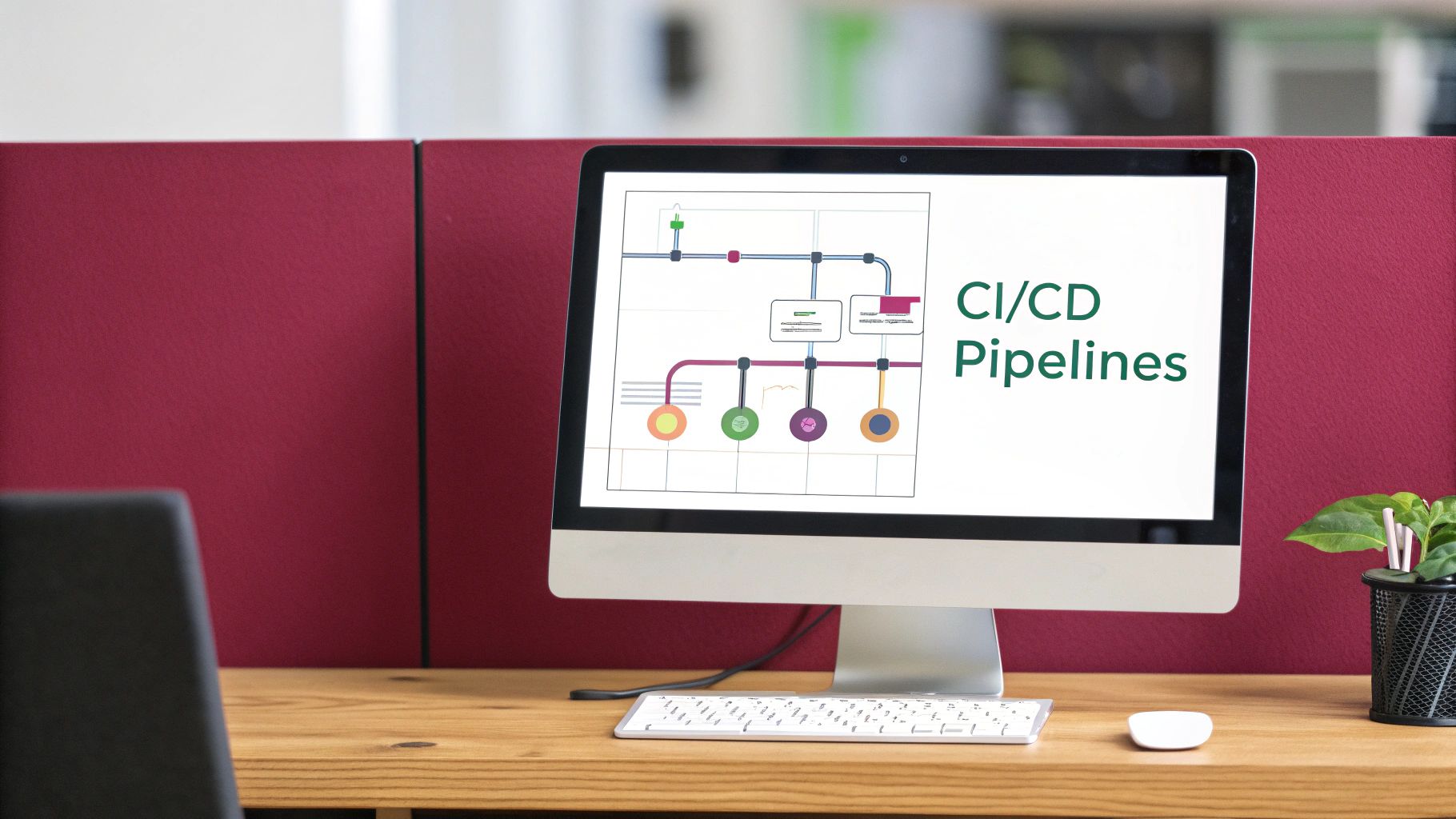
For React Native developers, this is particularly transformative. A well-configured CI/CD pipeline can automatically bundle JavaScript changes and push them directly to an Over-the-Air (OTA) update service. This makes the process, from a developer committing code to users receiving a hotfix, completely touchless. Tech giants like Netflix and Facebook rely heavily on such automation to manage thousands of deployments daily with confidence.
Why This Is a Best Practice
Implementing CI/CD is crucial for any team aiming for agility and quality. The primary benefits are speed and reliability. By automating repetitive tasks, developers can focus on writing quality code instead of getting bogged down in complex deployment logistics. It establishes a repeatable, predictable process that significantly reduces the “it works on my machine” problem, leading to fewer bugs in production and a more stable user experience.
Actionable Implementation Tips
To effectively integrate CI/CD into your React Native workflow, consider these strategies:
- Start Simple: Begin with a basic pipeline that automates only the build and test stages. You can use tools like GitHub Actions or GitLab CI to trigger builds on every commit to a development branch.
- Integrate Comprehensive Testing: Ensure your pipeline runs a full suite of automated tests, including unit, integration, and end-to-end tests, at every stage. A failed test should immediately halt the pipeline and notify the team.
- Automate OTA Deployments: Once tests pass, configure the pipeline to automatically bundle the JS and assets. Then, use a command-line interface (CLI) to push the update to a service like CodePushGo for OTA distribution.
- Monitor and Optimize: Continuously monitor your pipeline’s performance. Identify bottlenecks, such as slow test suites or inefficient build steps, and optimize them to keep your deployment cycle fast. Many DevOps automation tools offer dashboards for this purpose.
2. Blue-Green Deployment Strategy
A blue-green deployment strategy is a powerful technique in code release management best practices that minimizes downtime and risk. It involves running two identical production environments, referred to as “Blue” and “Green.” At any given moment, only one environment (e.g., Blue) is live and serving all production traffic. The other environment (Green) acts as a staging ground for the new release.

This method allows teams to deploy and thoroughly test a new version in the idle Green environment without impacting live users. Once the new version is validated, traffic is instantly switched from Blue to Green. This makes the new version live and turns the old Blue environment into a standby. Tech leaders like Amazon, Netflix, and Walmart Labs heavily utilize this approach to ensure seamless, high-availability updates for their massive user bases.
Why This Is a Best Practice
The core advantage of blue-green deployment is its ability to provide near-zero downtime releases and instant rollbacks. Because the traffic switch is a simple routing change, the cutover is instantaneous for users. If any issues are detected post-release, traffic can be immediately routed back to the old Blue environment, which is still running the stable version. This provides a safety net that is critical for mission-critical applications where uptime is paramount, significantly de-risking the entire release process.
Actionable Implementation Tips
To successfully implement a blue-green deployment strategy, consider these focused actions:
- Automate Traffic Switching: Use a load balancer or a DNS service to programmatically manage traffic routing. Automating this step is crucial for an instant and error-free switch between the Blue and Green environments.
- Implement Comprehensive Health Checks: Before and after switching traffic, your system must run automated health checks on the new environment. These checks should validate not just server status but also critical application functionality.
- Plan Database Migrations Carefully: Database schemas must remain compatible between the old and new versions to allow for a smooth rollback. Design your database changes to be backward-compatible, or separate database updates from application deployments.
- Monitor Both Environments: During the transition, actively monitor the performance and error rates of both environments. This provides immediate insight into the health of the new release under real traffic and confirms the stability of the old environment in case a rollback is needed.
3. Feature Flags and Toggle Management
Feature flags, also known as feature toggles, are a powerful software development technique that decouples code deployment from feature releases. This practice allows teams to enable or disable specific functionality dynamically in production without deploying new code. By wrapping new features in a conditional block controlled by a flag, you can deploy unfinished or experimental code safely, keeping it hidden from users until it is ready for activation. This method is a cornerstone of modern code release management best practices.

This approach is invaluable for React Native developers, especially when combined with OTA updates. You can push new code containing multiple features, then use a feature flag management platform to selectively turn on a feature for a small segment of users. If issues arise, you can instantly turn the feature off without needing a new deployment. Tech giants like Facebook and Uber rely on feature flags to gradually roll out new capabilities to their massive user bases, minimizing risk and gathering feedback in a controlled manner.
Why This Is a Best Practice
Adopting feature flags transforms release management from a high-stakes event into a controlled, low-risk process. It enables teams to test in production safely by exposing new features to internal testers or a small percentage of real users. This separation of deploy and release significantly reduces the pressure on development teams and provides a powerful kill switch for problematic features. It also empowers product managers to control feature availability, facilitating A/B testing and phased rollouts directly.
Actionable Implementation Tips
To effectively leverage feature flags in your React Native projects, follow these strategies:
- Implement a Flag Management System: For anything beyond a few simple toggles, use a dedicated platform like LaunchDarkly or Split.io. These services provide a centralized dashboard, user targeting, percentage-based rollouts, and performance analytics.
- Establish a Flag Lifecycle: Create a clear process for creating, managing, and retiring flags. Document each flag’s purpose, owner, and intended removal date to prevent the accumulation of technical debt from obsolete flags.
- Test Both Flag States: Your automated test suite must validate application behavior with each feature flag turned both on and off. This ensures that neither state introduces unexpected side effects or breaks existing functionality.
- Integrate with Monitoring: Connect your feature flags to your monitoring and alerting tools. Set up alerts to notify the team of an increase in errors or performance degradation immediately after a feature is enabled for a new user segment.
4. Comprehensive Release Documentation and Communication
Excellent code release management best practices extend beyond just the code itself; they encompass how a release is documented and communicated. This practice involves creating a detailed, standardized trail for every deployment. This includes everything from granular change logs and deployment procedures to robust rollback plans and clear stakeholder notifications, ensuring everyone is aligned and informed.

This level of rigor ensures that every team member, from engineers to product managers, understands what is being released, its potential impact, and the steps to take if something goes wrong. Companies like Atlassian and GitHub excel at this, providing comprehensive release notes that serve both technical and non-technical audiences. For a React Native OTA update, this might mean documenting which specific bugs are fixed or what new UI elements are being pushed to users.
Why This Is a Best Practice
Thorough documentation and communication are the pillars of transparency and accountability in the release process. A well-documented release minimizes ambiguity and provides a crucial historical record for troubleshooting, auditing, and future planning. When an issue arises in production, a detailed rollback plan becomes an invaluable, time-saving asset. Clear communication builds trust with stakeholders and helps manage user expectations, preventing confusion and support overhead.
Actionable Implementation Tips
To embed strong documentation and communication into your release cycle, implement these strategies:
- Standardize Release Note Templates: Create a consistent template for all release notes. This should include sections for new features, bug fixes, known issues, and breaking changes. Following a standard like the one promoted by the “Keep a Changelog” project is a great start.
- Automate Documentation Generation: Leverage your tools to auto-generate parts of your documentation. For example, you can configure your CI/CD pipeline to create a draft change log from commit messages that follow a specific format (e.g., Conventional Commits).
- Maintain a Centralized Release Calendar: Use a shared calendar or a project management tool to provide a single source of truth for all planned, in-progress, and completed releases. This visibility is key for coordinating cross-team efforts in an agile mobile development environment.
- Segment Communications: Tailor your communication to the audience. Send detailed technical notes to the engineering team, a summary of business impacts to stakeholders, and user-friendly announcements with screenshots for end-users.
5. Canary Releases and Gradual Rollouts
Canary releases are a powerful technique in code release management best practices where updates are deployed to a small, controlled subset of users before a full-scale rollout. This strategy, named after the proverbial “canary in a coal mine,” allows teams to monitor the new version’s performance and stability in a live environment with minimal user impact. If the new code performs as expected, the rollout is gradually expanded until it reaches the entire user base.
This approach is invaluable for mobile app updates, especially when using Over-the-Air (OTA) deployments. For instance, a React Native team can push a new feature to just 1% of its users, analyze performance metrics and crash reports, and then confidently decide whether to proceed. Tech leaders like Google and Netflix heavily leverage this model; Google canary-releases Chrome browser updates, and Netflix tests new recommendation engines with small user segments to validate their effectiveness before a global launch.
Why This Is a Best Practice
Adopting canary releases minimizes risk and maximizes confidence. By testing with real users in a production environment, you can catch bugs, performance regressions, or negative user experience impacts that may not surface in staging or testing environments. This real-world validation provides concrete data to guide deployment decisions, shifting from a high-stakes “big bang” release to a controlled, evidence-based process. It ensures that any potential issues affect only a small fraction of users, protecting the overall user experience and brand reputation.
Actionable Implementation Tips
To effectively implement canary releases and gradual rollouts in your workflow, follow these steps:
- Define Clear Success Metrics: Before deploying, establish specific Key Performance Indicators (KPIs) to measure success. These could include crash rates, API response times, user engagement, or conversion rates. The new version must meet or exceed these metrics.
- Start with a Small, Targeted Group: Begin your rollout with a very small percentage of users, such as 1% or 5%, or even just internal employees. This initial group serves as your canary cohort.
- Automate Monitoring and Alerting: Implement robust, real-time monitoring to track your defined success metrics. Set up automated alerts to immediately notify the team if any metric degrades beyond a predefined threshold.
- Have an Automated Rollback Plan: A critical component of this strategy is the ability to quickly revert the change. Ensure you have a tested, automated rollback mechanism. A well-defined deployment rollback plan is essential for mitigating risk and responding swiftly to any detected issues.
6. Environment Management and Parity
Environment management involves creating and maintaining consistent development, testing, staging, and production environments. This practice, often called “dev-prod parity,” ensures that code behaves predictably as it moves through the deployment pipeline. By mirroring production as closely as possible in earlier stages, you drastically reduce the risk of environment-specific bugs that only appear after a release, which is a core tenet of effective code release management best practices.
This principle, popularized by The Twelve-Factor App methodology, is critical for stability. For instance, a React Native app might rely on specific API endpoints or third-party service keys. If the development environment uses a mock API while production uses a live one with different rate limits, an OTA update that works perfectly in testing could easily fail in the hands of users. Companies like Spotify and Airbnb use containerization and Infrastructure as Code to enforce this parity, ensuring what works in staging works in production.
Why This Is a Best Practice
The main goal of environment parity is to boost confidence in your releases. When developers and testers work in an environment that faithfully replicates production, they can catch issues related to configuration, network dependencies, or data structures much earlier. This prevents last-minute surprises and costly rollbacks. It also accelerates debugging, as developers don’t have to waste time figuring out if a bug is caused by their code or a discrepancy between environments.
Actionable Implementation Tips
To achieve robust environment parity in your workflow, follow these actionable strategies:
- Use Infrastructure as Code (IaC): Employ tools like Terraform or AWS CloudFormation to define and provision your environments programmatically. This ensures that development, staging, and production are built from the same blueprint, eliminating manual configuration errors.
- Embrace Containerization: Package your application and its dependencies into containers using Docker. This creates a portable and consistent unit that runs identically across any environment, from a developer’s laptop to production servers.
- Automate Environment Provisioning: Integrate environment creation and teardown into your CI/CD pipeline. This allows for clean, on-demand testing environments that are always in sync with the latest configuration definitions.
- Centralize Configuration Management: Use tools like Ansible, Chef, or centralized secret managers to handle environment-specific variables. Avoid hardcoding values and instead inject configurations at runtime, ensuring the codebase remains the same across all stages. For further reading, check out these resources on environment management.
7. Automated Testing and Quality Gates
Automated testing and quality gates are non-negotiable components of robust code release management best practices. This approach involves embedding comprehensive, automated checks directly into the release pipeline to validate code quality, functionality, and security before it reaches users. Quality gates act as critical checkpoints that code must pass, enforcing standards for unit tests, integration tests, performance benchmarks, and security scans. If a check fails, the pipeline is automatically halted, preventing flawed code from moving forward.
This practice is essential for maintaining high standards, especially in complex systems. For instance, Google’s legendary testing culture relies on millions of automated tests that run continuously, while Tesla uses extensive automated testing to validate its critical over-the-air vehicle software updates. In the React Native ecosystem, this means ensuring that a new JavaScript bundle doesn’t introduce performance regressions or break native module integrations before it’s pushed via an OTA update.
Why This Is a Best Practice
Implementing automated testing and quality gates systematically de-risks the release process. It shifts quality assurance from a manual, end-of-cycle activity to an automated, continuous process. This ensures that every single commit is scrutinized against predefined quality standards, catching bugs, security vulnerabilities, and performance issues early when they are cheapest and easiest to fix. This proactive stance builds confidence in deployments and protects the end-user experience from degradation.
Actionable Implementation Tips
To effectively build these safeguards into your React Native release workflow, follow these strategies:
- Adopt a Testing Pyramid: Structure your tests with a broad base of fast unit tests, a smaller layer of integration tests, and a very small number of end-to-end (E2E) tests. This strategy, popularized by Martin Fowler, maximizes coverage while minimizing execution time.
- Set Clear Quality Thresholds: Define and enforce specific metrics for your gates, such as a minimum of 80% code coverage for unit tests or zero critical vulnerabilities from a security scanner like OWASP ZAP. Tools like SonarQube can automate these checks.
- Include Non-Functional Testing: Don’t limit testing to just functionality. Integrate automated performance tests to check for UI smoothness and startup time regressions, and security scans to identify common vulnerabilities.
- Manage Flaky Tests: Implement a strategy to detect and quarantine flaky tests (tests that pass and fail intermittently without code changes). Flaky tests erode trust in the pipeline and must be addressed immediately to maintain its reliability. You can explore a deeper dive into how to write effective test cases to build a more stable foundation.
Best Practices Comparison for Code Release Management
| Practice | Implementation Complexity 🔄 | Resource Requirements ⚡ | Expected Outcomes 📊 | Ideal Use Cases 💡 | Key Advantages ⭐ |
|---|---|---|---|---|---|
| Automated CI/CD Pipelines | High - initial setup and maintenance needed | Moderate to High - infrastructure & tooling | Reliable, frequent releases with consistent quality | Continuous delivery teams, scalable deployments | Faster releases, reduced human error, quick rollback |
| Blue-Green Deployment Strategy | Moderate - requires duplicated environments and setup | High - double infrastructure | Near-zero downtime, instant rollback | Critical uptime systems, risk-averse releases | Zero downtime, full production testing, instant traffic switch |
| Feature Flags and Toggle Management | Moderate to High - adds code complexity and flag management | Low to Moderate - depends on flag system | Dynamic feature control, safe gradual rollouts | Feature experimentation, gradual exposure | Safe rollouts, A/B testing, quick rollback without redeploy |
| Comprehensive Release Documentation | Low to Moderate - discipline and process heavy | Low - mostly documentation effort | Improved team alignment, better troubleshooting | Regulated environments, complex releases | Clear communication, reduced errors, compliance support |
| Canary Releases and Gradual Rollouts | High - requires sophisticated monitoring and rollout control | Moderate to High - monitoring and infrastructure | Reduced deployment risk, early feedback | Large user bases, risk mitigation during release | Minimized blast radius, real-world testing, data-driven decisions |
| Environment Management and Parity | High - setup with IaC, containerization, and configs | High - maintaining multiple synced environments | Predictable behavior across dev/staging/prod | Teams aiming for stable environments and debugging | Reduces env issues, reliable testing, CI/CD support |
| Automated Testing and Quality Gates | High - test creation and maintenance intensive | Moderate to High - test infrastructure | High code quality, prevention of faulty production code | Teams enforcing quality standards and compliance | Maintains quality, fast feedback, reliable deployments |
Elevating Your Releases from a Process to a Strategic Advantage
Navigating the complexities of modern software delivery requires more than just a checklist; it demands a strategic, integrated approach. Throughout this guide, we’ve explored a collection of essential code release management best practices, moving from foundational automation to sophisticated deployment strategies. Each practice, from implementing automated CI/CD pipelines to establishing comprehensive release documentation, serves as a crucial building block in creating a resilient, efficient, and predictable release cycle.
Adopting these methods transforms your release process from a high-stress, manual event into a reliable, automated workflow. By combining strategies like blue-green deployments with the precision of canary releases and feature flags, your team gains unprecedented control over how and when new code reaches your users. This control is not just about preventing failures; it’s about enabling innovation with confidence.
From Theory to Tangible Value
The true power of these best practices emerges when they work in concert. Imagine a release framework where:
- Automated CI/CD pipelines handle the build, test, and package stages, eliminating human error.
- Environment parity ensures that what works in staging will work in production.
- Canary releases and feature toggles allow you to test new features with a small user segment, gathering real-world data before a full rollout.
- Comprehensive documentation keeps every stakeholder, from developers to product managers, aligned and informed.
For React Native developers, this framework is supercharged by the power of Over-the-Air (OTA) updates. The ability to push updates instantly, bypass store review times, and roll back changes immediately amplifies the value of every practice discussed. Gradual rollouts become safer, hotfixes become faster, and A/B testing becomes a seamless part of your development culture.
Your Next Steps: Building a Foundation for Success
Mastering these code release management best practices is an ongoing journey, not a one-time setup. The ultimate goal is to create a system that fosters developer productivity, enhances user satisfaction, and drives business value. By investing in these strategies, you are not just improving a technical process; you are building a significant competitive advantage. You empower your team to ship better software faster, respond to market changes with agility, and deliver a consistently stable and high-quality experience for your users. This modern release philosophy turns what was once a bottleneck into a powerful engine for growth and innovation.
Ready to implement these best practices with a tool designed for React Native excellence? CodePushGo provides a secure, enterprise-grade platform for managing your OTA updates, complete with features for gradual rollouts, release analytics, and robust security. Start turning your release management process into a strategic asset today by exploring CodePushGo.




