Why Mobile App Encryption Matters More Than Ever
Mobile app encryption best practices are crucial for protecting user data and maintaining trust. Data breaches are a constant threat, making robust security essential for app success. This listicle provides seven key mobile app encryption best practices for 2025 and beyond. Learn how to implement end-to-end encryption, secure key management, data-at-rest encryption, certificate pinning, secure API communication, code obfuscation, and proper cryptographic algorithm selection. Implementing these practices strengthens security, improves regulatory compliance, and protects your users and your business.
1. End-to-End Encryption Implementation
End-to-End Encryption (E2EE) stands as a cornerstone of mobile app encryption best practices. It ensures that data is encrypted on the sender’s device and can only be decrypted by the intended recipient. In the context of mobile apps, this means data is encrypted before it leaves the user’s device and remains encrypted throughout transmission and storage, all the way until it is accessed by the authorized recipient. This robust approach prevents third parties, including service providers and network operators, from accessing the data in its unencrypted form. This is crucial for protecting sensitive information like personal messages, financial transactions, and healthcare data.

E2EE achieves this high level of security through several key features. Encryption keys are generated and stored solely on user devices, ensuring that no third party holds the keys to unlock the data. This embodies a zero-knowledge architecture, meaning that even the service provider cannot access the unencrypted data. Furthermore, E2EE often incorporates Perfect Forward Secrecy (PFS). PFS ensures that even if a key is compromised in the future, past communications remain secure. This is achieved by using temporary, ephemeral keys for each session.
Why E2EE Deserves Its Place in Best Practices:
E2EE offers compelling advantages that make it a critical component of mobile app encryption best practices:
- Maximizes Data Security and Privacy: E2EE provides the highest level of protection against data breaches and unauthorized access.
- Protects Against Man-in-the-Middle Attacks: By encrypting data on the sender’s device, E2EE effectively thwarts attempts to intercept and decipher data during transmission.
- Builds User Trust: Implementing E2EE demonstrates a commitment to user privacy and security, fostering trust and confidence, especially in sensitive applications.
- Compliance with Privacy Regulations: E2EE aids in complying with stringent data privacy regulations like GDPR and CCPA.
Pros and Cons of E2EE Implementation:
While E2EE offers substantial benefits, it’s essential to consider the potential drawbacks:
Pros:
- Enhanced security and privacy
- Protection against man-in-the-middle attacks
- Increased user trust
- Regulatory compliance
Cons:
- Increased implementation complexity
- Potential performance impact on older or less powerful devices
- Critical importance of key management
- Data recovery challenges if keys are lost
Examples of Successful E2EE Implementations:
- Signal Protocol: Used in WhatsApp, Signal, and Facebook Messenger, this open-source protocol is widely regarded as a gold standard for E2EE.
- Apple’s iMessage and FaceTime: Apple’s built-in messaging and video calling services utilize E2EE to protect user communications.
- ProtonMail: This encrypted email provider offers a mobile app that secures emails with E2EE.
Actionable Tips for Implementing E2EE:
- Leverage Established Libraries: Avoid creating custom cryptographic implementations. Instead, use well-vetted and widely adopted libraries like the Signal Protocol library (libsignal).
- Implement Certificate Pinning: Combine E2EE with certificate pinning to prevent man-in-the-middle attacks that exploit fraudulent certificates.
- Design for Key Recovery: Plan for scenarios where users lose their devices or encryption keys. Implement secure key recovery mechanisms without compromising the overall security of the system. This might involve multi-device backup options or secure key escrow services.
- Thorough Penetration Testing: Subject your implementation to rigorous penetration testing, specifically focusing on the cryptographic aspects, to identify and address vulnerabilities.
When and Why to Use E2EE:
E2EE is particularly crucial for applications handling sensitive data, including:
- Messaging Apps: Protecting the privacy of user conversations.
- Financial Apps: Securing financial transactions and user data.
- Healthcare Apps: Safeguarding confidential patient information.
- Enterprise Communication Platforms: Protecting sensitive corporate communications.
For React Native developers, DevOps engineers, and QA teams, understanding and correctly implementing E2EE is paramount for delivering secure and privacy-respecting mobile applications. Product managers should prioritize E2EE for apps dealing with sensitive user data, understanding the value proposition of enhanced user trust and regulatory compliance. For security-conscious organizations, E2EE is a non-negotiable requirement for protecting valuable data assets.
2. Secure Key Management
Secure key management is a critical aspect of mobile app encryption best practices. It encompasses the entire lifecycle of cryptographic keys, including generation, storage, protection, distribution, and eventual destruction. This process ensures that the keys used to encrypt and decrypt sensitive data within your mobile application remain confidential and protected, forming the bedrock of your app’s security posture. Even the most robust encryption algorithms are useless if the keys used to unlock them are compromised. Proper key management is fundamental to protecting user data and maintaining the integrity of your application.
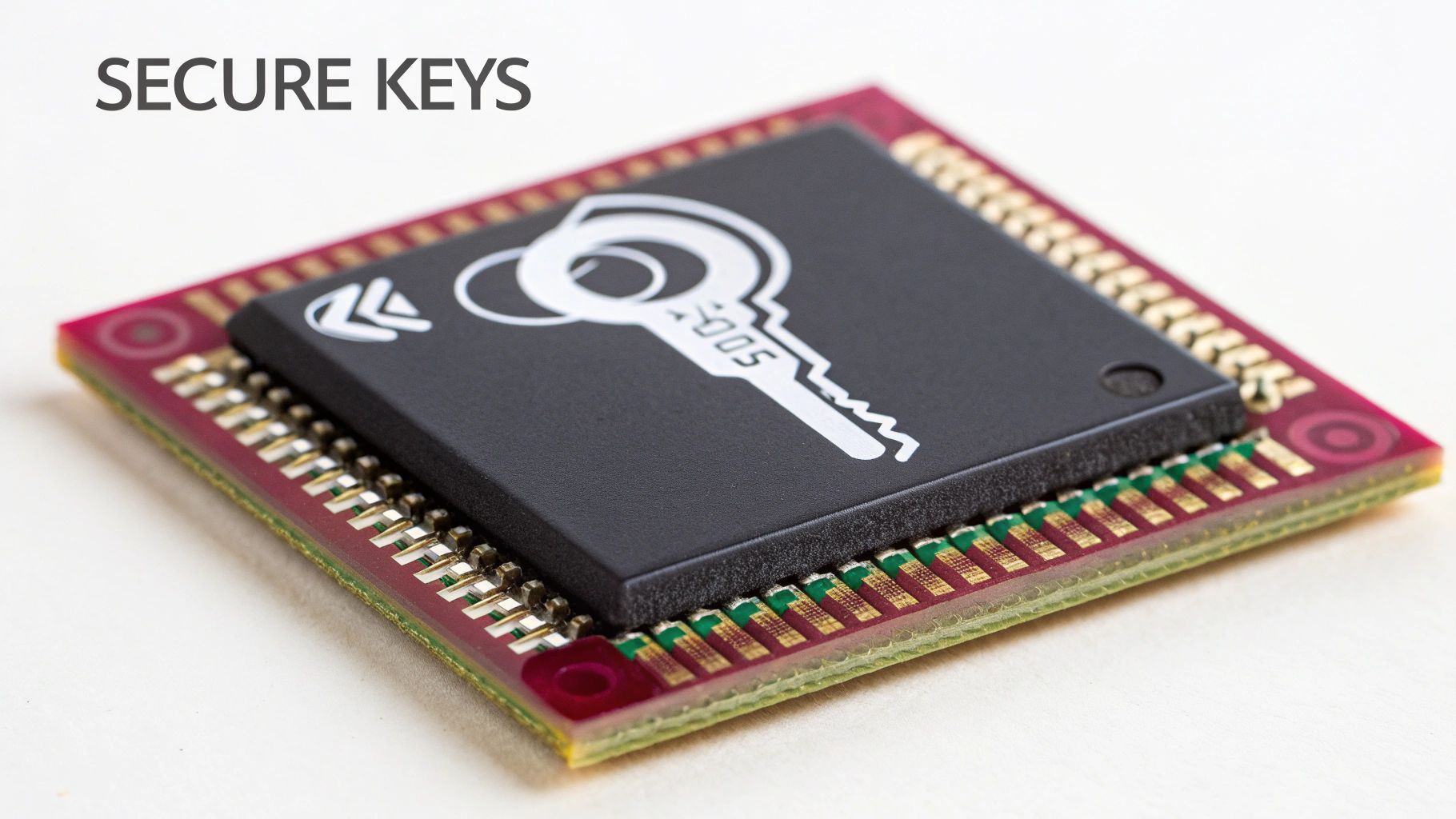
This practice is paramount for mobile app encryption because mobile devices are particularly vulnerable to loss and theft. Without secure key management, a lost or stolen device could expose all encrypted data if the attacker can access the encryption keys. Features like hardware-backed key storage (using the device’s secure hardware elements), key rotation (periodically changing keys to limit the impact of a potential breach), and secure key derivation functions (generating strong keys from user passwords or other secrets) are essential components of a robust key management system. Utilizing hierarchical key structures with master and session keys allows for granular access control and minimizes damage if a single key is compromised. Protection against key extraction, even from a compromised device, is a key objective, and should be a high priority when designing your security architecture.
For React Native developers, DevOps engineers, and QA teams, understanding and implementing secure key management is especially important. It’s a critical component of building and deploying secure mobile apps. Learn more about Secure Key Management. Product managers and security-conscious enterprise organizations should also prioritize secure key management to protect sensitive user data and maintain trust.
Examples of Successful Implementations:
- Android Keystore System: Provides hardware-backed key storage and key management functionalities for Android applications.
- Apple’s Secure Enclave: A dedicated hardware security module on iOS devices for secure key generation and storage.
- Banking apps: Many banking apps employ device-specific key derivation to enhance security, tying the encryption keys to the specific device on which the app is installed.
- Password managers: Apps like 1Password and LastPass utilize master key architectures to protect user vaults, often combined with multi-factor authentication.
Actionable Tips for Mobile App Encryption Best Practices:
- Never hardcode encryption keys: Hardcoding keys directly into the application code is a major security risk, making them easily accessible to attackers.
- Utilize platform-provided secure storage: Leverage the Android Keystore and iOS Keychain for secure key storage, as they offer hardware-backed protection where available.
- Implement key rotation: Regularly rotate keys, especially long-lived ones, to limit the impact of a potential compromise.
- Consider multi-factor key derivation: Derive keys from multiple factors, such as a password combined with a unique device identifier, to strengthen key security.
- Use strong key derivation functions: Employ industry-standard key derivation functions like PBKDF2, Argon2, or Scrypt with sufficient iterations when generating keys from passwords or other secrets.
Pros:
- Creates a strong foundation for all other encryption security measures.
- Reduces the attack surface against cryptographic implementations.
- Enables secure authentication and authorization mechanisms.
- Provides resilience against device compromise.
Cons:
- Can be complex to implement correctly across diverse device types and operating system versions.
- Can introduce usability challenges related to key recovery and backup.
- Hardware security module support varies across devices and Android versions.
- May require different implementation approaches for iOS and Android platforms.
By prioritizing secure key management, developers can significantly enhance the security of their mobile applications and protect sensitive user data from unauthorized access. This, in turn, builds trust with users and reinforces the overall security posture of the application.
3. Data-at-Rest Encryption
Data-at-rest encryption is a crucial mobile app encryption best practice that safeguards sensitive information stored locally on a user’s device when the application isn’t actively using it. This means that even if a device is lost, stolen, or otherwise compromised, the data remains protected. This approach encompasses encrypting databases, shared preferences, files, and any other form of persistent storage utilized by the mobile application. This layer of security is essential for protecting user privacy and complying with data protection regulations.
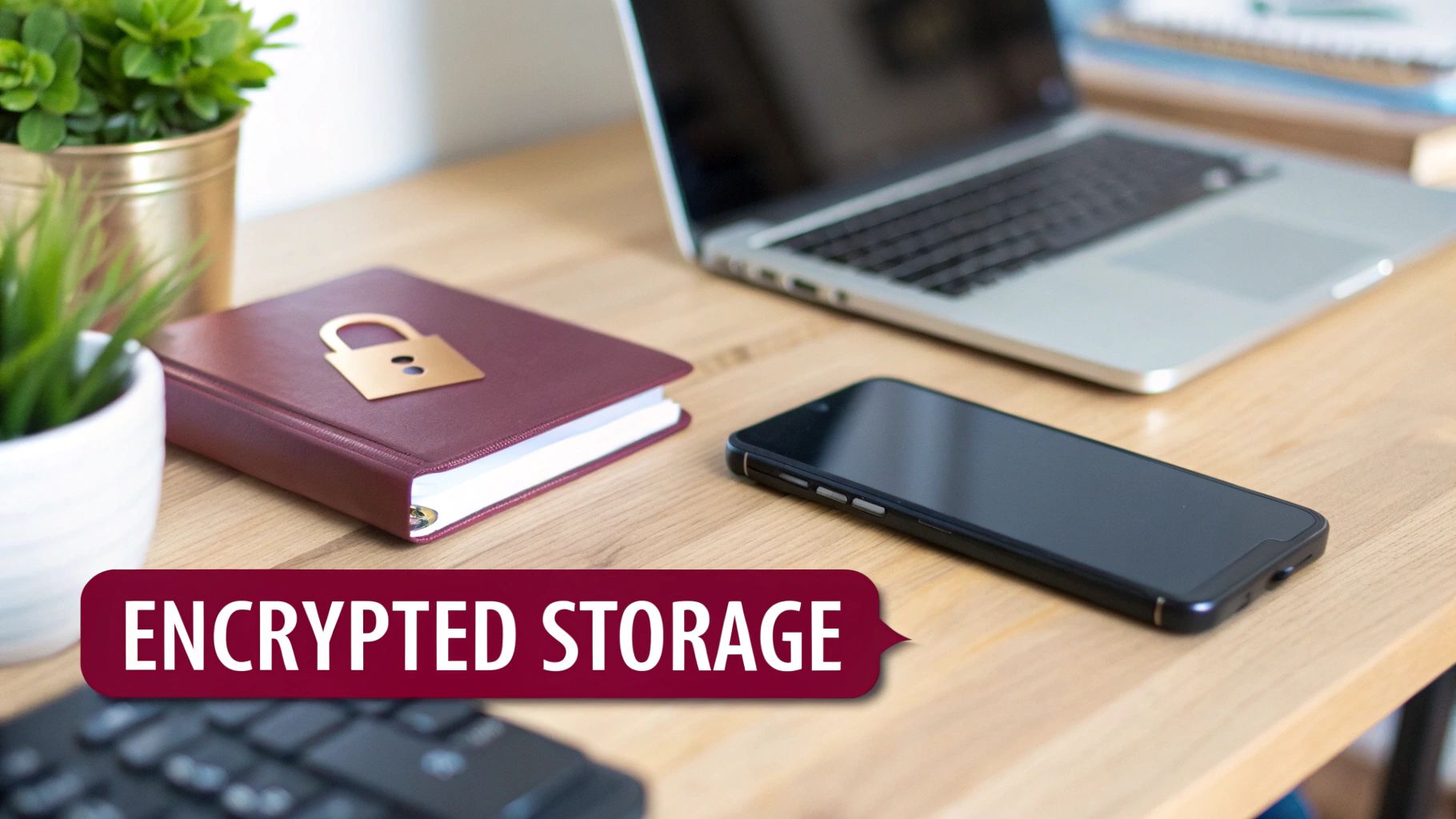
Data-at-rest encryption works by transforming readable data into an unreadable format using cryptographic algorithms. When the application needs to access the data, it decrypts it using a specific key. This process happens transparently to the user. Features like file-level or full database encryption offer granular control over data protection. Transparent encryption/decryption processes ensure a seamless user experience, while integration with device security features like hardware-backed key storage enhances the overall security posture. Multiple encryption layers can be implemented to cater to different sensitivity levels of data. Secure deletion of temporary files adds another layer of protection by overwriting sensitive information before deletion, preventing data remnants from being recovered.
This practice deserves its place in the list of mobile app encryption best practices because it addresses a fundamental vulnerability: the susceptibility of stored data to unauthorized access when the device is not under the app’s direct control. For React Native developers, DevOps engineers, QA teams, and security-conscious organizations, data-at-rest encryption is non-negotiable. Product managers should understand its value in building trust with users.
Examples of Successful Implementation:
- SQLCipher: Used by secure messaging apps like Signal, SQLCipher provides transparent, 256-bit AES encryption of SQLite databases.
- Android’s EncryptedSharedPreferences API: This API provides a straightforward way to encrypt shared preferences on Android devices.
- iOS Data Protection API with NSFileProtectionComplete: This API allows developers to leverage built-in iOS data protection mechanisms to encrypt files.
- Healthcare apps like MyChart: These apps often implement HIPAA-compliant storage using data-at-rest encryption to protect sensitive patient information.
Pros:
- Protects data even if the device is physically compromised.
- Maintains security when the device is powered off or locked.
- Simplifies compliance with data protection regulations like GDPR, HIPAA, etc.
- Creates defense-in-depth when combined with OS-level encryption.
Cons:
- Can impact application performance if implemented inefficiently.
- May increase battery consumption.
- Requires careful key management.
- Can complicate data backup and recovery processes.
Tips for Implementation:
- Use platform-provided encryption APIs like EncryptedSharedPreferences or the iOS Data Protection API whenever possible.
- Encrypt sensitive data before writing it to shared storage locations.
- Implement secure deletion by overwriting files before deleting them.
- Cache sensitive data in memory only when absolutely necessary and clear the cache securely when no longer needed.
- Consider using encrypted realm or SQLCipher for database encryption.
Learn more about Data-at-Rest Encryption to understand the challenges and strategies related to testing these crucial security implementations. You can also explore further information on specific approaches like SQLCipher and realm for database encryption. By prioritizing data-at-rest encryption, developers can significantly strengthen the security of their mobile applications and protect user data from unauthorized access. It’s a cornerstone of a robust mobile app security strategy.
4. Certificate Pinning and SSL/TLS Implementation
Securing communication between your mobile app and its backend server is paramount for protecting sensitive user data. Certificate pinning and proper SSL/TLS implementation are crucial mobile app encryption best practices that fortify this connection against man-in-the-middle (MitM) attacks, a common threat where attackers intercept and potentially manipulate data exchanged between the app and the server. This approach validates the server’s identity beyond the standard checks performed by certificate authorities (CAs), adding an extra layer of security.

Certificate pinning works by associating a host with its expected X.509 certificate or public key. Instead of relying solely on the device’s trust store, the app itself contains the expected certificate information. During the SSL/TLS handshake, the app verifies that the presented certificate matches the pinned one. This prevents connections to servers with fraudulent certificates, even if signed by a trusted CA (e.g., if the CA is compromised). Robust SSL/TLS implementation complements this by ensuring a secure communication channel using encryption and authentication.
Features of robust certificate pinning and SSL/TLS implementation include:
- Validation beyond standard CA checks: Provides an additional layer of security.
- Hardcoded or bundled certificate hashes or public keys: Ensures only connections to known servers are permitted.
- Dynamic certificate pinning with secure update mechanisms: Allows for certificate rotation without requiring app updates.
- TLS version enforcement and insecure protocol blocking: Prevents the use of outdated and vulnerable TLS/SSL versions.
- Certificate Transparency verification: Publicly logs certificates, making it harder for fraudulent certificates to go unnoticed.
Pros:
- Prevents sophisticated MitM attacks.
- Protects against compromised CAs.
- Increases the security of API communications.
- Defends against network spoofing and traffic interception.
Cons:
- Creates certificate rotation complexity.
- May cause connection failures if not properly maintained (e.g., expired pinned certificates).
- Requires careful implementation of certificate expiration handling.
- Can complicate development and testing environments.
Examples of Successful Implementation:
Several major organizations utilize certificate pinning, including Twitter, Bank of America (in their mobile banking app), Google Chrome mobile browser, and Facebook (using multiple backup certificates). These examples highlight the importance of this security practice across various industries and applications.
Tips for Implementation:
- Implement fallback mechanisms: Prevent complete app failure if pinning validation fails.
- Pin intermediate CA certificates: Offers more flexibility than pinning leaf certificates.
- Use hash-based pinning: More secure and efficient than storing entire certificates.
- Implement secure certificate updating mechanisms: Enable seamless certificate rotation.
- Enforce minimum TLS 1.2 or preferably TLS 1.3: Ensure the use of modern, secure protocols.
This technique deserves its place in the list of mobile app encryption best practices because it significantly enhances security against sophisticated attacks that bypass standard SSL/TLS checks. It’s especially important for apps handling sensitive data like financial transactions or personal information. For React Native developers, DevOps engineers, and security-conscious organizations, certificate pinning is a vital tool in protecting user data and maintaining trust.
Learn more about Certificate Pinning and SSL/TLS Implementation
This practice is popularized by initiatives like the OWASP Certificate and Public Key Pinning project, Google’s Network Security Configuration in Android, and Apple’s App Transport Security (ATS) requirements. By implementing these mobile app encryption best practices, you can significantly enhance the security posture of your application and protect your users.
5. Secure API Communication
Secure API communication is a cornerstone of mobile app encryption best practices. It encompasses the practices that ensure data exchanged between a mobile app and backend services remains confidential, authenticated, and tamper-proof. This is crucial for protecting user data and maintaining the integrity of your application. When designing APIs for mobile apps, security should be a top priority. For a deeper dive into protecting your APIs, check out this helpful resource: API security best practices from DocuWriter.ai.
This involves implementing robust encryption protocols, authentication mechanisms, and data validation techniques to protect the integrity and confidentiality of all client-server communications. Failing to prioritize secure API communication can leave your app vulnerable to data breaches, unauthorized access, and manipulation. This is especially critical for industries handling sensitive data, such as finance and healthcare.
How it Works:
Secure API communication establishes a secure channel between the mobile app and the server. This typically involves encrypting the data transmitted between them, ensuring that even if intercepted, it remains unreadable. Furthermore, authentication mechanisms verify the identity of both the app and the server, preventing unauthorized access.
Key Features for Mobile App Encryption Best Practices:
- Mutual TLS (mTLS) Authentication: Verifies the identity of both the client (mobile app) and the server, providing a higher level of security than traditional TLS.
- API Request Signing and Verification: Ensures the integrity of API requests by cryptographically signing them. This prevents tampering and ensures that requests originate from legitimate sources.
- JSON Web Tokens (JWT) with Proper Algorithm Selection: JWTs offer a compact and secure way to transmit information between parties. Choosing a strong algorithm like RS256 or ES256 is essential for mobile app encryption best practices.
- Request Throttling and Rate Limiting: Mitigates denial-of-service (DoS) attacks and API abuse by limiting the number of requests from a single source within a specific timeframe.
- API Versioning with Secure Deprecation Policies: Allows for secure updates and feature rollouts while maintaining backward compatibility and preventing vulnerabilities related to outdated API versions.
Pros:
- Prevents data leakage during transmission.
- Ensures backend services are communicating with legitimate app instances.
- Protects against API abuse and automated attacks.
- Enables secure third-party service integration.
Cons:
- Increases development complexity and API overhead.
- May impact performance with additional cryptographic operations.
- Requires coordination between app and backend development teams.
- Necessitates careful key rotation and credential management.
Examples of Successful Implementation:
- Stripe’s Mobile SDK: Implements idempotent requests and request signing to prevent duplicate charges and ensure transaction security.
- OAuth 2.0 in Google’s Mobile Services: Enables secure authorization and access control for third-party apps integrating with Google services.
- Financial Apps like PayPal: Utilize encrypted API payloads to protect sensitive financial information during transactions.
- Healthcare Apps: Implement FHIR (Fast Healthcare Interoperability Resources) security standards with additional encryption layers to safeguard patient data.
Actionable Tips for Developers, DevOps, and QA Teams:
- Implement short-lived access tokens with secure refresh mechanisms.
- Use parameterized queries to prevent injection attacks.
- Apply consistent encryption across all API endpoints.
- Implement proper error handling that doesn’t leak sensitive information.
- Use HMAC (Hash-based Message Authentication Code) signatures for API request authentication.
Why Secure API Communication Deserves Its Place in Mobile App Encryption Best Practices:
In the mobile landscape, data is constantly in transit. Secure API communication acts as the guardian of this data, protecting it from malicious actors and ensuring its integrity. Implementing these mobile app encryption best practices is not just a technical requirement, but a fundamental responsibility for any organization developing mobile applications. By prioritizing secure API communication, you build trust with your users and demonstrate a commitment to protecting their valuable information. This is especially critical for React Native app developers, DevOps and release engineers, QA and beta testing teams, security-conscious enterprise organizations, and product managers seeking real-time insights who are dealing with potentially sensitive data and require robust security measures.
6. Code Obfuscation and Anti-Tampering Measures
Code obfuscation and anti-tampering measures are crucial for fortifying your mobile app’s security posture, especially when dealing with sensitive data or proprietary algorithms. They represent a key component of mobile app encryption best practices by protecting against reverse engineering, unauthorized modification, and extraction of sensitive information directly from the application code. Essentially, these techniques make your app a much harder target for attackers. For React Native developers, DevOps engineers, QA teams, and security-focused organizations, understanding and implementing these measures is paramount.
These techniques work by transforming readable code into a format that is difficult for humans and reverse-engineering tools to understand, while preserving the app’s functionality. This “obscurity” adds a significant layer of defense. Alongside obfuscation, anti-tampering measures implement runtime checks to actively detect and respond to any attempts to modify or tamper with the application during its operation. These checks can act as tripwires, alerting you to potential attacks.
Features of Effective Code Obfuscation and Anti-Tampering:
- Control Flow Obfuscation: Makes the execution flow of the code harder to follow.
- String Encryption and Name Mangling: Encrypts strings within the code and renames variables and functions to meaningless labels, making it challenging to understand their purpose.
- Native Code Protection: Applies obfuscation and anti-tampering techniques to native libraries as well, offering comprehensive protection.
- Runtime Integrity Checking: Continuously verifies the integrity of the app’s code and resources during execution.
- Debugger and Emulator Detection: Identifies if the app is running in a debugger or emulator environment, often used by attackers for analysis.
- Jailbreak/Root Detection Mechanisms: Detects if the app is running on a compromised (jailbroken or rooted) device, which can expose it to further vulnerabilities.
Pros:
- Increased Difficulty in Reverse Engineering: Significantly raises the bar for attackers attempting to understand and exploit your code.
- Protection of Intellectual Property: Safeguards proprietary algorithms and business logic from theft or unauthorized replication.
- Defense of Sensitive Data: Protects encryption keys, hardcoded secrets, and other sensitive information embedded within the app.
- Prevention of Malicious Modifications: Makes it harder for attackers to modify your app, inject malicious code, or repackage it for distribution.
Cons:
- Increased App Size and Potential Performance Impact: Obfuscation can add to the overall size of the app and might slightly affect performance, though this is usually minimal with modern techniques.
- Debugging and Crash Analysis Complexity: Obfuscated code can be harder to debug and analyze in case of crashes. Proper tools and techniques are needed to de-obfuscate for analysis.
- Potential for False Positives: In some environments, anti-tampering checks can trigger false positives, leading to unexpected app behavior. Careful configuration and testing are required.
- Security by Obscurity Alone is Insufficient: While obfuscation and anti-tampering provide valuable layers of protection, they should be part of a broader security strategy, not the sole defense.
Examples in the Real World:
- Banking apps like HSBC utilize layered protection incorporating these techniques to secure sensitive financial transactions.
- DexGuard, a popular code hardening and obfuscation solution, is widely implemented in financial and other security-conscious applications.
- Mobile games often employ anti-tampering and code obfuscation to protect against cheating and piracy.
- Netflix uses sophisticated DRM and content protection strategies, including code obfuscation, to secure its streaming content.
Actionable Tips for Implementation:
- Combine Multiple Techniques: Employ a combination of obfuscation and anti-tampering methods rather than relying on just one approach.
- Implement Remote Kill Switches: Incorporate mechanisms to remotely disable or “kill” compromised app instances in case of a breach.
- Incremental Tampering Responses: Instead of immediately shutting down the app upon detecting tampering, consider implementing incremental responses, such as logging the event or restricting certain functionalities.
- Prioritize Critical Components: Focus stronger protection on the most critical security components of your app, such as encryption routines and key management modules.
- Test with Attacker Tools: Use tools like Frida and Ghidra, commonly used by attackers, to test the effectiveness of your protection and identify weaknesses.
Learn more about Code Obfuscation and Anti-Tampering Measures
By taking these steps, React Native developers, DevOps engineers, QA and beta testing teams, and product managers can better protect their mobile apps from a wide range of threats and ensure the security of sensitive data. These measures deserve a prominent place in any mobile app encryption best practices checklist because they address the critical need to protect the application’s core code and logic from malicious actors. They provide a strong defense against reverse engineering and tampering, safeguarding valuable intellectual property and user data.
7. Cryptographic Algorithm Selection and Implementation
Cryptographic algorithm selection and implementation is arguably the most crucial aspect of mobile app encryption best practices. It forms the bedrock upon which all other security measures rest. Choosing the right algorithms, implementing them correctly, and staying abreast of evolving security standards is paramount to protecting sensitive user data. This process involves selecting appropriate, modern, and secure cryptographic primitives, ensuring their correct implementation, and maintaining an awareness of cryptographic vulnerabilities and deprecations to keep the security foundation of the app strong.
This practice deserves its place in the list because without robust cryptography, any other security measures you implement are effectively built on sand. A flawed cryptographic implementation can render authentication, data integrity checks, and other security features useless. By prioritizing cryptographic algorithm selection and implementation, you are ensuring the confidentiality, integrity, and authenticity of user data.
How it Works:
Cryptography protects data by transforming it into an unreadable format using complex mathematical algorithms. These algorithms rely on cryptographic keys. The strength of the encryption depends on the robustness of the algorithm and the secrecy of the key. Different cryptographic primitives serve different purposes:
- Encryption: Transforms data into ciphertext, making it unreadable without the correct decryption key.
- Key Exchange: Establishes a shared secret key between two parties over an insecure channel.
- Digital Signatures: Verify the authenticity and integrity of data.
- Hashing: Creates a unique fingerprint of data to verify its integrity.
Features of Robust Cryptographic Implementation:
- Modern Algorithm Selection Based on Security Standards: Using algorithms vetted by organizations like NIST ensures a strong foundation.
- Appropriate Key Sizes and Parameter Selection: Selecting appropriate key sizes strengthens the encryption and mitigates brute-force attacks.
- Secure Random Number Generation: Cryptographic operations rely on unpredictable random numbers.
- Authenticated Encryption Modes: These modes provide both confidentiality and integrity protection.
- Constant-Time Implementations to Prevent Timing Attacks: These implementations prevent attackers from inferring information based on the time taken to perform cryptographic operations.
- Cryptographic Agility Allowing Algorithm Updates: The ability to easily update cryptographic algorithms is crucial to address newly discovered vulnerabilities.
Pros:
- Provides mathematically proven security guarantees.
- Creates the foundation for all other security features.
- Adapts to evolving security standards.
- Prevents known cryptographic attacks.
Cons:
- Requires specialized knowledge to implement correctly.
- Cryptographic libraries may have platform-specific issues.
- Algorithm selection involves security vs. performance trade-offs.
- Must be regularly updated as vulnerabilities are discovered.
Examples of Successful Implementations:
- Signal: Uses the Double Ratchet Algorithm for end-to-end encrypted messaging.
- Bitwarden: Employs AES-256 encryption and PBKDF2 for key derivation.
- Proton Technologies: Is actively implementing post-quantum cryptography to prepare for future threats.
- Apple’s CommonCrypto Framework: Provides implementations of various cryptographic algorithms for iOS and macOS.
Actionable Tips for React Native App Developers, DevOps, and Security Teams:
- Use established libraries: Leverage well-vetted libraries like Google Tink, Libsodium, or BouncyCastle. These libraries provide robust and tested implementations of cryptographic algorithms, minimizing the risk of implementation errors.
- Prefer authenticated encryption: Opt for authenticated encryption modes like AES-GCM or ChaCha20-Poly1305, which offer both confidentiality and data integrity protection.
- Secure key exchange: Use Elliptic Curve Diffie-Hellman (ECDHE) with curves like P-256 or Curve25519 for secure key exchange.
- Key derivation: Implement HKDF (HMAC-based Key Derivation Function) for deriving strong cryptographic keys from shared secrets.
- Stay updated: Continuously monitor NIST guidelines and industry best practices for algorithm deprecations and newly discovered vulnerabilities. Learn more about Cryptographic Algorithm Selection and Implementation to stay informed about best practices and testing procedures.
When dealing with sensitive user data, incorporating these mobile app encryption best practices is non-negotiable. The ever-evolving landscape of security threats necessitates a proactive approach. Regularly reviewing and updating your cryptographic implementations is critical to maintaining a strong security posture and protecting your users’ data. Remember, security is not a one-time implementation, but an ongoing process of improvement and adaptation.
7 Mobile App Encryption Best Practices Comparison
| Practice | Implementation Complexity 🔄 | Resource Requirements ⚡ | Expected Outcomes 📊 | Ideal Use Cases 💡 | Key Advantages ⭐ |
|---|---|---|---|---|---|
| End-to-End Encryption Implementation | High - involves cryptographic protocols and key management | Moderate - depends on device capability | Maximum data confidentiality across transmission | Messaging apps, privacy-focused communication | Zero-knowledge security, protection from MITM attacks |
| Secure Key Management | High - hardware-dependent and multi-platform complexity | High - may require hardware security modules | Strong foundation for all encryption mechanisms | Apps requiring strong cryptography foundations | Hardware-backed keys, resilience against compromise |
| Data-at-Rest Encryption | Medium - mostly platform API integration | Moderate - encryption/decryption overhead | Data protected even if device is lost or stolen | Apps storing sensitive data locally | Transparent encryption, enhances regulatory compliance |
| Certificate Pinning and SSL/TLS | Medium to High - requires careful maintenance | Low to Moderate - mainly configuration | Robust protection against MITM and network attacks | Apps communicating with critical backend servers | Prevents spoofing, enhances API communication security |
| Secure API Communication | Medium to High - involves coordination between front/back ends | Moderate - cryptographic operations overhead | Secure, authenticated, and tamper-proof API calls | Financial, healthcare, and third-party API integrations | Prevents data leaks, enables secure authentication |
| Code Obfuscation and Anti-Tampering | Medium - tooling required, may complicate testing | Moderate - potential impact on app size and speed | Significantly reduces reverse engineering risks | Apps with sensitive logic or proprietary algorithms | Protects IP and keys, prevents unauthorized app modification |
| Cryptographic Algorithm Selection | High - requires expertise for correct algorithm choices | Moderate - depends on algorithms used | Strong cryptography foundation aligned with current standards | Any app with encryption needs | Proven security, cryptographic agility to evolve standards |
Final Thoughts on Mobile App Encryption
Implementing robust mobile app encryption is no longer a luxury but a necessity. This article has outlined key mobile app encryption best practices, ranging from fundamental concepts like end-to-end encryption and secure key management to more advanced techniques like certificate pinning, code obfuscation, and choosing the right cryptographic algorithms. Mastering these approaches is crucial for protecting user data, maintaining trust, and complying with increasingly stringent privacy regulations. By prioritizing data-at-rest encryption and secure API communication, you build a robust defense against data breaches and unauthorized access. Moreover, implementing anti-tampering measures and carefully selecting cryptographic algorithms ensures your app remains resilient against sophisticated attacks. Remember that implementing these mobile app encryption best practices is not a one-time effort; it’s an ongoing process of evaluation and improvement.
The security landscape is constantly evolving, so staying ahead of emerging threats is paramount. By continually reviewing and enhancing your app’s security posture, you safeguard your users’ data and ensure the long-term success of your application. A robust security strategy gives your users confidence and sets you apart in a competitive market.
Ready to streamline your secure update process and elevate your mobile app security even further? Explore CodePushGo today – a platform designed to simplify secure over-the-air (OTA) updates, allowing you to seamlessly integrate and deploy security enhancements while maximizing your development efficiency. Visit CodePushGo to learn more and revolutionize your mobile app update workflow.




