Navigating the Landscape of Mobile App Test Automation Tools in 2025
In a market where app quality directly impacts user retention and revenue, relying solely on manual testing is a significant bottleneck. For agile teams building complex applications, especially with frameworks like React Native, this approach fails to keep pace with rapid development cycles. Manual testing is slow, prone to human error, and struggles to provide the comprehensive coverage needed to ensure a flawless user experience across countless devices and operating systems. This is the core problem that mobile app test automation tools are designed to solve.
These tools enable development and QA teams to automate repetitive, time-consuming tests, dramatically increasing speed, reliability, and test coverage. However, choosing the right tool is a critical decision that can define your testing efficiency and product quality for years. The ecosystem is crowded with options, ranging from powerful open-source frameworks like Appium to comprehensive commercial platforms like Katalon and native solutions such as Espresso and XCUITest.
This guide moves beyond surface-level feature lists and marketing jargon. We provide a detailed breakdown of the leading mobile app test automation tools available today. You will find practical use cases, an honest assessment of limitations, and specific implementation considerations to help you select the ideal solution for your project’s unique requirements, technology stack, and budget.
1. Katalon Studio: The All-in-One Contender
Katalon Studio establishes itself as a powerful, unified platform among mobile app test automation tools by catering to teams with diverse technical skills. It uniquely bridges the gap between no-code and code-based testing. Its renowned ‘Record & Playback’ feature allows manual QA testers or product managers to create functional automated tests without writing a single line of code, significantly lowering the entry barrier. This hybrid approach makes it exceptionally versatile for teams transitioning from manual to automated processes.
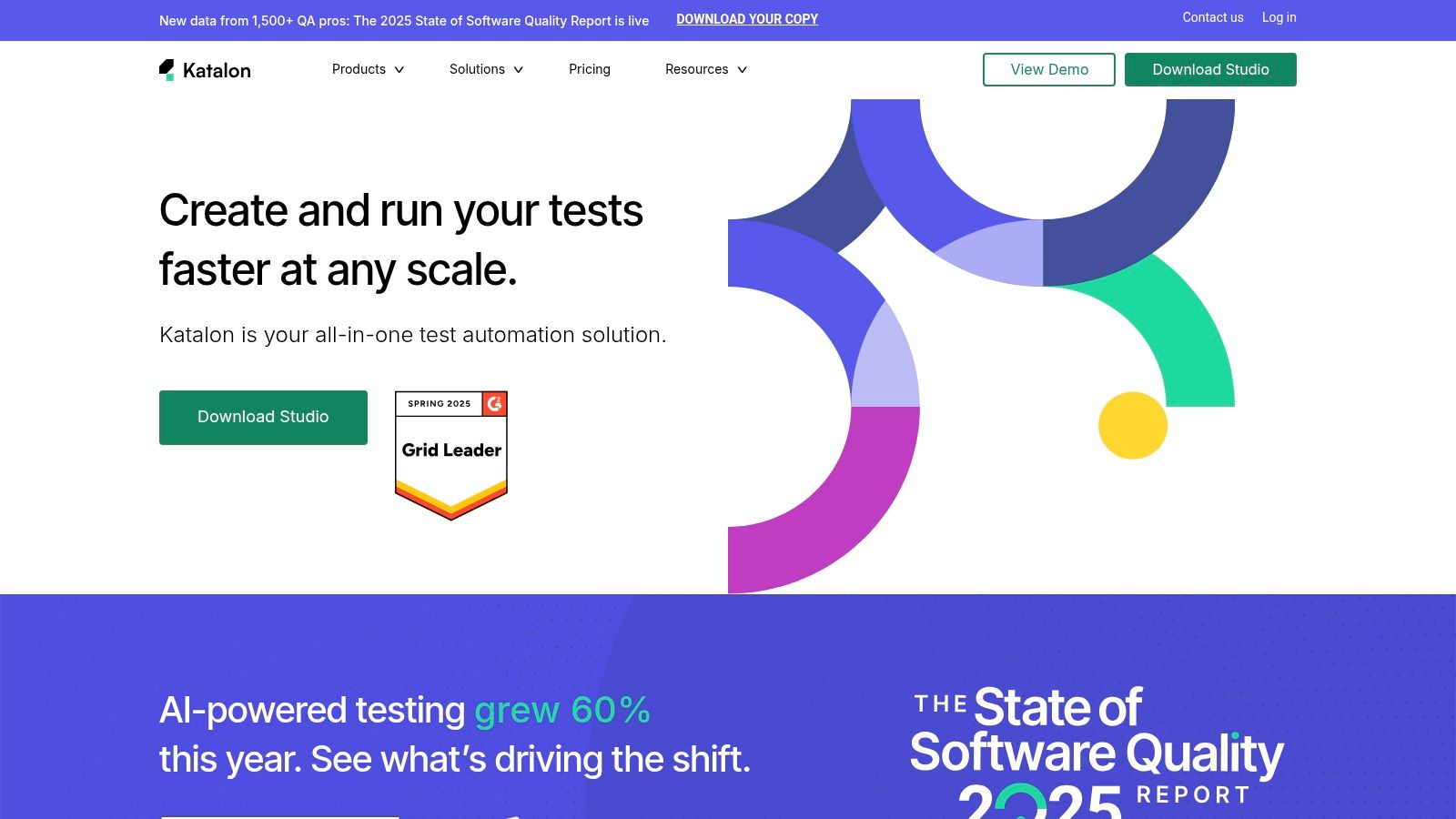
For instance, a team can quickly build an initial regression suite for their React Native app using the low-code interface. As testing needs mature, experienced QA engineers can switch to the ‘Script’ mode to refine these tests with custom Groovy code, handle complex logic, and build more robust validation checks. This dual capability supports a scalable testing strategy.
Key Considerations
- Pros: The built-in Appium and Selenium frameworks simplify setup, and its Page Object Model (POM) support encourages reusable test artifacts. The comprehensive reporting is another major plus.
- Cons: The application can be resource-intensive, potentially causing performance overhead on less powerful developer machines. While the free version is robust, advanced features like private plugin hosting and dedicated support are locked behind paid tiers.
- Pricing: Offers a free version for small teams, with paid tiers (Premium and Ultimate) for larger enterprises needing advanced features and support.
Website: https://katalon.com/
2. Appium: The Open-Source Standard
Appium stands as the de-facto open-source framework among mobile app test automation tools, renowned for its “write once, run anywhere” philosophy. It leverages the WebDriver protocol to automate native, hybrid, and mobile web applications for both iOS and Android without requiring any modification to the app’s source code. This fundamental design choice empowers developers to write test scripts in their preferred programming language, such as Java, Python, or JavaScript with Node.js, promoting significant code reuse across platforms.
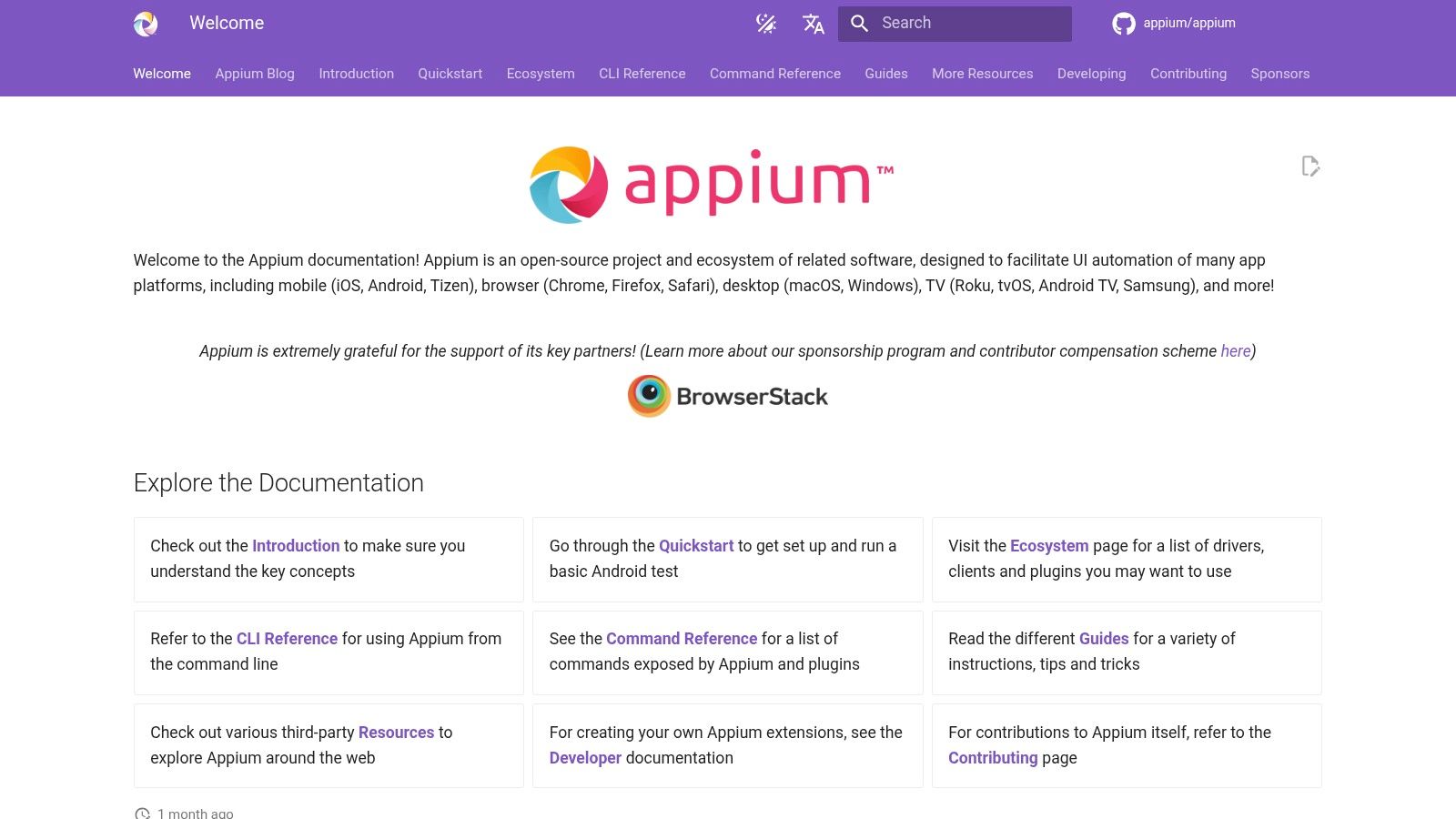
For a team developing a React Native application, this means a single test suite written in JavaScript can validate functionality on both Android and iOS builds. Appium translates these scripts into native automation commands for each platform’s UI framework (XCUITest for iOS, UIAutomator2/Espresso for Android). This direct interaction with native components makes it a powerful choice for creating deep, reliable UI tests that can run on real devices, simulators, and emulators, and can be easily integrated into CI/CD pipelines.
Key Considerations
- Pros: As an open-source tool, it is completely free and backed by a massive, active community providing extensive documentation and support. Its flexibility to use multiple programming languages is a significant advantage for diverse development teams. You can find more insights on our automated testing blog.
- Cons: The initial setup, involving Node.js, Appium Server, drivers, and platform-specific SDKs, can be complex and time-consuming for beginners. Test execution on emulators can sometimes be slower compared to some proprietary solutions.
- Pricing: Free and open-source. Costs are associated only with the infrastructure (devices, cloud services) you choose to run it on.
Website: https://appium.io/
3. Espresso: The Native Android Specialist
Espresso stands out in the landscape of mobile app test automation tools as Google’s official, high-performance framework dedicated exclusively to Android UI testing. Its core strength lies in its deep, native integration with the Android development environment. Because it runs in the same process as the app under test, it has direct access to UI components, resulting in exceptionally fast and stable test execution. This eliminates common flakiness issues caused by network latency or synchronization problems found in other tools.
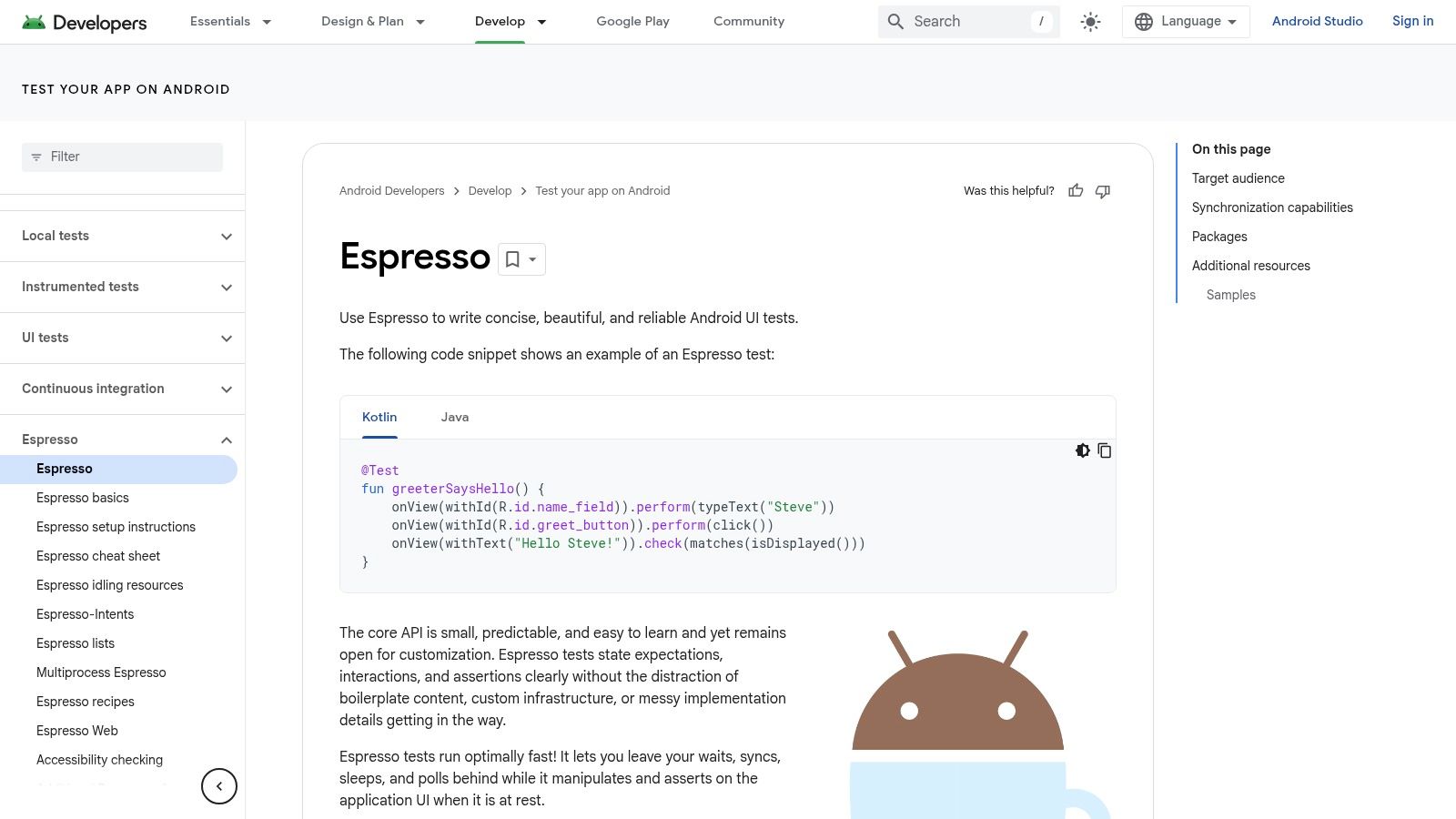
For a development team building a native Android app, Espresso allows them to write UI tests in familiar languages like Java or Kotlin, directly within Android Studio. A typical use case involves creating a test that navigates through a user registration flow, inputs data into text fields, and verifies that a success message appears. Espresso automatically waits for UI elements to be ready before interacting with them, which simplifies test creation and dramatically improves reliability. You can explore more about this topic in our articles on Android automation.
Key Considerations
- Pros: Its first-party status ensures unparalleled speed and reliability for Android UI tests. The automatic synchronization with UI elements is a major benefit, and its direct integration into Android Studio streamlines the development workflow.
- Cons: The primary limitation is its platform exclusivity; it only works for Android apps, making it unsuitable for cross-platform testing needs. It also requires developers to have a solid understanding of Android development and its underlying architecture.
- Pricing: Espresso is an open-source framework and is completely free to use as part of the Android SDK.
Website: https://developer.android.com/training/testing/espresso
4. XCUITest: The Native iOS Specialist
For teams exclusively focused on the Apple ecosystem, XCUITest stands out among mobile app test automation tools as the definitive, first-party solution. Integrated directly into Xcode, it allows developers and QA engineers to write UI tests using the same languages as their application, Swift or Objective-C. This tight integration ensures tests are fast, reliable, and perfectly aligned with the iOS development lifecycle, providing unparalleled access to the app’s UI elements without the need for external dependencies or servers.
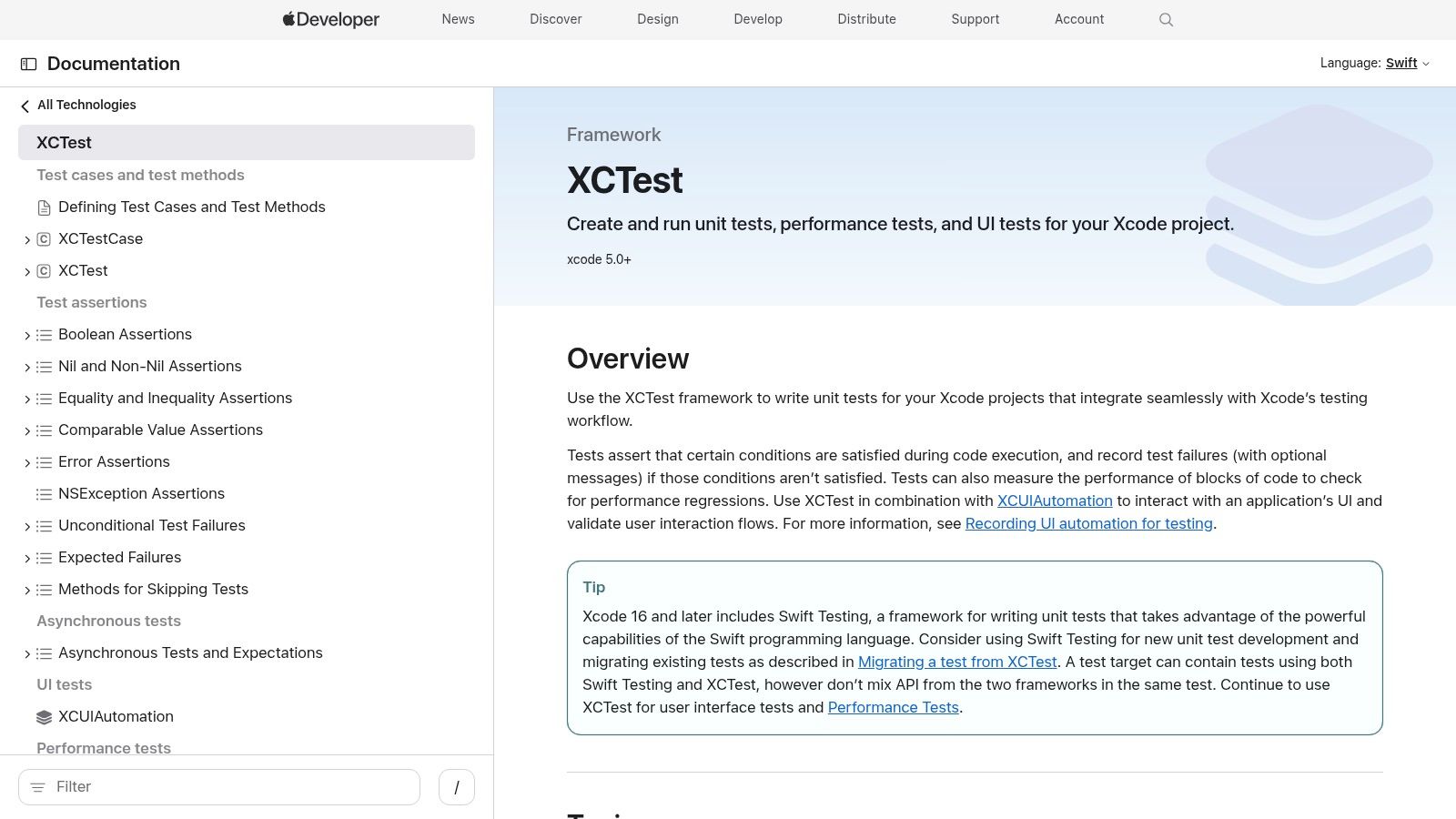
A common use case involves an iOS development team building a regression suite directly within their Xcode project. Using the built-in UI Test Recorder, a developer can perform a user flow, like logging in and navigating to a profile screen, and Xcode will automatically generate the corresponding Swift test code. This code can then be refined with custom assertions to validate specific UI states, making it an efficient way to ensure core functionality remains stable with every new build. Explore more about implementing iOS automation strategies with XCUITest.
Key Considerations
- Pros: As Apple’s official framework, it offers the best performance and stability for iOS testing. The test recording feature significantly accelerates test script creation, and its seamless integration with Xcode’s CI/CD pipeline (Xcode Server, Xcode Cloud) is a major advantage.
- Cons: Its biggest limitation is its platform exclusivity; it cannot be used for Android, making it unsuitable for cross-platform projects. It also demands that testers have a working knowledge of Swift or Objective-C.
- Pricing: Free. XCUITest is included as part of the Xcode development environment, which is free to download from the Mac App Store.
5. Robotium: The Android-Centric Test Automator
Robotium solidifies its position as a go-to framework for Android-only testing scenarios. As an open-source library, it functions as an extension of Android’s own testing framework, making it a natural choice for developers already working within the native ecosystem. Often referred to as “Selenium for Android,” it specializes in black-box UI testing, allowing QA teams to write robust functional, system, and acceptance test cases for both native and hybrid applications with minimal code.
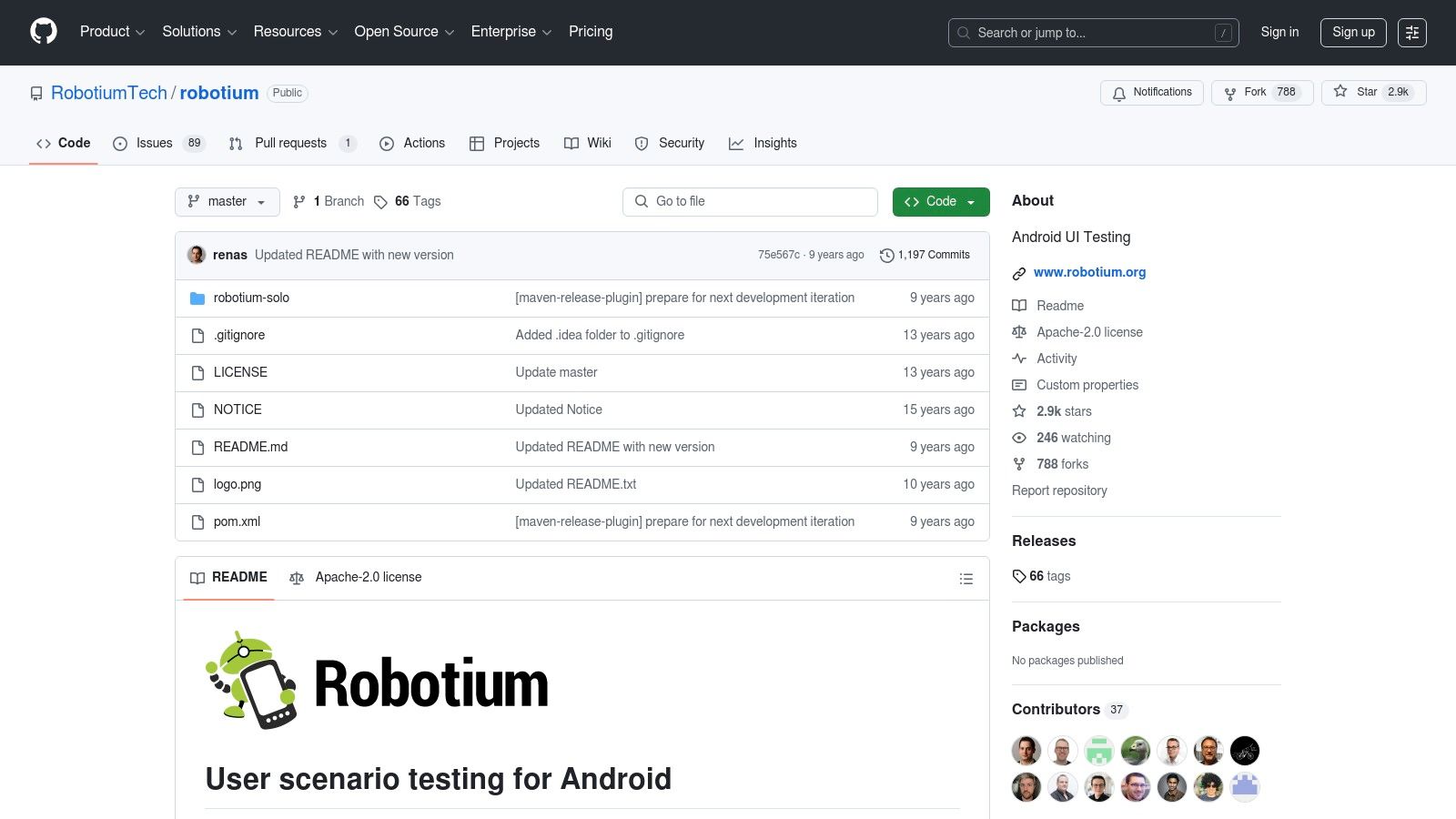
Its strength lies in simplicity and automatic synchronization. For instance, a test script can be written to tap a button and wait for a new activity to appear. Robotium automatically handles the timing and waits, simplifying test script creation significantly compared to more verbose alternatives. This makes it one of the more straightforward mobile app test automation tools for teams focused exclusively on the Android platform, enabling them to quickly validate user flows across a wide range of devices and OS versions.
Key Considerations
- Pros: The framework is famously easy to learn and set up, especially for those familiar with Android development. Its fast test execution and broad support for Android versions (from 1.6 onwards) are significant advantages. An active community provides ample support and resources.
- Cons: The primary limitation is its exclusivity to Android; it offers no support for iOS testing. Furthermore, it lacks sophisticated built-in reporting features, often requiring integration with other tools like JUnit for comprehensive test reports.
- Pricing: Being an open-source project, Robotium is completely free to use.
Website: https://github.com/RobotiumTech/robotium
6. TestComplete: The AI-Powered Functional Testing Platform
TestComplete by SmartBear positions itself as a robust, GUI-driven platform among mobile app test automation tools, specializing in functional testing across desktop, web, and mobile. It provides a flexible environment that accommodates both novice testers and experienced developers through its scriptless and scripted testing modes. Its powerful object recognition, now enhanced with AI, allows it to reliably identify and interact with UI elements, even when they change, reducing test maintenance for dynamic applications.
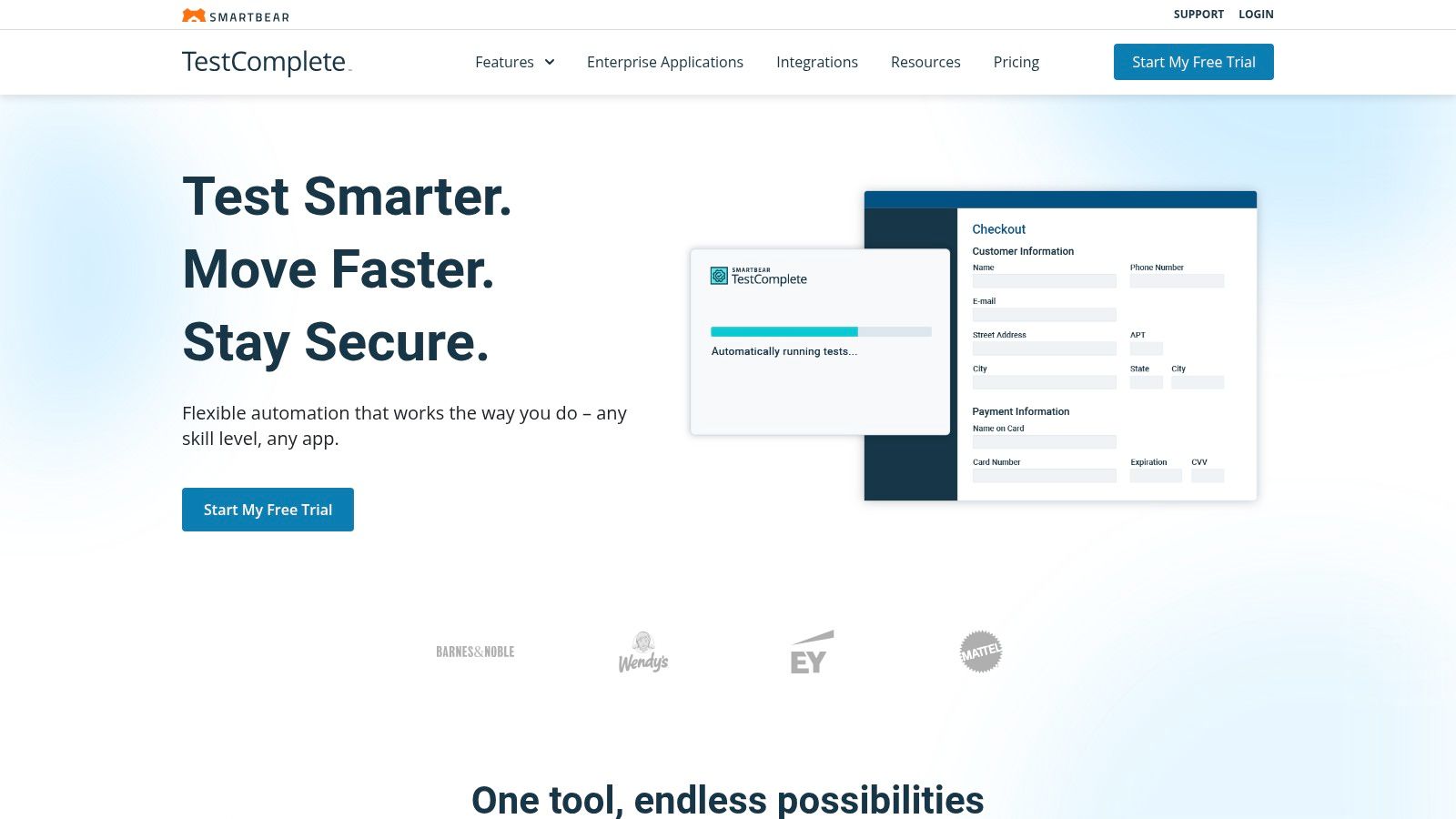
This makes TestComplete particularly effective for teams managing a diverse portfolio of applications. For example, a QA team could use the record-and-playback feature to quickly generate a test suite for a legacy desktop app while simultaneously developing a complex, data-driven test script in Python or JavaScript for their new React Native mobile app. The platform’s ability to reuse test objects and code across projects streamlines this process, ensuring consistent quality. For those looking to dive deeper into automated testing strategies, you can find valuable resources and guides on test automation.
Key Considerations
- Pros: The comprehensive support for various platforms (mobile, web, desktop) is a major advantage. Its user-friendly interface lowers the barrier to entry, while detailed reporting and debugging tools help teams quickly identify failures.
- Cons: As a proprietary tool, TestComplete comes with significant licensing costs, which can be a barrier for smaller teams. Running complex tests on large-scale applications can also be resource-intensive on the host machine.
- Pricing: TestComplete is offered through quote-based pricing for its different modules (Desktop, Web, Mobile) or a combined Pro bundle. A free trial is available.
Website: https://smartbear.com/product/testcomplete/
7. Kobiton: Real Device Testing and AI-Assisted Automation
Kobiton positions itself as a comprehensive mobile experience platform, focusing heavily on providing access to a real device cloud for both manual and automated testing. It addresses a critical pain point for developers: ensuring an app functions flawlessly across the vast and fragmented landscape of Android and iOS devices. The platform’s strength lies in its hybrid approach, allowing teams to perform live, manual inspections on specific devices while simultaneously running automated Appium, Espresso, or XCUITest scripts across their device lab.
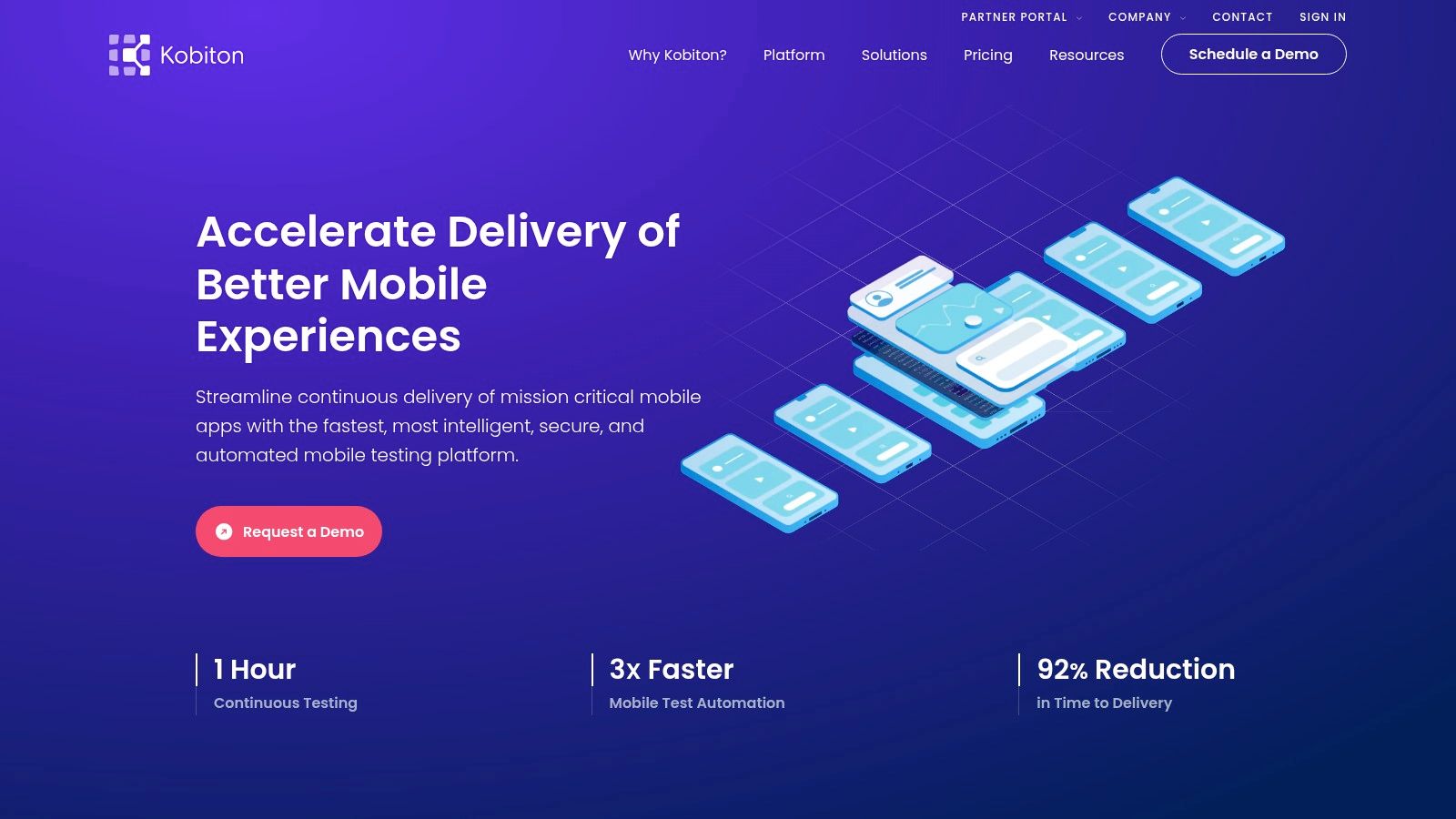
A standout feature is its AI-driven script generation. A tester can perform a manual session on a device, and Kobiton’s AI can automatically convert those actions into a scriptless, exportable automated test. This is incredibly useful for a React Native team looking to quickly create baseline regression tests without deep scripting expertise, freeing up senior engineers to focus on more complex test cases.
Key Considerations
- Pros: Access to a wide range of real devices eliminates the maintenance overhead of an in-house lab. It provides detailed performance data, video logs, and system metrics for each test run, aiding in rapid bug diagnosis.
- Cons: The reliance on real device minutes can become costly for teams with extensive testing cycles. The AI-generated scripts, while powerful, may require a learning curve to effectively manage and refine for complex user flows.
- Pricing: Kobiton offers several tiers, typically based on a credit system for device access. Plans range from individual developer access to enterprise-level private cloud solutions.
Website: https://kobiton.com/
8. Ranorex Studio: The Comprehensive GUI Tester
Ranorex Studio positions itself as a robust, all-in-one solution among mobile app test automation tools, excelling with its object recognition and user-friendly interface. It’s particularly effective for teams that need to test across desktop and web platforms in addition to mobile. Its codeless drag-and-drop functionality empowers QA professionals and business analysts to create complex automated tests without deep programming knowledge, making it an accessible choice for mixed-skill teams.
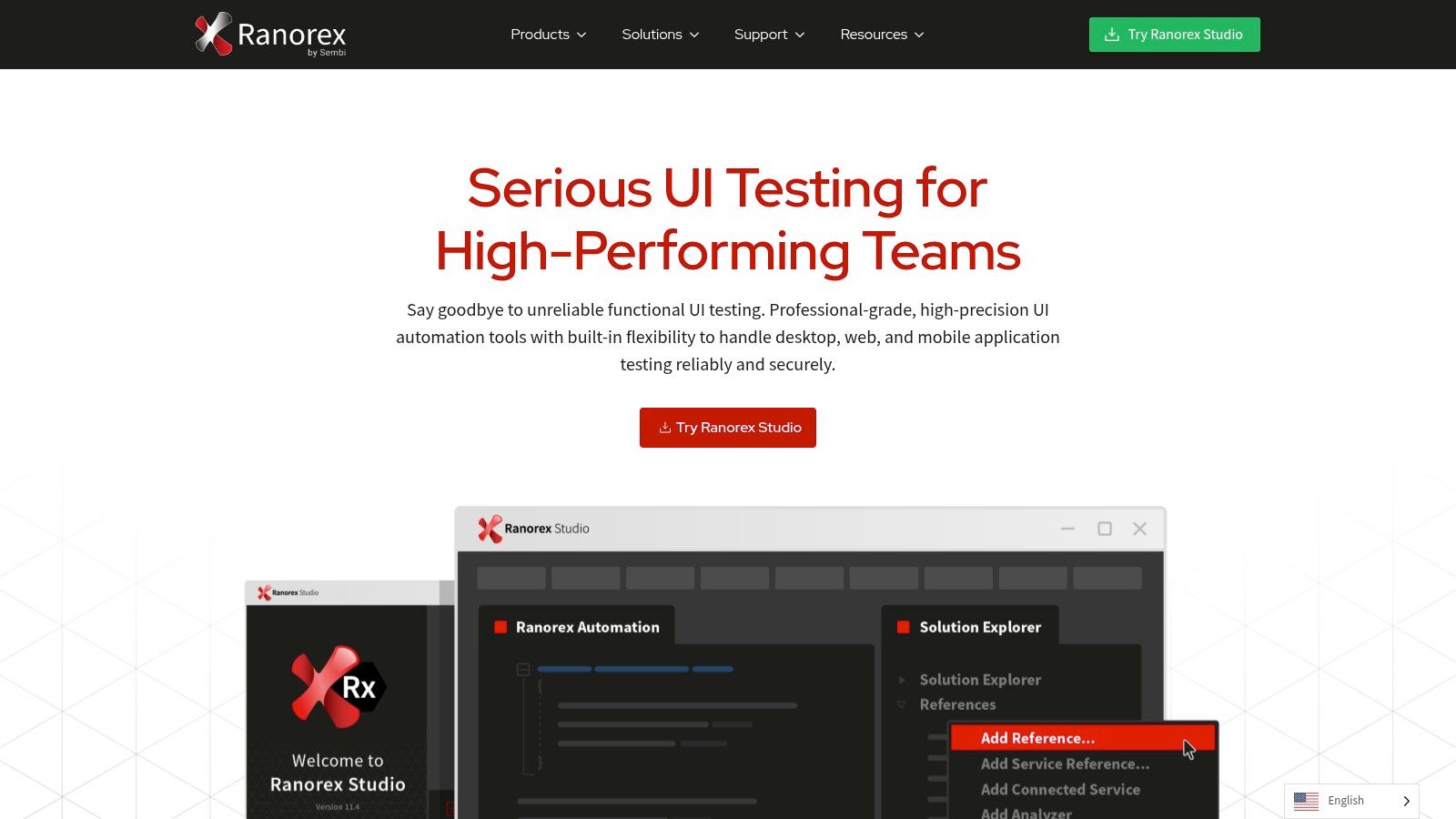
A practical use case involves a team building a cross-platform financial application. They can use Ranorex’s spy tool to reliably identify UI elements in their Android and iOS builds, creating a shareable object repository. This allows them to build a single test core that can be executed on both platforms. For more intricate scenarios, developers can extend these codeless tests with custom scripts in C# or VB.NET, adding a layer of flexibility for handling dynamic content or complex validation logic.
Key Considerations
- Pros: The powerful object recognition (Ranorex Spy) is a standout feature, leading to more stable tests. It offers broad support for technologies beyond mobile, and its detailed, screenshot-based reports simplify debugging.
- Cons: As a proprietary tool, it comes with significant licensing costs. The application can be resource-heavy, and its primary focus on Windows for the development environment might be a limitation for Mac-based teams.
- Pricing: Ranorex is a commercial tool with a license-based model. Pricing details are provided upon request, with options for node-locked or floating licenses.
Website: https://www.ranorex.com/
9. Perfecto: The Enterprise-Grade Cloud Lab
Perfecto positions itself as a premium, cloud-based platform among mobile app test automation tools, specializing in providing access to a vast lab of real and virtual devices. It addresses the critical challenge of device fragmentation by allowing teams to test their applications across a wide spectrum of iOS and Android devices, operating systems, and network conditions. This is particularly vital for enterprise-level applications where brand reputation hinges on flawless performance everywhere.
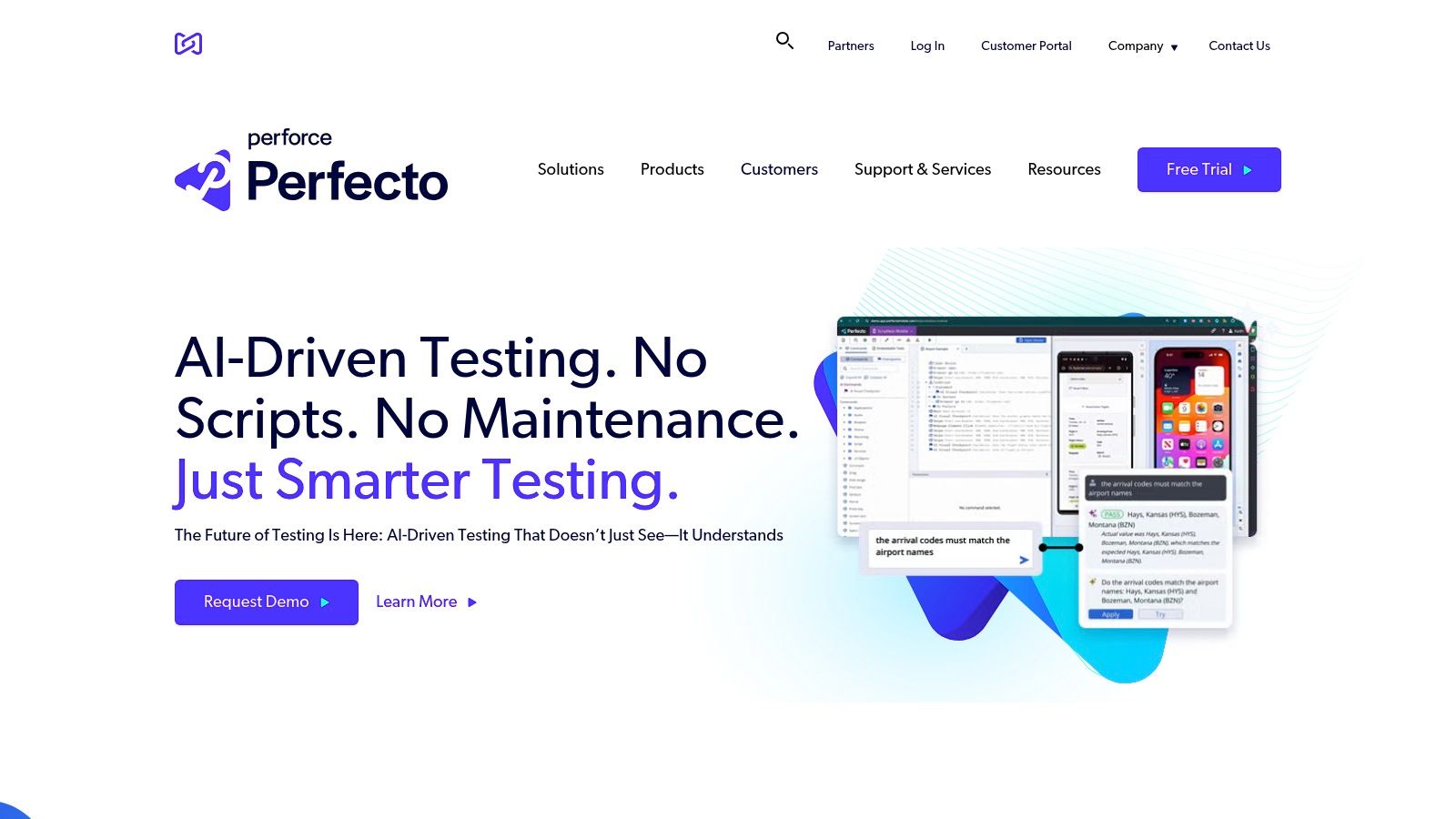
Imagine a global fintech firm launching a new feature in their React Native app. Using Perfecto, they can execute their Appium test scripts simultaneously on the latest iPhone, a mid-range Samsung device popular in emerging markets, and an older Google Pixel model, all under simulated real-world network conditions. The platform’s smart analytics then consolidate results, flagging performance bottlenecks or UI glitches specific to certain device-OS combinations, providing actionable insights before release.
Key Considerations
- Pros: The sheer scale of its real device lab is a significant advantage for comprehensive compatibility testing. Its powerful analytics provide deep insights into test failures, and it integrates smoothly into existing CI/CD pipelines with tools like Jenkins and GitHub.
- Cons: The platform comes at a premium price point, making it more suitable for large enterprises than small startups. There can also be a learning curve associated with mastering its advanced analytical features and environment configurations.
- Pricing: Custom pricing based on concurrent usage, device access needs, and desired feature set. A free trial is available to evaluate the platform.
Website: https://www.perfecto.io/
10. Calabash: The BDD-Centric Framework
Calabash carves out its niche in the world of mobile app test automation tools by championing Behavior-Driven Development (BDD). As an open-source framework, it enables teams to write automated acceptance tests for both Android and iOS native and hybrid applications. Its core strength lies in its tight integration with Cucumber, allowing tests to be written in a natural, human-readable language (Gherkin). This approach promotes collaboration between developers, QA, and non-technical stakeholders, ensuring everyone shares a common understanding of the app’s expected behavior.
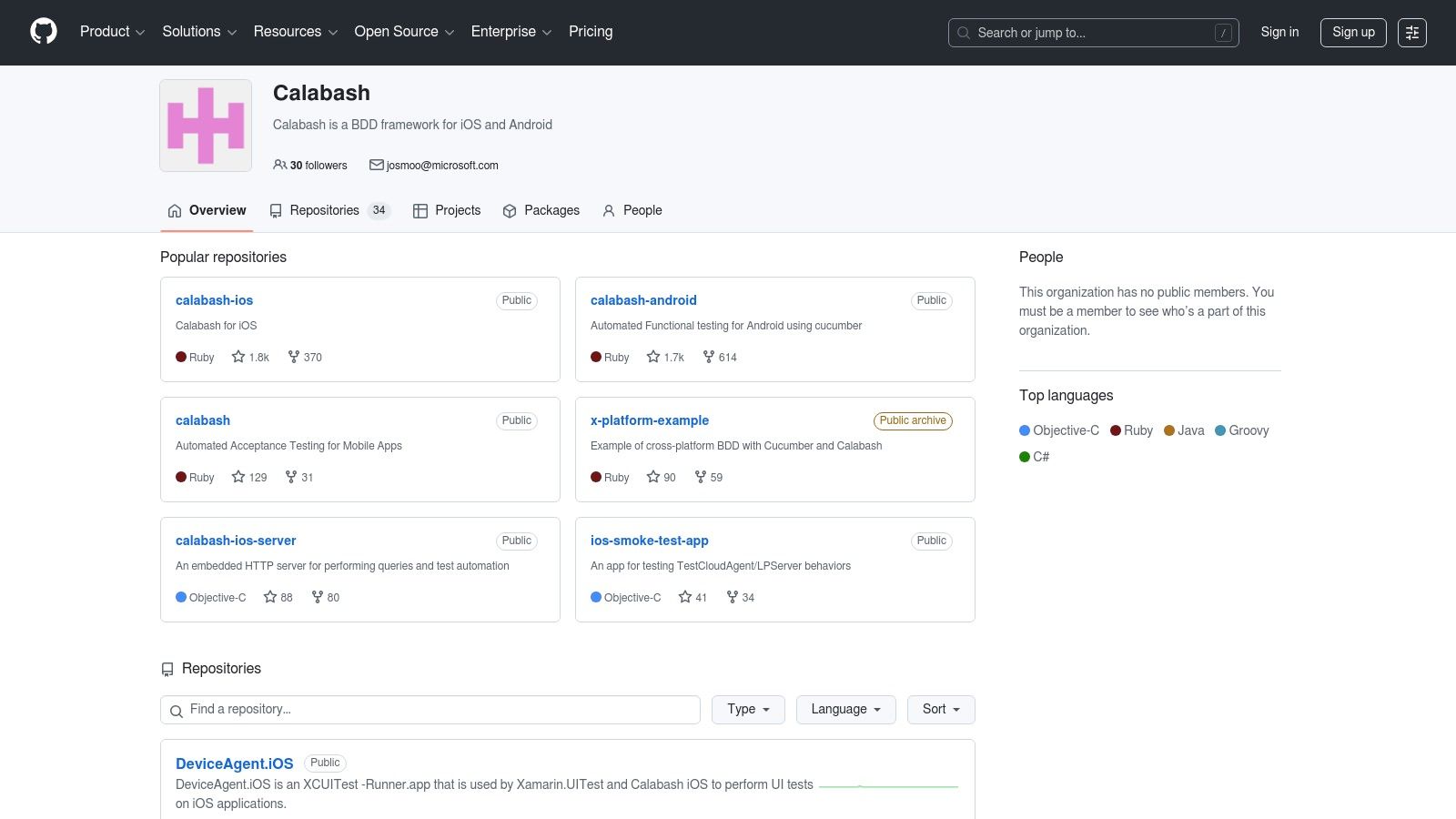
For example, a product manager could write a test scenario for a login feature in plain English, like “Given I am on the login screen, When I enter valid credentials, Then I should be taken to the dashboard.” QA engineers can then implement the underlying Ruby step definitions that execute these actions on the mobile app. This creates living documentation that is always in sync with the application’s test suite, which is invaluable for complex React Native projects.
Key Considerations
- Pros: Its BDD approach using Cucumber makes tests exceptionally clear and business-focused. The framework is open-source, offering flexibility and strong cross-platform support for both real devices and simulators.
- Cons: The project is no longer actively maintained by Microsoft, leading to limited official support and fewer updates. It requires proficiency in Ruby and the Cucumber framework, which can be a barrier for teams not already invested in that ecosystem.
- Pricing: Completely free and open-source.
Website: https://github.com/calabash
11. Selendroid: The Android-Specific Selenium Hub
Selendroid operates as a powerful test automation framework focused exclusively on Android native and hybrid applications. Its greatest strength lies in its full compatibility with the JSON Wire Protocol, allowing it to function as a Selenium WebDriver node. This makes it one of the most effective mobile app test automation tools for teams already heavily invested in a Selenium infrastructure for web testing. Testers can write tests using the familiar Selenium 2 client APIs, treating a mobile device or emulator just like another browser.
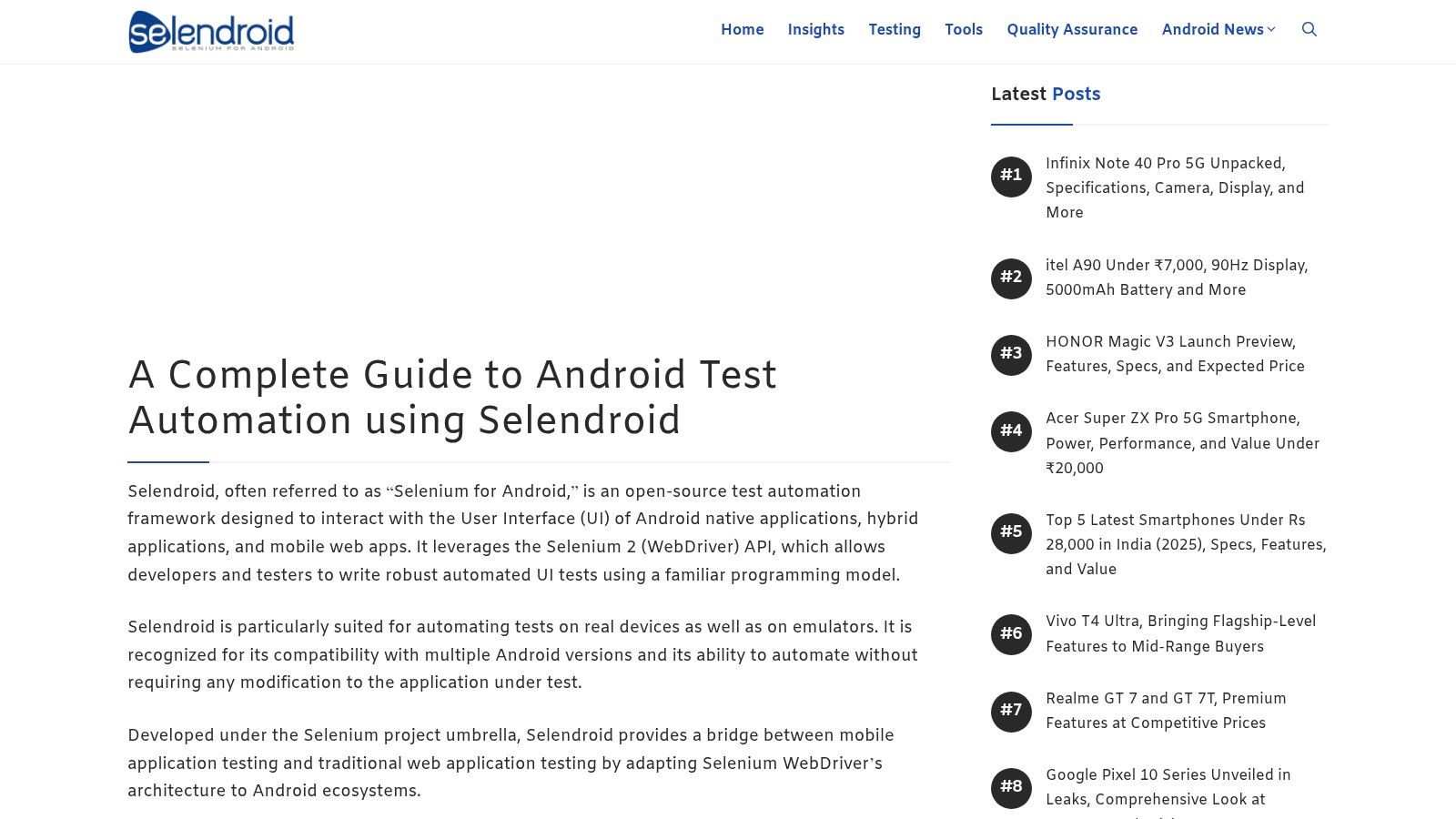
This integration is perfect for executing parallel tests across both web and mobile platforms. A development team could use Selenium Grid to simultaneously run regression tests on their website in Chrome and Firefox while Selendroid runs corresponding tests on an Android app. This unified approach simplifies test management and leverages existing skillsets, as no new testing language is required for engineers proficient in WebDriver.
Key Considerations
- Pros: As a fully open-source project, it’s completely free. Its ability to integrate directly into an existing Selenium Grid is a significant advantage for reusing infrastructure and test code. The built-in Inspector tool also simplifies UI element identification.
- Cons: Development has significantly slowed, making it less ideal for modern Android versions and features. It is strictly limited to Android, offering no support for iOS, and has largely been superseded by Appium for cross-platform needs.
- Pricing: Completely free and open-source.
Website: http://selendroid.io/
12. iOS Driver: The Selenium Bridge for Native iOS
iOS Driver carves out its niche among mobile app test automation tools by functioning as a dedicated bridge, allowing Selenium WebDriver tests to control native and hybrid iOS applications. It effectively translates WebDriver commands into UI Automation Instruments commands, enabling teams heavily invested in the Selenium ecosystem to extend their existing web testing expertise and infrastructure directly to iOS GUI testing. This makes it particularly valuable for organizations aiming to unify their web and mobile testing stacks under a single framework.
For example, a QA team that already has a robust suite of Selenium tests for their web application can leverage iOS Driver to automate workflows on the companion native iOS app. They can reuse test logic and programming languages (like Java) to interact with UI elements on an iOS simulator, verifying that features function consistently across both platforms without needing to learn an entirely new mobile-specific framework like Appium from scratch.
Key Considerations
- Pros: Its direct integration with Selenium Grid allows for parallel test execution on multiple simulators, significantly speeding up regression cycles. Being open-source, it offers maximum flexibility and cost-effectiveness for teams with the technical skills to manage it.
- Cons: The project is not as actively maintained as modern alternatives like Appium, which has largely superseded it. It lacks support for real devices and is limited to Apple’s older UI Automation technology, making it incompatible with newer iOS versions and features.
- Pricing: Free and open-source.
Website: The primary repository is no longer actively maintained, but the project’s principles have heavily influenced modern tools. You can explore how its concepts fit into a modern workflow by learning more about continuous integration for iOS.
Mobile App Test Automation Tools Comparison
| Tool | Core Features/Capabilities | User Experience & Quality ★ | Value & Pricing 💰 | Target Audience 👥 | Unique Selling Points ✨ |
|---|---|---|---|---|---|
| Katalon Studio | Cross-platform, low-code & scripting | ★★★★ User-friendly for all levels | Paid features; good value | Testers & QA teams 👥 | 🏆 Supports web, API, desktop, mobile |
| Appium | Open-source, multi-language, cross-platform | ★★★★ Flexible, widely supported | Free, open-source 💰 | Developers & testers 👥 | ✨ Multi-language, no app code changes |
| Espresso | Fast Android UI testing integration | ★★★★★ Fast & reliable | Free, Google-supported 💰 | Android developers 👥 | 🏆 Deep Android Studio integration |
| XCUITest | iOS-only, Swift/Obj-C scripting | ★★★★ Native iOS support | Free, Apple-supported 💰 | iOS developers 👥 | 🏆 Full Xcode integration, test recording |
| Robotium | Android native/hybrid testing | ★★★ Easy setup, broad version support | Free, open-source 💰 | Android testers 👥 | ✨ Simple black-box Android testing |
| TestComplete | Multi-platform, AI-driven, script/scriptless | ★★★★ User-friendly, detailed reports | Proprietary, costly 💰 | QA teams & enterprises 👥 | 🏆 AI-powered object recognition |
| Kobiton | Manual & automated testing on real devices | ★★★★ Real-device access & insights | Paid, device access costs 💰 | Mobile testers & teams 👥 | ✨ AI script generation, real-time logs |
| Ranorex Studio | Drag-drop, multi-platform, script support | ★★★★ Low-code friendly | Proprietary, costly 💰 | Testers with low coding 👥 | ✨ Cross-platform & drag-drop interface |
| Perfecto | Cloud real/virtual devices, analytics | ★★★★ Wide device access | Paid service 💰 | Enterprises & testers 👥 | 🏆 Smart analytics and dashboards |
| Calabash | BDD testing with Cucumber | ★★★ Supports behavior-driven dev | Free, open-source 💰 | BDD practitioners 👥 | ✨ Supports Android & iOS BDD testing |
| Selendroid | Android native/hybrid, Selenium WebDriver | ★★★ Open-source, multi-device | Free, open-source 💰 | Android testers 👥 | ✨ Selenium integration and Grid node |
| iOS Driver | Selenium-based native/hybrid iOS testing | ★★ Simplifies GUI testing on emulators | Free, open-source 💰 | iOS testers with Selenium 👥 | ✨ Simplifies iOS WebDriver testing setup |
Making the Right Choice for Your Mobile Testing Strategy
Navigating the landscape of mobile app test automation tools can feel overwhelming. We’ve explored a wide array of options, from the native precision of Espresso and XCUITest to the cross-platform power of Appium and Katalon Studio. The key takeaway is clear: there is no single “best” tool, only the tool that is right for your specific context. Your final decision hinges on a careful evaluation of your project’s unique needs, your team’s existing skills, and your long-term strategic goals.
Making an informed choice requires moving beyond feature lists and focusing on how a tool aligns with your workflow. A low-code solution like Katalon Studio or TestComplete might be perfect for teams with mixed technical skills, enabling faster script creation. In contrast, a pro-code framework like Appium offers unparalleled flexibility and control, making it ideal for experienced developers and complex, custom testing scenarios.
A Quick Guide to Selecting Your Tool
To help synthesize the information presented, consider these core decision criteria. This quick-reference guide categorizes the tools we’ve discussed to help you shortlist the most relevant options for your React Native project.
-
Best for Native Performance Testing:
- Espresso (Android): Offers deep integration with the Android UI toolkit, resulting in fast and reliable tests.
- XCUITest (iOS): The Apple-supported framework provides the most stable and performant testing experience for iOS apps.
-
Best for Cross-Platform Flexibility:
- Appium: The open-source standard, supporting iOS, Android, and more with a single codebase. Ideal for teams with strong Selenium experience.
- Katalon Studio: A comprehensive, low-code alternative that builds on Appium and Selenium, simplifying cross-platform testing for all skill levels.
-
Best for Behavior-Driven Development (BDD):
- Calabash: While development has ceased, its BDD-centric, Gherkin-based approach remains influential and a solid choice for legacy projects that rely on it.
-
Best for Enterprise & Real Device Testing:
- Kobiton & Perfecto: These cloud-based platforms provide access to a vast array of real devices, helping you identify device-specific bugs and performance issues that emulators might miss.
- Ranorex Studio & TestComplete: Powerful commercial tools with robust object recognition, detailed reporting, and dedicated support, making them suitable for large-scale enterprise applications.
Final Considerations for Implementation
Before you commit, remember to factor in scalability and maintenance. An open-source tool offers freedom but requires your team to manage setup, maintenance, and troubleshooting. A commercial tool provides support and a managed infrastructure but comes with licensing costs and potential vendor lock-in. Always run a Proof of Concept (POC) with your top two or three choices on a small but critical part of your application. This practical test is the ultimate decider.
Ultimately, your chosen mobile app test automation tools are part of a larger quality assurance ecosystem. The goal is not just to find bugs but to deliver flawless user experiences faster. This requires a holistic approach where testing is tightly integrated with development and deployment. The world of mobile development is constantly evolving, and so are the tools that support it. Committing to continuous learning and adapting your testing strategy will be the true key to long-term success.
A robust testing strategy ensures your app is stable, but what about deploying critical bug fixes and updates instantly? CodePushGo allows you to push UI changes and hotfixes directly to your users’ devices without waiting for app store approvals. Integrate CodePushGo into your workflow to complement your testing efforts and ensure your users always have the best version of your app.




