Mastering React Native CI/CD Fundamentals
Traditional mobile development workflows can be slow and inefficient, especially when integrating code, testing, and deploying. Continuous Integration and Continuous Deployment (CI/CD) offers a solution for React Native teams by automating these crucial processes, resulting in quicker releases and more reliable applications.
Understanding CI and CD in React Native
Continuous Integration (CI) automates the process of merging code changes from multiple developers into a single repository. This usually involves automated build triggers, testing, and early feedback on integration problems. For instance, a CI system might automatically build the app and run unit tests each time new code is pushed to the main branch. This helps catch conflicts and bugs early on.
Continuous Deployment (CD) builds upon CI by automating the release process. After the CI stage, CD pipelines can automatically deploy the app to various environments, such as staging or production. This automation reduces manual steps, minimizing human error and accelerating updates. CD also enables smaller, more frequent updates, making it easier to respond to user feedback.
The use of React Native CI/CD tools has grown significantly. By 2025, integrating CI/CD tools like Bitrise, Fastlane, and GitHub Actions became a core trend in React Native development, driven by the demand for faster development and streamlined deployments. Companies using CI/CD pipelines have reported up to 40% faster deployment cycles and a significant reduction in production errors. Explore this topic further. This allows teams to focus on building features rather than managing deployments.
Why CI/CD Matters for React Native
CI/CD offers numerous benefits for React Native projects:
-
Reduced Time to Market: Automating the build, test, and deployment processes significantly shortens the time it takes to release an app, allowing teams to reach users faster.
-
Improved Code Quality: Automated testing and early feedback loops help identify and fix bugs quickly, resulting in higher-quality code.
-
Increased Team Productivity: CI/CD automates tedious manual tasks, allowing developers to focus on building features and improving the app.
-
Minimized Risk: Automated deployments and rollback mechanisms reduce the chance of human error during releases, minimizing downtime and negative user experiences.
-
Enhanced Collaboration: CI/CD promotes better collaboration among developers through a centralized, automated platform for code integration.
By understanding these CI/CD fundamentals, React Native developers can substantially improve their workflows, leading to faster, more reliable, and higher-quality app releases.
Building Your First React Native CI/CD Pipeline
Starting a new CI/CD configuration can seem overwhelming. This section provides practical steps for building a React Native CI/CD pipeline from scratch. We’ll explore how to structure your process and highlight the crucial elements of an effective pipeline.
Branching Strategy and Automated Workflows
A clear branching strategy is essential for a successful CI/CD pipeline. Consider a Gitflow workflow, using a develop branch for pre-release features and a main branch for production-ready code. This separation allows isolated feature development and testing before merging into the main branch. For instance, new features are built on individual feature branches, then merged into develop for integration testing. This enables continuous integration and testing on the develop branch before deploying to production.
Essential Pipeline Components
Every CI/CD pipeline has key components. A build trigger, often initiated by code pushes or merge requests, starts the pipeline automatically when changes occur. The build phase compiles the code and creates the application binaries for both iOS and Android. Then, the test phase runs automated tests, including unit, integration, and end-to-end tests, to ensure code quality and identify bugs early. Lastly, the deployment phase releases the app to the target environment, whether a staging server for testing or the app stores for production.

Common Pitfalls and Troubleshooting
Setting up a React Native CI/CD pipeline has presented challenges. Initially, the lack of official CI/CD documentation for React Native meant teams relied on community resources and tools. This contributed to slower adoption compared to frameworks like Flutter. However, by 2024, community efforts and third-party tools had matured considerably. Over 65% of the top 1000 global apps built with React Native used CI/CD, with Bitrise, Fastlane, and GitHub Actions among the most popular. Common issues include misconfigured environment variables or dependencies, leading to build failures. Managing code signing for iOS and Android releases is another hurdle. Careful planning and configuration of these areas are vital for a reliable pipeline.
From Fragile to Sustainable Pipelines
A sustainable CI/CD pipeline needs more than just initial setup. Adaptable code snippets and configuration templates are key for long-term maintenance. Tools like CodePushGo can further optimize your pipeline, simplifying over-the-air updates and streamlining deployments. This allows your team to quickly iterate and release new features while maintaining stability and reliability. Addressing these challenges makes your CI/CD pipeline a valuable asset, supporting your team as your project grows.
Choosing the Right React Native CI/CD Tools
Selecting the right CI/CD tools is crucial for efficient React Native development. With many options available, finding the perfect fit for your project can be challenging. This section analyzes how leading CI/CD platforms handle React Native projects, assessing their practical capabilities.
Evaluating Leading CI/CD Platforms
Several platforms stand out in the React Native CI/CD ecosystem. Bitrise, Fastlane, GitHub Actions, and CircleCI are frequently used because of their features and community support. However, their effectiveness with React Native workloads varies.
Bitrise excels with its mobile-first approach, offering pre-built steps and integrations specifically designed for React Native. Fastlane, with its lane-based configuration, provides flexibility and granular control over the build and deployment process. However, its initial setup can be more complex.
GitHub Actions seamlessly integrates with GitHub repositories, simplifying workflow management. Its growing community and extensive library of actions make it highly adaptable, allowing teams to leverage existing workflows and tools within their GitHub ecosystem. CircleCI, known for its speed and scalability, provides a robust platform for complex projects. Its support for parallel builds and advanced caching mechanisms can significantly reduce build times.
Performance and Scalability Considerations
When selecting a CI/CD tool, consider your project’s specific needs and scale. For smaller projects, a simpler tool like GitHub Actions may suffice. As your project grows in complexity, platforms like Bitrise or CircleCI offer better scalability and advanced features. Evaluating build times is crucial. For building a robust pipeline, consider these proven CI/CD Pipeline Best Practices.
The following infographic visualizes the average build time and build success rate for GitHub Actions, CircleCI, and Bitrise.
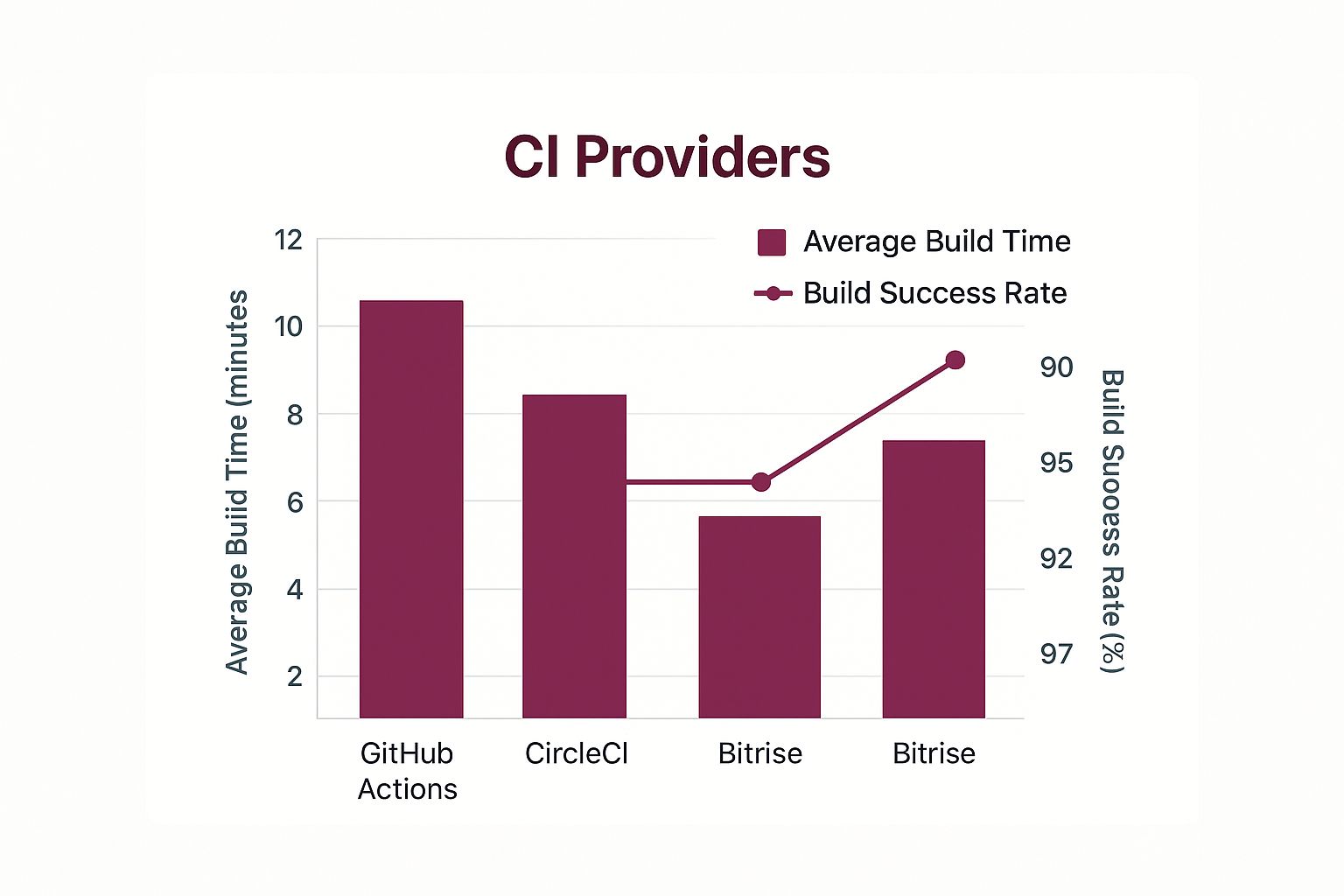
CircleCI has the fastest average build time at 8 minutes, while Bitrise has the highest success rate at 97%. This suggests that while CircleCI offers speed advantages, Bitrise might provide greater reliability.
To further compare these tools, let’s examine their features in more detail. The table below provides a comparison across key aspects of each platform:
To help you choose the best tool for your project, the following table provides a comparison of the most commonly used CI/CD platforms for React Native:
Comparison of React Native CI CD Tools
| Tool | Platform Support | React Native Integration | Learning Curve | Pricing Model | Community Support |
|---|---|---|---|---|---|
| Bitrise | iOS, Android, macOS, Linux, Windows | Excellent, with dedicated steps and integrations | Moderate | Free tier, paid plans for more concurrency and build minutes | Active community, extensive documentation |
| Fastlane | iOS, Android | Good, allows custom lane configurations | Steeper learning curve | Free, as it’s an open-source tool | Large community, but can be fragmented |
| GitHub Actions | Linux, macOS, Windows, containers | Good, relies on community actions and workflows | Relatively easy, integrates well with GitHub | Free tier, paid plans for private repositories and increased usage | Growing community, good documentation |
| CircleCI | Linux, macOS, Windows, containers | Good, supports various configurations | Moderate | Free tier, paid plans for more resources and concurrency | Large and active community, comprehensive documentation |
This table highlights the strengths and weaknesses of each CI/CD platform, enabling you to make an informed decision based on your specific project requirements.
Handling Platform-Specific Challenges
React Native’s hybrid nature introduces unique challenges for CI/CD pipelines. Managing iOS code signing and Android keystore files securely is essential. Platforms like Bitrise offer secure credential management solutions. Handling platform-specific dependencies and build configurations requires careful planning. Fastlane allows tailoring build processes for each platform.
Choosing the Right Tool for Your Team
No single “best” CI/CD tool exists for all React Native projects. The optimal choice depends on your project’s size, team’s expertise, and specific requirements. Evaluating platforms through trial runs can provide valuable insights. Consider factors like ease of use, community support, and integration with existing tools. The chosen tool should streamline your React Native development, enabling faster releases and improved code quality.
Crafting an Effective Testing Strategy for React Native CI/CD
A robust testing strategy is essential for any successful React Native CI/CD pipeline. This involves striking the right balance between comprehensive test coverage and efficient execution times. Let’s explore how to achieve this balance without causing bottlenecks.
Balancing Test Coverage and Execution Time
Thorough testing is crucial for catching critical issues early. However, excessively long test suites can slow down the entire CI/CD process. The key is finding the optimal mix of unit, integration, and end-to-end (E2E) tests. Unit tests, which focus on individual components, are generally fast and efficient at identifying logic errors. Integration tests verify the interactions between components, ensuring they work harmoniously together. E2E tests, on the other hand, simulate real user interactions, providing comprehensive coverage of the entire application flow.
Implementing Effective Test Automation
Automating tests within a React Native CI/CD pipeline requires the right set of tools. Jest is a popular choice for unit and integration testing, offering a straightforward yet powerful framework. Jest provides a rich set of features for writing and running tests, making it a favorite among developers. For E2E testing, Detox and Appium are commonly used, enabling automated UI testing on both iOS and Android devices. Detox, known for its gray box testing approach, integrates well with React Native, allowing interaction with the app’s internal components. Appium offers greater flexibility for testing across different platforms and devices. Appium is a powerful tool for automating native, mobile web, and hybrid applications on iOS and Android platforms.
Visual Regression Testing and Meaningful Feedback
Visual regression testing helps detect unintended UI changes across different devices and screen sizes. This involves capturing screenshots of the app’s UI and comparing them against baseline images to highlight any discrepancies. Tools like Percy provide visual testing and review for web applications, ensuring UI quality. Consider open-source solutions or free alternatives for managing visual feedback. Maintaining your app’s visual consistency across various platforms is paramount for a polished user experience.
Furthermore, structuring test suites to provide valuable feedback is paramount. The objective is not just to pass tests but to gain actionable insights that drive continuous improvement. Reports generated from automated tests should clearly identify failing tests and pinpoint the affected areas within the application. This empowers developers to quickly diagnose the root cause of issues and implement targeted fixes.

By implementing the right tools and strategies, React Native teams can build a robust testing strategy that ensures high code quality without impacting pipeline efficiency. This leads to more reliable releases and a smoother user experience for everyone.
Solving Code Signing Headaches in React Native CI/CD
Code signing is often a major pain point in mobile CI/CD. This section tackles the intricacies of managing certificates, provisioning profiles, and keystores within automated workflows while upholding security best practices.
Securely Managing Sensitive Credentials
Securely storing and managing code signing credentials is paramount. Keeping these sensitive files directly within your repository presents a significant security risk. Instead, consider leveraging dedicated secret management solutions offered by your CI/CD platform.
Platforms like Bitrise, Fastlane, GitHub Actions, and CircleCI provide secure vaults specifically designed for storing certificates, provisioning profiles, and keystores. This approach isolates sensitive information from your codebase while ensuring its availability to the CI/CD pipeline.
Furthermore, implementing stringent access control policies is crucial. By restricting access to these secrets, you add an additional layer of security, minimizing the risk of unauthorized access and protecting your app.
Automating App Store and Google Play Distribution
Streamlining your build pipelines to handle app store distribution requirements can significantly simplify releases. Configure your CI/CD workflows to automate version number increments and metadata updates, reducing manual intervention and minimizing the risk of human error.
Fastlane is a powerful tool that enables automation of the entire release process, from building the app to submitting it to the respective app stores. This automation becomes particularly valuable when releasing frequent updates.
Complementing this, platforms like CodePushGo offer streamlined over-the-air (OTA) updates, allowing for immediate deployment of crucial bug fixes and feature enhancements. The combined power of automated app store releases and rapid OTA updates facilitates a responsive and efficient release cycle.
Staged Rollouts and Pre-Release Feedback
Staged rollouts, utilizing platforms like TestFlight for iOS and Google Play Beta for Android, allow for testing new versions with a limited audience prior to a full-scale launch. This approach helps identify and address issues in a controlled environment. Integrating these beta testing channels into your CI/CD pipeline is highly recommended.

Gathering pre-release feedback is an essential part of the process. Implementing tools for collecting user feedback and crash reports during beta testing can greatly inform the development process and improve the app before its public release. Analyzing this data helps prioritize bug fixes and refine features based on actual user experience. This feedback loop significantly enhances the quality and stability of your app, reducing the potential for negative reviews and user frustration after launch. By effectively managing code signing and release strategies, your React Native CI/CD pipeline transforms into a robust tool for delivering high-quality apps efficiently and reliably.
Unlocking Lightning-Fast React Native CI/CD Builds
As your React Native project expands, build times can become a significant obstacle to productivity. This section explores practical strategies to optimize these build times without jeopardizing the stability of your CI/CD pipeline. We’ll examine caching techniques and parallel execution strategies used by successful teams.
Optimizing With Caching Strategies
Efficient caching is crucial for fast builds. Leading React Native teams leverage caching to store dependencies, build outputs, and compilation results between pipeline runs. This prevents redundant downloads and recompilations, significantly reducing build times. For instance, caching Node modules ensures packages are downloaded only once, saving considerable time on subsequent builds. Similarly, caching pre-built native libraries removes the need to rebuild them each time. This is comparable to keeping frequently used ingredients readily available in a kitchen—no need to fetch them from the pantry every time you cook.
Caching common dependencies and project files eliminates the need for repeated downloads or installations. Using a remote cache also accelerates these processes, as it’s often faster than performing the same operations locally. This contributes to making subsequent builds faster and smoother.
Implementing Parallel Execution
Parallel execution optimizes the use of your CI resources by running multiple build steps concurrently. For example, running tests for iOS and Android platforms simultaneously substantially reduces the overall testing time. However, parallel execution requires careful orchestration to preserve build integrity. Ensure parallel tasks don’t conflict, such as writing to the same files concurrently. This is akin to having multiple chefs working on different parts of a meal, expediting the overall cooking process.
This allows builds and tests to happen simultaneously, saving time and resources. This practice is especially useful with larger projects that involve more files and tests or have more complex dependencies.
Identifying and Addressing Bottlenecks
Pinpointing performance bottlenecks is essential for optimization. Tools that analyze build processes can identify slowdowns in both JavaScript bundling and native compilation. For JavaScript, tools like Webpack Bundle Analyzer help visualize the size and composition of your bundles, exposing areas for improvement. For native code, platform-specific profiling tools can highlight performance hotspots. These analyses enable focused optimizations, similar to identifying and fixing the slowest step in an assembly line.
Analyzing build logs and utilizing tools like timing your commands or profiling can also provide valuable insights. Pinpointing these issues enables developers to focus their optimization efforts where they’ll make the most significant difference.
Platform-Specific Optimizations
Optimizations can differ between iOS and Android. On iOS, effectively using build caches and managing CocoaPods dependencies efficiently can shorten build times. On Android, streamlining Gradle configurations and utilizing ProGuard for code shrinking and obfuscation can bring significant gains. Consider tools like CodePushGo for over-the-air updates, allowing you to bypass app store reviews for smaller updates and accelerate release cycles. These platform-specific optimizations are analogous to fine-tuning individual instruments in an orchestra for harmonious and efficient performance.
Optimizing resource usage and streamlining images and assets can further contribute to faster build times and improved application performance.
Measuring the Impact of Optimizations
Tracking build times and other relevant metrics is fundamental to evaluating the effectiveness of your optimization efforts. Monitoring tools within your CI platform can visualize build performance over time, illustrating the impact of changes. This data-driven approach ensures optimizations deliver tangible improvements and informs future enhancements.
The following table summarizes some common optimization techniques and their potential impact on build times across different project sizes.
Build Time Optimization Techniques
| Optimization Technique | Small Project Impact | Medium Project Impact | Large Project Impact | Implementation Difficulty |
|---|---|---|---|---|
| Caching Dependencies | 5-10% | 15-20% | 25-30% | Easy |
| Parallel Execution | 10-15% | 20-25% | 30-35% | Medium |
| Code Optimization (JS/Native) | 5-10% | 10-15% | 15-20% | Hard |
| Platform-Specific Optimizations | 2-5% | 5-10% | 10-15% | Medium |
| Optimized Asset Management | 2-5% | 5-10% | 10-15% | Easy |
By combining caching, parallel execution, bottleneck analysis, and platform-specific tuning, React Native teams can achieve significantly faster builds and accelerate development cycles.
Advanced React Native CI/CD for Scaling Teams
Building upon the fundamentals of React Native CI/CD, advanced strategies empower teams to deliver exceptional mobile experiences. This section explores sophisticated techniques like feature flagging, A/B testing, and canary deployments within React Native architectures. We’ll also delve into environment-specific configurations and database migration strategies.
Feature Flagging, A/B Testing, and Canary Deployments
Feature flagging allows enabling or disabling features remotely, even after deployment. This provides flexibility for testing new functionality with subsets of users or instantly rolling back problematic features.
A/B testing leverages feature flags to compare different versions of a feature with distinct user groups. This enables data-driven decisions on which variation performs better.
Canary deployments involve releasing new versions to a small percentage of users, monitoring for issues, and then gradually expanding the rollout. If no problems are detected, the release continues to a wider audience. These techniques provide fine-grained control over feature releases and minimize the risk of disruption.
Environment-Specific Configurations
Managing configurations for different environments (development, staging, production) is essential. Successful teams implement environment-specific configurations that automate the transition between these stages.
This might involve using separate API endpoints, database connections, or other environment-dependent settings. Automating these configurations within the CI/CD pipeline ensures consistency and reduces manual setup effort, preventing common errors. This separation allows developers to safely test new features in a staging environment that mirrors production.
Database Migrations and API Version Changes
Coordinating database schema changes and API updates with app deployments is critical to avoid user-facing errors. Implement strategies that couple these changes within your pipeline.
This could involve running database migration scripts before deploying a new app version. Similarly, versioning your API and implementing backwards compatibility ensures older app versions continue to function correctly. Newer versions can then leverage the latest API features. These practices minimize user disruption during updates.
Handling React Native Framework Upgrades
Upgrading the React Native framework itself can be complex. Automating this process through your CI/CD pipeline reduces the difficulties often associated with major version changes.
Implement a dedicated pipeline stage for testing framework upgrades in a separate branch. This allows for thorough testing and identification of potential compatibility issues before affecting the entire team. Automated testing during this stage is vital for early detection of breaking changes.
Measuring CI/CD Effectiveness
Tracking key metrics provides insights into your CI/CD pipeline’s performance. Deployment frequency reflects how often you release updates, indicating the speed of your development cycle.
Change failure rate measures the percentage of deployments that cause issues. This metric highlights areas for improvement in your testing or release processes. Mean time to recovery (MTTR) quantifies how quickly you can restore service after an incident.
Monitoring these metrics enables data-driven optimization and continuous improvement of your CI/CD workflows. By adopting these advanced techniques, scaling React Native teams can achieve greater agility, release features more confidently, and deliver exceptional user experiences. For a robust platform that streamlines over-the-air updates and enhances your React Native CI/CD workflow, explore CodePushGo. It’s designed to help you accelerate development cycles, manage releases more efficiently, and keep your users happy with quick and seamless updates.
Article created using Outrank




