Understanding React Native Live Updates In The Wild

Let’s talk about the real-world impact of React Native live updates, not just the theory. Picture this: It’s 3 AM, and you discover a major bug is trashing your app’s user experience. Traditional app store updates? Yeah, right. You’re looking at days, maybe even a week before a fix gets to your users. Live updates change that whole scenario. They turn a potential crisis into a minor inconvenience.
With live updates, you’re not stuck waiting for app store reviews. Push critical bug fixes, performance improvements, or even small feature tweaks straight to users. This quick response is about more than just avoiding embarrassment—it’s about protecting your reputation and keeping your app useful. A quick fix builds trust; a long outage breeds frustration.
And speaking of useful tools, React Native has become essential for modern app development. Launched by Facebook in 2015, its cross-platform nature made it popular fast. By 2023, about one-third of mobile developers were using cross-platform technologies like React Native. This wide adoption makes efficient update mechanisms like those provided by CodePushGo super important. Check out these insights on mobile development trends.
Why Live Updates Matter More Than Ever
Live updates are useful for more than just emergency bug fixes. They’re great for A/B testing, letting you experiment with different UI elements, features, or even pricing strategies without long release cycles. Imagine testing a new onboarding process and seeing how it affects user engagement immediately. That kind of real-time data is gold for quick iteration and optimization.
Picking the right live update solution is key, though. Some teams like pre-built solutions like CodePush, while others build their own systems. Both approaches have pros and cons. CodePush is simple and fast, but a custom solution gives you total control. The best choice depends on your team, your technical skills, and what your app needs.
Navigating the Landscape of Live Update Solutions
Understanding these details is critical for implementing live updates in production. This isn’t about theoretical best practices; it’s about the real-world experiences of developers who’ve shipped millions of updates and have seen what works (and what doesn’t) firsthand. We’re talking real users, real feedback, and the hard-won lessons that come with managing updates for apps with a large user base. So, let’s dive deeper into making React Native live updates a smooth part of your development process.
Setting Up Your Development Environment The Right Way
Let’s be honest, most tutorials sugarcoat the initial setup for React Native live updates, skipping over the real-world headaches that can make your life miserable. We’re going to take a different approach—one that sets you up for long-term success, not short-term wins. We’ll build a foundation that can handle the demands of regular live updates.
Project Structure: A Solid Foundation
Think of your project structure like building a house. A messy foundation will lead to problems later. From the get-go, organize with live updates in mind. Create specific folders for update logic, configuration files, and any platform-specific code. It might seem like overkill now, but trust me, when you’re pushing multiple updates a week, this foresight will save you tons of time and frustration.
For example, create an updates directory to house your CodePush configurations and scripts. This keeps things tidy and prevents your root directory from becoming a chaotic mess. A clean project makes debugging easier and helps new team members get up to speed quickly.
Dependency Management: Pack Light
Nobody likes a bloated app, and the same applies to updates. Large updates mean longer download times and more opportunities for things to break. Use your package manager (Yarn or npm) wisely. Regularly audit your dependencies to remove anything you’re not using. This helps keep those updates lean and mean. It’s like packing for a trip—bring only the essentials! This also ensures consistency across your team and simplifies the build process.
Tooling and Build Pipelines: Automate Everything
Now let’s talk automation. A solid build pipeline is like having a dedicated quality control team. Integrate CodePush into your CI/CD workflow to automate the update process and catch errors before they reach your users. You can even check out our guide on React Native CI/CD for more on this. Services like CodePushGo simplify this integration. Combine this with thorough testing (unit, integration, and end-to-end) and you can release updates with confidence. This isn’t just about saving you time; it’s about delivering a smooth, reliable experience to your users.
This careful approach, emphasizing structure, dependencies, and tooling, is what differentiates a production-ready setup from a quick-and-dirty hack. It’s about building a system that empowers you to deliver updates efficiently and confidently. This makes React Native live updates a true strength, not a source of stress.
Mastering CodePush Integration Beyond The Basics
This infographic nicely visualizes the core process: installing the CodePush CLI, linking it to your React Native app, and releasing that first update. It seems simple enough at first glance, right? But as we all know, sometimes the trickiest parts are hidden in the details. While these initial steps get you started, truly mastering CodePush for live updates means understanding its configuration options and best practices on a deeper level.
So, we’ve covered the basics of setting up your environment. Now, let’s dig into the nitty-gritty of CodePush configuration. This is where CodePush transforms from a simple tool into a powerful system for managing your React Native updates. Trust me, I’ve seen how the right configuration can make all the difference.
Handling Platform-Specific Nuances
One of the biggest headaches with live updates in React Native is managing the subtle differences between platforms. iOS and Android each have their own quirks. What works seamlessly on one can sometimes create unexpected issues on the other. For example, iOS has stricter rules around code signing. If you don’t configure this correctly, your updates can fail. So, pay close attention to the platform-specific instructions in the CodePush documentation. Be prepared to troubleshoot issues that are unique to each platform.
Staging Vs. Production: Configuration Strategies
Your deployment environment should also inform your configuration strategy. Staging and production require different approaches. In staging, you’ll probably want faster updates and more aggressive rollout strategies so you can test quickly. But in production, a more cautious approach is usually best. You might start by rolling out to a small percentage of users and gradually increase that percentage as you gain confidence. Speaking of automatic updates, you might find this helpful: Check out our guide on automatic app updates.
To help illustrate this, let’s look at a few real-world configuration strategies:
I’ve put together a comparison table to help visualize the different approaches. It outlines a few different ways you can configure CodePush in production, comparing the deployment strategy, the inherent risk, and how complex it is to implement.
CodePush Configuration Strategies Comparison
| Configuration Strategy | Production Use Case | Risk Level | Implementation Complexity |
|---|---|---|---|
| 100% Rollout to Staging, Phased Rollout to Production | Ideal for most apps, allows thorough testing before wider release | Low-Medium | Low |
| Phased Rollout to Both Staging and Production | Good for critical bug fixes, minimizes blast radius in case of issues | Medium | Medium |
| A/B Testing with Targeted Rollouts | Useful for experimenting with new features, comparing user engagement | Low-Medium | High |
As you can see, each strategy has its own pros and cons. Choosing the right one depends on your specific needs and risk tolerance.
Error Handling and Monitoring: Staying Ahead of Issues
Let’s face it: even with the best planning, sometimes things just go sideways. That’s why a solid error handling strategy is so important. It’s key for maintaining a positive user experience. CodePush gives you ways to handle update failures gracefully, including rolling back to previous versions if needed. Also, make sure you set up good monitoring and logging. This will help you catch issues before your users start reporting them. Services like CodePushGo offer built-in monitoring and analytics that can provide valuable insights into update performance and user engagement. This level of monitoring lets you identify potential problems early and respond proactively. Take it from me: it’s much better to fix a problem before it affects thousands of users.
Crafting Update Strategies That Users Actually Appreciate
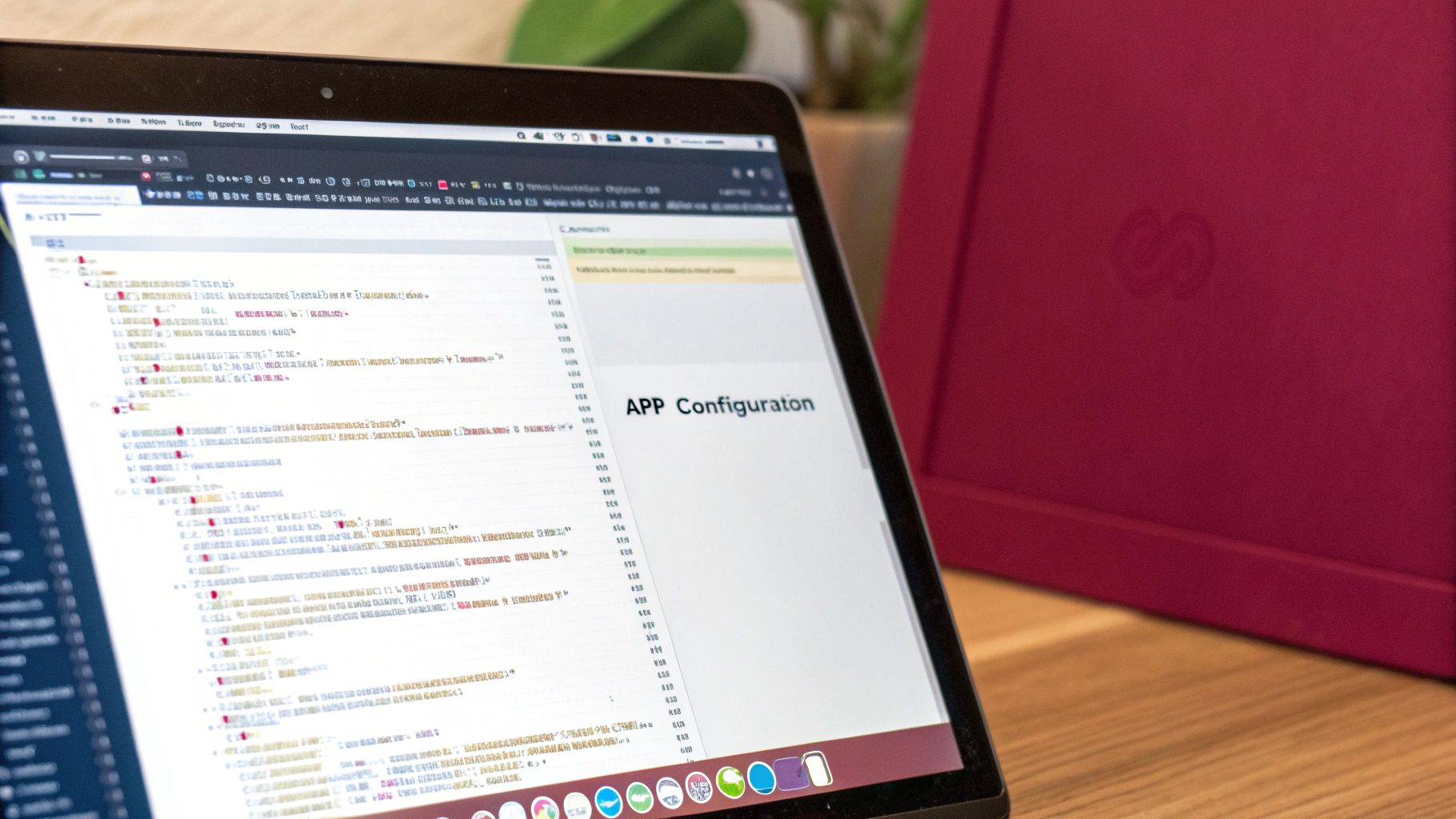
So, you’ve got the hang of React Native live updates. That’s awesome! But deploying updates isn’t just about the technical stuff; it’s about the user experience. Think about those app updates that always seem to pop up at the worst possible time. Yeah, we want to avoid that.
The Spectrum of Update Experiences
There are a bunch of different ways to handle updates, from silent background tweaks to big, flashy announcements. Silent updates are perfect for those little bug fixes and performance improvements – users get the benefits without any interruption.
For bigger feature releases, though, you’ll probably want to do something a little more interactive. A quick, friendly message explaining the new features can get users excited and encourage them to explore.
For example, think about a banking app. A security patch? Push that silently in the background. Users are protected, no fuss. But a new feature that lets them categorize transactions? That deserves a friendly in-app notification. It makes the update feel like a valuable addition, not an interruption. Check out this article on Mobile App Update Strategy for some more great ideas.
Balancing Speed and User Control
One of the trickiest parts is finding the right balance between getting updates out quickly and giving users some control. It’s tempting to push every update immediately, but sometimes a slower approach is actually better. Phased rollouts, where you release to a small percentage of users at first, are a great way to catch unexpected issues before they affect everyone. This helps minimize your risk and makes it easier to fix things quickly if something does go wrong.
It’s also important to keep an eye on what’s happening in the React Native world. Did you know that roughly 23% of React Native developers are already using the new architecture? That includes the Fabric renderer and TurboModule system, which are all about more efficient UI updates. You can find more about what’s happening with React Native in 2024 here. This just shows how important it is to design update strategies that can adapt to these changes.
Graceful Failure: Maintaining User Trust
Let’s be real, even with tons of testing, sometimes things break. That’s why having a solid rollback strategy is so important. If an update causes problems, you need to be able to revert to a stable version fast. And communication is key. A simple message acknowledging the issue and letting users know you’re working on it can make a huge difference in maintaining trust. Building trust is essential, and respectful update strategies are a big part of that.
Testing And Deployment Strategies That Actually Work
Let’s talk real-world testing for your React Native live updates. Forget theoretical best practices – we’re diving into the nitty-gritty of avoiding those costly production slip-ups that cause sleepless nights. Because, honestly, shipping broken updates is a nightmare scenario.
Automated Testing: Your Quality Control Powerhouse
Automated testing is essential for scaling your update process. Unit tests are fantastic for making sure individual components function correctly, but they’re only part of the puzzle. Integration tests, verifying how different parts of your app interact, are vital for catching those hidden bugs that emerge when everything’s connected.
End-to-end tests, simulating actual user interactions, are invaluable for React Native live updates. They can mimic the update download and installation process on various devices. Tools like Detox and Appium can automate these tests, running them on real devices or simulators for a realistic performance snapshot.
Manual Verification: The Human Touch
Even with comprehensive automation, never underestimate the power of human observation. Manual testing is still critical, especially for those edge cases automated tests can miss. Think usability glitches, unexpected UI behavior, or those pesky platform-specific bugs that sometimes sneak through.
A dedicated QA team, or even a small group of internal testers, can put your updates through their paces on a variety of devices and network conditions. You’ll be surprised at the issues they uncover that automated tests might overlook.
Staging Environments: Your Production Mirror
Your staging environment should be a near-perfect replica of your production environment. This means mirroring your server setup and the device diversity and network conditions your actual users will encounter. Consider services that provide access to a range of real devices, reflecting the fragmentation of the Android ecosystem and various iOS versions still in use.
Thorough testing in a realistic staging environment drastically reduces the risk of unexpected problems when your React Native live update hits production. This ensures a smooth, consistent experience for all users.
Deployment Pipelines and Rollback Plans: Safety Nets and Smooth Sailing
A robust deployment pipeline is paramount. Begin with a small internal test group, gradually rolling out to a larger user base. This phased approach minimizes the impact of any unforeseen bugs. And equally crucial? A rock-solid rollback plan.
If a problem arises, you need a quick way to revert to a previous, stable version. This rapid response minimizes user disruption and allows you time to diagnose and fix the issue without widespread fallout. Check out our article on creating a robust deployment rollback plan for more details.
Monitoring your update’s performance in production is essential. Track download success rates, crash reports, and user feedback to pinpoint lingering problems and refine future update strategies. This feedback loop enables continuous improvement and smoother updates down the line. Remember, the goal isn’t just successful deployment, but enhancing the user experience.
To further illustrate a practical testing framework, consider the following table born from our experience:
Live Update Testing Framework
A comprehensive testing approach covering critical scenarios, device variations, and deployment conditions based on production experience
| Testing Scenario | Validation Method | Success Criteria | Failure Response |
|---|---|---|---|
| Fresh install with live update | Automated UI tests | App launches and core features function as expected after the update | Rollback update, investigate logs, and fix the issue |
| Update on low network conditions | Simulated network throttling | Update downloads and installs within a reasonable timeframe | Optimize update package size and retry mechanism |
| Update on various OS versions (Android & iOS) | Automated tests on device farms | Core features function correctly across all targeted OS versions | Investigate OS-specific issues and tailor update logic if needed |
| Background update and foreground transition | Automated UI tests | App state and data are preserved seamlessly during the update and transition | Implement appropriate event listeners and state management |
| Interrupted update and recovery | Simulate network interruption during download | Update resumes successfully after the network connection is restored | Implement robust download and installation logic with resume capability |
| Concurrent updates | Trigger multiple updates in quick succession | Latest update is applied correctly, and previous updates are handled gracefully | Implement proper update queueing and version management |
This framework offers a starting point for developing your own comprehensive testing strategy. By considering these scenarios and customizing them to your specific app, you can significantly improve the reliability and user experience of your React Native live updates. Remember to adapt and refine your testing approach based on the unique needs and challenges of your application and user base.
Troubleshooting Live Update Challenges Like A Pro

Let’s be real, live updates in React Native can be tricky. Anyone who’s worked with them has probably run into a few roadblocks. The trick is knowing how to quickly diagnose and fix these issues before your users even notice. Trust me, I’ve been there – from downloads that mysteriously vanish into the ether to version compatibility issues that cause app crashes. This section is your guide to navigating those choppy waters.
Download Failures: Where Did My Update Go?
One of the most common headaches is when updates just refuse to download. Often, the culprit is unreliable network connectivity. Your users might be on spotty Wi-Fi or have limited data. The solution? Robust retry logic. Think of it like sending a text message with a weak signal – you keep hitting send until it finally goes through. Your app should do the same, attempting the download multiple times with increasing delays between attempts.
Another common cause of download failures? Incorrect server configuration. Double-check those CodePush deployment keys and make sure your server is set up correctly to serve those updates. This usually involves verifying your CodePush server settings, deployment keys, and making sure your app is registered with CodePushGo.
Version Compatibility: Preventing App Crashes
Version compatibility issues are a real nightmare. Imagine pushing an update that needs a newer native module, but some of your users are still on an older version of the app. Cue the crashes. The key here is maintaining clear versioning within your CodePush releases. Make absolutely sure your updates play nicely with all the app versions you support. This means thorough testing on different app versions before releasing it to the wild.
A pro tip? Use CodePush’s rollout features. You can gradually release updates to different user segments based on their app version. This allows you to catch those pesky compatibility issues early on without affecting your entire user base. And keeping your React Native version up-to-date is a great way to avoid future headaches. For instance, upgrading to React Native 0.72 really smoothed out compatibility with macOS and Xcode updates, making maintenance a lot easier. For more on the benefits of regular React Native upgrades, check out this informative blog post.
Logging and Monitoring: Keeping an Eye on Things
Want to know what’s really going on with your updates? Logging and monitoring are essential. Implement logging that tracks the entire update process: download start, download completion, installation start, installation completion, and any errors along the way. This gives you a clear trail to follow when troubleshooting.
Monitoring tools like CodePushGo offer real-time insights into update performance. This allows you to identify and fix issues proactively. They track metrics like download success rates, installation failures, and even user feedback. It gives you a complete picture of how your updates are performing.
Debugging in Production: Solving the Mystery
Debugging live update issues in production can feel like searching for a needle in a haystack. But the right tools and techniques can make a world of difference. Remote debugging tools, combined with detailed logging, allow you to peek into your app’s state during the update process, helping you find and fix problems quickly.
Another useful technique? A/B testing. Roll out updates to a small group of users first. This lets you test and debug in a real-world setting without impacting everyone. This controlled approach can help you catch and fix issues before they blow up into bigger problems.
Building Resilience: Handling the Unexpected
As your app grows, you’re bound to run into edge cases that can throw a wrench in your live updates. Think interrupted updates or updates attempted on a shaky network. You need strategies to handle these gracefully. For example, let updates resume after an interruption and show helpful error messages if an update fails.
Building a resilient update system means anticipating these challenges and designing solutions that minimize their impact. This includes rigorous testing under different network conditions and on various devices. This ensures a smooth update experience for all users, no matter what curveballs are thrown their way. By understanding and addressing these common issues, you can create robust and reliable update systems that provide a seamless user experience, even when things go wrong.
Key Takeaways And Your Implementation Roadmap
Alright, let’s recap what we’ve covered about implementing live updates in your React Native app and map out a practical plan to get you started. Think of this less as a rigid set of rules and more like a friendly guide, based on real-world experience from developers who’ve wrestled with updates for apps used by millions.
Critical Decisions for Successful Implementations
These decisions aren’t just “best practices”—they’re the things that separate a smooth, reliable update system from one that keeps you up at night:
-
Project Structure: Trust me, a well-organized project will save you headaches down the road. Create a dedicated
updatesdirectory to keep your configuration and scripts neat and tidy. It might seem small now, but you’ll thank yourself later when you’re juggling frequent updates and a growing team. -
Dependency Management: Keep your updates lean and mean. Regularly review your project’s dependencies and trim any unnecessary fat. Smaller updates mean quicker downloads for your users and fewer chances for something to go wrong. A well-managed dependency structure is like a well-oiled machine – it just runs smoother.
-
Environment Mirroring: Your staging environment should be a twin of your production environment. Use similar server setups, the same range of test devices, and comparable network conditions. This minimizes the risk of nasty surprises when you push updates to your users.
-
Rollback Strategy: Always have a plan B. Know exactly how you’ll revert to a previous version if an update goes sideways. Services like CodePushGo often offer easy rollback features – a real lifesaver in a critical situation.
-
Monitoring and Logging: Keep a close eye on your update performance. Detailed logging and monitoring can help you spot problems early. CodePushGo provides built-in analytics that give you valuable insights into update success rates, user engagement, and any errors that pop up. Speaking of performance, our article on React Native Performance Monitoring might be helpful.
Your Implementation Roadmap
Here’s a realistic timeline to guide your React Native live update implementation. This isn’t set in stone, but it gives you a good framework:
-
Week 1: Get your development environment set up, integrate CodePush, and configure your initial update strategy. Get the basics in place.
-
Week 2: Focus on testing. Implement automated tests, including unit, integration, and end-to-end tests. Make sure everything works as expected.
-
Week 3: Test your entire update process in a staging environment that closely mirrors your production setup. This is your final dress rehearsal.
-
Week 4: Start rolling out updates to your production users. Begin with a small percentage and gradually increase as you gain confidence. It’s always better to be cautious.
Building Internal Expertise
Live updates are an ongoing process, not a one-time thing. Encourage your team to dive into the CodePush documentation and experiment with different configurations. Regularly review your update strategy and adjust it as your app and user base evolve. This proactive approach will keep your update system running smoothly and reliably.
Ready to supercharge your React Native development? CodePushGo streamlines your over-the-air updates, making it faster and easier than ever to ship bug fixes and new features. Check it out and see the future of mobile app updates.




