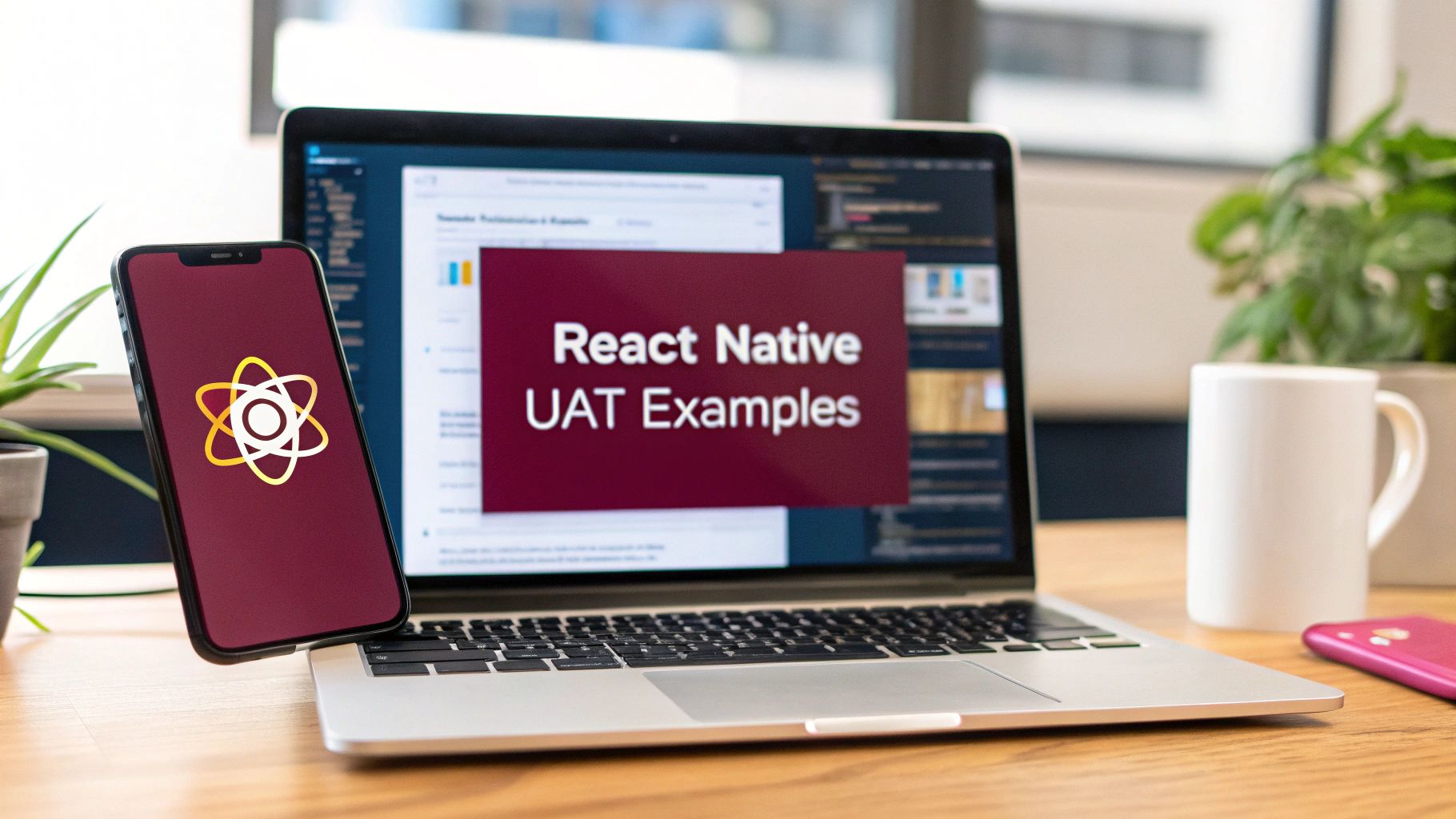User Acceptance Testing (UAT) is the final, critical checkpoint before a software release goes live. It’s the moment of truth where real users validate that the system meets their needs and can handle real-world scenarios. While the concept is straightforward, executing it effectively requires a structured approach and a clear understanding of what to test. This article moves beyond theory to provide concrete user acceptance test examples, breaking down the exact steps, strategic goals, and actionable takeaways for different UAT methodologies.
UAT is not just about finding bugs; it’s about confirming business value and operational readiness. As a vital stage within comprehensive quality assurance procedures, it ensures the product isn’t just technically sound but also genuinely usable and fit for its intended purpose. Failing at this stage can lead to costly post-launch fixes, damaged user trust, and missed business objectives.
Instead of generic descriptions, you will find a detailed analysis of six distinct types of UAT. We will explore everything from early-stage internal validation to external beta feedback and strict contractual compliance checks. Each example is designed to give you a replicable framework you can adapt to your own projects. You will learn not just what to test, but how to structure your tests for maximum insight and why each step matters for a successful launch.
Here’s a look at the user acceptance test examples we will cover:
- Alpha Testing: Internal validation for early feedback and stability checks.
- Beta Testing: External testing with real users to uncover real-world issues.
- Business Acceptance Testing (BAT): Ensuring the software meets specific business goals and requirements.
- Contract Acceptance Testing: Verifying the product against criteria defined in a contract.
- Regulation Acceptance Testing: Confirming compliance with legal and regulatory standards.
- Operational Acceptance Testing (OAT): Validating operational readiness, including backups and security.
1. Alpha Testing
Alpha testing is the first line of defense in user acceptance testing (UAT), conducted internally by an organization’s own team before any external exposure. This crucial phase involves developers, QA professionals, product managers, and other employees acting as the first real users. Performed in a controlled lab or development environment, its primary goal is to catch bugs, usability flaws, and integration issues early, providing a raw but essential feedback loop. These initial checks are a foundational component of robust user acceptance test examples.

For a React Native app focused on over-the-air (OTA) updates, alpha testing is non-negotiable. It validates that the core update mechanism works before it ever reaches a customer’s device. This internal-only approach allows for rapid iteration and debugging without the reputational risk or support overhead associated with a public release.
Strategic Analysis of Alpha Testing in Action
Consider a large enterprise like Salesforce testing a new feature within its CRM mobile app. Before this feature, powered by a React Native OTA update, is even considered for a beta release, it undergoes rigorous alpha testing.
- Internal Deployment: The new update is pushed only to a specific group of internal employee devices. These aren’t just developers; they include internal sales, marketing, and support staff who use the CRM daily.
- Controlled Scenarios: Testers are given specific tasks that mirror real-world customer workflows. For a new lead management feature, they might be asked to create a lead, update its status, and sync it with the desktop client, all initiated via the OTA update.
- Immediate Feedback: Because the testers are internal, feedback is direct and immediate. A developer can walk over to a sales team member’s desk to observe a bug in real-time, drastically shortening the debug cycle.
Key Strategic Insight: The true power of alpha testing lies in its controlled environment. It allows for the simulation of high-risk scenarios, like failed or partial OTA updates, without affecting actual end-users. This de-risks the entire release process.
Actionable Takeaways and Tactical Implementation
To effectively integrate alpha testing into your React Native OTA workflow, focus on structure and diversity. This approach ensures you gather comprehensive feedback that goes beyond simple bug reports.
Tactical Recommendations:
- Create Diverse Tester Groups: Don’t limit alpha testing to the engineering team. Include stakeholders from various departments (e.g., sales, marketing, support) to test the update from different user perspectives. This uncovers usability issues that developers, with their expert knowledge, might miss.
- Develop Realistic Test Scenarios: Base your test cases on user personas and real-world journeys. For an OTA update, this includes testing the update process itself on different network conditions (WiFi, 4G, spotty connections) and device models.
- Systematize Your Documentation: Use a centralized tool like Jira, Asana, or a dedicated test management platform to log every finding. Each bug report should include device type, OS version, steps to reproduce, and screenshots or screen recordings. This creates a clear, actionable list for the development team.
- Set Clear Success Criteria: Define what a successful alpha test looks like before you begin. This could be a set of critical test cases passing, a maximum number of blocking bugs, or positive feedback on a new feature’s usability. This prevents the “is it ready yet?” ambiguity.
2. Beta Testing
Beta testing is the second major phase of user acceptance testing (UAT), where a nearly finished product is released to a limited, external audience of real users. Unlike the controlled internal environment of alpha testing, beta testing happens in the wild. This phase is critical for understanding how an application performs under real-world conditions, on diverse hardware, and across unpredictable network environments. It is one of the most powerful user acceptance test examples for validating market readiness and gathering authentic user feedback before a full-scale launch.
For React Native apps using over-the-air (OTA) updates, beta testing is the ultimate proving ground. It validates not only the new features but also the reliability and performance of the update delivery mechanism itself across a wide array of consumer devices and network scenarios. Popularized by tech giants like Microsoft and Apple, this method is now a standard for ensuring product quality.
Strategic Analysis of Beta Testing in Action
Consider Spotify rolling out a new AI-powered “Discovery Mode” feature for artists via an OTA update. Before a global release, they would deploy it to a select group of users in their beta program. This group includes a mix of casual listeners, power users, and audiophiles who have opted in to receive early features.
- Targeted External Deployment: The OTA update is pushed exclusively to devices of users enrolled in the beta program. This limits exposure while still capturing data from a diverse, external user base.
- Real-World Usage Scenarios: Testers use the app naturally. They aren’t given rigid scripts. Their organic interaction with the new discovery algorithm on their daily commutes, at the gym, or at home provides invaluable data on its effectiveness and any unforeseen bugs.
- Data-Driven Feedback Loop: Spotify combines qualitative feedback (bug reports, survey responses) with quantitative data (usage analytics, crash reports, engagement metrics). If users in the beta group skip songs recommended by the new algorithm at a high rate, it’s a clear signal that it needs refinement.
Key Strategic Insight: Beta testing’s core value is its authenticity. It exposes the application to the chaos of the real world, uncovering device-specific bugs, performance bottlenecks on low-end phones, and usability issues that are impossible to replicate in a lab.
Actionable Takeaways and Tactical Implementation
To run a successful beta test for your React Native OTA updates, you must balance structured feedback collection with the freedom of real-world use. This approach ensures you get high-quality, actionable insights. To ensure continuous improvement and user satisfaction, especially during early release stages, consider leveraging automated feedback collection mechanisms to streamline this process.
The beta testing workflow follows a clear, structured process to maximize the value of feedback from external users.
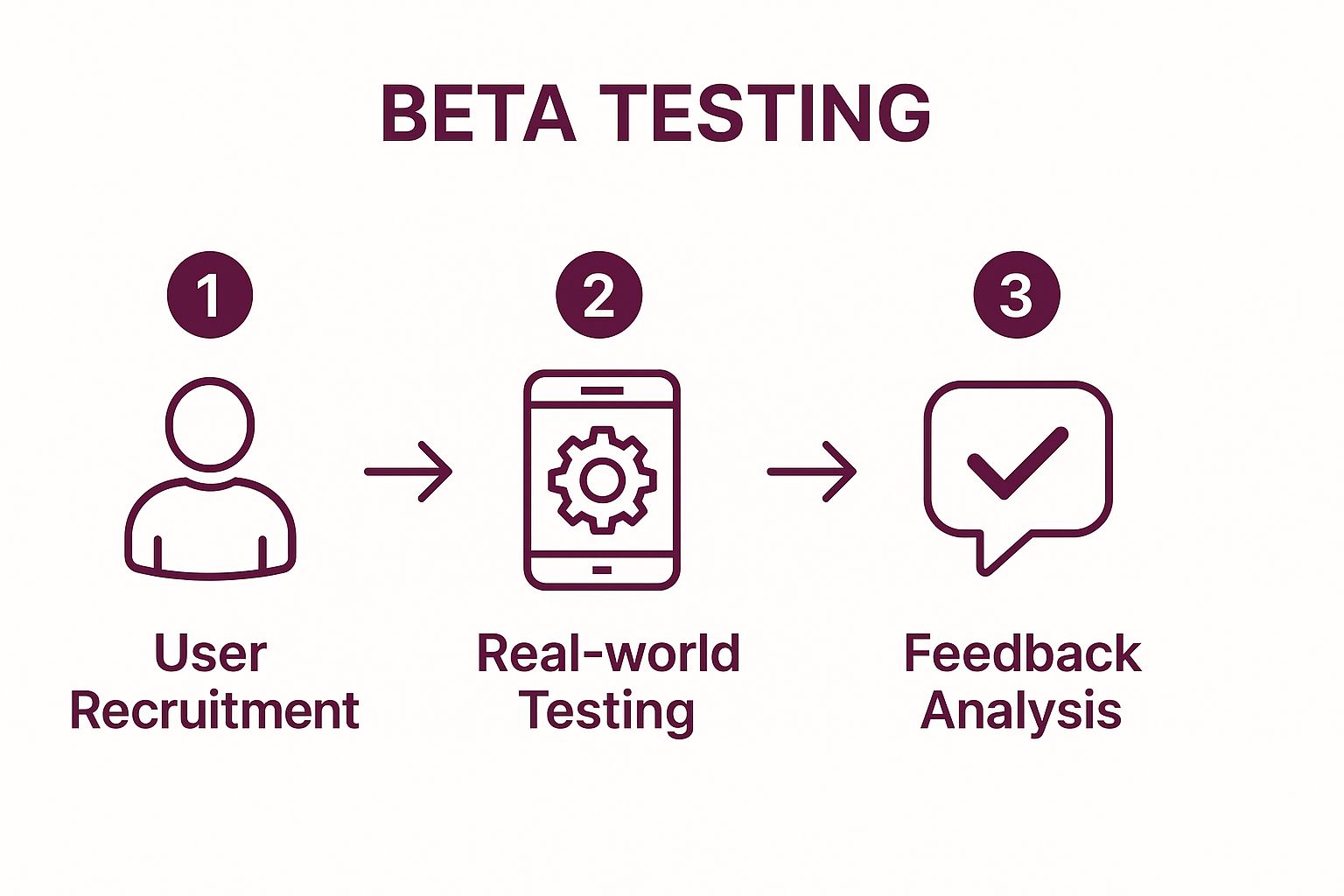
This process visualizes how a well-managed beta program moves from carefully selecting the right users to analyzing their real-world interactions to generate actionable product improvements.
Tactical Recommendations:
- Recruit a Representative User Pool: Actively recruit testers who match your target user personas. Use email lists, social media, or in-app pop-ups to find users. Ensure diversity in technical skill, device type, and geographic location.
- Establish Clear Communication Channels: Set up dedicated channels for feedback, such as a specific email address, a Slack channel, or a feedback tool like TestFairy or Instabug. Provide clear instructions on how to report bugs effectively.
- Combine Analytics with Direct Feedback: Monitor user behavior with analytics tools to see what users are doing. Combine this with surveys and bug reports to understand why they are doing it. This dual approach provides a complete picture.
- Set Clear End Goals: Define what success looks like for the beta test. It could be achieving a certain user satisfaction score, reducing the crash rate below a specific threshold, or validating that a key feature is intuitive. Learn more about beta testing best practices on codepushgo.com.
3. Business Acceptance Testing (BAT)
Business Acceptance Testing (BAT) shifts the UAT focus from technical functionality to business value. It validates that a software solution, like an app updated via OTA, meets specific business requirements and effectively supports operational workflows. Conducted by the end-users who rely on the application for their daily jobs, such as sales teams, financial analysts, or supply chain managers, BAT ensures the technology delivers its intended return on investment. This makes it a critical part of any comprehensive list of user acceptance test examples.

For a React Native app that serves a specific enterprise function, like inventory management, BAT is where the technology proves its worth. An OTA update might introduce a new barcode scanning feature, but BAT determines if that feature actually speeds up the stock-taking process, reduces errors, and integrates seamlessly with the existing ERP system. It’s the final checkpoint for business viability before a full rollout. For those interested in this area, you can learn more about how to build effective business apps.
Strategic Analysis of BAT in Action
Imagine a large manufacturing firm deploying a React Native app for its shop floor supervisors. A new OTA update is designed to introduce real-time production line reporting. Before this update goes live across all factories, it undergoes stringent Business Acceptance Testing.
- User-Centric Validation: The primary testers are the shop floor supervisors themselves, not IT or QA staff. They are given tasks that mirror their actual job responsibilities. For instance, they might be asked to report a line stoppage, request materials, and approve a quality check using the new features.
- Business Process Integration: The test environment is configured to connect to a staging version of the company’s Manufacturing Execution System (MES). This allows testers to verify that data submitted through the app is accurately reflected in the core business system, ensuring end-to-end process integrity.
- Formal Sign-off: A key aspect of BAT is obtaining formal sign-off from business stakeholders. Once testing is complete and issues are resolved, business unit leaders formally approve the update for release. Implementing a streamlined document approval workflow is crucial here, creating a clear audit trail and confirming that the update meets all business objectives.
Key Strategic Insight: BAT’s true value is its focus on business outcomes, not just software features. It answers the question, “Does this update help us do our jobs better, faster, or more efficiently?” This business-centric perspective prevents the deployment of technically perfect but practically useless features.
Actionable Takeaways and Tactical Implementation
To execute BAT successfully for your React Native OTA updates, prioritize business context and clear, measurable goals. This ensures the testing process is directly tied to tangible business improvements.
Tactical Recommendations:
- Define Clear Business Success Criteria: Before testing begins, work with business stakeholders to define what success looks like. This could be “a 15% reduction in the time it takes to report a production issue” or “a 99% accuracy rate for data entry.” These metrics provide an objective basis for approval.
- Create Realistic Business Scenarios: Develop test cases that simulate a “day in the life” of the end-user. For a sales app update, this might involve an entire workflow from looking up a client’s history and creating a new quote to submitting an order, all under realistic conditions.
- Involve Key Stakeholders Early: Engage business users from the very beginning of the project, not just at the final testing phase. Their input during the requirements and design stages is invaluable and makes the final BAT process much smoother.
- Provide Adequate Training and Support: Business users are not professional testers. Ensure they receive proper training on the new features and have a dedicated support channel to ask questions and report issues during the BAT period. This empowers them to provide high-quality feedback.
4. Contract Acceptance Testing
Contract Acceptance Testing (CAT) is a formal, legally-binding form of user acceptance testing performed to verify that a delivered software product meets all the requirements and specifications outlined in a contract. This process is common in client-vendor relationships, particularly for custom software development projects. Its primary goal is to provide objective proof that the developed system fulfills its contractual obligations, often acting as the final gatekeeper for project sign-off and payment release. This rigorous validation makes CAT one of the most critical user acceptance test examples for enterprise-level projects.
For a React Native app with OTA updates developed by an external agency for a large enterprise, CAT ensures the delivered product is not only functional but also compliant. It validates that the OTA update mechanism, security protocols, and performance metrics meet the exact standards agreed upon in the Statement of Work (SOW), protecting both the client and the vendor.
Strategic Analysis of Contract Acceptance Testing in Action
Imagine a large healthcare provider hires a development firm to build a new patient portal app using React Native, with a key requirement for seamless, non-disruptive feature updates via OTA. The contract explicitly details performance benchmarks, security standards for handling patient data, and the expected reliability of the update process.
- Formal Test Plan: A formal CAT plan is drafted, directly referencing clauses from the contract. For instance, if the contract specifies that an OTA update must complete within 30 seconds on a 4G connection, this becomes a pass/fail test case.
- Joint Testing Sessions: Representatives from both the healthcare provider (the client) and the development firm (the vendor) participate in the testing. This ensures transparency and allows for immediate clarification of any ambiguous requirements or results.
- Evidence-Based Verification: Every test result is meticulously documented with logs, screenshots, and performance metrics. If a test for the OTA update fails, this documentation serves as concrete evidence of non-compliance with the contract.
Key Strategic Insight: Contract Acceptance Testing transforms testing from a quality assurance activity into a contractual and financial milestone. Its power lies in its formality and direct link to the legal agreement, ensuring that “done” is an objective, verifiable state, not a subjective opinion.
Actionable Takeaways and Tactical Implementation
To successfully navigate CAT for a React Native OTA project, the focus must be on clarity, documentation, and collaboration from the very beginning of the engagement. This prevents disputes and ensures a smooth handover. To delve deeper into how these updates fit into a broader release plan, you can learn more about various deployment strategies.
Tactical Recommendations:
- Define Measurable Acceptance Criteria in the Contract: Vague requirements like “a fast update process” are recipes for disaster. Instead, specify quantifiable criteria: “The OTA update bundle size must not exceed 2MB,” or “The app must remain fully functional during the background download of the update.”
- Include Testing Procedures in Agreements: The contract should outline who is responsible for testing, the environments to be used, and the tools for reporting. This pre-defines the rules of engagement and prevents arguments about testing validity later on.
- Maintain a Detailed Audit Trail: Use a shared, auditable system like Jira or a specialized test management tool to log all CAT activities. Each test case should be linked to the specific contract requirement it verifies. This documentation is your primary defense in case of a dispute.
- Establish a Clear Dispute Resolution Process: The contract should explicitly state what happens if a test fails. Does it trigger a penalty? What is the expected turnaround time for a fix? Having this process defined upfront keeps the project moving forward even when issues arise.
5. Regulation Acceptance Testing
Regulation Acceptance Testing, also known as Compliance Acceptance Testing, is a non-negotiable form of UAT for industries governed by strict legal and regulatory frameworks. It verifies that a software system adheres to specific laws, standards, and guidelines, such as HIPAA in healthcare or PCI DSS in finance. This testing is less about user preference and more about mandatory adherence, where failure can lead to severe financial penalties, legal action, and a complete loss of market access. It is a critical component among the various user acceptance test examples for high-stakes applications.
For a React Native app handling sensitive user data, especially one using OTA updates, Regulation Acceptance Testing is paramount. An OTA update could inadvertently introduce a change that violates data handling rules, for instance, by logging sensitive information improperly. This type of UAT ensures every update, no matter how small, maintains full compliance, protecting both the user and the business.
Strategic Analysis of Regulation Acceptance Testing in Action
Consider a FinTech mobile app, built with React Native, that processes payments and must comply with the Payment Card Industry Data Security Standard (PCI DSS). Before rolling out a new OTA update that modifies the checkout flow, the company must perform rigorous Regulation Acceptance Testing.
- Audit Trail Validation: Testers, often including compliance officers or external auditors, are tasked with verifying that every transaction event is securely and correctly logged. They will scrutinize the system to ensure the OTA update hasn’t altered the audit trail mechanism in a non-compliant way.
- Data Handling Scenarios: Test cases are designed to intentionally try and break compliance rules. For example, a tester might try to execute a transaction that exposes sensitive cardholder data in logs or network requests. The test passes only if the system correctly redacts or encrypts this data as required by PCI DSS.
- Security Control Verification: The team confirms that security controls, like data encryption both in transit and at rest, have not been compromised by the new code pushed via the OTA update. This often involves penetration testing focused on the specific changes.
Key Strategic Insight: Regulation Acceptance Testing shifts the focus from “Does it work for the user?” to “Does it meet our legal obligations?” It acts as a legal shield, creating a documented, provable record that the organization has performed its due diligence before every release.
Actionable Takeaways and Tactical Implementation
To successfully implement Regulation Acceptance Testing for your React Native OTA updates, you must integrate compliance into the entire development lifecycle, not just as a final check.
Tactical Recommendations:
- Involve Compliance Experts Early: Engage legal or regulatory experts from the very beginning of the feature design phase. They can help define the compliance requirements that must be built into the app, preventing costly refactoring later.
- Maintain a Compliance Checklist: Create and maintain a detailed checklist specific to the regulations you must follow (e.g., GDPR, HIPAA, PCI DSS). Every OTA update should be validated against this checklist before release.
- Automate Compliance Scans: Whenever possible, use automated tools to scan for security vulnerabilities and compliance deviations in your codebase. These tools can be integrated into your CI/CD pipeline to catch issues before the UAT phase even begins. This aligns with broader app security standards that strengthen your overall posture.
- Create Immutable Audit Logs: Ensure your application produces comprehensive and tamper-proof audit trails for all sensitive operations. During UAT, testers must verify that these logs are generated correctly and capture all necessary information required for a potential regulatory audit.
6. Operational Acceptance Testing (OAT)
Operational Acceptance Testing (OAT) moves beyond user-facing features to validate the system’s readiness for the production environment. It confirms that the processes and procedures are in place to allow the operations team to manage and support the system effectively. This type of UAT focuses on non-functional requirements like reliability, maintainability, backup, and recovery, ensuring the application is stable and supportable long-term. This focus on operational health makes OAT one of the most critical user acceptance test examples, especially for systems requiring high availability.

For a React Native app that relies on OTA updates, OAT is crucial for ensuring the backend services that deliver these updates can handle the load and are recoverable in case of failure. It answers the question: “Can our IT operations team keep this running smoothly?” A failed OTA delivery system can render an app unusable for thousands of users, making operational resilience a top priority.
Strategic Analysis of OAT in Action
Imagine an e-commerce platform preparing for a Black Friday sale. They plan to use a React Native OTA update to push last-minute deals and UI changes. A failure in the update delivery infrastructure during this peak traffic period would be catastrophic. OAT is performed to mitigate this exact risk.
- Production-Like Environment: A staging environment is configured to precisely mirror the production setup, including load balancers, databases, and server capacities.
- Simulated Peak Load: The team uses load testing tools to simulate the massive, spiky traffic expected on Black Friday, specifically targeting the OTA update service. They test how the system scales and if it remains responsive.
- Failure and Recovery Drills: The team intentionally disables a primary update server to test failover mechanisms. They validate that the system automatically reroutes requests and that alerts are triggered correctly, allowing the operations team to respond. They also test database backup and recovery procedures.
Key Strategic Insight: OAT’s value is in its proactive, “break-it-on-purpose” philosophy. By simulating real-world operational failures in a controlled setting, it ensures the team, tools, and procedures are prepared for actual production incidents, turning potential disasters into manageable events.
Actionable Takeaways and Tactical Implementation
To implement OAT effectively for your React Native OTA updates, you must involve your operations team early and test for real-world scenarios. This ensures your application is not just functional, but also manageable and resilient.
Tactical Recommendations:
- Involve Operations Early: Bring your IT operations or DevOps team into the development lifecycle from the beginning. Their input on architecture and monitoring requirements is invaluable for building a supportable system.
- Validate Monitoring and Alerting: Test every single monitoring and alerting tool. Trigger low disk space alerts, high CPU usage warnings, and failed update notifications. Ensure they reach the right people through the right channels (e.g., PagerDuty, Slack) with actionable information. For a deeper dive, explore these application performance monitoring best practices.
- Test Backup and Recovery Procedures: Don’t just assume your backups work. Perform a full restoration of the OTA update service’s database and configuration in the staging environment. Document the exact steps and time required.
- Develop Operational Runbooks: Create detailed documentation (runbooks) that outline step-by-step procedures for common operational tasks. This includes deploying a new update, handling a server failure, or rolling back a problematic OTA release.
User Acceptance Test Types Comparison
| Testing Type | Implementation Complexity 🔄 | Resource Requirements ⚡ | Expected Outcomes 📊 | Ideal Use Cases 💡 | Key Advantages ⭐ |
|---|---|---|---|---|---|
| Alpha Testing | Low to Medium 🔄🔄 | Internal teams (developers, QA) ⚡⚡ | Early bug detection and usability validation 📊 | Early-stage internal testing before external release | Cost-effective, quick feedback, controlled environment ⭐ |
| Beta Testing | Medium to High 🔄🔄🔄 | External users, support for feedback channels ⚡⚡ | Real-world validation and user feedback 📊 | Pre-launch product validation with limited external users | Real user insights, market readiness validation ⭐ |
| Business Acceptance Testing | Medium 🔄🔄 | Business stakeholders’ time and involvement ⚡ | Business requirements fulfillment and ROI validation 📊 | Validating business process alignment and compliance | Ensures business value alignment, reduces process risk ⭐ |
| Contract Acceptance Testing | High 🔄🔄🔄🔄 | Legal, documentation, client involvement ⚡ | Contractual compliance and formal sign-off 📊 | Formal acceptance for contractual obligations | Legal protection, clear criteria, milestone-based ⭐ |
| Regulation Acceptance Testing | Very High 🔄🔄🔄🔄🔄 | Regulatory experts, extensive documentation ⚡ | Compliance with laws and industry standards 📊 | Regulated industries requiring legal adherence | Reduces legal risks, competitive advantage ⭐ |
| Operational Acceptance Testing (OAT) | High 🔄🔄🔄🔄 | IT operations, production-like environments ⚡⚡ | Production readiness, maintainability, reliability 📊 | Pre-production validation focusing on operational stability | Reduces downtime, validates supportability ⭐ |
Final Thoughts
As we’ve journeyed through the intricate landscape of User Acceptance Testing (UAT) for React Native Over-the-Air (OTA) updates, a clear picture emerges. UAT is not a monolithic, one-size-fits-all process. It’s a dynamic, multi-faceted discipline that requires a strategic approach, tailored to specific goals, users, and organizational requirements. The user acceptance test examples we’ve dissected demonstrate that effective UAT is the final, critical checkpoint ensuring that your OTA updates deliver value without disrupting the user experience or introducing business risk.
Moving beyond simple bug hunts, this final validation phase confirms that the right features have been built, they function as intended in real-world scenarios, and they meet all business, contractual, and regulatory obligations. For React Native developers and product teams, mastering UAT within an OTA context is a superpower. It enables the agility of instant updates while maintaining the stability and trust expected of traditional app store releases.
Key Insights Synthesized
Reflecting on the distinct UAT methodologies covered, from the internal focus of Alpha Testing to the external scrutiny of Beta and Business Acceptance Testing, several core principles stand out:
- Context is King: The type of UAT you perform is dictated by your objective. Are you validating technical stability with a savvy internal team (Alpha Testing), gathering broad user feedback on a new feature (Beta Testing), or ensuring a critical workflow meets revenue goals (Business Acceptance Testing)? Each context demands a unique set of testers, test cases, and success criteria.
- Real-World Replication is Non-Negotiable: The power of UAT, especially for OTA updates, lies in its ability to simulate real-world conditions. This means testing on actual user devices, across varied network conditions, and with authentic user behaviors. Faking this environment in a sterile lab negates the purpose of the exercise.
- Documentation Creates Repeatable Success: Rigorous documentation, from clear test plans and entry/exit criteria to detailed feedback and bug reports, is the backbone of a successful UAT program. It transforms a chaotic process into a structured, data-driven operation that yields actionable insights and improves with every release cycle.
Your Actionable UAT Roadmap
To translate these concepts into practice, here are your immediate next steps. Treat this as your implementation checklist to elevate your approach to creating and executing user acceptance test examples for your next OTA deployment.
- Segment Your Testing: Before your next update, explicitly decide which UAT type is most relevant. Don’t just run a generic “beta.” Ask yourself: Is this an internal stability check (Alpha), a public feature validation (Beta), or a stakeholder sign-off (BAT)? Define it.
- Define Crystal-Clear Exit Criteria: For each UAT cycle, write down what “done” looks like before you begin. Is it a 95% task completion rate? Fewer than five critical bugs? Positive sentiment from 80% of testers? Quantifiable goals are the only way to make a confident go/no-go decision.
- Establish a Feedback Command Center: Centralize all user feedback. Whether using a dedicated tool, a specific Slack channel, or a structured form, ensure every piece of input is captured, categorized, and assigned. This prevents valuable insights from getting lost and demonstrates to your testers that their input matters.
- Embrace Operational and Regulatory Checks: Integrate Operational Acceptance Testing (OAT) and Regulation Acceptance Testing into your pre-release checklist. Verify your backup and rollback procedures for the OTA update, confirm monitoring tools are working, and double-check compliance with standards like GDPR or HIPAA. Making this a routine habit prevents operational disasters and legal headaches.
Ultimately, robust User Acceptance Testing is the bridge between a developer’s code and a user’s satisfaction. It is the organizational process that protects revenue, ensures compliance, and safeguards your brand’s reputation in a world of rapid, continuous deployment. By implementing the strategies and detailed user acceptance test examples from this guide, you are not just checking boxes; you are building a resilient, user-centric release process that turns the promise of OTA updates into a reliable reality.
Ready to streamline your React Native OTA updates and make your UAT process even more powerful? CodePushGo provides a robust, enterprise-grade platform to manage your OTA deployments with advanced features like staged rollouts, which are essential for effective Alpha and Beta testing. Manage your releases with confidence by visiting CodePushGo to see how you can take control of your update workflow.