Think about the last time your smartphone or smart TV got a software update. It probably happened quietly in the background, delivering new features and security fixes without you lifting a finger. That’s the magic of Over-the-Air (OTA) updates—a wireless delivery system that keeps our devices getting better long after we’ve unboxed them.
What Exactly Are Over-the-Air Updates?

At its heart, an OTA update is just a way to send new software, firmware, or other data to a device over a wireless network like Wi-Fi or a cellular connection. It’s the modern equivalent of getting a letter in the mail versus an instant email. One is manual and slow; the other is remote and immediate.
This isn’t just for phones anymore. The auto industry, for example, is leaning heavily on OTA to handle the complex software in today’s cars. In fact, the global automotive OTA market is on track to reach nearly $4.9 billion by 2025 as carmakers race to push out improvements and security patches without needing a trip to the dealership. You can dive deeper into these trends and their effect on connected vehicle technology at maiaresearch.com.
The core idea behind OTA is simple: make devices smarter, safer, and more capable throughout their entire lifespan, not just on the day they were made.
Instead of bundling everything into a massive, infrequent release that users have to install themselves, OTA allows developers to deliver small, continuous improvements. These can include:
- Critical Security Patches: Quickly close loopholes and protect users from emerging threats.
- New Features: Introduce fresh functionality and keep the user experience exciting.
- Bug Fixes: Smooth out performance hiccups and resolve annoying glitches.
- Firmware Upgrades: Improve how the device’s physical hardware operates.
This ability to constantly evolve is fundamental to modern tech. To see how this powerful concept is changing the game for mobile app development, check out our guide on what Over-the-Air updates mean for developers.
How OTA Updates Are Delivered
To really get a handle on what OTA updates are, let’s trace their path from a developer’s computer all the way to your phone’s screen. The whole thing is a surprisingly elegant dance between a central server and the app installed on your device.
First, the developer bundles up the new code—whether it’s a critical bug fix or a shiny new feature. This bundle is then pushed to a secure update server. You can think of this server as a central repository, ready and waiting to distribute the new software package whenever an app checks in.
When your device periodically checks for updates, it’s essentially pinging that server and asking, “Hey, I’m running version 1.2. Is there anything newer for me?” If a new version exists, the server doesn’t just send the entire app all over again. That would be incredibly inefficient. Instead, it uses a much smarter approach called a delta update.
Making Updates Faster with Delta Logic
A delta update is one of the keys to making the OTA process so smooth. Rather than sending the whole application, the server analyzes the difference—the “delta”—between the version on your device and the new version it has. It then sends only that small package of changes.
This approach has some major upsides:
- Smaller Downloads: The update package is tiny compared to the full app, which is a big deal for users on limited mobile data plans.
- Faster Installation: Less data to download means the whole process is much quicker, getting the fix or feature to the user in a fraction of the time.
- Reduced Server Load: Pushing out millions of tiny files is far more manageable for the server infrastructure than sending the full application every time.
Once your device downloads this small package, it performs a crucial security check. It verifies the package’s digital signature to make sure it’s authentic, came directly from the developer, and hasn’t been tampered with. It’s like checking a security seal on a package before opening it.
This flow is the core of how OTA delivery works.
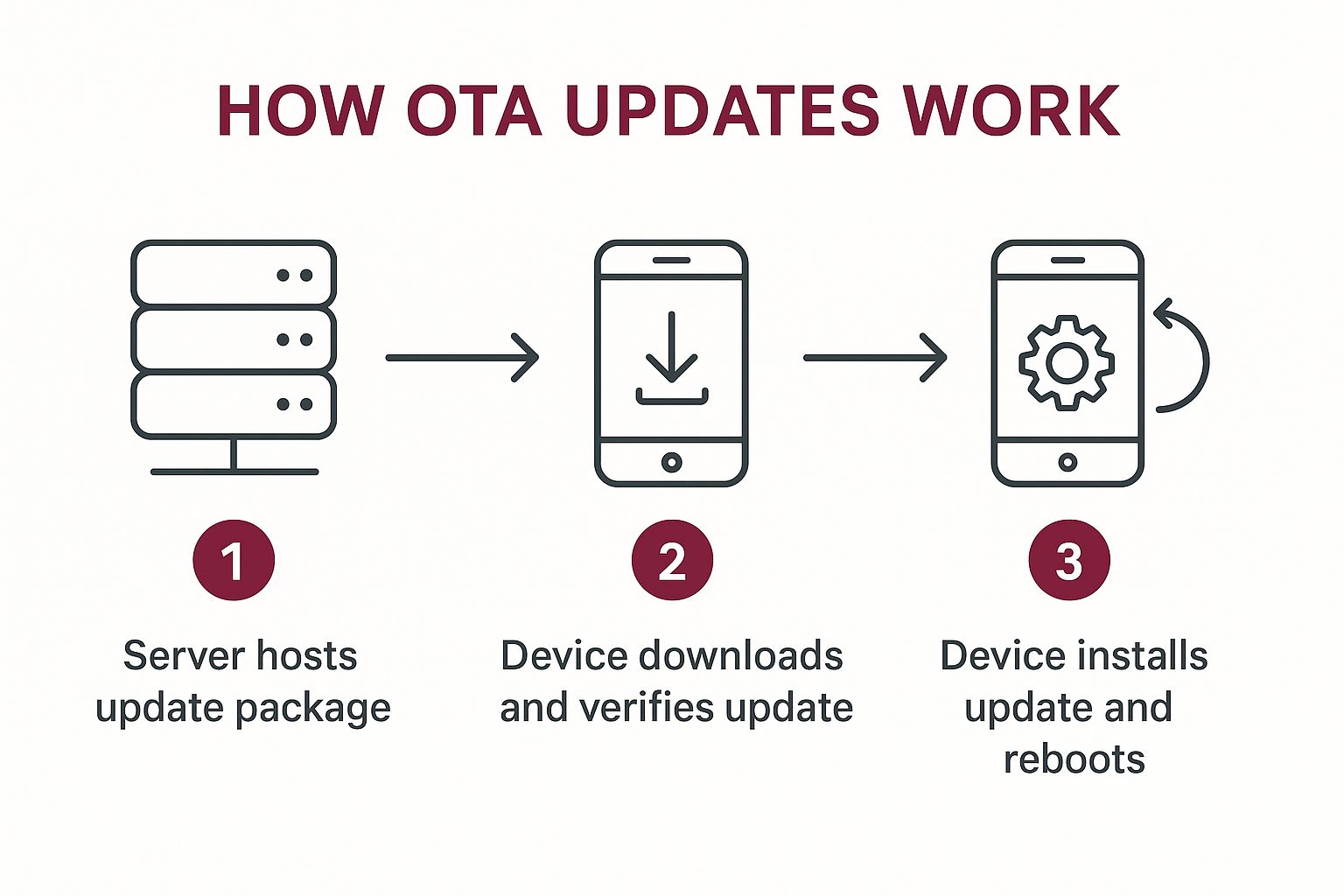
As you can see, the process relies on three simple but vital stages: hosting the update, ensuring a secure download, and finally, installing it on the device. Once the verification is complete, the app seamlessly integrates the new code, and just like that, you’re running the latest and greatest version without ever visiting the app store.
The Big Wins with OTA Updates

So, why has Over-the-Air technology become such a big deal? The simple answer is that it offers huge advantages for everyone involved, from the people building the tech to the people using it every day.
For developers, the biggest win is agility. Think about the old way of doing things: you find a bug, you fix it, and then you submit it to the app store and wait. And wait. OTA updates completely flip that script. Now, you can push crucial fixes directly to your users’ devices in minutes, not days or weeks.
This speed isn’t just a convenience—it’s a lifesaver. Imagine a major security flaw is discovered in your app. With OTA, you can patch that vulnerability almost instantly, protecting your users long before it becomes a widespread problem. You get to sidestep the entire app store review bottleneck, turning a potential disaster into a quick, quiet fix.
A Smoother Ride for Users
From a user’s perspective, the benefits are all about having a seamless, reliable experience. They get the latest features, performance boosts, and bug fixes without having to lift a finger. The app just keeps getting better in the background.
This creates a cycle of continuous improvement that makes an application feel modern and dependable. The key advantages for users boil down to:
- Faster Bug Fixes: Annoying glitches that ruin the experience disappear quickly, without a long wait for the next formal app store release.
- Instant Feature Rollouts: Cool new features and tools can be delivered the moment they’re ready, skipping the line.
- Enhanced Security: Critical security patches arrive immediately, keeping user data and devices safe.
A New Industry Standard
It’s no surprise that this technology is quickly becoming the baseline across many industries. Just look at the automotive world. The market for automotive OTA updates is set to explode, growing from $4.29 billion in 2024 to an estimated $10 billion by 2029. This boom is all about managing incredibly complex vehicle software, adding new features on the fly, and cutting down on expensive dealership visits for software issues. You can dive deeper into this trend in the latest market report.
OTA updates ensure that a product is at its best not just on day one, but every day after.
Ultimately, this approach is fundamental to building and maintaining a great relationship with your users. It’s why so many development teams now depend on tools that enable automatic app updates. For the developer, it means freedom and speed. For the user, it means a product that’s simply better and safer, all the time.
All this theory about Over-the-Air updates is great, but it really clicks when you see it in action. Let’s walk through a real-world example using a service like CodePushGo, which is built from the ground up to give React Native and Flutter developers the power of OTA.
Think of a tool like this as the critical bridge connecting your finished code to your users’ devices. Instead of pushing a bug fix and then twiddling your thumbs waiting for app store approval, you can send the corrected code straight to the CodePushGo server. The service takes it from there, delivering that patch silently to your users’ phones.
Suddenly, a process that used to be a days-long waiting game becomes a fix you can deploy in minutes.
Taming the Chaos of Deployments
Where these platforms truly shine is in cutting through the complexity of managing app updates. Juggling different versions, making sure the right people get the right update, and having a reliable safety net are all huge challenges. A dedicated OTA platform gives you a command center to manage all these moving parts.
For example, a developer can get a bird’s-eye view of all active deployments from a single dashboard.
This visual command center is invaluable. It lets you see exactly which versions are live and how they’re behaving in the wild, giving you a clear picture of your app’s health across your entire user base.
One of the most powerful features is the one-click rollback. If a new update goes sideways and starts causing problems, you can instantly revert everyone back to the last stable version. This is your ultimate safety net for protecting the user experience.
This kind of granular control is what separates good apps from great ones. It opens the door for smarter deployment strategies, like a phased rollout. You can push a new feature to just 5% of your users, watch the metrics, and confirm everything is stable before releasing it to everyone.
For any mobile developer, learning to implement OTA updates for Android or iOS using these tools is a genuine game-changer, boosting both your speed and your app’s reliability.
Navigating Common OTA Implementation Challenges

While the benefits are clear, implementing an Over-the-Air update system isn’t as simple as flipping a switch. You’re going to face some real-world obstacles, and understanding them is key to seeing the full picture of what OTA updates involve.
The biggest hurdle, without a doubt, is security. Think about it: how can you be absolutely sure that the update package you’re pushing to potentially millions of devices is authentic? If a bad actor intercepts or alters that update, you could be distributing malware on a massive scale. It’s a scary thought, and one that keeps developers up at night.
Then there’s the problem of update failures. The mobile world is a messy place with countless device models, OS versions, and flaky network connections. An update that installs flawlessly on one phone might completely fail on another. If that failed update turns a user’s device into an expensive paperweight—a situation we call “bricking”—you’ve lost their trust for good.
Building a Resilient OTA Strategy
Fortunately, these are well-known problems, and any mature OTA system is designed to tackle them head-on. A solid implementation plan is your best defense.
To handle the security threats, every update package is wrapped in multiple layers of protection:
- Digital Signatures: Each update gets a unique digital “signature” from the developer using a private key. The app on the user’s device then uses a public key to check this signature. If it matches, the app knows the update is legitimate and hasn’t been tampered with.
- Encrypted Channels: The update itself travels over a secure, encrypted connection (like HTTPS). This prevents anyone from snooping on the data or messing with it while it’s on its way to the device.
A failed update can be devastating to customer loyalty, potentially requiring a device to be towed to a dealership or returned for a software reset. Robust rollback mechanisms are not just a feature; they are an essential safety net.
To manage installation failures and prevent a user-experience disaster, developers use cautious deployment strategies and have backup plans ready. Phased rollouts are a go-to tactic. This means you release the update to a small group first, maybe just 1% or 5% of your users, and watch for any problems before rolling it out to everyone.
Just as important is a built-in automatic rollback mechanism. If a device senses that an update has failed, it can automatically revert to the last stable version of the app. This is a lifesaver, ensuring the user’s app remains functional no matter what. You can learn more about these safety nets in guides on software deployment best practices.
Here’s the rewritten section, designed to sound like it was written by an experienced human expert.
Just How Big is OTA Technology? A Look at its Global Reach
Over-the-Air technology isn’t just a handy feature for your phone; it’s a major force that’s completely changing how entire industries operate. Think about it—from the car in your driveway to the smart thermostat on your wall, the ability to push out instant updates has become the quiet engine driving modern products.
For a long time, North America was the undisputed leader in the OTA space. With its deep-rooted tech infrastructure, heavy investment in R&D, and being home to automotive and electronics titans, it set the pace. The market there is still growing at a healthy 14.2% compound annual growth rate (CAGR).
A Shift in Momentum
But the story is changing. The real action is now shifting towards the Asia Pacific region, which is on track to become the fastest-growing market with a projected CAGR of about 17.5%. What’s behind this incredible surge?
- An explosion in the number of smartphones and connected devices.
- A massive and expanding automotive industry in countries like China, Japan, and India.
- Steady improvements to network and digital infrastructure throughout the region.
Meanwhile, Europe is also making significant strides. Strict security regulations and a strong push for electric vehicles—which rely heavily on software updates—are fueling its growth.
At the end of the day, these trends show that OTA isn’t some niche tool for techies. It’s becoming a global standard, reflecting a worldwide move toward smarter, more connected products that get better over time.
These regional dynamics really tell the story of OTA’s global importance. It’s a technology shaped by everything from local market demand to a country’s readiness for a connected future. For a deeper dive into the numbers, you can explore the global OTA updates market report from Dataintelo.
Got Questions About OTA Updates? We’ve Got Answers.
We’ve walked through the ins and outs of Over-the-Air technology, but you might still have a few lingering questions. Let’s dive into some of the most common practical concerns that both developers and users have about how these updates work in the real world.
Are OTA Updates Really Secure?
It’s a fair question, and the answer is yes—as long as they’re handled properly. Think of it like a sealed, official letter. Reputable OTA platforms use robust security measures like digital signatures to verify that the update is actually from the developer and hasn’t been tampered with.
They also use strong encryption to protect the update package while it’s traveling from the server to your device. This one-two punch of verification and protection ensures only legitimate, safe code makes it onto a user’s device.
Will an OTA Update Eat Up My Mobile Data?
Not usually. Modern OTA systems are designed to be incredibly efficient. Instead of downloading the entire application all over again, they often use what are called “delta” updates.
This smart approach means the device only downloads the specific lines of code that have actually changed, making the update file tiny. Plus, most devices are set by default to only download these kinds of updates over a Wi-Fi connection to save your data plan.
But what if an update goes wrong? Modern OTA systems have a built-in safety net. If an update fails for any reason, the device can automatically roll back to the previous stable version. This prevents the app from crashing and keeps the user experience smooth.
Developers also reduce risk by rolling out updates in stages, starting with a small percentage of users to catch any unexpected bugs. You can dig deeper into the fundamentals in our complete guide explaining what is an OTA update.
Ready to stop waiting on app store reviews and start shipping fixes instantly? CodePushGo gives you the power to push React Native updates directly to your users. Get started for free today




