If you’ve ever woken up to find your phone has a new look or a cool new feature, you’ve experienced an Over-the-Air (OTA) update. It’s that seamless, almost magical process where devices get smarter, more secure, and more capable, all without you needing to plug in a single cable.
So, What Exactly Is an OTA Update?
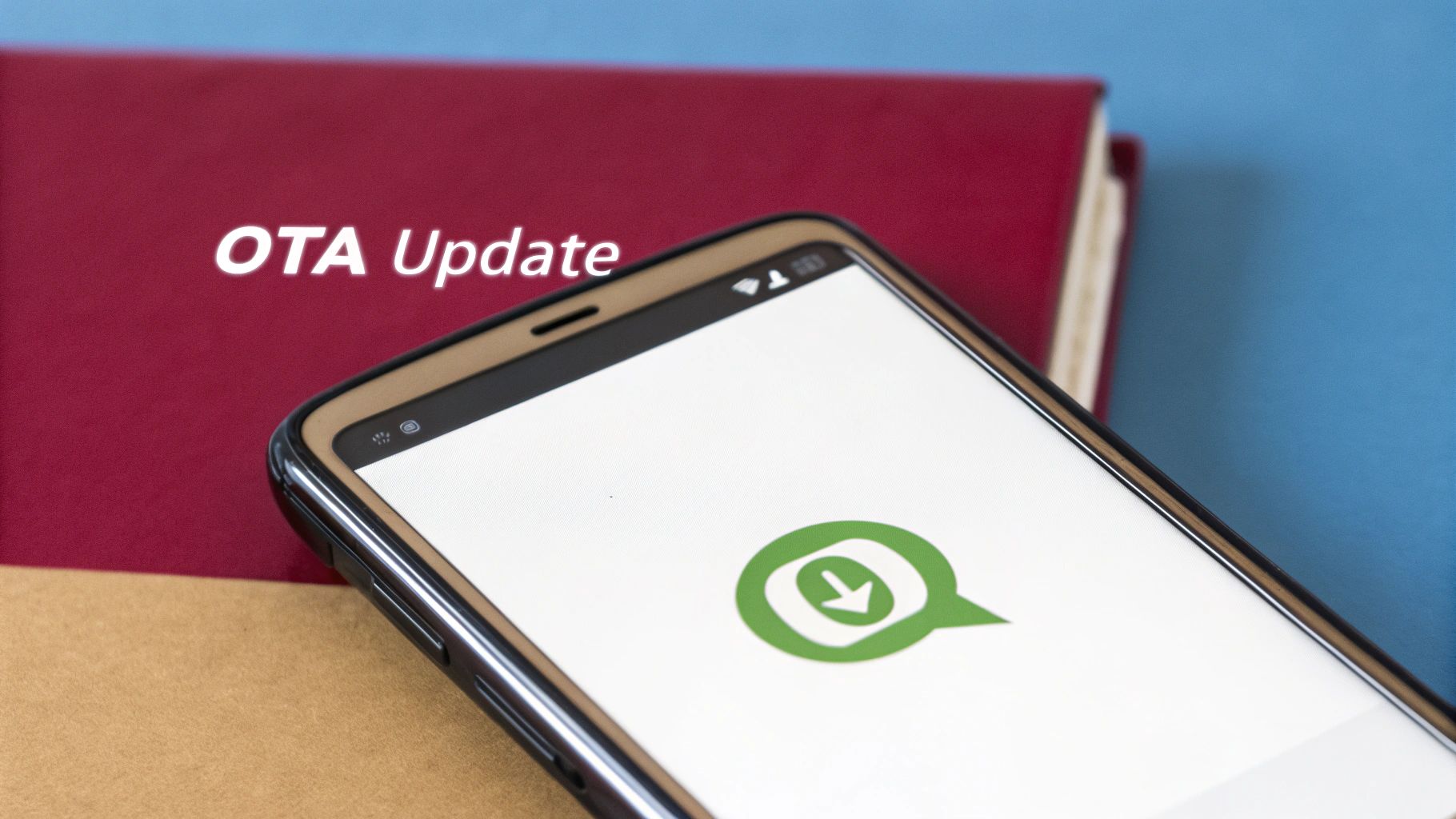
Think about it this way: your smart TV suddenly gets a new streaming app, or your car’s navigation system becomes more accurate overnight. That’s an OTA update at work.
At its heart, an OTA update is simply the delivery of new software, firmware, or other data to a device using a wireless network like Wi-Fi or cellular. It’s a huge leap from the old days of manually connecting a device to a computer to install anything new.
The New Standard for Keeping Devices Fresh
In our connected world, OTA isn’t just a convenience; it’s the standard for how modern devices evolve. We’re not just talking about phones anymore. This technology is quietly powering improvements across a massive range of devices we use every day:
- Consumer Electronics: Your smart speakers, TVs, and wearables are constantly getting new features and crucial bug fixes.
- Automotive: Connected cars receive software enhancements for everything from their infotainment systems to critical safety features.
- Industrial IoT: Even heavy machinery and tiny sensors in factories can be updated remotely to boost performance and efficiency.
The automotive world, in particular, has been completely reshaped by this technology. The market for automotive OTA updates is on track to hit around $4.9 billion by 2025. This explosive growth shows a clear shift toward cars that are no longer static products but evolving platforms. For a deeper dive, you can check out the full market research on OTA in vehicles.
An OTA update fundamentally changes a device’s lifecycle. It’s no longer frozen in time with the software it had on day one. Instead, it can adapt, improve, and become more secure for years to come.
This is a game-changer for manufacturers. It gives them a direct line to their products, allowing them to deploy urgent security patches, fix bugs discovered in the real world, and roll out exciting new features. The end result? A much better experience for you, the user, long after you’ve left the store.
To wrap your head around the moving parts, this table breaks down the core elements of a typical OTA update.
Key Characteristics of an OTA Update
| Characteristic | Description |
|---|---|
| Wireless Delivery | Updates are transmitted over Wi-Fi, cellular (4G/5G), or other wireless protocols—no physical connection needed. |
| Update Package | A file containing the new software, firmware, or configuration data to be installed on the device. |
| Remote Trigger | The update process can be initiated remotely by the manufacturer or service provider, often automatically. |
| Security | The update package is typically encrypted and signed to ensure its authenticity and prevent tampering. |
| Fail-Safe Mechanism | Includes checks and rollback capabilities to prevent the device from becoming unusable if an update fails. |
These characteristics work together to create a reliable and secure system for keeping our ever-growing ecosystem of connected devices up-to-date and performing at their best.
How OTA Updates Are Delivered
Think of an OTA update delivery system as a sophisticated, high-security logistics operation. It all starts with a central server, which acts as the mission control for every update. This server knows which devices are out there, what software they’re running, and exactly which update package they need. It’s a carefully orchestrated process designed to get the right software to the right device, all without a single cable.
The whole thing kicks off once developers have polished and bundled up the new software. This isn’t just a random file; it’s a carefully crafted package that gets uploaded to the OTA server, ready for deployment. This entire workflow is often automated. If you’re curious about how that automation works behind the scenes, this CI/CD pipeline tutorial is a great place to start.
The Core Delivery Workflow
So, how does your device actually get the update? It’s simpler than you might think. Your device regularly “pings” the manufacturer’s server, asking a simple question: “Got anything new for me?” If the server has an update compatible with your device’s specific model and current software version, it gives the green light, and the download begins.
This simple, three-step journey is how an update makes its way from the developer’s keyboard to your screen.
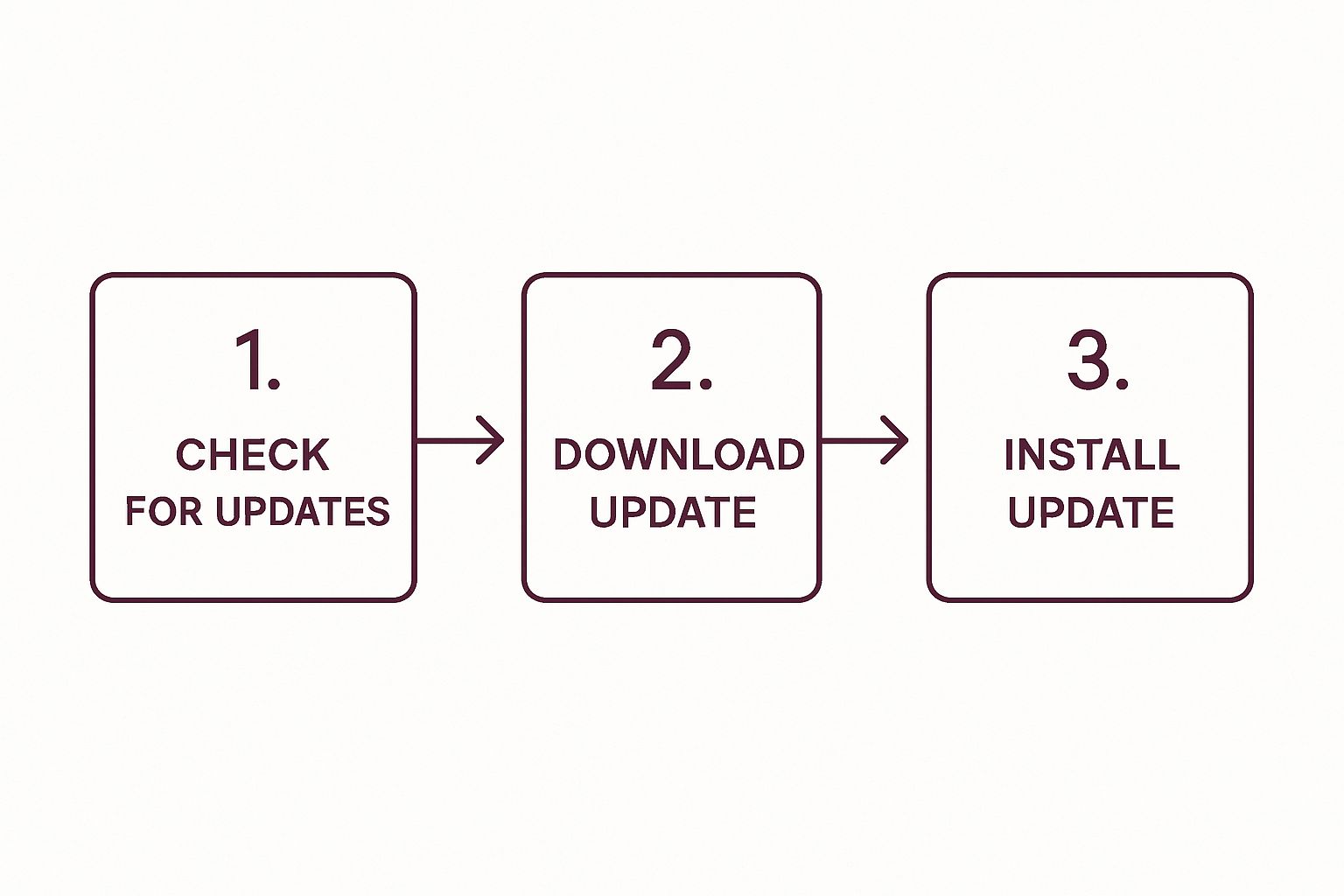
As the diagram shows, the process moves seamlessly from checking for updates, to downloading the package, and finally to installation. It’s all designed to be completely automatic for the user.
Once the download is complete, the device performs a crucial security check. It verifies the package’s digital signature to make sure it’s an authentic release from the manufacturer and hasn’t been tampered with. If everything checks out, the device installs the update, which usually requires a quick restart to finalize the changes.
An OTA update isn’t just a file transfer; it’s a trusted handshake between the manufacturer and the device. Digital signatures and encryption are non-negotiable elements that protect against tampering and ensure system integrity.
Full vs. Delta Updates
Not all updates are the same size or scope. Developers typically use two different approaches:
- Full Updates: This is the whole shebang—the entire software image. These files are large, but they guarantee a fresh, complete installation, wiping the slate clean.
- Delta Updates: These are the smart, efficient alternative. Instead of sending the whole package, a delta update only contains the bits of code that have actually changed. They are much smaller, which means faster downloads and less data usage.
The demand for both types of updates is exploding. The global Over-the-Air update market was valued at $5.89 billion in 2023 and is projected to soar to $22.51 billion by 2031. This incredible growth highlights just how essential OTA technology has become for everything from our phones to our cars.
Why OTA Updates Are So Important

So, what’s the big deal with Over-the-Air updates? Beyond the technical side, the real magic of OTA is how it turns a static product into something that can grow and adapt. A device’s features are no longer frozen in time when you buy it; instead, it has a future of continuous improvement. This completely changes our relationship with the electronics we own.
This constant evolution really shines in three key areas: security, functionality, and bug fixes. When new digital threats pop up, companies can send out critical security patches almost instantly, shielding users from vulnerabilities without missing a beat. In our connected world, that kind of proactive defense is non-negotiable.
Extending Value and Lifespan
Just as crucial is the power to fix problems and roll out new features. Think about a smart home hub getting an update that suddenly lets it talk to a new brand of smart locks. Or imagine a drone’s software getting a tweak that dramatically improves its flight stability in high winds. These aren’t just small fixes—they’re major upgrades that make a product more valuable long after it’s unboxed.
This model of improving products after the sale has become a huge part of modern industry, especially in the automotive world. The market for automotive OTA updates hit $4.21 billion in 2023 and is expected to climb at a rate of 21.3% every year through 2030. You can get a deeper look into this trend in the full automotive OTA market report.
Essentially, an OTA update ensures that the device you own tomorrow can be better than the one you bought today. It eliminates the need for costly physical recalls for software issues and builds customer loyalty through consistent improvements.
The benefits are clear and powerful:
- Rapid Bug Fixes: Developers can squash software glitches found by real-world users without ever needing a product recall.
- Enhanced User Experience: Fresh features and performance boosts keep products feeling modern and competitive.
- Extended Product Lifespan: Devices stay useful and secure for much longer, which also helps cut down on electronic waste.
Ultimately, understanding OTA updates means seeing them as a bridge to a more responsive, secure, and dynamic connection between people and their tech. For mobile app developers, this means faster deployments and happier users—a process that’s made even easier with automatic app updates.
The Challenges and Security of OTA Updates
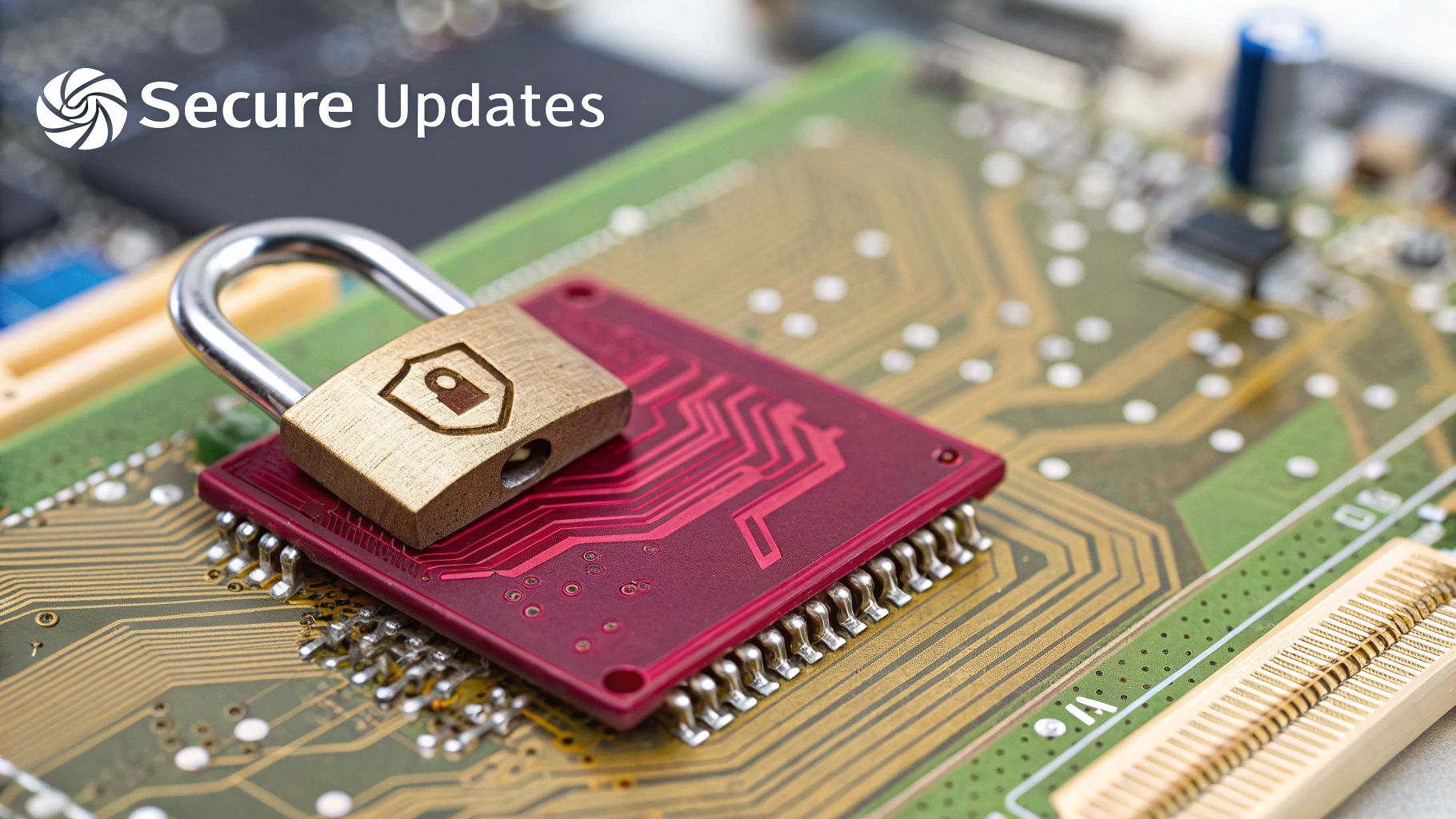
As powerful as OTA technology is, sending updates over the air isn’t without its risks. A failed update is more than just a minor hiccup; it can completely disable a device. We call this nightmare scenario “bricking,” and it’s a costly problem for both users and developers. This is why a rock-solid connection during the download and install process is absolutely essential.
The whole system relies on keeping the update package intact from the server all the way to the device. Any corruption or interruption can spell disaster. Properly understanding the potential pitfalls requires a solid approach to software project risk management.
Thankfully, a well-architected OTA system has multiple layers of defense built right in. These safeguards are designed to tackle these risks head-on and protect devices from any malicious interference.
Securing the Update Process
To make sure only legitimate software makes it onto a device, developers use several core security measures that act like digital gatekeepers for the update package.
- End-to-End Encryption: Think of this as sealing the update in a secure, digital envelope. The file is scrambled before it ever leaves the server and can only be unscrambled by the intended device, protecting it from prying eyes along the way.
- Digital Signatures: Every update is electronically “signed” by the developer using a unique cryptographic key. Before installing, the device checks this signature to prove the update is authentic and hasn’t been tampered with.
A botched update can wreck customer trust in an instant. That’s why the ultimate safety net in any good OTA system is a rollback mechanism. If something goes wrong during installation, the device can automatically revert to its last known good version.
This combination of encryption, verification, and a reliable fallback plan creates a secure and trusted path for delivering software. Managing these moving parts is a key part of modern development, and following established code release management best practices is critical for shipping updates that are both safe and dependable.
Applying OTA Updates to Your Mobile App with CodePushGo
The concept of over-the-air updates isn’t just for operating systems—it’s a game-changer for mobile app developers, too. This is exactly where a service like CodePushGo comes in, bringing the agility and power of OTA updates directly to your application’s code.
Think about the traditional update cycle. You find a bug, fix the code, build a new version, submit it to the app store, and then wait. And wait. CodePushGo lets you break free from that cycle. It enables you to push updates to your JavaScript code and image assets directly to your users’ devices, skipping the store review process entirely for these kinds of changes.
What does this mean in practice? A critical bug that might have taken days or even weeks to fix can now be patched and deployed in a matter of minutes. This direct pipeline gives developers immediate control over their live app, delivering a much better experience for users.
Bypassing the App Store Bottleneck
CodePushGo essentially provides a dedicated, secure channel for your code-level updates. It handles all the tricky backend work—like server maintenance, security, and scaling—so you don’t have to worry about building and managing your own update infrastructure.
This dashboard gives you an idea of what it looks like to manage your app deployments through a centralized service.
From a single view, your team can oversee releases, check how many users have received an update, and manage different deployment environments like staging and production. For apps built with tools like FlutterFlow, a robust backend is crucial. You can learn more about building strong backend support from resources like Goptimise’s Flutterflow API.
By taking the complex infrastructure management off your plate, CodePushGo lets your team focus on what really matters: building great features and improving the app. The result is a more stable, responsive application and a happier user base, all with far less operational headache.
This power to ship instant fixes is incredibly valuable. For a closer look at how this works on the Android platform, check out our detailed guide on OTA updates for Android. The main takeaway is simple: you gain incredible development speed, and your users get a consistently better app without constant trips to the app store.
The Future of Over-The-Air Technology
Looking ahead, Over-the-Air technology is set to become even more fundamental to how we live and work. Its future isn’t just about phones; it’s deeply tied to the explosion of the Internet of Things (IoT). We’re talking about billions of devices, from the smart thermostat in your home and the fitness tracker on your wrist to the complex machinery on a factory floor. All of them will depend on OTA updates to stay secure, functional, and relevant.
This shift changes our relationship with technology. Devices will no longer be static objects that become outdated the moment you buy them. Instead, they become living products that constantly improve. Think of it as a subscription to innovation, where your gadgets get smarter, safer, and more efficient over their entire lifespan.
The Next Wave of Connectivity
The rollout of next-generation networks like 5G is a huge accelerant for this change. With its incredible speeds and minimal lag, 5G makes it possible to deliver larger, more complex software updates quickly and reliably. This is absolutely critical for sophisticated systems like modern vehicles, advanced medical equipment, and automated industrial robots, where software is constantly evolving.
The core promise of future OTA updates is creating devices that are not static but adaptive. They will evolve in real-time to meet new challenges, gain new capabilities, and protect against emerging threats, ensuring they remain valuable for years.
Artificial intelligence will also play a huge part in making this process seamless. Imagine AI algorithms that can predict the perfect time to push an update—perhaps in the middle of the night when you’re not using your car or smart fridge—to avoid any disruption. You can explore more about how over-the-air-updates are shaping modern technology in our dedicated article.
Got Questions About OTA? We’ve Got Answers.
Even with all the benefits, it’s natural to have a few lingering questions about how over-the-air technology actually works. Let’s tackle some of the most common ones to give you a complete picture of what an OTA update is and how it functions out in the wild.
OTA vs. App Store Updates: What’s the Real Difference?
It’s easy to mix these two up, but they operate in fundamentally different ways.
An app store update is the traditional, heavyweight process. You bundle your entire application, submit it to Apple’s App Store or Google Play, and wait for a review. Once approved, users have to manually download the new version.
An OTA update, especially when handled by a service like CodePushGo, is far more agile. It sends only the small, targeted changes—like a bug fix in your JavaScript code or a new image asset—directly to the user’s device. This completely sidesteps the app store review process, allowing you to deploy critical fixes in minutes, not days.
Are OTA Updates Actually Secure?
Absolutely, provided they’re built on a solid security foundation. A well-designed OTA system isn’t just about convenience; it’s about delivering updates safely. It relies on a multi-layered defense to protect the integrity of the process from end to end.
Here are the core security pillars:
- Encrypted Data Transmission: The update file itself is scrambled before it’s sent. Even if someone intercepted it, the data would be gibberish without the right key.
- Digital Signatures: Before installing anything, the device checks for a unique digital signature. This acts like a seal of authenticity, proving the update came from you and hasn’t been tampered with.
This security model ensures that only legitimate updates from a verified developer can ever be installed on a user’s device. For a deeper dive into the mechanics, check out our comprehensive guide on what is an OTA update.
It’s worth noting that not every single component of a device can be updated this way. While most application software is fair game, certain deep-level firmware—like a computer’s core BIOS—often requires a more direct, manual update. This is a deliberate safety measure to prevent a failed update from bricking the entire device.
Ready to ship app updates instantly and bypass the app store waiting game? CodePushGo offers a secure, reliable, and developer-friendly solution for your React Native projects. Start delivering better app experiences today at https://codepushgo.com.




