Ever had to wait days for a critical bug fix to get approved by the app store, all while users are flooding you with bad reviews? There’s a better way. Imagine pushing that same fix directly to all your users’ devices, instantly. That’s the magic of Over-the-Air (OTA) updates.
So, what is an OTA update? In the simplest terms, it’s a way to deliver new features, bug fixes, or other software changes to your app wirelessly, completely bypassing the traditional app store review cycle.
The Power of Instant Updates
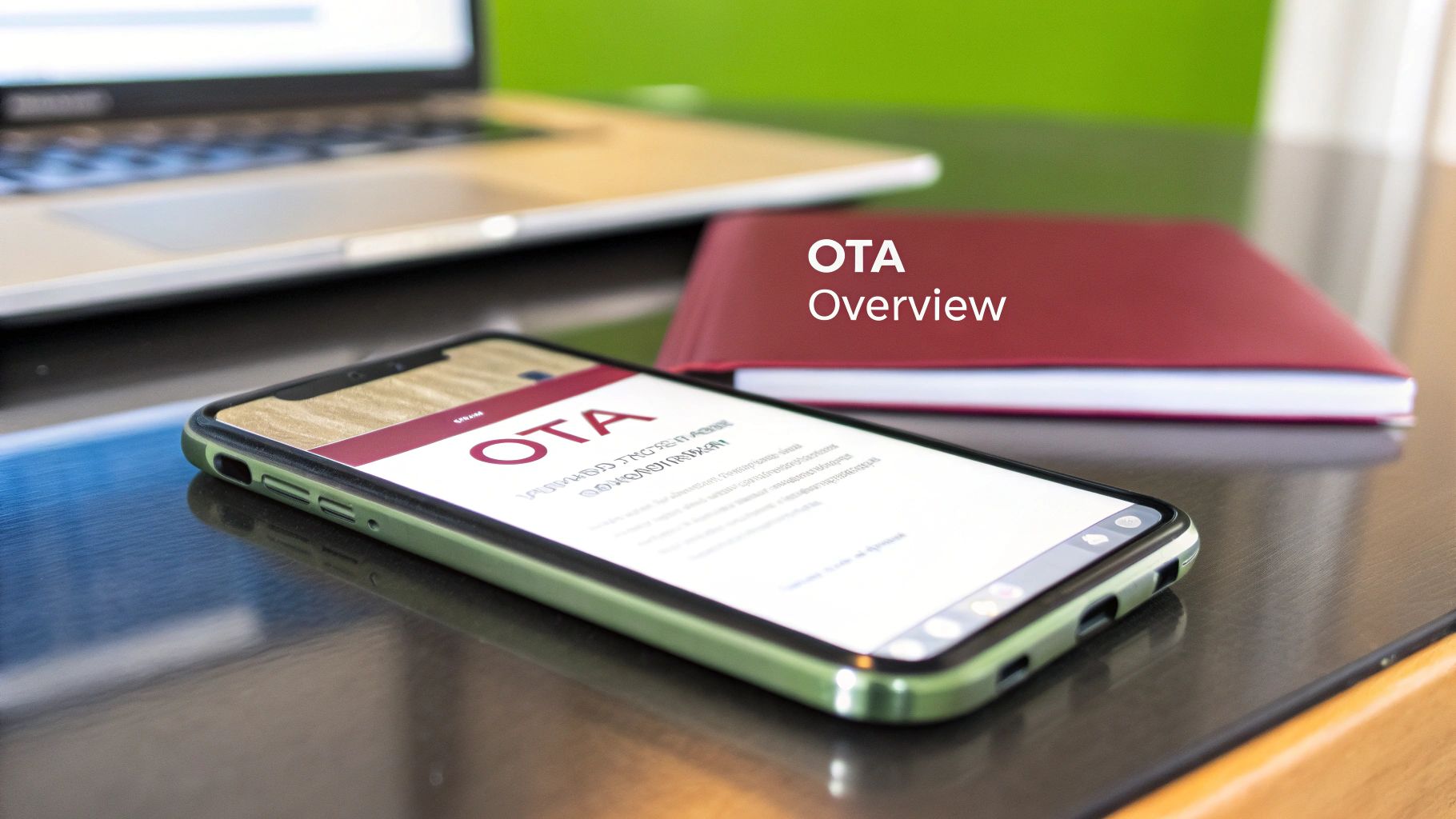
Think about how a modern video game downloads a small patch to fix an annoying glitch, or how your smart TV gets a new streaming app overnight without you having to do a thing. That’s the core concept behind OTA updates. It’s all about delivering improvements remotely and efficiently, making sure your users always have the best version of your app. This approach isn’t just for apps anymore; it’s essential technology for everything from our phones to our cars.
The market reflects this shift. The OTA platform market was recently valued at around $2.5 billion and is expected to grow at a Compound Annual Growth Rate (CAGR) of about 15% over the next few years. This boom is fueled by the explosion of Internet of Things (IoT) devices and the ever-growing need for agile software deployment.
OTA Updates vs Traditional App Store Updates
At a glance, an OTA update might seem just like any other update from the App Store or Google Play, but they operate on fundamentally different principles. The main differences lie in speed, scope, and process. Understanding this is key to appreciating why OTA is such a game-changer for mobile developers.
To make this crystal clear, here’s a quick comparison highlighting the key differences between pushing an update via an OTA service versus the standard app store submission process.
| Feature | OTA Updates | Traditional App Store Updates |
|---|---|---|
| Speed | Nearly instantaneous deployment | Can take days or even weeks for review |
| Scope | Pushes only the changed files (e.g., JS code) | Requires a full new binary submission |
| User Action | Updates can be silent and automatic | Often requires manual user download |
| Approval | No third-party review needed | Mandatory review by Apple or Google |
| Rollbacks | Simple, one-click rollback if issues arise | Requires submitting another new version |
As you can see, OTA updates give developers unparalleled control and speed.
The real advantage of OTA is agility. It turns the update process from a slow, bureaucratic marathon into a quick sprint that you control from start to finish.
A traditional update means bundling your entire application, submitting it, and crossing your fingers for a quick approval. With an OTA update, you’re just sending the specific bits of code that changed—in a React Native app, this is often just the JavaScript bundle and a few assets. This allows development teams to be incredibly responsive.
For a deeper dive, check out our comprehensive guide on Over-the-Air updates for mobile apps.
The Competitive Edge of OTA
This newfound speed and control give your team a serious competitive advantage. Here’s how teams using OTA updates are getting ahead:
- Fix Critical Bugs in Minutes: Instead of watching a crash-inducing bug tank your ratings for days while you wait on an app store review, you can push a fix directly to users almost immediately.
- Boost User Satisfaction: A smooth, bug-free experience with steady improvements keeps users happy and engaged. This translates directly to better reviews and higher retention rates.
- Accelerate Development: Your team can iterate faster, experiment with new ideas, and roll out features without the app store approval process acting as a constant bottleneck.
How OTA Updates Actually Work
So, what’s really going on behind the scenes when an Over-the-Air update happens? To get a real feel for it, you have to look past the user’s screen and into the mechanics of it all. It’s a quiet, efficient dance between the user’s device, a central server, and your latest code—all designed to be nearly invisible to the person using your app.
Think of your application like a restaurant. When a user first downloads it from the app store, they’re essentially installing the entire building: the foundation, the kitchen, the dining room. An OTA update is like having a new menu delivered straight to the kitchen without ever closing for renovations. The building stays the same, but what’s on offer can change in an instant.
The Core Update Cycle
It all starts the moment someone opens your app. A tiny bit of code from the OTA service you’ve integrated silently pings a central server. This check is incredibly lightweight; it’s just asking a simple question: “Got anything new for me?”
If the server says no, that’s it. The conversation is over, and the app carries on. But if the server has a new code bundle waiting, it sends back a “yes” and the details needed for the download. This whole exchange takes milliseconds and goes completely unnoticed.
You can picture it as a simple, three-step journey.
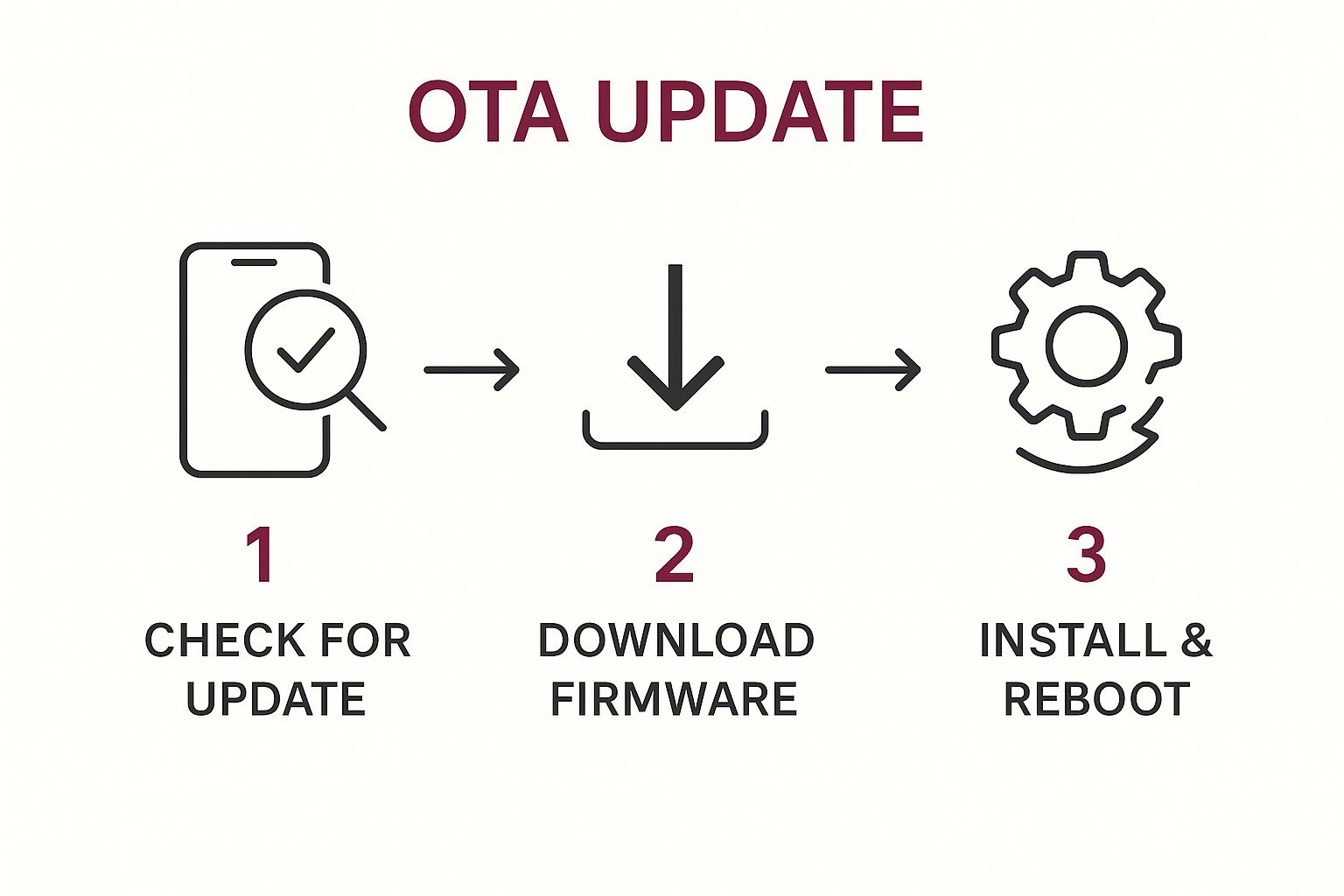
This visual breaks down the basic flow: checking for a new version, downloading the package, and finally, installing it to refresh the app.
Downloading and Staging the Update
Once the app gets the green light, it starts downloading the update package in the background. We’re not talking about a huge file here. One of the best parts about services like CodePushGo is that they use differential updates. This means only the code that actually changed gets downloaded, not the entire app all over again.
A differential update could be just a few kilobytes—the exact lines of JavaScript you tweaked to fix a bug. This keeps the download snappy and easy on the user’s data plan.
The downloaded package is then tucked away securely on the device, waiting for the right moment to be installed. This “staging” step is key to a good user experience. You wouldn’t want the app to apply an update while someone is in the middle of checking out or filling out a form, as that could cause crashes or weird behavior.
Instead, the update is queued up and applied at a specific trigger point. Common triggers include:
- On the next app restart: The new code is applied the next time the user closes and reopens the app.
- On resume: The update can be installed when the app is brought back from the background.
- Immediately: For a critical security patch, you can force an immediate update, which will restart the app right away.
Applying the New Code Bundle
When that trigger event finally happens, the real magic kicks in. The app swaps the old JavaScript bundle with the shiny new one. The very next time the app loads, it uses this new code, and your users instantly see the updated features or bug fixes. The old bundle is kept on hand as a backup, just in case.
This automatic rollback feature is an essential safety net. If a new update somehow causes the app to crash on launch, the system is smart enough to detect the failure. On the next startup, it automatically reverts to the previous, stable version. This ensures one bad update can’t leave your users stranded with a broken app—a nightmare that could take days to fix with a traditional app store release.
Implementing OTA Updates in React Native
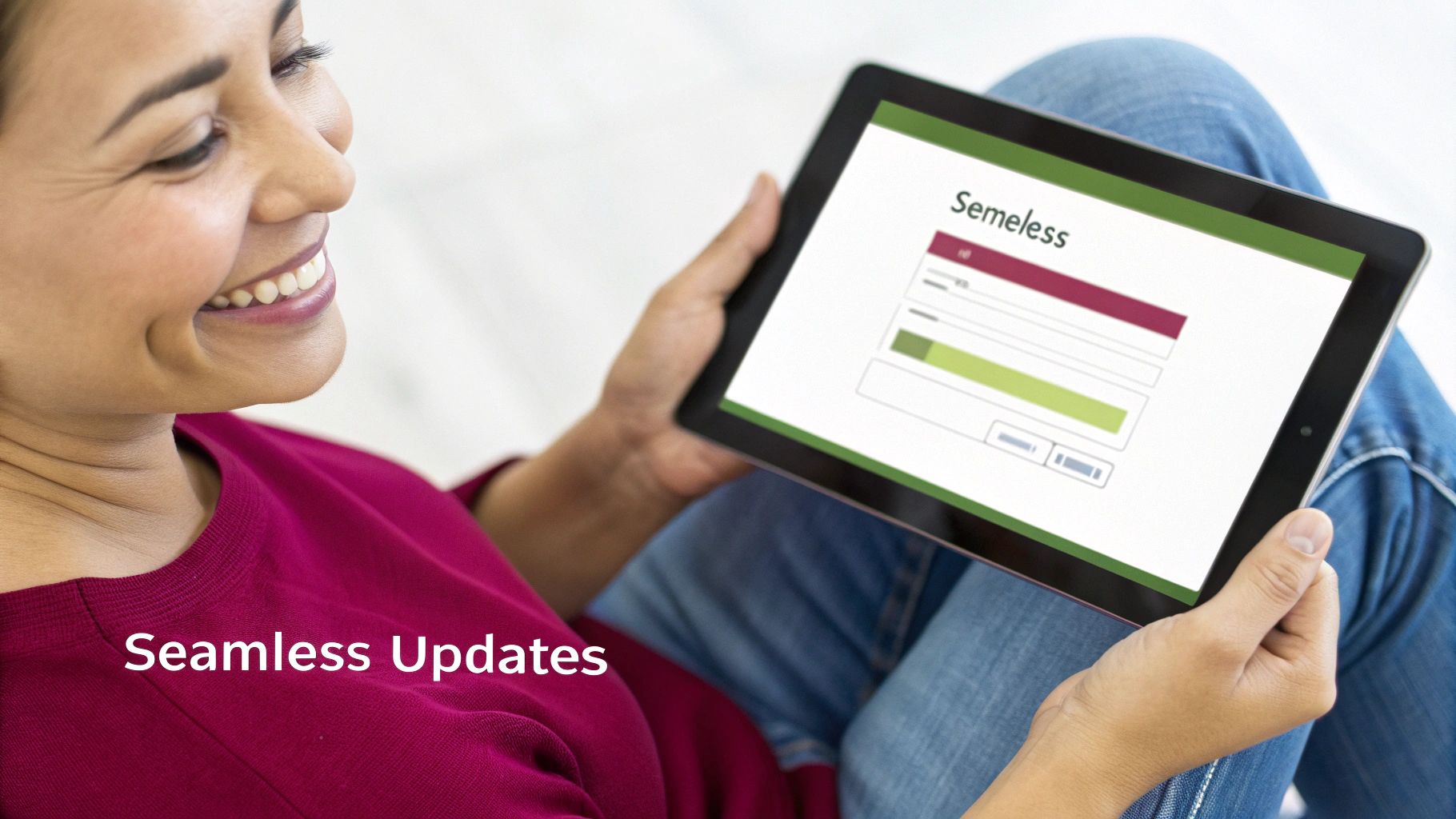
Alright, we’ve covered the theory. Now, let’s get our hands dirty and see how this all works in a real-world React Native project. React Native is almost perfectly built for OTA updates, and its core architecture is what makes it all possible.
The secret sauce is how a React Native app is structured. Every app is really two things at once: the native code (written in Swift/Objective-C for iOS or Java/Kotlin for Android) and the JavaScript bundle. Think of the native code as the foundation and frame of a house—it’s solid, structural, and doesn’t change often. The JavaScript bundle, on the other hand, is like the furniture, paint, and decor. It contains all the app’s logic, UI components, and business rules that your users actually see and interact with.
This clear separation is a game-changer. It means you can completely redecorate the house (swap out the JavaScript bundle) without ever needing to rebuild the foundation (the native code approved by the app stores).
The Role of an OTA Service
So, how do you actually get that new “decor” to your users? That’s where a dedicated OTA service comes in. A great example is CodePushGo, which is built specifically to manage this exact workflow for React Native apps.
Think of an OTA service as a smart, specialized delivery courier for your code. When you’ve fixed a bug or built a new feature, you don’t have to package up the entire app and send it to the app stores. You just give the new JavaScript bundle to the courier service.
The service handles the rest. An SDK inside your app will periodically ping the CodePushGo server, asking, “Anything new for me?” If there’s an update, the SDK downloads it quietly in the background and gets it ready for the next time the user opens the app.
This process effectively decouples your JS-based releases from your native binary releases. It allows you to move at the speed of web development while still delivering a native app experience.
The practical impact is huge. Imagine a critical bug is affecting 10% of your users. With this setup, you can have a fix live on their devices in minutes, not days or weeks. That’s the real power here.
A Conceptual Integration Walkthrough
Getting an OTA service running in your React Native project is a pretty logical process. While the specific commands might differ between providers, the big-picture steps are almost always the same.
- Project Setup: First, you’ll add the service’s SDK to your project. This usually means installing an NPM package and then linking it to your native iOS and Android projects.
- Code Wrapping: Next, you wrap your root App component with a special component from the SDK. This “wrapper” is the brains of the operation; it knows when to check for updates, like when the app first launches or when it comes back from being in the background.
- Deployment Workflow: With the app configured, you’re ready to push updates. Instead of your normal build command, you’ll use the service’s command-line interface (CLI) to release your updated JavaScript bundle to a specific deployment channel, like “Staging” or “Production.”
For teams that want to be really efficient, the next logical step is to automate this process. Tying your OTA deployments into a CI/CD pipeline is a common best practice. For a deep dive into that, check out our guide on setting up continuous integration for React Native.
Accelerating Your Development Cycle
By embracing this model, your development team can move faster and be far more responsive. The benefits go well beyond just squashing bugs.
- Rapid A/B Testing: Want to know which button color converts better? Push version A to half your users and version B to the other half. You’ll get real-world data in hours.
- Instant Feature Toggles: You can turn new features on or off for your entire user base instantly, without needing a new app store submission.
- Immediate Feedback Loops: Ship a small UI tweak and get user reactions almost immediately. This allows for a truly agile process where you can iterate based on what people actually want.
This approach fundamentally changes the rhythm of mobile development. It frees teams from slow, monolithic release schedules and ushers in a more dynamic, continuous delivery model, empowering you to respond to the market and your users at an incredible speed.
The Business Case for OTA Updates
While the speed of an OTA update is technically impressive, its real power is what it does for your business. This isn’t just about convenience; a smart OTA strategy directly impacts your bottom line, keeps customers happy, and gives you the freedom to innovate faster. It’s the difference between shipping a static product and running a dynamic, living service.
So, why should you care? Because OTAs help you sidestep risk, cut down on operational headaches, and find new ways to grow. Every update becomes a chance to sharpen your edge in the market.
Protect Revenue and Reputation with Immediate Bug Fixes
A critical bug can be a disaster. It’s not just about annoying users—it can trigger a flood of one-star reviews, a spike in uninstalls, and a direct hit to your revenue. In today’s crowded app market, waiting days for the app store review process to finish is a painful, expensive delay.
This is where you see the most immediate payoff from OTA updates.
Imagine a bug in your checkout flow is blocking 15% of your customers from buying anything. With a traditional release, you’d be watching that revenue vanish for days while you wait for Apple or Google’s approval. With OTA, you can push a fix directly to every user’s device in minutes, stopping the financial bleed almost instantly.
This kind_of rapid response is also your best tool for reputation management. When you fix problems before most people even notice them, you send a clear message: you’re on top of things and you care about their experience. That’s how you build loyalty that lasts.
Drive Growth with Data-Driven A/B Testing
Guessing is an expensive habit in business. Building features based on what you think users want can lead to a lot of wasted time and money on things that ultimately fall flat. OTA updates give you a direct line to what your users actually do through A/B testing.
By deploying different versions of a feature to segments of your user base, you can gather concrete data on what actually works. This transforms product development from an art into a science.
For example, you could test two different call-to-action buttons to see which one drives more sign-ups. Or you could roll out a new feature to just 5% of your users to see how they react before committing to a full launch. This agile approach minimizes risk and makes sure your development effort is spent on changes that measurably improve your business. This strategy is a core part of modern development, which you can read more about in these software deployment best practices.
Enhance Security and Mitigate Risk
When a security vulnerability can have catastrophic consequences, the ability to patch it instantly isn’t just a nice-to-have—it’s essential. A single exploit could expose user data, shatter brand trust, and result in serious financial and legal trouble.
An OTA update pipeline lets you close security holes the moment a fix is ready, without waiting for anyone’s permission. This proactive security posture is quickly becoming the standard. Just look at the automotive industry. The global automotive OTA market is already worth over $4 billion and is expected to more than double as carmakers rush to secure connected vehicles and add new features. You can dig into these trends in this detailed market report.
Ultimately, this capability proves to your users and partners that you take their security seriously, building the kind of trust that every successful business is built on.
Securing Your OTA Update Pipeline

Pushing code directly to your users’ devices is incredibly powerful, but with that power comes great responsibility. This direct line to your app also creates a new attack surface for security threats. Think of it like a physical supply chain—if any part of it is left unguarded, the final product can be compromised. Ignoring these risks is simply not an option, because a single bad update can destroy user trust in an instant.
The fundamental challenge is simple: how do you guarantee that the code you send is the exact same code your users receive? You need to protect that update package at every single point in its journey, from your development environment all the way to the user’s phone.
Understanding the Key Security Risks
To build a solid defense, you first have to know your enemy. The threats to an OTA pipeline are very real and can have devastating consequences. We’ve all seen headlines about major IT outages caused by botched or hijacked software updates. A recent faulty update from a cybersecurity firm, for instance, caused a massive global IT outage that grounded flights and even disrupted hospital care.
Several key vulnerabilities can put your app and your users at risk:
- Man-in-the-Middle (MITM) Attacks: This is where an attacker intercepts the communication between your app and the update server. If that connection isn’t properly secured, they can inject malicious code right into the update bundle as it’s being downloaded.
- Malicious Update Packages: Imagine a scenario where an attacker gains access to your systems and uploads a corrupted update to your server. Your app would then faithfully download and install this malicious code, thinking it’s a legitimate release.
- Server Breaches: If the server you use to distribute updates is compromised, an attacker could replace your good updates with their own. They could effectively turn your own infrastructure against your entire user base.
These aren’t just theoretical problems. They underscore the absolute necessity for a security strategy with multiple layers, verifying both the delivery channel and the integrity of the update itself.
Essential Countermeasures for a Secure Pipeline
Securing your OTA process isn’t about one magic bullet; it’s about implementing several critical best practices. These aren’t just suggestions—they are the non-negotiable foundations for any team using OTA updates responsibly.
The very first step is to lock down the communication channel. All data flowing between the user’s device and your update server must be sent over HTTPS (Hypertext Transfer Protocol Secure). This encrypts the data while it’s in transit, making it completely unreadable to anyone trying to snoop on the connection and effectively neutralizing MITM attacks.
But securing the transport layer is only half the battle. You also have to prove that the update package itself is authentic and hasn’t been altered. This is where code signing comes in.
Code signing acts as a digital seal of authenticity. Before you upload an update, it’s signed with a private key that only you have. The app on the user’s device then uses a corresponding public key to check this signature. If it matches, the app knows the update is genuinely from you and hasn’t been tampered with.
A robust service like CodePushGo handles this automatically, providing end-to-end encryption and ensuring only the end-user’s device can decrypt and verify the update.
Finally, even with the best security measures, sometimes things just go wrong. A buggy update—even one that isn’t malicious—can crash your app or make it unusable. That’s why a reliable rollback mechanism is an absolute must-have. If a new version causes critical issues, the system needs to automatically revert to the last known good version. This fail-safe protects your users from a bad experience and gives your team a crucial safety net. To learn how to build a resilient strategy for this, you can check out this guide on creating a solid deployment rollback plan for your applications. Being prepared for the unexpected is what separates the pros from the amateurs.
Knowing the Limitations of OTA Updates
While Over-the-Air (OTA) updates give you incredible speed and flexibility, it’s important to know they aren’t a magic wand for every single change. Understanding their boundaries is the key to planning your releases effectively and avoiding frustrating roadblocks down the road.
Think of your app’s code as having two distinct layers. You have the dynamic, flexible part—your JavaScript code and assets like images and fonts. Then you have the solid, foundational part—the native code that talks directly to the phone’s hardware and operating system. OTA updates are designed to work their magic almost exclusively on that first layer.
The Native Code Barrier
Any change that requires altering the fundamental structure of your app—the native code—is off-limits for an OTA update. These kinds of modifications mean you have to build, submit, and get a completely new version of the app approved by the app stores.
Why? Because the app stores need to review any changes that could affect user privacy, security, or core device functions. If you need to add a new hardware permission or fundamentally change what the app does, it has to go through their official vetting process.
OTA updates are for changing the content and behavior of your app, not its core capabilities or identity. This distinction is the most important limitation to remember.
To make this crystal clear, here’s a quick guide to help you decide whether a change needs an OTA push or a full app store release.
What You Can and Cannot Change with OTA Updates
This table breaks down the types of modifications and whether they are suitable for a quick OTA deployment or require a more traditional approach.
| Type of Change | Possible with OTA Update? | Example |
|---|---|---|
| UI/UX Tweaks | Yes | Changing button colors, text, or layout |
| Business Logic | Yes | Fixing a bug in the checkout process |
| New JS-Based Features | Yes | Adding a new screen built entirely in JS |
| Asset Updates | Yes | Swapping out images, icons, or fonts |
| Native Module Changes | No | Adding a new third-party SDK (e.g., a new map library) |
| Device Permissions | No | Asking for new access to the camera or location |
| App Configuration | No | Changing the app’s startup screen or icon |
| SDK Version Updates | No | Upgrading the core React Native version |
Keeping this table in mind is a game-changer for your development workflow.
Planning Your Release Strategy
If a feature on your roadmap requires a new native module or a change to the Info.plist on iOS, you’ll know right from the start that it demands a traditional app store release. This simple bit of knowledge helps you set realistic timelines and manage expectations with your team and stakeholders.
By combining OTA updates for quick fixes with scheduled app store releases for major structural changes, you create a powerful, two-speed release cycle. You get the best of both worlds: rapid agility for day-to-day tweaks and stable, long-term evolution for bigger leaps forward. For more on this, you can learn about strategies for implementing automatic app updates to make the user experience even smoother.
Got Questions About OTA Updates? We’ve Got Answers
Even after getting the hang of the technology, most teams have a few lingering questions before they dive into Over-the-Air updates. Let’s tackle some of the most common ones to give you a complete picture of how OTA updates work and what they mean for your app and your users.
Do OTA Updates Hog My Users’ Battery or Data?
This is a big one for any conscientious developer. After all, nobody wants their app to be a resource hog. The good news is that modern OTA services are built from the ground up to be incredibly efficient. The entire process is designed to leave the smallest possible footprint on a user’s device.
Most platforms accomplish this through differential updates. Instead of downloading the whole app bundle again, the device only fetches the specific lines of code that have changed. These packages are small, compressed, and usually downloaded quietly in the background. Many systems are even smart enough to wait for a Wi-Fi connection, saving your users’ cellular data.
What Happens If an OTA Update Goes Wrong?
It’s a nightmare scenario: you push an update, and it breaks the app for everyone. This is a critical concern, and it’s why any professional OTA platform has strong safety nets built right in. The most important feature is an automatic rollback.
If a new update causes the app to crash or fail on startup, the system is smart enough to see the problem. When the user tries to open the app again, it will automatically revert to the last known stable version. This ensures the user is never stuck with a broken app.
This rollback mechanism is the cornerstone of a trustworthy OTA strategy. It provides a level of real-time protection that you just can’t get with the slow pace of traditional app store releases.
Are OTA Updates Even Allowed by Apple and Google?
Yes, they are! Both Apple’s App Store and the Google Play Store are on board with OTA updates, but they do have some important rules. The guidelines are there to make sure the app’s core purpose doesn’t stray from what was originally reviewed and approved.
You have the green light to use OTA for anything related to your app’s JavaScript and assets. This is perfect for things like:
- Squashing bugs in your JavaScript code.
- Making small tweaks to the UI.
- Rolling out new features that live entirely in the JS layer.
- Running A/B tests to see which button or text works best.
What you can’t do is use an OTA update to fundamentally change your app’s purpose. For example, you can’t push an update that turns your simple flashlight app into a video game. The goal is to let you make agile improvements, not to sneak major changes past the official review process.
Ready to ship updates instantly without waiting for app store approvals? CodePushGo offers a secure, reliable, and easy-to-integrate solution for your React Native apps. Start deploying with confidence today.




