When people start looking for alternatives to Jenkins, they typically land on modern, cloud-native CI/CD platforms like GitHub Actions, GitLab CI/CD, and CircleCI. These tools tackle the common headaches of Jenkins head-on with simpler YAML configurations, built-in security, and managed infrastructure.
Why Modern Teams Are Moving Beyond Jenkins
For a long time, Jenkins was the workhorse of CI/CD. As an open-source tool with a plugin for just about anything, it became the go-to for countless dev teams. But the world has changed. The shift to cloud-native apps, containers, and the need for a seamless developer experience has started to show Jenkins’ age.
Many teams find themselves in a constant battle, spending more time nursing their Jenkins setup than shipping code. This is the core reason so many are looking for something new.
The Core Challenges Driving the Shift
The move away from Jenkins isn’t because it stopped working; it’s that the definition of “working” has evolved. Today, automation infrastructure needs to be efficient and almost invisible. The main pain points pushing teams to explore other options are:
- Complex Plugin Management: Jenkins gets its power from over 1,850 plugins. This sounds great until you realize it creates a tangled web of dependencies. An update to one plugin can easily break another, turning your once-stable pipelines into a house of cards.
- Significant Maintenance Overhead: Running Jenkins yourself is a full-time job. You’re on the hook for server uptime, security patches, scaling resources, and fixing environment-specific bugs. Every hour spent on this is an hour not spent building your product.
- Steep Learning Curve: Getting complex pipelines right often means diving deep into Jenkins’ quirks and, frequently, Groovy scripting. This creates a bottleneck, making it tough for new developers to jump in and contribute quickly.
Jenkins is still a CI/CD giant, but its architecture was designed for an on-premise world. It often struggles to keep up with the speed and flexibility required by today’s cloud-first development cycles. The question has changed from “Can we automate this?” to “How quickly and reliably can we automate this with the least amount of fuss?”
A Quick Look at Top Jenkins Alternatives
As teams shop around, a few key players consistently come up. The market reflects this shift; despite its long history, Jenkins now holds a market share of around 4.9% among enterprise platforms, which signals a clear migration to newer tools. For more on this, check out this in-depth analysis of the CI/CD market.
Before we get into the nitty-gritty of each tool, this table gives you a quick snapshot of the landscape.
| Alternative | Best For | Key Differentiator |
|---|---|---|
| GitHub Actions | Teams already using GitHub for source control. | Deep integration with the GitHub ecosystem and a rich marketplace. |
| GitLab CI/CD | Organizations seeking a single, unified DevOps platform. | All-in-one solution combining SCM, CI/CD, and security. |
| CircleCI | Performance-focused teams needing fast build times. | Advanced caching, parallelism, and performance optimization. |
Getting a feel for these high-level differences is the first step toward adopting better CI and CD practices that actually fit the way your team works.
GitHub Actions: The Integrated CI/CD Powerhouse
For any team already living and breathing in GitHub, GitHub Actions feels less like a separate tool and more like the missing piece of the puzzle. It’s not just another CI/CD option; it’s an automation engine baked directly into your repositories. This turns your entire development lifecycle into a single, cohesive, version-controlled system.
This native integration is, without a doubt, its greatest strength. Forget juggling a separate CI service and managing credentials across different platforms. With GitHub Actions, your workflows are defined in simple YAML files that sit right next to your code. Your automation pipeline becomes just another part of your codebase—reviewable, reusable, and manageable through the pull requests you’re already using.
Core Architecture and Key Features
At its core, GitHub Actions is entirely event-driven. You can kick off sophisticated workflows based on just about anything that happens in your repo: a push to a specific branch, a new pull request, or even a comment on an issue. This opens the door to automating far more than just your standard build-and-test cycles.
Here’s what really makes it stand out:
- Matrix Builds: Need to test your code across multiple versions of Node.js, on different operating systems, or against various dependencies? Matrix builds handle this beautifully. A single workflow file can spin up parallel jobs to run all your test combinations at once, slashing the time it takes to get feedback.
- Marketplace for Actions: Why build from scratch? The marketplace gives you access to thousands of pre-built actions from the community. If you need to deploy to AWS or send a notification to Slack, there’s almost certainly an action for that, saving you from writing and maintaining custom scripts.
- Integrated Secrets Management: You can securely store API keys, access tokens, and other sensitive data as encrypted secrets at the organization or repository level. These are then safely injected into your workflows as environment variables, keeping them out of your code and version history.
GitHub Actions has quickly become a dominant Jenkins alternative, and by 2025, its deep integration with the GitHub ecosystem is a primary reason. It hosts over two million developers globally, and its native design strips away setup complexity. For teams already on GitHub, this means faster deployments and fewer integration headaches compared to wrestling with Jenkins.
A Practical Use Case: Automation in Action
Let’s picture a team building a web app. Their dream is to have a fully automated process, from the moment they commit code to the second it’s deployed.
Using GitHub Actions, they can create a workflow file that triggers on every push to the main branch. This workflow lays out a series of jobs: first, it checks out the code, then it runs all the unit and integration tests. If every test passes, a follow-up job builds a Docker image and pushes it to a container registry.

The visual pipeline gives developers an immediate, clear status for each step. This tight feedback loop means you know instantly if a change broke something, allowing for quicker fixes and much more reliable deployments. If you’re ready to get your hands dirty, this is a great guide on setting up a CI/CD pipeline using GitHub Actions.
Of course, this convenience isn’t without its trade-offs. While the free tier for public repositories is generous, the costs for private projects with frequent builds can add up. Plus, going all-in on one platform can create a bit of ecosystem lock-in, making a potential move to a different SCM provider a more complicated affair down the road. For a closer look at specific techniques, check out our other posts on https://codepushgo.com/blog/category/github-actions/.
GitLab CI: An All-in-One DevOps Platform

Most CI/CD tools are designed to connect with your source code manager. GitLab CI flips that on its head—it is your source code manager. This is the whole idea behind its “single application” philosophy, and it’s what makes it such a compelling alternative to Jenkins. You’re not just getting a CI tool; you’re getting one unified platform for your entire DevOps lifecycle.
Think about it. No more duct-taping together separate tools for version control, issue tracking, and CI/CD pipelines. With GitLab, everything lives under one roof. This immediately cuts down on the toolchain headaches so many teams struggle with. You don’t have to wrestle with plugins just to get basic SCM integration working, nor do you need to sync user permissions across different systems. It’s all in one place.
A Unified Platform with Powerful Features
The real magic of GitLab is how this deep integration unlocks features that are just clunky or impossible to replicate with a piecemeal toolset. It’s built from the ground up to create a smooth, cohesive experience that helps you ship code faster by tearing down the walls between development stages. For organizations trying to simplify their tech stack, GitLab is easily one of the most powerful alternatives to jenkins.
Here’s where it really shines:
- Auto DevOps: This is a fantastic feature that tries to automatically detect, build, test, and deploy your code with almost zero configuration. For many standard projects, it can spin up a complete CI/CD pipeline right out of the box, which is a massive time-saver.
- Versatile Runner System: GitLab Runners are the workhorses that run your CI/CD jobs. You get total control over how they’re deployed. You can use shared runners managed by GitLab, set up group runners for specific teams, or host your own for specialized tasks or extra security.
- Built-in Container Registry and Security: GitLab comes with its own private Docker container registry and a whole suite of security scanning tools (SAST, DAST, dependency scanning) built right in. No extra setup required.
Practical Use Case: Built-in Security Scanning
Let’s imagine a team building a financial services app where security is everything. Using GitLab CI, they can set up their pipeline to automatically run Static Application Security Testing (SAST) on every single merge request. Before any new code even gets a look-in for the main branch, the pipeline scans it for common culprits like SQL injection or cross-site scripting.
If the scan flags a potential vulnerability, the pipeline fails and the merge request is blocked. The best part? The security report shows up directly in the merge request UI, pointing the developer to the exact line of code that needs fixing. This creates an incredibly tight feedback loop, helping developers catch and fix security flaws at the earliest possible moment. For a deeper look at these capabilities, there are several great guides on different CI/CD platforms that explore these features in more detail.
GitLab’s all-in-one approach is a significant draw for enterprises. Its combination of version control, issue tracking, and advanced automation in a single interface has driven its adoption. This model alleviates common challenges with fragmented toolchains, presenting a strong case against Jenkins, which often needs heavy plugin management to achieve similar functionality.
Of course, this all-in-one power comes with a trade-off. The sheer number of features can mean a steeper learning curve for new teams. If you’re self-hosting, it can also be pretty resource-intensive, so you’ll need to plan for scaling and maintenance. But for teams that are serious about streamlining their entire DevOps workflow, the level of integration GitLab CI offers is hard to beat.
Comparing Other Notable CI/CD Competitors
Beyond the big, integrated ecosystems of GitHub Actions and GitLab CI, a few other heavy hitters have carved out their own space, giving teams compelling reasons to finally move on from Jenkins. These tools didn’t just copy the old playbook; they zeroed in on specific pain points like performance, deep toolchain integration, or iron-clad on-premise control.
Each of these alternatives to jenkins is built for a different kind of team. Some are for startups that live and die by speed, while others are for massive enterprises that need their CI/CD to snap perfectly into their existing software stack. It’s less about a simple feature checklist and more about finding the tool that matches how your team already works.
CircleCI for Performance and Speed
CircleCI has built its entire reputation on being ridiculously fast. If your team is the type to watch build timers and count every second, this is probably where you should look first. It pulls off this speed with some seriously smart optimizations that are just a pain to get right on a self-managed Jenkins server.
The platform is a master of parallelism. You can split a massive test suite across dozens of containers and run everything at once, turning a 20-minute test run into a 90-second one. On top of that, CircleCI has incredibly clever caching that saves dependencies between jobs, so you’re never rebuilding things you don’t have to.
CircleCI is engineered from the ground up to destroy pipeline bottlenecks. That intense focus on speed and efficiency makes it a fantastic choice for fast-moving companies where getting quick feedback is absolutely essential to keeping momentum.
Bitbucket Pipelines for Atlassian Ecosystem Users
If your team practically lives inside the Atlassian world—Jira for tickets, Confluence for docs—then Bitbucket Pipelines is a no-brainer. Its biggest win is the seamless, ready-to-go integration with Bitbucket source control. The setup couldn’t be easier: just add a bitbucket-pipelines.yml file to your repo, and you’re off.
This tight connection creates a single, unified workflow. You can follow a feature from its first Jira ticket all the way to deployment without ever leaving the Atlassian interface. Build statuses pop up right in your pull requests, and Jira issues can even be updated automatically as your code progresses. It’s a huge time-saver that cuts out all the annoying context-switching between tools.
One other thing to note is its pricing, which is based on build minutes. For teams with smaller or less frequent builds, this can be way more affordable than paying per user every month. To see how it stacks up against other speed-focused tools, check out our comparison of CircleCI vs Jenkins in our detailed guide.
TeamCity for Controlled On-Premise Power
While everyone else seems to be rushing to the cloud, TeamCity from JetBrains continues to dominate as a powerhouse on-premise solution. It gives you a level of control and customization that’s non-negotiable for big companies and organizations with strict security needs. And unlike Jenkins, which is basically a shell until you install 50 plugins, TeamCity comes loaded with functionality right out of the box.
Its real strengths are its sophisticated build management and developer-first features. TeamCity lets you create incredibly complex build chains with intricate dependencies between different steps. It also gives you fantastic test reporting and deep historical build data, so you can actually see how your pipeline is performing over time.
- Ideal Use Case: Organizations with tight security rules, complex project dependencies, or teams that are already deep into the JetBrains ecosystem with tools like IntelliJ IDEA.
- Core Differentiator: Powerful, built-in features that reduce your reliance on a mountain of third-party plugins, all within a self-hosted environment.
- Best Team Fit: Enterprise development teams who need absolute control over their CI/CD infrastructure and want their tools to integrate deeply with their IDEs.
At the end of the day, picking between these tools comes down to what your team really prioritizes. Is it raw speed, tight integration, or total control? Each one offers a modern, focused experience that directly tackles the maintenance headaches that have become synonymous with Jenkins.
Comparing Jenkins Alternatives: A Head-to-Head Analysis
Choosing the right CI/CD platform is a foundational decision. It directly impacts your team’s speed, the reliability of your deployments, and your overall operational load. To get past simple feature lists, I’m going to break down Jenkins against its top competitors—GitHub Actions, GitLab CI, and CircleCI—across the criteria that really matter to modern engineering teams.
We’ll dive into four critical areas: the initial setup experience, how each platform scales as you grow, the depth of their ecosystems, and clear recommendations for specific situations. This will help you map each tool’s strengths to your team’s real-world needs, whether you’re a small startup or a massive enterprise.
Ease of Setup and Configuration
How quickly can you get a pipeline running? The initial setup experience often tells you everything you need to know about a CI/CD tool’s philosophy. This is a major point of difference when looking at alternatives to Jenkins.
-
Jenkins: Let’s be honest, setup is notoriously complex. It means provisioning a server, installing the Java runtime, and then wrestling with a web UI to install a whole suite of plugins just for basic things like Git integration. Pipelines are typically written in Groovy, which is another hurdle for teams not already familiar with it.
-
GitHub Actions & GitLab CI: Both offer a much cleaner, declarative experience. Your entire configuration lives in a YAML file (
.github/workflows/or.gitlab-ci.yml) right inside your repository. This “configuration-as-code” approach makes your pipeline version-controlled, auditable, and easy to copy. If your team is already on these platforms, you can be up and running in minutes. -
CircleCI: It follows a similar path, using a
.circleci/config.ymlfile. Its setup is incredibly straightforward, and many developers praise its clear documentation and intuitive syntax, which really helps new users get started without a lot of friction.
The core difference here is a move away from Jenkins’ old-school, UI-driven setup to the modern, code-based configuration of its rivals. This makes CI/CD a transparent, version-controlled part of your development process, not some separate, managed black box.
Scalability and Infrastructure Management
Your CI/CD system needs to grow with your team and application without turning into a maintenance nightmare.
Because Jenkins is self-hosted, the entire burden of scalability falls on your shoulders. You have to manually add and configure new agents (nodes), manage their resources, and keep them secure and updated. While this gives you total control, it often creates a huge operational bottleneck that pulls your engineers away from building features.
On the other hand, GitHub Actions, GitLab CI, and CircleCI are cloud-native platforms that provide managed runners. This means they handle the infrastructure for you, automatically spinning resources up or down based on your workload. You just pay for the compute time you use, completely eliminating the headache of managing a fleet of build servers. While you can still use self-hosted runners on these platforms for specific needs, the default managed experience is a game-changer for most teams.
Ecosystem and Integrations
A CI/CD tool is only as powerful as the services it can connect with. Jenkins has a massive head start here with a library of over 1,800 plugins.
This is where the numbers can be a little misleading.
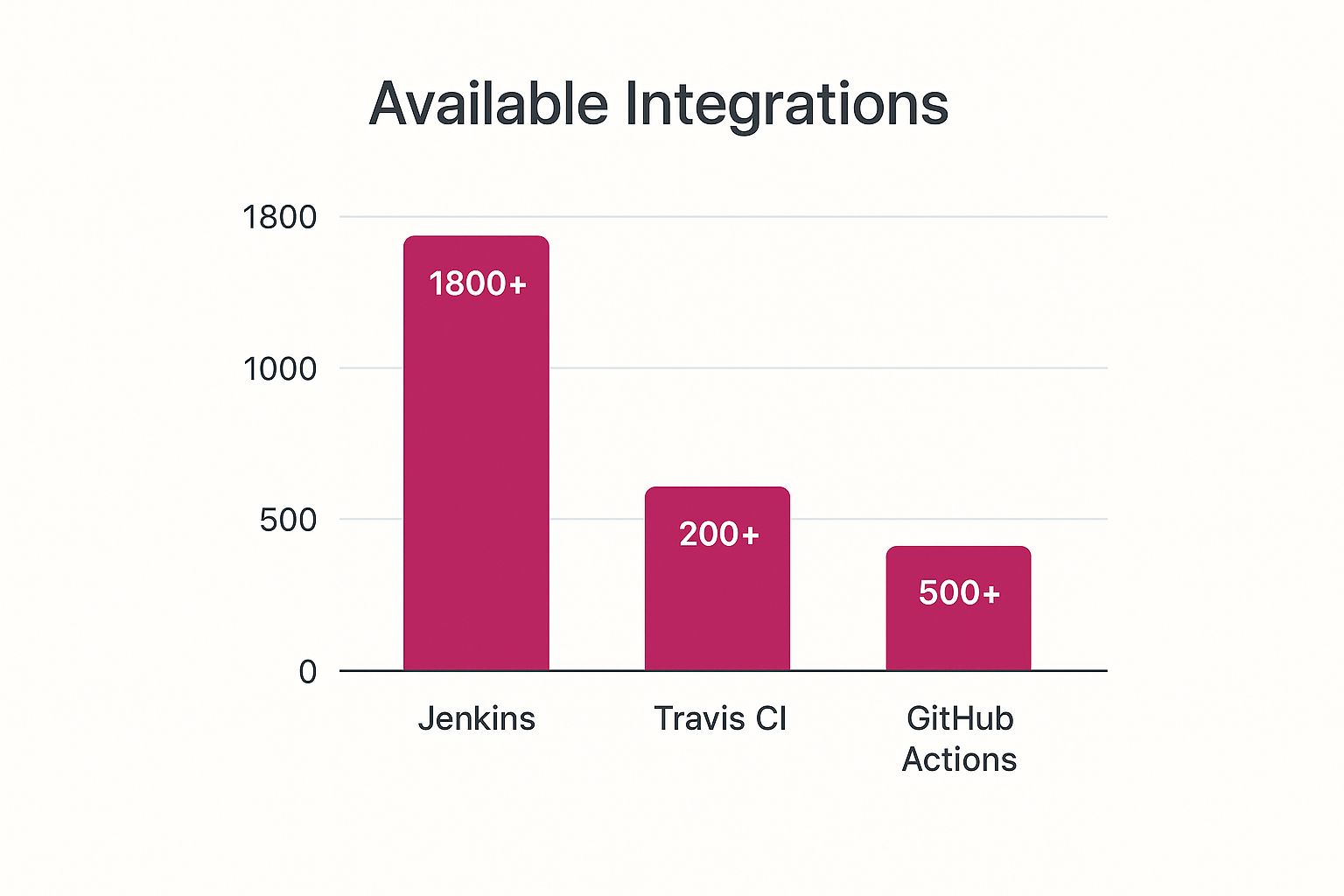
While Jenkins’ plugin count is huge, the quality and maintenance of these plugins can be all over the map. This often creates a dependency management mess. Modern alternatives handle this much differently. For a broader look at how automation platforms are evaluated, a Sagekit vs. Make automation comparison offers useful insights into different evaluation models.
-
GitHub Actions: It leans on the GitHub Marketplace, which offers thousands of reusable “actions.” Since it’s baked right into the source code platform, its connections with pull requests, issues, and security scanning feel incredibly natural and seamless.
-
GitLab CI: GitLab’s “single application” philosophy means many key integrations—like a container registry, security scanning, and package management—are built-in from day one. This significantly reduces the need to stitch together third-party tools.
-
CircleCI: This platform offers “Orbs,” which are shareable packages of configuration. They make it incredibly simple to integrate with common tools like Slack, AWS, and Google Cloud without reinventing the wheel.
To help you visualize the differences, here’s a detailed breakdown of how these platforms stack up.
In-Depth Comparison of CI/CD Platforms
This table provides a side-by-side look at Jenkins and its main alternatives, comparing the key factors that influence the decision-making process for engineering teams.
| Criterion | Jenkins | GitHub Actions | GitLab CI | CircleCI |
|---|---|---|---|---|
| Setup Model | Self-hosted, UI-driven | Cloud-native, YAML config | Cloud-native, YAML config | Cloud-native, YAML config |
| Infrastructure | Self-managed agents | Managed & self-hosted runners | Managed & self-hosted runners | Managed & self-hosted runners |
| Configuration | Groovy scripts (Jenkinsfile) | YAML in .github/workflows | YAML in .gitlab-ci.yml | YAML in .circleci/config.yml |
| Ecosystem | 1,800+ plugins | Marketplace Actions | Built-in features, integrations | Reusable Orbs |
| Best For | Legacy systems, max control | Teams on GitHub, open source | All-in-one DevOps platform | Performance-focused teams |
This comparison highlights the fundamental shift from Jenkins’ hands-on, self-managed approach to the more integrated, automated models of its modern counterparts.
Situational Recommendations
So, which one is right for you? The best tool truly depends on your team’s specific context and priorities.
-
Choose Jenkins if: You have a dedicated DevOps team that can manage it, you need absolute control over your environment, you’re dealing with complex legacy builds that are too difficult to migrate, or you rely on an obscure, older tool that only has a Jenkins plugin.
-
Choose GitHub Actions if: Your code already lives on GitHub. The native integration is just too good to pass up. The generous free tier for public projects and the massive community marketplace make it a no-brainer for teams already embedded in the GitHub ecosystem.
-
Choose GitLab CI if: You want a single, unified platform for the entire DevOps lifecycle. It’s perfect for organizations trying to reduce toolchain complexity by consolidating source control, CI/CD, security, and monitoring into one solution.
-
Choose CircleCI if: Your number one priority is speed. Its powerful caching, test splitting, and performance optimizations make it a top choice for teams that need the fastest possible feedback loops to stay productive.
How to Choose the Right Jenkins Alternative

Picking the right CI/CD platform isn’t about finding some mythical “best” tool. It’s about finding the right fit for your team, your projects, and your workflow. The best alternatives to Jenkins all have their own sweet spots, so the smart money is on looking at your own processes first before getting wowed by feature lists.
This is where you move past the side-by-side comparisons and start asking the hard questions. Having a clear framework for your decision will ensure you pick a tool that not only fixes what’s broken today but also grows with you tomorrow. It’s the best way to avoid trading one set of problems for a brand-new one.
Assess Your Current Ecosystem and Team Structure
First things first, take a hard look at your current toolchain and team size. If you’re a small, nimble team living and breathing inside GitHub, then GitHub Actions is practically a no-brainer. It’s baked right in, the event-driven model is intuitive, and the marketplace has an action for just about anything you can think of. You can get up and running fast without a massive learning curve.
On the other hand, if you’re part of a larger organization trying to tame a sprawling DevOps landscape, GitLab CI deserves a serious look. Its whole “single application” philosophy is designed to kill toolchain complexity by bringing source code, security scanning, and pipelines under one roof. That unified approach can be a lifesaver for teams juggling multiple complex projects.
Your source code manager is probably the biggest piece of the puzzle. A CI/CD tool that plays nicely with your version control system will always deliver a smoother experience than one you have to force-fit into your workflow.
Evaluate Hosting, Security, and Budget
Next up are the operational realities. Do you need the control of an on-premise solution, or are you happy to let someone else manage the infrastructure in the cloud? While most modern tools are cloud-first, options like TeamCity still offer powerful self-hosted versions for companies with strict data or security requirements.
And, of course, there’s the budget. A lot of platforms have great free tiers for small teams or open-source work, but the costs can creep up quickly based on build minutes, the number of users, and access to premium features.
- Cloud vs. On-Premise: Does your security team require everything to be self-hosted, or would you rather offload the maintenance to a managed cloud service?
- Budgetary Constraints: Dig into the pricing models. Per-user fees can get expensive for big teams, while pay-per-minute plans are a better fit for projects that don’t build constantly.
- Security Needs: Do you need built-in security scanning (like GitLab’s SAST/DAST features) or fine-grained access controls for enterprise governance?
Just answering these questions will help you cross a few options off your list. For a wider perspective on picking the right platform, our guide to different automation tools for DevOps provides more context. By focusing on these core areas—your ecosystem, operational needs, and budget—you can confidently pick a Jenkins alternative that actually helps your team ship better software, faster.
Got Questions? Let’s Talk Jenkins Alternatives
Moving on from a tool as established as Jenkins is a big step, and it’s natural to have questions. Making the right choice means digging into the details of migration, cost, and how a new tool will actually fit your team’s day-to-day work. Let’s tackle some of the most common things we hear from teams looking for alternatives to jenkins.
So, How Painful Is the Migration, Really?
This is usually the first thing on everyone’s mind. Let’s be honest: it’s not a simple copy-and-paste. But migrating from Groovy-based Jenkinsfiles to a modern, YAML-based configuration is more straightforward than you might think.
It’s actually a great chance to clean house. You can finally simplify and optimize that convoluted logic that’s been slowing you down.
The real win isn’t just copying your old Jenkins setup. It’s about building a better, more efficient workflow from the ground up. Think of it as a refactor for your entire delivery process, not just a “lift and shift.”
What About the Cost? Jenkins Is Free, Right?
Yes, Jenkins is open-source and free to install. But the real cost—the total cost of ownership (TCO)—is often hidden in server maintenance, plugin chaos, and the countless engineering hours spent just keeping it running.
Cloud-native tools change the equation. They usually operate on a pay-for-what-you-use model, tied to build minutes or user seats. This turns unpredictable operational headaches into a predictable monthly bill. For many teams, swapping maintenance burdens for a clear subscription fee is a trade-off that pays for itself in reliability and peace of mind.
Here are a couple of other common “what-ifs”:
- Can we run both at the same time? Absolutely. A hybrid approach is often the smartest way to start. Keep your legacy apps on Jenkins for now and build all your new projects on the new platform. This lets your team learn the ropes without risking your critical workflows.
- But what about that one specific Jenkins plugin we can’t live without? A totally valid point. The best plan is to take inventory of your must-have plugins first. Then, check if the new tool offers that functionality out-of-the-box or through its own ecosystem, like GitHub Actions or CircleCI Orbs. You’ll often find a native, better-supported solution.
At CodePushGo, our goal is to give developers tools that help them ship faster without cutting corners on security or stability. Our platform works smoothly with modern CI/CD pipelines, letting you push React Native updates instantly and with confidence. Find out how CodePushGo can level up your new CI/CD workflow at https://codepushgo.com.




