Microsoft App Center has long served as a multifaceted tool for mobile developers, combining build, test, distribution, and monitoring services into a single platform. However, as development workflows become more sophisticated and specialized, many teams find themselves hitting the limits of this all-in-one approach. The search for a powerful App Center alternative is often driven by specific needs, such as more reliable over-the-air (OTA) updates, deeper CI/CD pipeline integration, advanced performance monitoring, or more flexible pricing models. For React Native developers, in particular, the sunsetting of its dedicated CodePush service has accelerated this transition.
This comprehensive guide is designed to help you navigate the crowded market of mobile development tools and find the perfect replacement for your workflow. We will dive deep into the top 12 platforms, moving far beyond surface-level marketing claims. Our goal is to provide a clear, practical analysis to inform your decision-making process.
Inside, you will find a detailed breakdown of each tool, covering:
- Core functionality and standout features.
- Practical use cases for DevOps, QA, and product teams.
- Security considerations and compliance strengths.
- Integration capabilities with your existing stack.
- An honest look at potential limitations and drawbacks.
Each entry includes direct links and screenshots to give you a tangible sense of the platform. Whether you are a release engineer optimizing deployment, a product manager needing real-time analytics, or a developer seeking robust crash reporting, this resource will help you identify the best App Center alternative to streamline your mobile application lifecycle. Let’s explore the options.
1. CodePushGo
CodePushGo emerges as a premier app center alternative, specifically engineered for React Native developers who prioritize speed, security, and control over their deployment pipelines. It provides a robust framework for delivering over-the-air (OTA) updates, enabling teams to push critical bug fixes and new features directly to user devices, effectively bypassing traditional app store review delays.

This platform distinguishes itself with a security-first approach, implementing end-to-end encryption to ensure that update bundles are only decryptable by the end-user’s device. This protects your proprietary code during transit and at rest. Its smart differential update mechanism further optimizes performance by sending only the changed code, which conserves user bandwidth and accelerates the update process significantly.
Key Features and Implementation
CodePushGo is designed for modern development workflows, offering both cloud-hosted and self-hosted options for maximum flexibility. This allows organizations with strict data residency or security policies to maintain full control over their infrastructure.
- CI/CD Integration: It integrates seamlessly with popular tools like GitHub Actions and Jenkins, automating the build and release process.
- Staged Rollouts: The channel-based distribution system facilitates controlled, phased rollouts. You can target specific user segments for beta testing or gradually release updates to your entire user base.
- Instant Rollback: A one-click rollback feature provides a critical safety net, allowing developers to swiftly revert to a previous stable version if an update introduces unexpected issues.
- Real-Time Analytics: The dashboard offers valuable insights into update adoption rates, installation success, and user engagement, empowering data-driven decisions.
Pricing and Onboarding
CodePushGo offers a transparent pricing model with a 15-day free trial to evaluate the platform. While the core service is cost-effective, new users should note the one-time fee of $2,600 for expert CI/CD setup, which could be a consideration for smaller teams. However, for established teams, this investment streamlines the onboarding process and ensures an optimized configuration from day one. You can get more details on how to set up automatic updates by reading the comprehensive guides available on their blog, exploring a deep dive on CodePushGo’s site.
Pros & Cons
| Strengths | Considerations |
|---|---|
| Instant, Guideline-Compliant OTA Updates: Bypass app store review times for rapid deployments. | Initial Setup Fee: A one-time CI/CD setup cost may be a barrier for some. |
| Robust End-to-End Encryption: Secures code from unauthorized access. | Learning Curve: Requires some familiarity with React Native and CI/CD concepts. |
| Smart Differential Updates: Minimizes bandwidth and speeds up delivery. | |
| Flexible Deployment: Supports both cloud and self-hosted environments. | |
| Open Source & Vendor-Neutral: Provides full control without vendor lock-in. | |
| Granular Release Control: Channel-based staged rollouts and one-click rollbacks. |
Website: https://codepushgo.com
2. Firebase (by Google)
Firebase, Google’s comprehensive mobile and web application development platform, presents a powerful and widely adopted app center alternative. It directly replaces several key App Center modules, including Distribution, Analytics, Crash Reporting, and Push Notifications, often with more robust features and a more generous free tier. For teams already embedded in the Google ecosystem, Firebase offers a seamless and scalable solution.
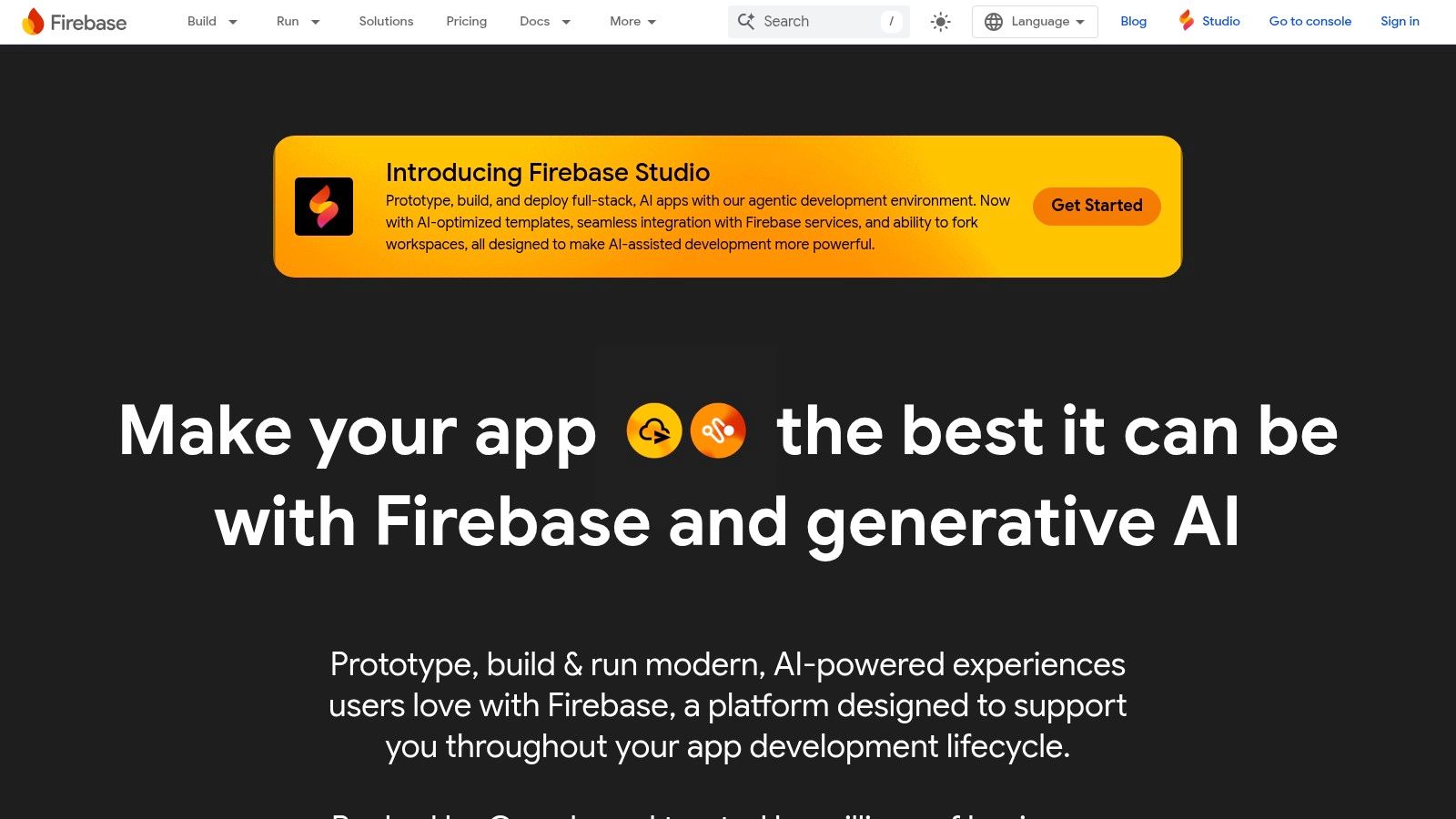
The platform truly shines with its individual components. Firebase App Distribution simplifies the process of sending pre-release iOS and Android builds to QA teams and testers, while the renowned Crashlytics provides best-in-class, real-time crash reporting with intelligent grouping and velocity alerts. This combination allows developers to catch and fix bugs before they impact a wide user base.
Implementation and Use Cases
Firebase excels in scenarios requiring a unified backend-as-a-service (BaaS) solution. A mobile game developer could use Firebase not only for beta distribution and crash reporting but also for user authentication, real-time databases (Firestore), and serverless functions (Cloud Functions). This consolidation simplifies the tech stack significantly.
- App Distribution: Quickly share beta builds via email invites or public links.
- Crashlytics: Get detailed, symbolicated crash reports to pinpoint the exact line of code causing an issue.
- Analytics & Messaging: Combine Google Analytics for Firebase with Firebase Cloud Messaging (FCM) to send targeted push notifications based on user behavior.
The primary limitation is the potential for vendor lock-in; heavily relying on Firebase’s ecosystem can make future migrations complex. Additionally, while the core services are free, scaling and using advanced features often requires upgrading to a paid Google Cloud plan, which can have a steeper learning curve for cost management.
Website: https://firebase.google.com
3. Google Play Console
For teams focused exclusively on Android, the Google Play Console itself serves as a powerful, native app center alternative for distribution and testing. While it doesn’t replace App Center’s full suite of services like diagnostics or analytics, its testing tracks (Internal, Closed, and Open) provide a first-party, streamlined path for managing pre-release builds directly within the ecosystem where the app will ultimately be published.
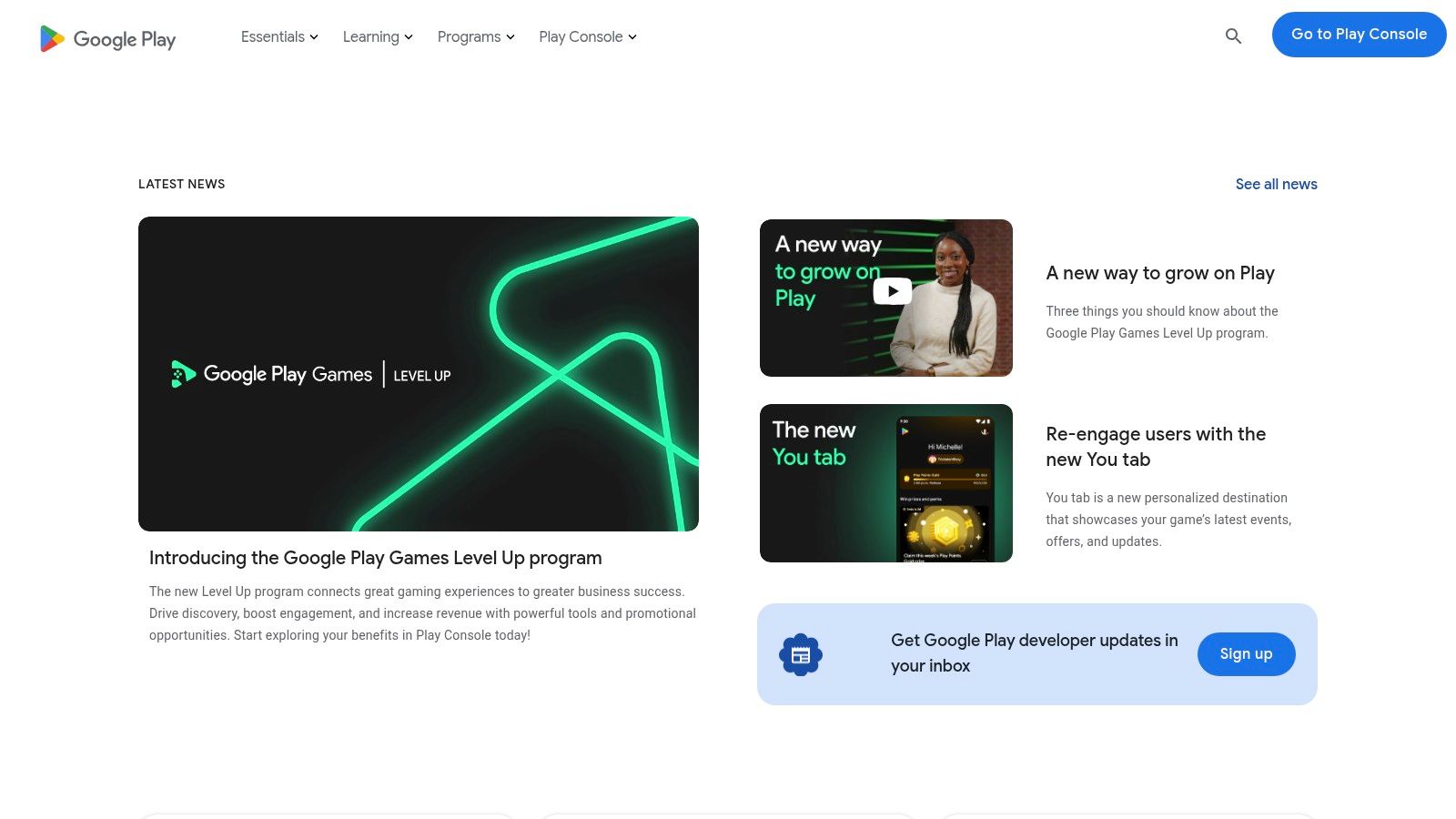
The platform’s strength lies in its scalability and direct integration with the Play Store. The Internal Testing track is perfect for immediate distribution to a small QA team of up to 100 testers, bypassing standard review times. As the app matures, it can be promoted to Closed and Open Testing tracks, allowing for feedback from a wider audience before a public launch. This native integration ensures that testers receive builds through the familiar Play Store update mechanism.
Implementation and Use Cases
The Google Play Console is ideal for Android developers who need a robust, scalable beta testing framework without introducing another third-party tool. A fintech company, for example, could use the Internal track for daily builds for its dev team, a Closed track for a trusted group of external beta testers, and finally, an Open Beta to gather public feedback before a full rollout. For more details, you can learn more about publishing on Google Play.
- Internal & Closed Testing: Distribute builds to specific email lists for controlled QA and feedback collection.
- CI/CD Automation: Use the Publishing API to automate the upload and release of new builds directly from your CI pipeline.
- Staged Rollouts: Gradually release updates to a percentage of users to monitor for issues before a full deployment.
The main limitation is that it’s an Android-only solution, requiring teams to find a separate tool for iOS. Furthermore, access requires a Google Play developer account ($25 one-time fee), and testers in paid-app beta programs may need to purchase the app to participate, which can be a barrier.
Website: https://play.google.com/console
4. Apple TestFlight
For developers focused exclusively on the iOS ecosystem, Apple TestFlight is the official and most tightly integrated app center alternative for beta distribution. Managed directly within App Store Connect, it provides a streamlined, first-party solution for getting pre-release builds into the hands of testers. It replaces App Center’s distribution module with a system that is inherently compliant with Apple’s guidelines and trusted by millions of users.
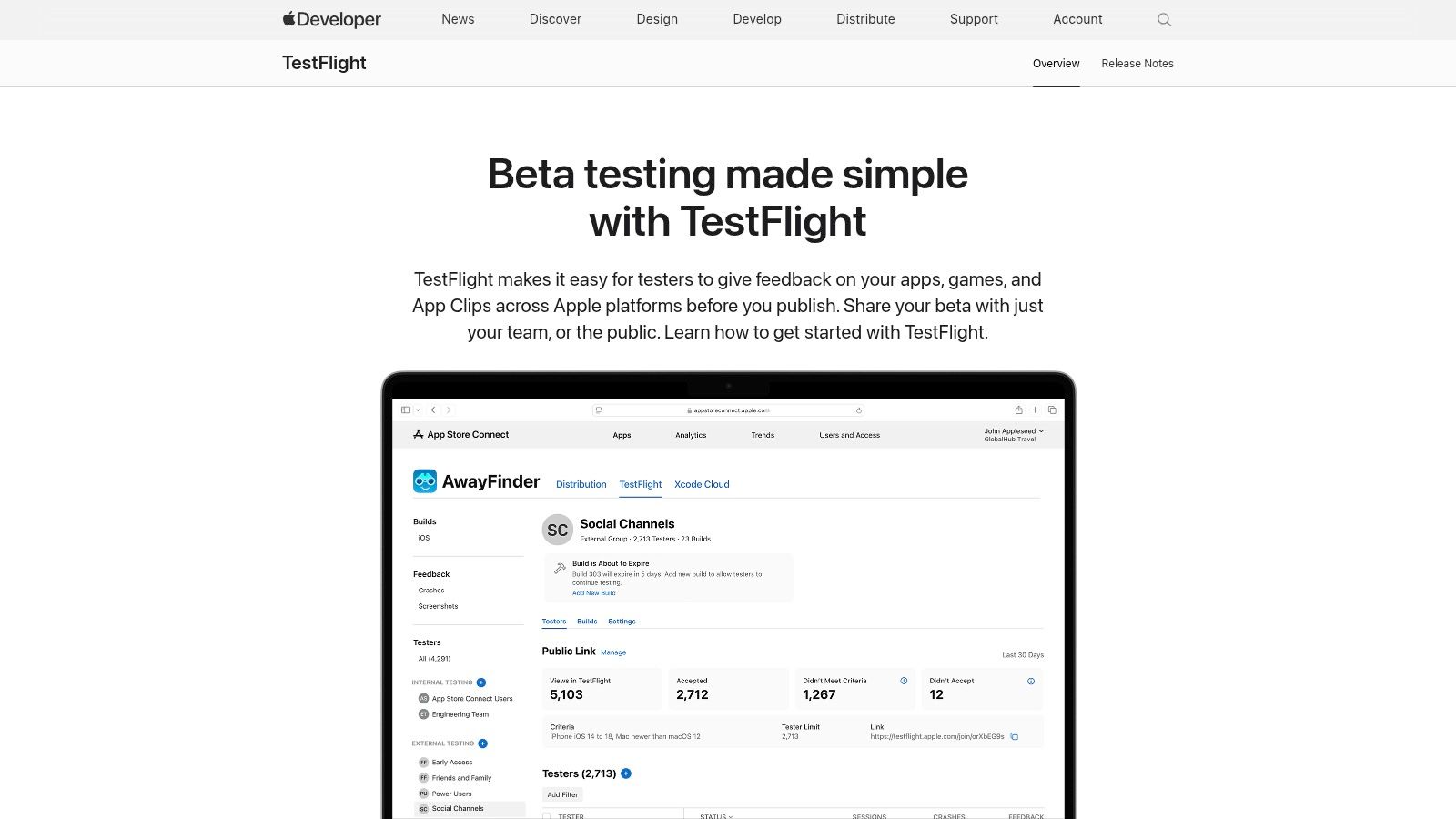
The platform is divided into two distinct testing groups. Internal testing allows up to 100 team members with access to your App Store Connect account to test builds immediately after upload. For broader feedback, external testing supports up to 10,000 users who can be invited via email or a public link. This large-scale capacity makes TestFlight a powerful tool for gathering user feedback before an official App Store launch.
Implementation and Use Cases
TestFlight is the default choice for any team aiming for a smooth submission process to the App Store. A startup developing a new social media app for iPhone would use internal testing for daily developer and QA builds. As they approach launch, they would switch to external testing, using a public link to gather feedback from a waitlist and ensure the app is stable and meets user expectations.
- Large-Scale Beta Testing: Easily manage up to 10,000 external testers using public links or email invites.
- Feedback Collection: Testers can submit feedback and screenshots directly from within the TestFlight app.
- Version Management: Distribute multiple builds simultaneously and control which testers have access to specific versions.
- App Store Compliance: External builds undergo a beta review, which can help identify potential issues that would violate the full App Store review guidelines.
The primary requirements are an active Apple Developer Program membership ($99/year) and the fact that external builds must pass an initial beta review by Apple. Furthermore, all beta builds automatically expire after 90 days, requiring developers to upload new versions to continue testing, a constraint not present in some other platforms.
Website: https://developer.apple.com/testflight/
5. Bitrise
Bitrise positions itself as a mobile-first CI/CD powerhouse and serves as a robust app center alternative by automating the entire build, test, and deployment pipeline. While not a direct one-to-one replacement for App Center’s analytics or crash reporting, it excels at replacing the build and distribution modules with a more powerful, workflow-based approach. It is specifically designed for mobile developers using iOS, Android, React Native, and Flutter.

The platform’s strength lies in its extensive library of “Steps” and “Workflows” that automate complex mobile development tasks. Bitrise Deploy steps can seamlessly handle code signing, building, and distributing apps directly to testers via TestFlight, Google Play Console testing tracks, and other beta distribution services. This makes it an ideal choice for teams wanting to automate their entire release management process from a single git push.
Implementation and Use Cases
Bitrise is best suited for teams seeking to fully automate their mobile DevOps lifecycle. A cross-platform team could create separate workflows that trigger on pull requests to build and run unit tests, and another workflow that triggers on a merge to the main branch to build, sign, and deploy a new version to their internal QA team. This level of automation significantly reduces manual intervention and speeds up delivery.
- Automated Deployment: Configure workflows to automatically deploy builds to TestFlight or Google Play Beta channels.
- Workflow Marketplace: Use hundreds of community-contributed steps for integrations with services like Slack, Jira, and various testing tools.
- Release Management: Manage versioning, code signing, and artifact hosting within a single, unified platform.
The main limitation is that its core focus is on CI/CD, not on post-release monitoring like analytics or diagnostics, requiring you to integrate other tools for that functionality. Pricing can also become a significant factor for larger teams that require multiple concurrent builds, although a free hobbyist plan is available for individual developers. For more details on this process, see our guide on beta testing apps.
Website: https://bitrise.io
6. Codemagic
Codemagic presents a unique app center alternative by tightly integrating over-the-air (OTA) updates directly into its CI/CD pipeline. Primarily known as a developer-friendly continuous integration platform, it extends its functionality to cover app distribution, making it an excellent choice for teams looking to consolidate their build, test, and release tools into a single workflow. Its straightforward setup and documentation cater especially well to mobile-first development teams.
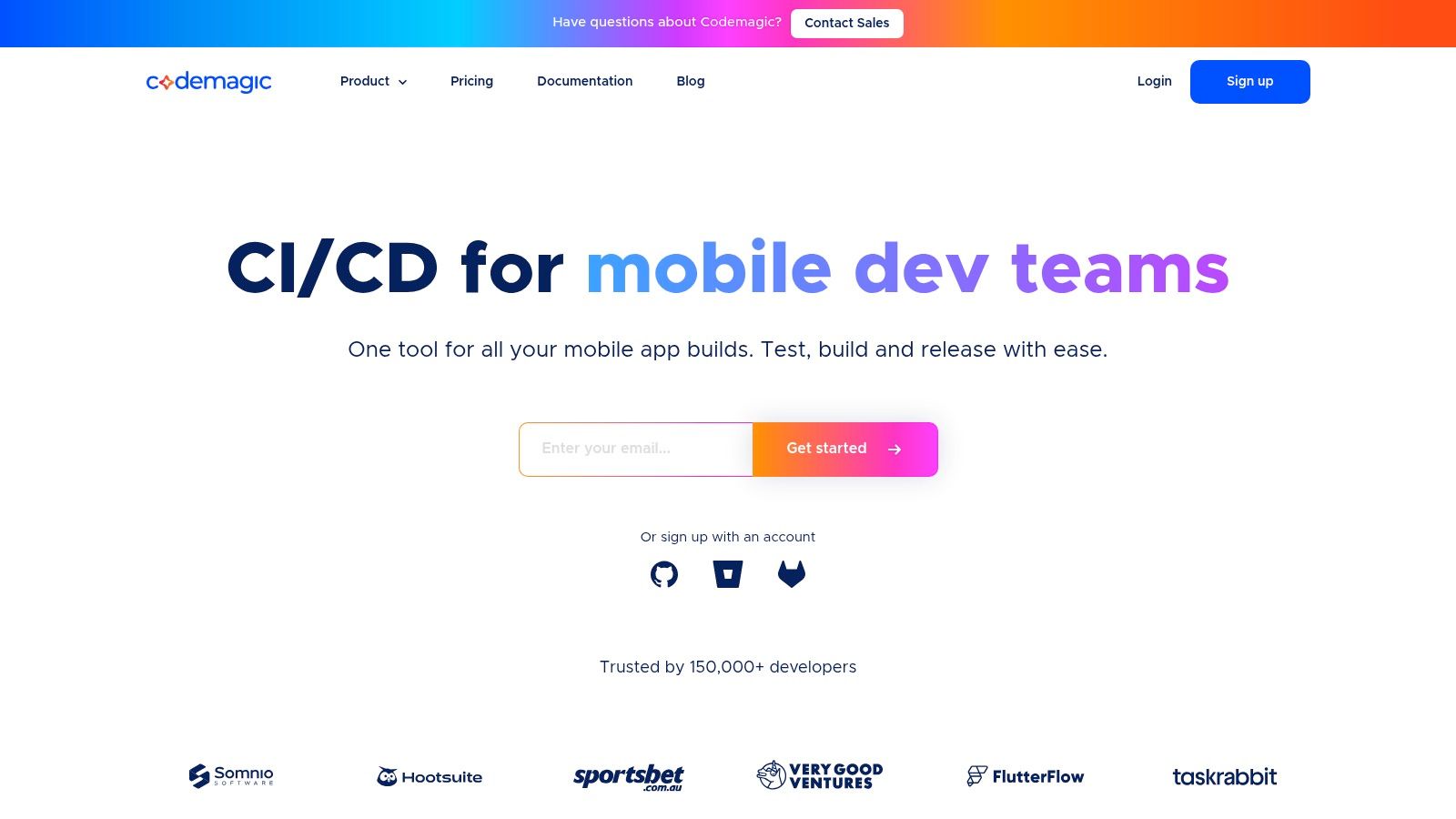
The platform stands out by offering a React Native CodePush-compatible OTA update service, directly addressing a core feature of App Center. This allows developers to push updates to their JavaScript bundle and assets without going through a full app store review. Combined with its powerful build machines (including macOS M2/M4, Linux, and Windows runners), Codemagic enables a seamless transition from code commit to user-facing update.
Implementation and Use Cases
Codemagic is ideal for teams who want build automation and beta distribution managed under one roof. A React Native team, for instance, could configure a workflow that automatically builds their app on every commit, runs tests, and then deploys the build to a group of internal testers. If it’s a minor JS-only change, they could trigger a subsequent OTA update to production users, all from the same platform.
- CI/CD Integration: Automatically build and deploy iOS and Android apps to TestFlight, Google Play, or internal testing groups.
- React Native OTA Updates: Push code and asset updates directly to users’ devices, bypassing app store reviews for faster hotfixes.
- Flexible Hardware: Access the latest macOS virtual machines to ensure fast and reliable builds for Apple ecosystem apps.
The main limitation is that its advanced OTA update capabilities are heavily focused on the React Native ecosystem. Additionally, while the per-minute billing is flexible, costs can become unpredictable for teams with long or frequent build jobs, requiring careful monitoring.
Website: https://codemagic.io
7. Expo Application Services (EAS)
For developers in the React Native ecosystem, Expo Application Services (EAS) offers a highly specialized and powerful app center alternative. EAS is not a general-purpose tool; it’s a managed cloud infrastructure specifically designed for building, submitting, and updating Expo and React Native applications. It directly replaces App Center’s build and distribution functionalities with a workflow that is deeply integrated into the modern JavaScript development experience.
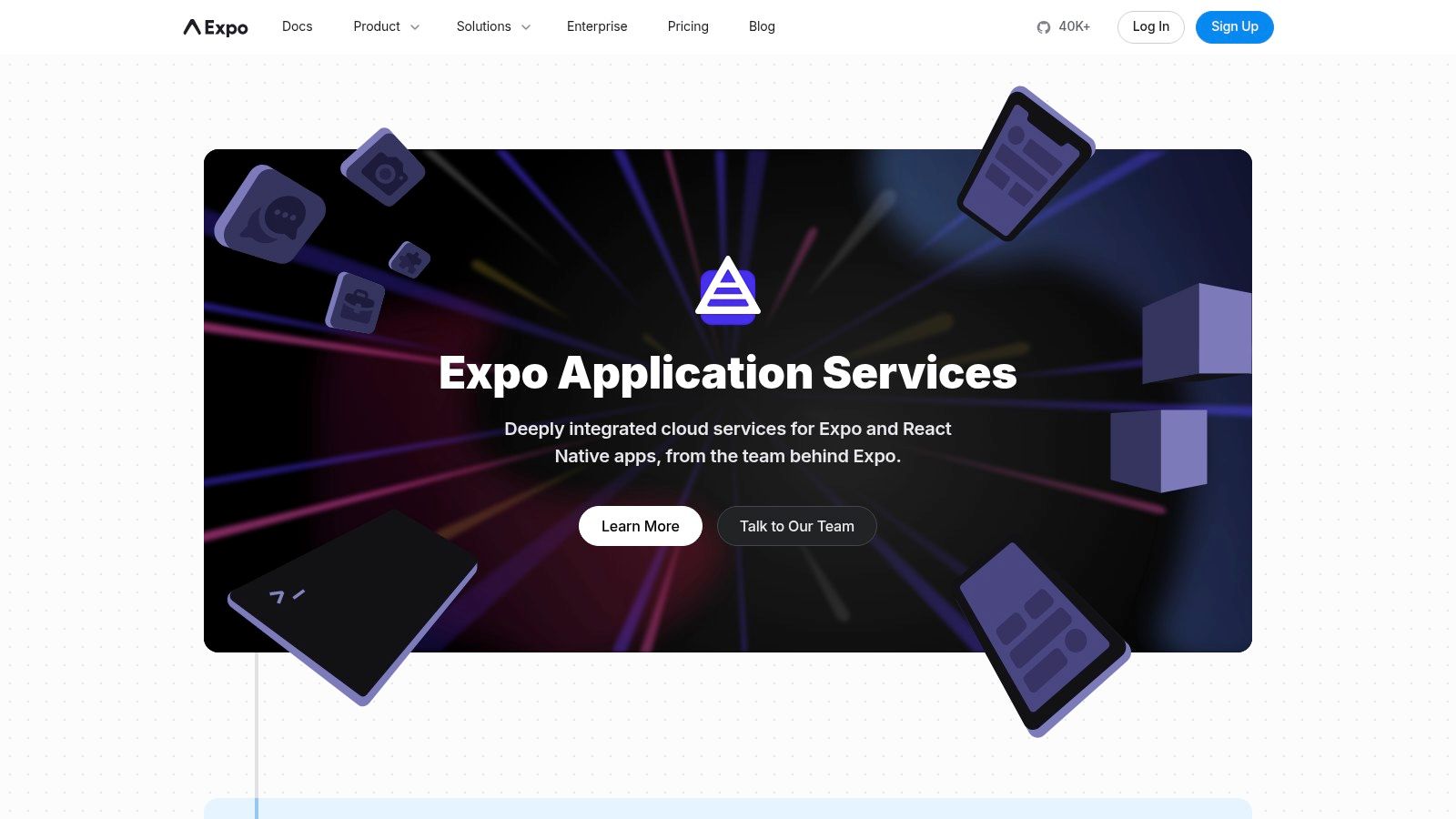
The standout feature is EAS Update, which facilitates over-the-air (OTA) updates, allowing developers to push bug fixes and small features directly to users’ devices without a new store submission. This is paired with EAS Build, which leverages high-performance cloud infrastructure, including Apple M-series silicon, to create optimized iOS and Android builds faster than most local or generic CI/CD setups.
Implementation and Use Cases
EAS is the go-to solution for teams committed to React Native who want a streamlined, config-driven approach to their entire app lifecycle. A fintech app, for instance, could use EAS to rapidly deploy a critical security patch via OTA updates to all users instantly, bypassing the lengthy app store review process. This level of control is invaluable for agile development cycles.
- EAS Build: Automate and accelerate app builds for different environments (development, staging, production) directly from your command line.
- EAS Update: Publish JavaScript and asset updates to your app in real-time, hosted and delivered via a global CDN.
- EAS Submit: Simplify the complex process of submitting your builds to the Apple App Store and Google Play Store.
While EAS provides a superior experience for Expo and React Native, its specialization is also its main limitation; it isn’t suitable for native Swift or Kotlin projects. Additionally, when exploring tools that seamlessly integrate with your existing setup, considering how platforms like TalkJS handle Expo for mobile push notifications can be beneficial for developers utilizing Expo Application Services (EAS). Pricing is MAU-based, which is clear and scalable, but enterprise-grade features like dedicated support and SLAs are reserved for higher-tier plans.
Website: https://expo.dev/eas
8. fastlane
fastlane is a unique app center alternative that focuses entirely on automating the most tedious parts of the mobile app release process. As a free, open-source toolchain, it doesn’t offer a SaaS dashboard for distribution or crash reporting but instead provides a powerful command-line interface to script every step from code signing and building to uploading to TestFlight or Google Play. It empowers developers to build their own custom, CI-agnostic release pipelines.
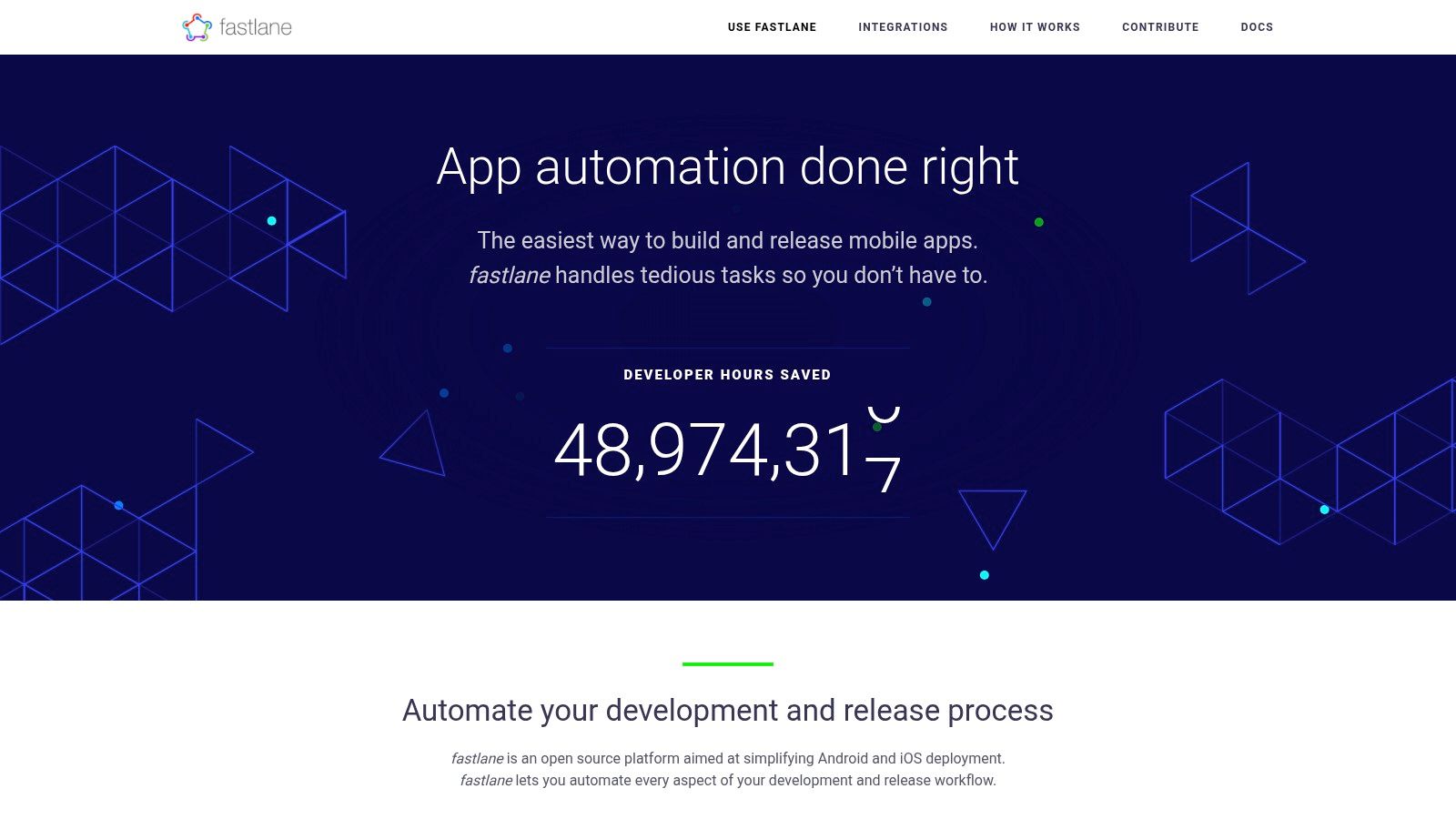
The platform’s strength lies in its concept of “lanes,” which are customized workflows defined in a simple Fastfile. This approach gives teams granular control over their build and deployment process, reducing manual errors and saving hundreds of development hours. With a vast library of community-driven plugins, its capabilities can be extended to integrate with almost any third-party service, including many of the other alternatives on this list.
Implementation and Use Cases
fastlane is ideal for DevOps-centric teams that want full ownership of their CI/CD infrastructure and processes. A team could configure a lane that automatically increments the build number, runs unit tests, builds the app, uploads it to an internal distribution service like AWS S3 for QA, and then pushes it to TestFlight upon approval, all triggered by a single command.
- Automated Store Submissions: Use the
deliverandsupplyactions to automate uploading binaries, screenshots, and metadata to the App Store and Google Play. - Code Signing Management: The
matchaction simplifies managing iOS provisioning profiles and certificates by storing them in a private Git repository. - Custom CI/CD Integration: Integrate fastlane into any CI platform (Jenkins, CircleCI, GitHub Actions) to create a portable and repeatable release workflow.
The main drawback is its learning curve and the need to self-host and manage the infrastructure it runs on. Since it’s not an all-in-one platform, you must pair it with other tools for crash reporting and analytics to fully replace App Center. However, for pure release automation, its flexibility is unmatched.
Website: https://fastlane.tools
9. Sentry
Sentry is a powerful, developer-first monitoring platform that serves as a highly specialized app center alternative focused on error and performance tracking. While it doesn’t handle app distribution, it offers a far more advanced and in-depth replacement for App Center’s Diagnostics (crash reporting) module. Its cross-platform support, particularly for React Native, and its detailed debugging tools make it a go-to choice for teams prioritizing stability and performance.
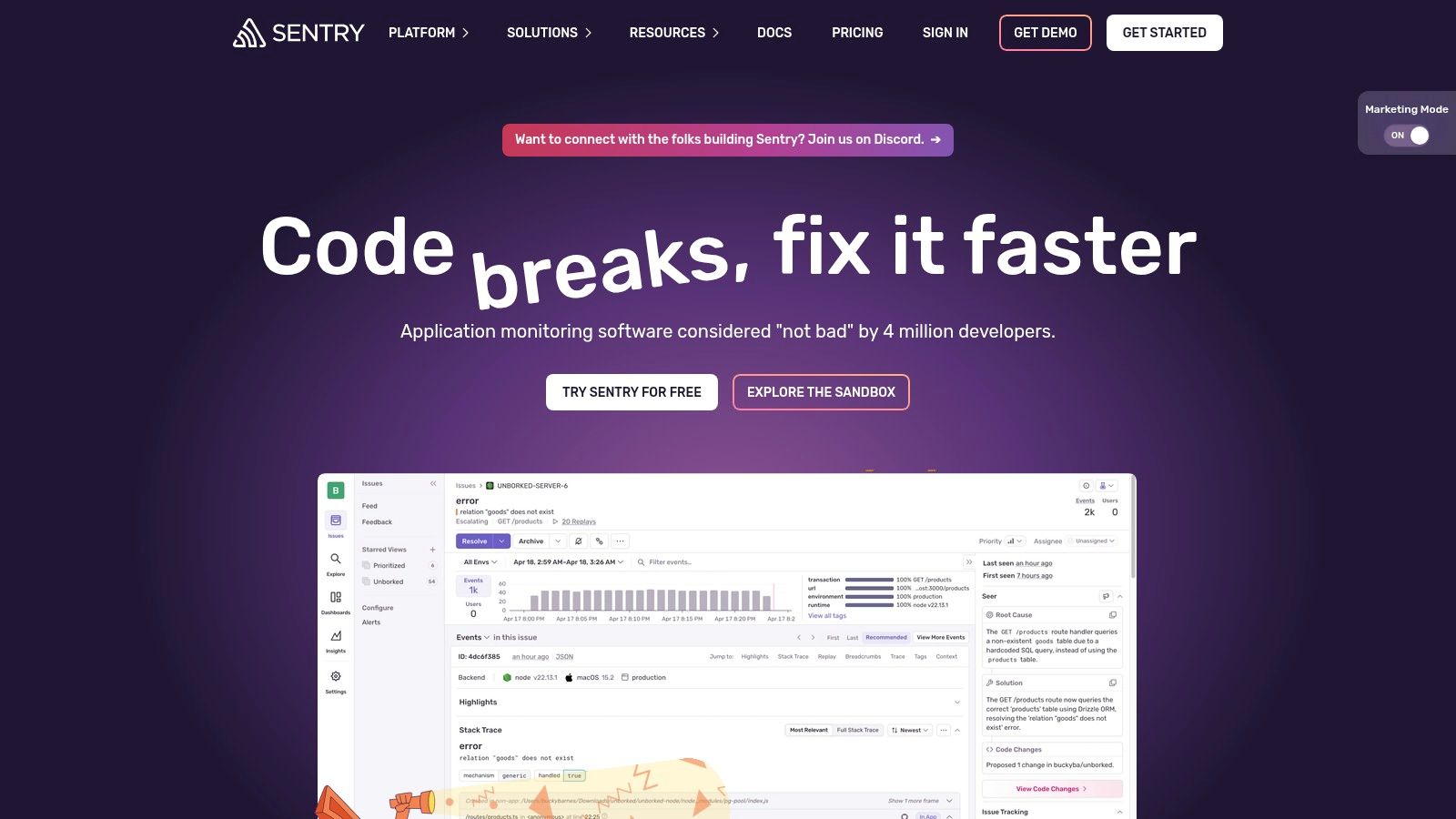
The platform’s strength lies in its intelligent error grouping, which consolidates thousands of individual crashes into single, actionable issues. Coupled with support for source maps and release tracking, developers can pinpoint the exact commit and line of code that introduced a bug. Sentry goes beyond simple crash logs by offering performance tracing, session replays, and unified logging to give a complete picture of an application’s health.
Implementation and Use Cases
Sentry is ideal for development teams that need a robust, dedicated tool for debugging and monitoring rather than an all-in-one CI/CD platform. A mobile e-commerce app team could use Sentry to not only catch crashes during checkout but also to trace slow API calls that are causing user friction, directly linking poor performance to specific backend services.
- Error and Crash Reporting: Automatically capture and group errors with rich context like device state, user actions, and release version.
- Performance Monitoring: Identify performance bottlenecks by tracing transactions, measuring Web Vitals, and detecting slow database queries.
- Session Replay: Visually reproduce user sessions that led to an error, providing invaluable context for debugging complex UI bugs.
The primary drawback is its focused scope; you will need other tools for app distribution and analytics. Additionally, its pay-as-you-go pricing model means costs can escalate quickly with high event volume, requiring careful quota management and SDK configuration to control spending.
Website: https://sentry.io
10. BugSnag (SmartBear)
For teams where application stability is the paramount concern, BugSnag by SmartBear offers a highly focused and powerful app center alternative centered on error monitoring and stability management. It moves beyond simple crash logs, providing a comprehensive platform to diagnose, prioritize, and fix bugs with a focus on release health. Its standout feature is the “stability score,” which gives engineering and product teams a clear, quantifiable metric to decide if a release is ready for production.
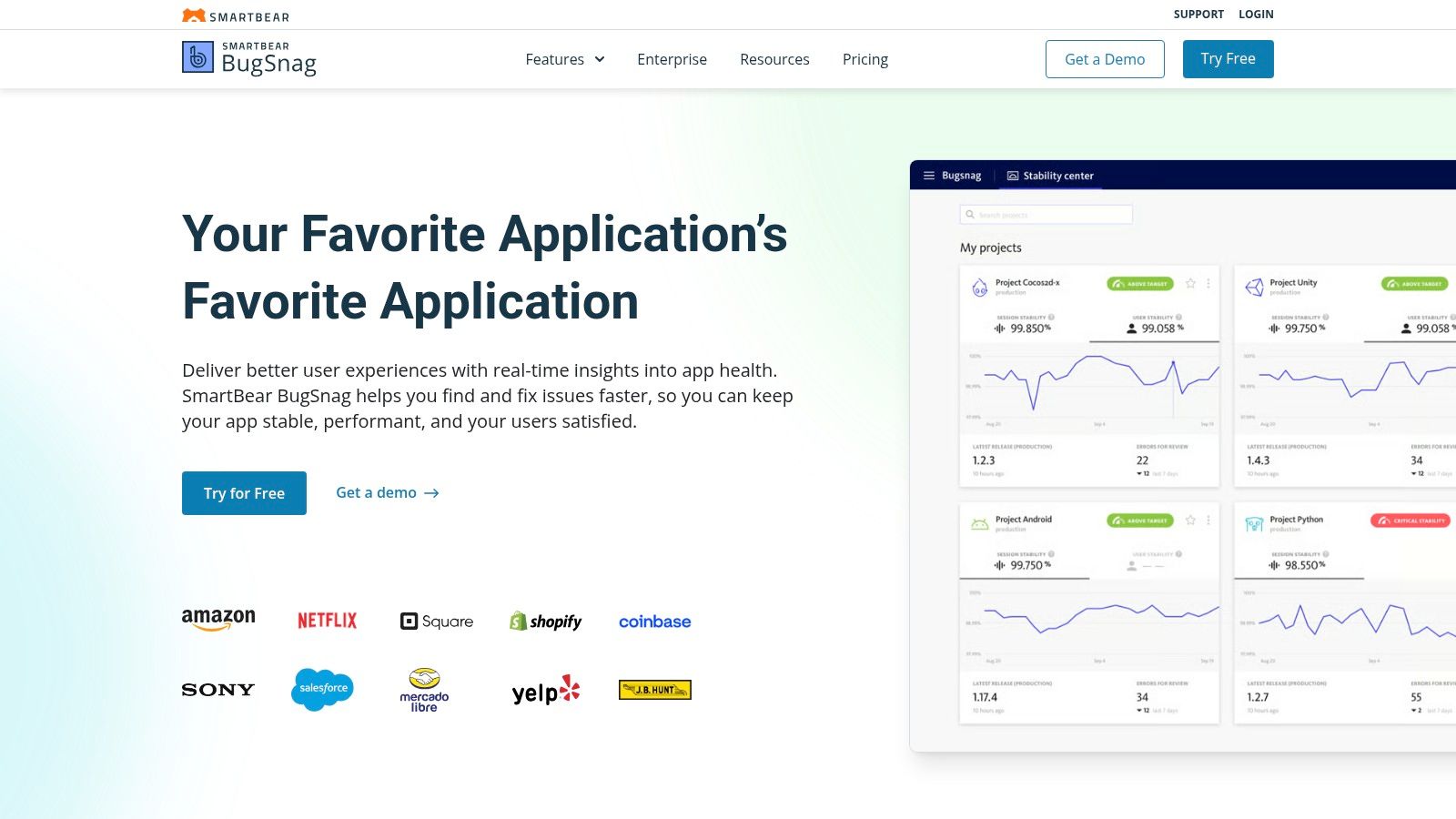
BugSnag excels at providing context around every error, showing not just the stack trace but also release adoption and stability benchmarks. This allows teams to understand if a new version is performing better or worse than previous ones in real-time. By linking crashes to specific releases, it helps pinpoint problematic code deployments quickly, which is crucial in a continuous delivery environment. You can explore more about its capabilities in this overview of mobile app crash reporting.
Implementation and Use Cases
BugSnag is ideal for organizations that follow data-driven release cycles. A financial services app, for instance, could set a stability target of 99.95% and use BugSnag to block any release that doesn’t meet this KPI. This ensures that only the most stable code reaches end-users, protecting brand reputation and user trust.
- Release Health Monitoring: Use stability scores to make go/no-go decisions for app releases.
- Performance Spans: Monitor performance degradation by tracking metrics like CPU, memory, and app launch times.
- Enterprise Security: Leverage the on-premise deployment option for maximum data control in sensitive environments.
The main limitation is its volume-based pricing, which can become costly for apps with high error rates or a large user base, requiring careful planning. Additionally, while it excels at stability monitoring, it lacks the broader BaaS features like distribution or analytics found in more comprehensive platforms, making it a specialized tool rather than a full App Center replacement.
Website: https://www.bugsnag.com
11. Instabug
Instabug positions itself as a comprehensive in-app feedback and monitoring platform, making it a powerful app center alternative focused on improving app quality and user experience. It excels at capturing rich, contextual data directly from testers and end-users, replacing App Center’s diagnostics and feedback capabilities with a more integrated and user-friendly suite of tools for bug reporting, crash reporting, and performance monitoring.
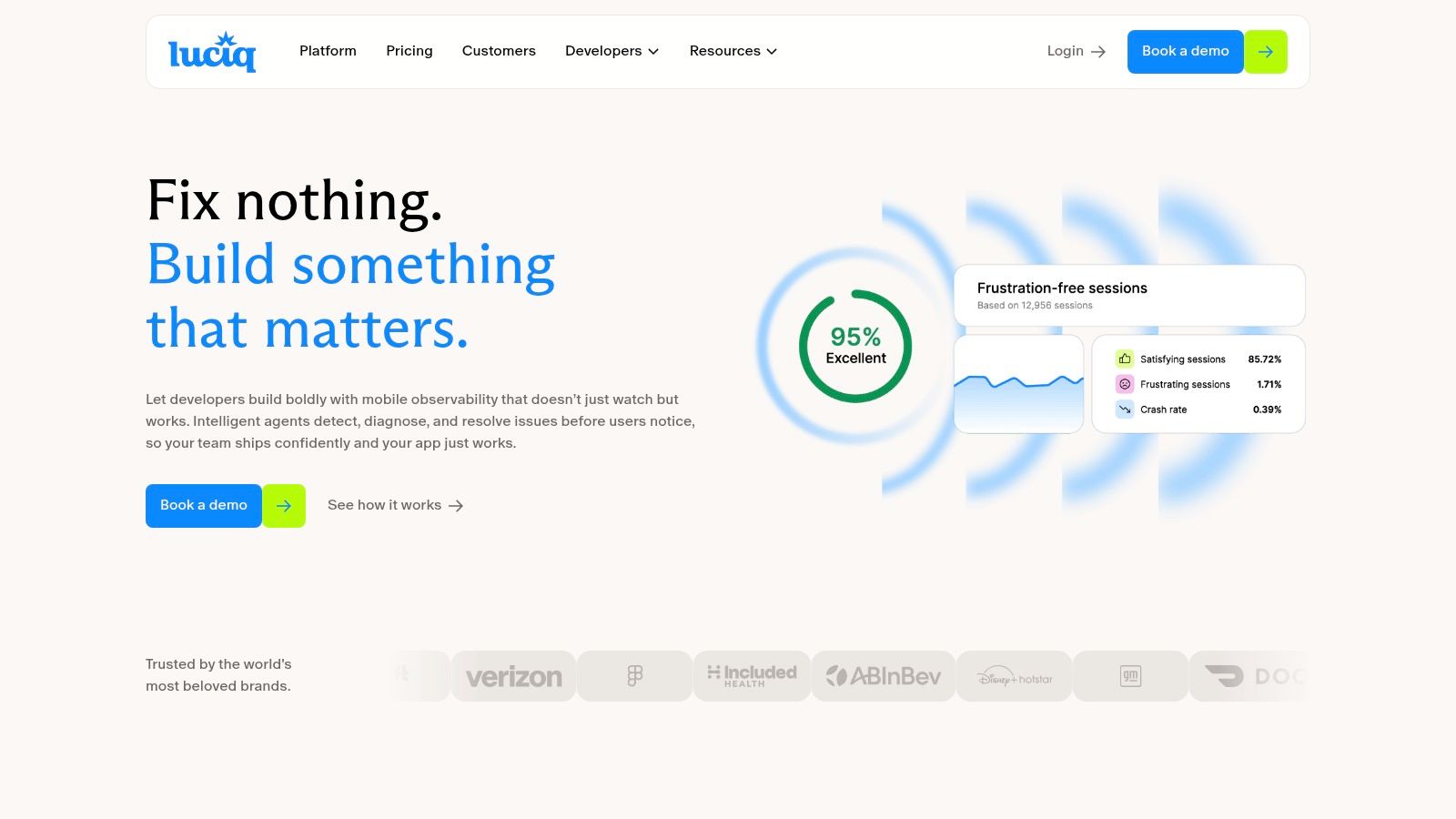
The platform’s standout feature is its “shake-to-report” functionality, which allows users to instantly invoke a bug reporting flow. This flow automatically captures screenshots that can be annotated, screen recordings, network logs, and detailed device information, dramatically reducing the back-and-forth between QA and developers. This is complemented by robust crash reporting, application performance monitoring (APM), and in-app user surveys.
Implementation and Use Cases
Instabug is ideal for teams that prioritize high-fidelity feedback during QA cycles and want to maintain that direct line of communication with users post-launch. A mobile banking app, for instance, could use Instabug to allow beta testers to easily report UI glitches with annotated screenshots while using its APM to monitor and optimize slow transaction loading times.
- Bug & Crash Reporting: Combine intuitive, user-initiated bug reports with detailed, symbolicated crash reports and session replays to resolve issues faster.
- App Performance Monitoring (APM): Proactively identify and fix performance bottlenecks like slow screen loads, UI hangs, and network issues.
- User Surveys & Feedback: Deploy in-app surveys and Net Promoter Score (NPS) prompts to gather qualitative user sentiment without forcing them to leave the app.
A significant consideration is Instabug’s go-to-market model. The company has moved away from self-serve plans, requiring new customers to engage with their sales team for custom pricing. While this allows for tailored enterprise solutions with features like SSO and on-premise hosting, it can be a barrier for smaller teams looking for immediate, off-the-shelf access.
Website: https://instabug.com
12. DeployGate
DeployGate offers a streamlined and focused over-the-air (OTA) app distribution service, serving as a lightweight app center alternative for teams prioritizing simplicity. It allows developers to quickly distribute iOS and Android builds to internal teams and external testers using simple invite links, completely independent of public app stores. Its focused approach on distribution makes it an excellent tool for ad-hoc QA, client demos, and internal testing cycles.
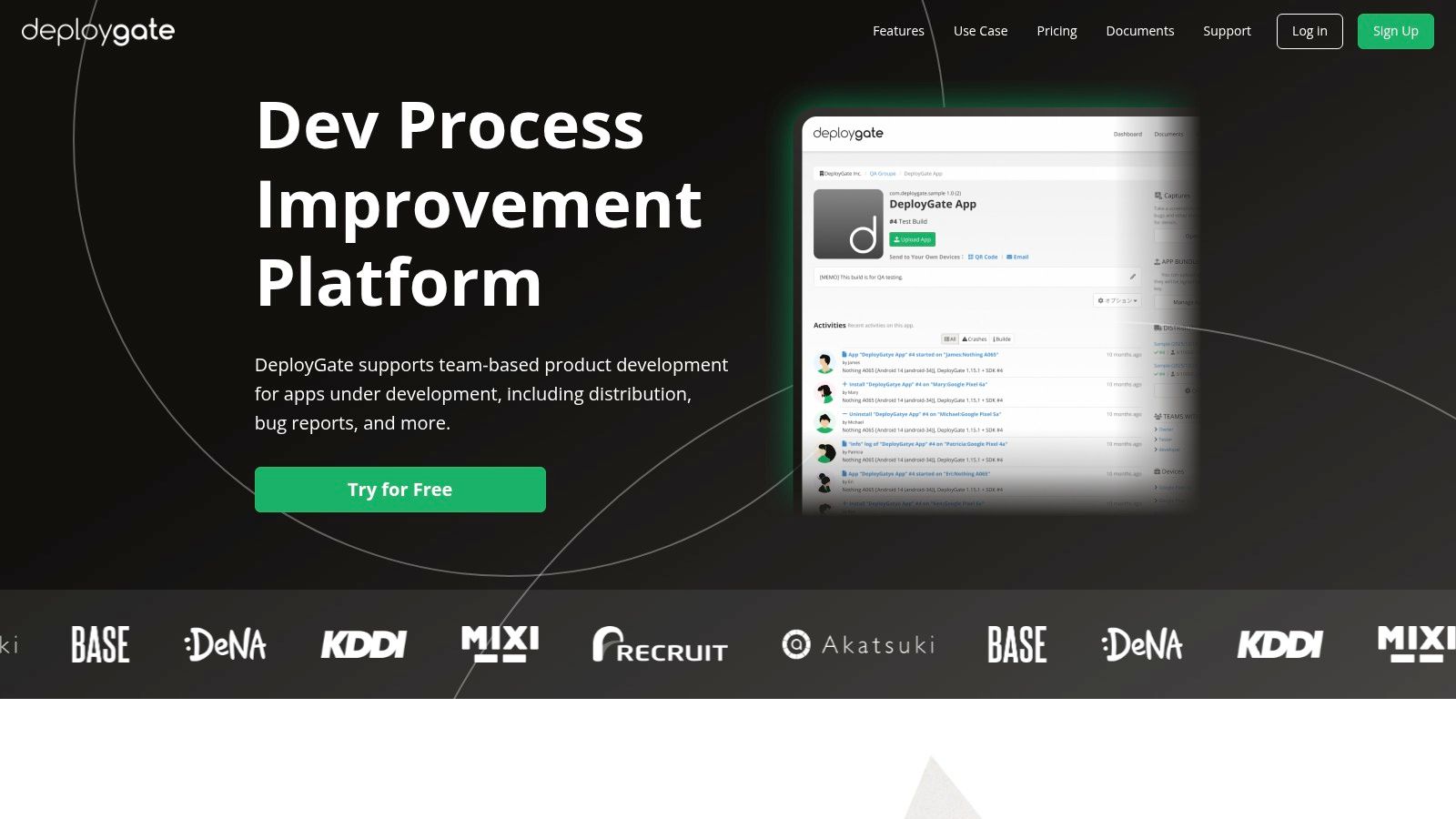
The platform’s strength lies in its straightforward, no-frills functionality. DeployGate simplifies device management and installation through shareable public or private pages, allowing teams to cap the number of installs per build. With robust team and role management features, including audit logs, it scales effectively from small startups to large enterprises, particularly in the Japanese and US markets where it has gained significant adoption.
Implementation and Use Cases
DeployGate is ideal for development workflows that need a dedicated, easy-to-use distribution layer without the overhead of a full DevOps suite. A mobile agency, for instance, could use it to send preview builds to multiple clients simultaneously, using private install pages to maintain confidentiality. The platform integrates seamlessly with popular CI/CD tools like Bitrise or fastlane, automating the upload and distribution process.
- Ad-Hoc Distribution: Instantly share a new build with a stakeholder or client via a single link.
- Team-Based Testing: Manage different QA teams with specific permissions and track who installed which version.
- Basic Crash Reporting: While not as advanced as dedicated tools, it provides crash logs to help with initial debugging.
The primary limitation is its focused scope; DeployGate does not offer analytics, diagnostics, or push notifications like comprehensive platforms. Additionally, its pricing is mainly presented in Japanese Yen (JPY), and enterprise plans require a direct quote, which can be a hurdle for some international teams. It is best used as a specialized distribution tool within a larger toolchain.
Website: https://deploygate.com
Top 12 App Center Alternatives Comparison
| Platform | Core Features ✨ | User Experience ★ | Value Proposition 💰 | Target Audience 👥 | Unique Selling Points 🏆 | Price Points 💰 |
|---|---|---|---|---|---|---|
| CodePushGo 🏆 | Instant OTA updates, end-to-end encryption, smart diff | Real-time analytics, one-click rollback | Cost-effective, open source, no vendor lock-in | React Native dev teams | Fully secure, channel rollout, CI/CD integration | Setup fee $2,600 + trial 💰 |
| Firebase (by Google) | Crashlytics, App Distribution, Cloud Messaging | Wide adoption, good docs | Generous free tier, Google ecosystem | Mobile app developers | Free core tools, deep Google integration | Mostly free, pay for extras 💰 |
| Google Play Console | Testing tracks, staged rollouts, publishing API | First-party reliability | Native Android distribution | Android developers & testers | Scalable testing, CI/CD API | Requires dev account 💰 |
| Apple TestFlight | Beta invites, tester metrics, 90-day builds | Reliable with Apple compliance | Large-scale iOS beta distribution | iOS developers & testers | Tight App Store Connect integration | $99/year Apple Developer fee 💰 |
| Bitrise | Mobile-focused CI/CD, app signing, release automation | Ready-to-use workflows, strong community | Clear pricing, free hobby plan | Mobile devs needing CI/CD | Fast parallel builds, marketplace integrations | Free to paid tiers 💰 |
| Codemagic | Multi-OS runners, per-minute or fixed plans, OTA | Simple setup, good docs | Predictable billing | React Native devs & CI users | React Native OTA updates + build automation | Minute-based or fixed plans 💰 |
| Expo Application Services | Cloud builds, EAS Update for OTA, SLAs | Frequent platform updates | MAU-based pricing, great for Expo projects | React Native & Expo developers | Cloud optimized builds, integrated OTA updates | Tiered plans 💰 |
| fastlane | Automation lanes, plugins, CI integration | Free, flexible, large community | Completely free, reduces manual errors | Developers managing CI pipelines | Open-source, portable automation | Free |
| Sentry | Error/crash reporting, performance tracing, session replay | Mature workflows, broad ecosystem | Pay-as-you-go pricing, transparent costs | Developers needing monitoring | Unified logs & errors | Usage-based 💰 |
| BugSnag (SmartBear) | Real-time stability, performance metrics | Stability scores, release readiness | Scalable SaaS/on-prem options | Teams needing release insights | Extensive SDK support, release health KPIs | Volume & tiered pricing 💰 |
| Instabug | In-app bug/crash reporting, surveys, session replay | Best-in-class feedback UX | Enterprise-grade security, broad QA coverage | QA teams, enterprises | In-app surveys + security features | Custom pricing 💰 |
| DeployGate | OTA app distribution, team/device management | Simple installs, store-independent | Lightweight with audit logs | Small to enterprise dev teams | Easy link installs, multi-team management | Enterprise pricing by quote 💰 |
Choosing the Right App Center Alternative for Your Stack
Navigating the landscape of mobile development tools after App Center can feel overwhelming, but it presents a unique opportunity. Instead of searching for a single, monolithic replacement, the modern approach involves building a specialized, best-in-class toolchain tailored to your specific needs. The tools we’ve explored, from dedicated OTA update platforms to sophisticated CI/CD and crash reporting services, each solve a distinct piece of the mobile DevOps puzzle with greater depth and focus than a one-size-fits-all solution ever could.
The central takeaway is this: the ideal App Center alternative is not one tool, but a strategic combination of them. Your choice should be driven by a clear understanding of your primary pain points and development priorities. By deconstructing the App Center feature set, you can select superior, dedicated solutions for each function, leading to a more resilient and efficient workflow.
A Practical Framework for Your Decision
To make the right choice, start by evaluating your team’s most pressing challenges. This self-assessment will guide you toward the tools that will deliver the most immediate and significant impact.
Consider these key questions:
- Is speed of delivery your top priority? If your team needs to push urgent bug fixes or A/B test features without waiting for app store reviews, a dedicated Over-the-Air (OTA) update solution like CodePushGo is non-negotiable. It directly addresses the need for instant, targeted code deployments.
- Is your build and release process a bottleneck? If manual builds and complex release configurations are slowing you down, a mobile-first CI/CD platform like Bitrise or Codemagic is your best investment. These tools automate the entire build, test, and deploy pipeline, freeing up developer time. When evaluating different App Center alternatives, it’s essential to have a solid grasp of core development practices like understanding Continuous Integration to fully appreciate the value these platforms provide.
- Do you need deeper insights into app performance and stability? For teams struggling to identify and resolve crashes in production, specialized monitoring tools like Sentry, BugSnag, or Instabug offer far more granular data and powerful debugging workflows than App Center’s integrated diagnostics.
- Are you deeply embedded in a specific ecosystem? If your team already leverages Google’s services extensively, integrating Firebase for its comprehensive suite of analytics, backend services, and distribution tools makes strategic sense. Similarly, teams developing exclusively for Apple may find TestFlight sufficient for their beta testing needs.
Assembling Your Modern Mobile DevOps Stack
The goal is to move from a generalized platform to a specialized, high-performance stack. For a typical React Native team, a powerful setup might look like this:
- CI/CD Foundation: Bitrise or Codemagic to automate builds and deployments.
- Instant Updates: CodePushGo for secure, targeted OTA updates and hotfixes.
- Crash Reporting & Monitoring: Sentry or Instabug for real-time error tracking and user feedback.
- Beta Distribution: Firebase App Distribution or TestFlight to manage pre-release builds with testers.
By thoughtfully combining these powerful tools, you not only replace the functionality of App Center but significantly upgrade it. You gain more control, deeper insights, and a more agile development process. The future of mobile DevOps is not about finding a single tool to do everything; it’s about having the wisdom to choose the right tool for every job.
Ready to reclaim control over your release cycle and deliver updates instantly? CodePushGo provides a secure, self-hosted, and enterprise-grade App Center alternative specifically for React Native OTA updates. Get started in minutes and bypass app store delays for good with a solution you manage on your own infrastructure. Discover the power of true continuous delivery at CodePushGo.




