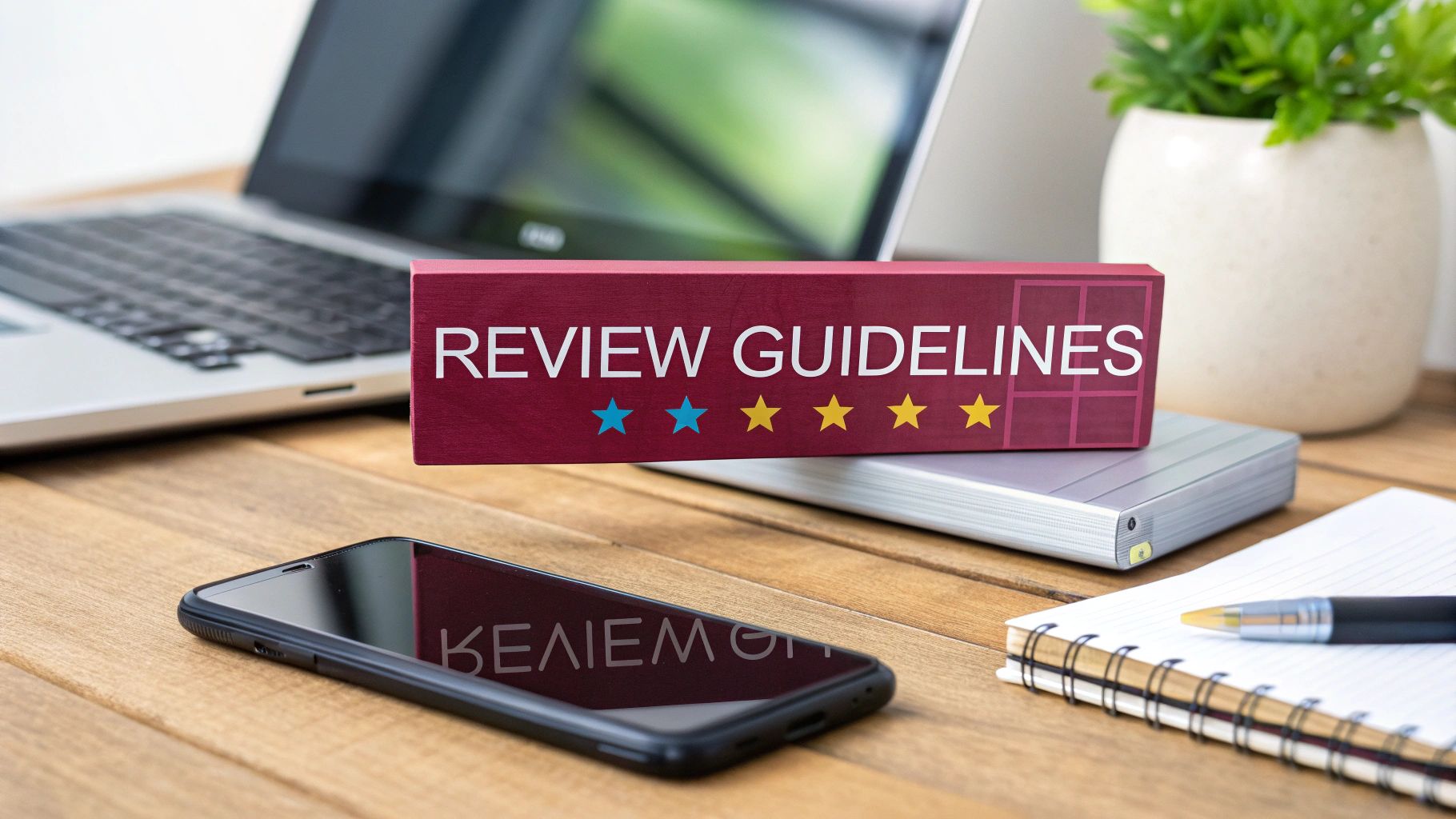If you’ve ever submitted an app to Apple’s App Store, you know the feeling. It’s a mix of excitement and anxiety as you wait for that coveted “Ready for Sale” status. The gatekeeper to this process is the App Store Review Guidelines, a detailed rulebook every app must follow.
It’s tempting to see these guidelines as a set of arbitrary hurdles, but it’s more helpful to think of them as a blueprint for quality. Apple uses them to maintain a high standard across its entire ecosystem, ensuring every app is safe, reliable, and provides a good user experience.
Navigating the App Store Approval Gauntlet
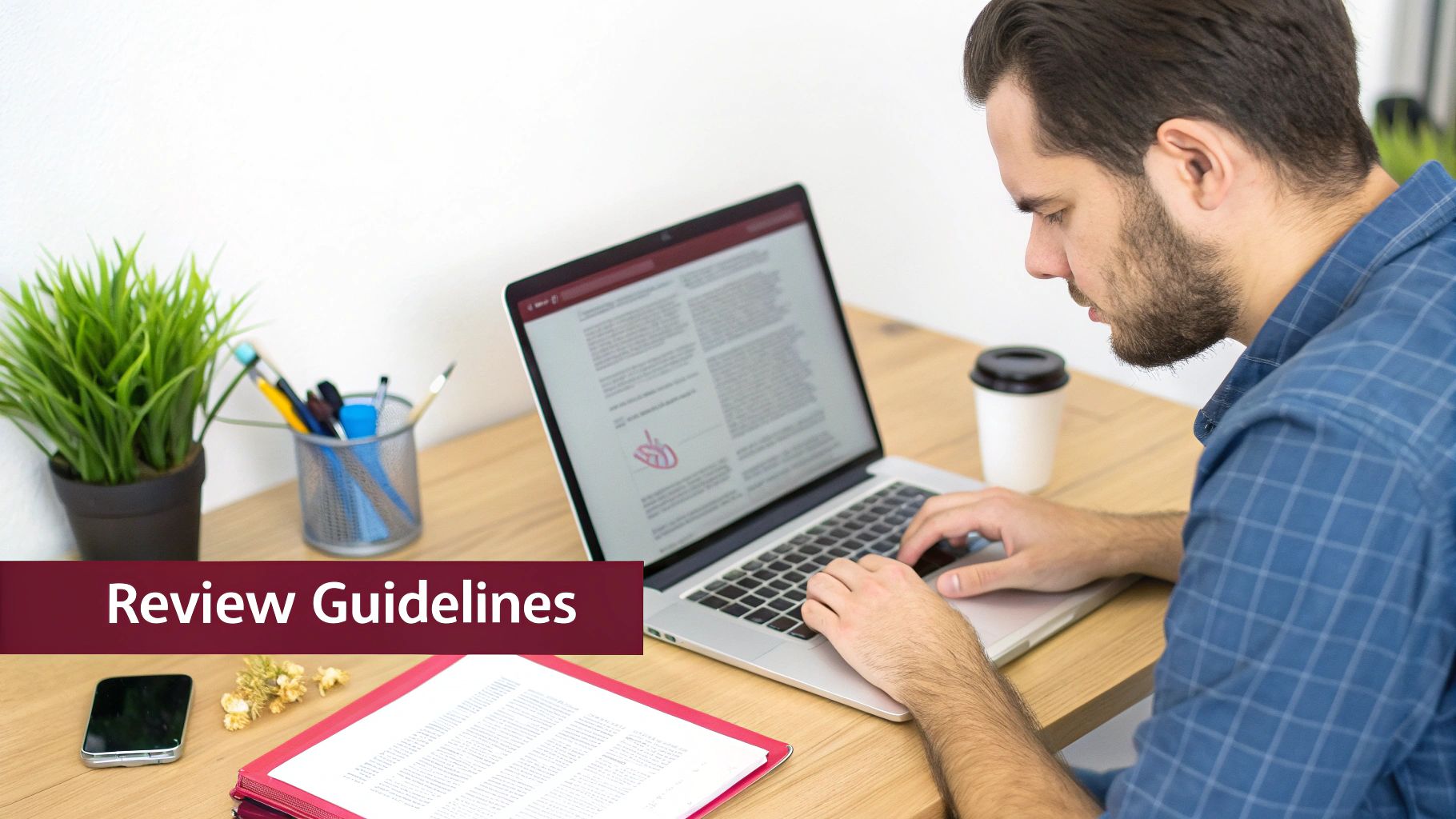
Getting your app into the hands of millions is the goal, but first, it has to pass a thorough inspection by a team of human reviewers at Apple. This isn’t just a rubber-stamp process; they meticulously check your app against the guidelines, which are constantly evolving.
These rules aren’t just for Apple’s benefit. For users, they’re a promise that apps are safe to download, work correctly, and won’t contain harmful or offensive material. For developers like us, they create a fair marketplace where well-built, thoughtful apps can get noticed. Learning to work within this framework is simply part of the job for any serious iOS developer.
Before the guidelines were public, the review process was a frustrating black box. But on September 9, 2010, Apple officially published them, a huge step toward transparency that gave developers a much clearer path forward. You can dig into the historical context of these guidelines to see just how much things have changed.
The Five Pillars of App Store Review
At their core, the guidelines are organized around five main principles. Apple’s reviewers will evaluate your app based on how well it adheres to each of these foundational pillars.
The table below breaks down these five sections and what Apple is really looking for in each one.
| Guideline Pillar | What It Means for Your App |
|---|---|
| Safety | This is all about protecting users. Your app must handle user data with care, have strong content moderation for user-generated content, and avoid any features that could cause harm. |
| Performance | Your app needs to run smoothly without crashing or hogging battery life. It should be efficient, responsive, and feel complete—not like a beta version. |
| Business | This covers how you make money. Whether through subscriptions, in-app purchases, or ads, your business model must be transparent and honest with the user. No “bait and switch” tactics. |
| Design | Apple places a huge emphasis on clean, intuitive interfaces. Your app should feel like it belongs on an iOS device, following established UI conventions and providing a great experience. |
| Legal | You must respect the law everywhere your app is available. This means owning the rights to your content, complying with privacy laws like GDPR, and not misleading users. |
Think of these pillars as the constitution for the App Store. As long as your app respects these fundamental principles, you’re well on your way to a smooth and successful review.
Decoding the Five Pillars of App Review
To get your app through the gates of the App Store, you need to think less like a developer and more like an Apple reviewer. The App Store Review Guidelines aren’t just a random list of rules; they’re built on five core pillars that all boil down to creating a safe, high-quality, and trustworthy ecosystem.
Let’s break down what each of these pillars means for you and your app.
Safety: The Digital Bouncer
Think of Apple as the bouncer at an exclusive club. Their absolute top priority is making sure everyone inside is safe. For the App Store, this means protecting users from malicious code, scams, shady data practices, and harmful content.
When a reviewer examines your app, they’re on the lookout for a few key things:
- Data Protection: Are you asking for a user’s location or contacts? You’d better have a very good, clearly explained reason for it. Overreaching on data access is a huge red flag.
- Content Moderation: If your app has user-generated content, you are responsible for it. You need robust filters for objectionable material and an obvious way for users to report problems.
- Physical Safety: This one’s simple. Your app cannot, under any circumstances, encourage behavior that could get someone hurt in the real world.
Apple’s commitment to safety is non-negotiable. Cutting corners here is the fastest way to get your app rejected or, even worse, booted from the store after you’ve already launched.
Performance: The Reliable Tool
An app that constantly crashes, freezes, or sucks the life out of a user’s battery is like a cheap hammer that breaks on the first swing. It’s frustrating, gets deleted, and tarnishes the App Store’s reputation.
This pillar is all about ensuring your app is stable, efficient, and actually works. An app that’s just a broken, buggy mess is a common—and entirely preventable—reason for rejection.
Reviewers will send you back to the drawing board for:
- Bugs and Crashes: Submitting a buggy app signals it’s not ready for prime time. Your best defense is simply to test, test, and test again.
- Incomplete Bundles: It’s surprising how often apps are rejected for missing metadata or resources. Double-check your submission package before you hit send.
- Slow Load Times: Apps need to feel responsive. A long loading screen with no activity indicator can be enough to earn a rejection.
The infographic below shows just how often these fundamental issues cause rejections.
As you can see, performance isn’t just a nice-to-have. It’s a core requirement, sitting right alongside privacy and basic metadata, that can stop your submission dead in its tracks.
Business: The Fair Marketplace
This pillar is all about playing fair when it comes to money. Apple needs to trust that you’re being transparent and honest about how your app makes money, so users aren’t tricked or confused.
This is especially critical for in-app purchases and subscriptions. You have to be crystal clear about pricing, what a purchase actually gets the user, and never use deceptive patterns. And yes, the rule about not directing users to outside payment systems for digital goods is still very much in effect.
Design: The Intuitive Experience
Apple holds its platform to a high design standard. Your app doesn’t have to be a masterpiece destined for a design award, but it does need to be clean, intuitive, and look like it belongs on an iPhone.
A clunky, confusing interface or a design that’s a blatant knockoff of another popular app will get you noticed for all the wrong reasons. The goal is a user experience that feels natural and thoughtful.
Legal: The Rule of Law
Last but not least, your app must follow the law. All of them. In every single region where it’s available. This broad pillar covers everything from intellectual property to complex privacy regulations like GDPR.
You must have the legal rights to every bit of content in your app—images, text, music, you name it. And a clear, easy-to-find privacy policy isn’t optional; it’s a foundational piece of building trust with both Apple and your users.
Using OTA Updates Without Getting Rejected

Anyone who’s shipped a mobile app knows the feeling. You find a critical bug, but pushing a fix means joining the App Store review queue all over again. That can take days—an eternity when your users are frustrated. This is exactly why Over-the-Air (OTA) updates are so valuable. They let you send small code changes directly to users’ devices, skipping the standard review process entirely.
Think of it like finding a typo in a freshly printed book. You wouldn’t recall and reprint every copy. Instead, you’d send out a tiny sticker to fix the mistake. That’s what OTA updates do for your app. For React Native developers, platforms like CodePushGo make this possible, allowing you to deploy bug fixes and minor tweaks almost instantly.
But with great power comes great responsibility, and Apple is watching closely. The ability to modify your app’s code after approval is governed by one very important rule: Guideline 2.5.2. This guideline is the clear line in the sand between a legitimate bug fix and a sneaky attempt to change your app’s fundamental purpose.
The Golden Rule of Guideline 2.5.2
Guideline 2.5.2 is pretty straightforward. It states that any updates delivered via OTA must not “significantly change the app from what was originally submitted for review.” This is the principle you have to live by. OTA updates are meant for bug fixes and security patches, not for rolling out unreviewed features.
Breaking this rule is a fast track to getting your app pulled from the App Store. Apple views it as a major breach of trust. After all, you’d be giving users an experience their team never had a chance to vet for safety, quality, or honesty.
The main takeaway is simple: your OTA update should be functionally invisible to the user. The app needs to do exactly what it did before, just without the bugs. Anything more than that—any significant change—demands a brand new app version and a full review.
Compliant vs. Non-Compliant Updates
To stay on the right side of the app store review guidelines, you have to be crystal clear about what counts as a minor fix versus a major change. This isn’t some vague grey area; the distinction is actually quite sharp once you know what to look for.
Here’s a practical breakdown of what’s generally safe versus what will almost certainly get you into trouble.
Safe Changes for OTA Updates (Compliant):
- Fixing a crash: A user taps a button and the app dies. Pushing a patch for this is the textbook use case for OTA.
- Correcting a UI bug: A button is misaligned on certain devices, or text is overlapping. Fixing visual glitches like this is perfectly fine.
- Updating JavaScript logic: You might refactor a function for better performance or fix a calculation error behind the scenes. As long as it doesn’t change what the user can do, you’re good.
- Tweaking copy or translations: Correcting a typo on a button or updating a French translation is considered a minor, acceptable change.
Forbidden Changes for OTA Updates (Non-Compliant):
- Adding a major new feature: Rolling out a brand-new chat module or a photo editor is a significant alteration that needs a full review.
- Altering the app’s core purpose: If you try to turn your simple note-taking app into a cryptocurrency exchange via an OTA update, you’re violating the rule.
- Changing the business model: Introducing a new subscription tier or in-app purchases that weren’t there when the app was approved is a definite no-go.
- Removing advertised functionality: Taking away a feature that you promoted on your App Store page is misleading and not allowed.
By respecting these boundaries, you can use OTA updates exactly as intended: to keep your app stable and polished without the headache of long review cycles. If you want to dive deeper, you can explore more about what makes these updates so powerful in our post on the benefits of Over-the-Air updates.
How to Avoid Common App Rejection Pitfalls
Getting an app rejection can feel like hitting a wall, but honestly, most of them are entirely preventable. Think of this as your pre-flight checklist, put together from years of seeing the same common mistakes developers make. If you tackle these issues head-on, you can sidestep a lot of frustration and sail through the submission process.
The most common reasons for rejection boil down to three things: performance problems, misleading your users, and just plain bad design. Let’s walk through how to get out in front of each one.
Perfecting Performance and Stability
Crashes and bugs are, without a doubt, the top reason apps get sent back. Apple’s reviewers simply won’t approve an app that feels broken or unfinished. Submitting an app with known bugs is like serving a half-cooked meal—it’s just not ready, and it signals a lack of quality control.
The game plan here is simple but non-negotiable: thorough testing. Don’t just test the “happy path” where everything works perfectly. You need to actively try to break your app, because you can bet the reviewer will.
- Test on multiple devices: Your app might fly on the latest iPhone, but how does it handle an older, smaller model? You need to cover a variety of screen sizes and iOS versions.
- Hunt down memory leaks: An app that hogs memory or drains the battery will get flagged for poor performance in a heartbeat.
- Make sure everything works: Every single button, link, and feature has to do what it promises. Placeholder text or dead links are immediate red flags.
An app that’s “almost ready” isn’t ready. A single, consistent crash is often all it takes to fail the entire review, forcing you to fix it and go to the back of the line.
Aligning Your App’s Story and Business Model
Your app’s metadata—the description, screenshots, and keywords—is its storefront. It needs to be an honest preview of what the user is actually getting. Misleading people, even by accident, is a fast track to rejection under the App Store’s Business guidelines.
This means your app description needs to be a faithful account of its features. Don’t stuff it with buzzwords or promise things your app can’t deliver. Your screenshots should show the real app in action, not just slick marketing mockups.
On top of that, your privacy policy must be easy to find and even easier to understand. Be crystal clear about what data you collect and why you need it. Transparency isn’t just a nice-to-have; it’s fundamental to building trust with both Apple and your users.
Honoring Design and User Experience
Finally, a confusing or clunky user interface is another classic reason for rejection. Apple’s guidelines place a huge emphasis on a clean, intuitive experience. Your app doesn’t need to be a design masterpiece, but it absolutely must be logical and easy for someone to use. If a reviewer can’t figure out your app’s basic functions, they’ll assume your users won’t be able to, either.
On the bright side, Apple’s review system is incredibly efficient. About 90% of submissions are reviewed in less than 24 hours, which is a huge advantage when you’re on a deadline. You can read more about the speed and process of Apple’s reviews straight from the source.
Don’t let a preventable issue like a confusing layout hold you back. By taking care of these common pitfalls, you can approach the review process with confidence and get your app into the hands of users that much faster.
Adapting to Evolving App Store Guidelines

If there’s one thing you can count on as an app developer, it’s that the rules will change. The App Store review guidelines aren’t a dusty old rulebook; think of them as a living document that grows and shifts right alongside technology and user expectations. Staying successful on the App Store means building a development process that can roll with these punches.
Take the introduction of App Tracking Transparency (ATT), for example. That one policy completely upended how apps approached user data and advertising, forcing a massive industry shift toward explicit user consent. More recently, when new hardware like the Dynamic Island appeared, Apple made it clear they expect developers to create thoughtful integrations, not just ignore it. The guidelines are a moving target, and if you’re standing still, you’re already falling behind.
Staying Ahead of Guideline Updates
So, how do you avoid getting blindsided by a rule change that could derail your launch or next update? It all comes down to being proactive. Apple doesn’t usually drop major changes out of the blue. They’re often announced at the Worldwide Developers Conference (WWDC) or broadcast through their official developer news portal.
These announcements are your crystal ball, signaling where Apple’s focus is shifting—whether it’s privacy, monetization, or user interface design. For instance, a major update in June 2021 brought new rules for in-app events, directly affecting monetization strategies. Digging into a historical archive of Apple’s guideline changes shows just how frequently these adjustments happen.
Staying compliant isn’t a box you check once. It’s an ongoing commitment. The best teams build a process to regularly review and discuss guideline updates, which is the secret to avoiding last-minute rejections and keeping their app healthy.
This forward-thinking approach is a hallmark of any modern development cycle. A solid deployment strategy isn’t just for shipping features and fixing bugs; it’s also about having the ability to react quickly to these external rule changes from Apple.
Building an Agile and Future-Proof Roadmap
How do you build an app that’s resilient enough to handle whatever the App Store throws at it next? The answer is to bake flexibility right into your workflow. Forget rigid, multi-year plans. You need an agile roadmap that can turn on a dime.
This means making smart architectural choices that make your app easier to modify later. For instance, with AI-generated content becoming a hot-button issue, you’d want to design your app in a way that lets you easily add new moderation or disclosure features as Apple inevitably rolls out new requirements.
Here are a few practical habits to get into:
- Subscribe to Developer News: Make reading Apple’s official announcements a regular team activity.
- Schedule Compliance Sprints: Just like you schedule time for feature work, block out time specifically to address new guideline requirements.
- Decouple Your Logic: Whenever you can, separate your UI from your core business logic. This makes it possible to update critical functions without having to rebuild the entire app from scratch.
This kind of agility is no longer a “nice-to-have”—it’s essential. To see how leading teams put this into practice, you might find our guide on software deployment best practices insightful. When you stop seeing the guidelines as an obstacle and start treating them as a dynamic part of the development journey, you’re set up not just for approval, but for long-term success.
Your App Store Submission Questions Answered
Even when you feel like you’ve mastered the rules, the App Store submission process can still throw a few curveballs. It’s totally normal for both new and seasoned developers to have questions about the little details. Let’s tackle some of the most common ones to help you feel more confident hitting that “Submit for Review” button.
How Long Does the App Store Review Process Usually Take?
Apple is surprisingly quick these days. They report that about 90% of submissions fly through the review process in under 24 hours. That’s a fantastic turnaround time, but remember, it’s an average, not a guarantee.
Your actual wait time can vary. A brand-new app, especially one with complex features or in a regulated field like healthcare or finance, will naturally get a closer look. On the other hand, a simple update to an existing app usually gets approved much faster. It’s always a smart move to build a buffer of a few business days into your launch plan just in case of delays or a need to resubmit.
Can I Use OTA Updates to Add a Major New Feature?
This is a hard no. Trying to sneak in a major new feature via an Over-the-Air (OTA) update is a direct violation of Guideline 2.5.2 and one of the fastest ways to get your app pulled from the store. OTA updates are meant for critical bug fixes and minor tweaks that don’t change what your app is fundamentally about.
Think of it this way: OTA is for fixing a leaky faucet in your house, not for adding a new wing without a building permit. Significant new features, shifts in your business model, or any change to the app’s core purpose demand a full, formal submission through App Store Connect.
What Is the Best Way to Handle an App Rejection?
First things first: don’t panic. Take a deep breath and carefully read the rejection notice in the Resolution Center. Apple will point to the specific app store review guidelines your app didn’t meet. If their explanation feels a bit fuzzy, it’s perfectly fine to politely ask for more details.
Once you have a clear picture of the problem, here’s the game plan:
- Fix the Issue: Tackle the specific problem Apple flagged.
- Test Everything: Make sure your fix didn’t accidentally break something else.
- Resubmit with a Note: When you resubmit, add a clear, brief message explaining exactly how you resolved the issue.
If you genuinely believe the rejection was a mistake, you have the right to appeal. Just be ready to present a solid, evidence-based case explaining why you believe your app is actually in compliance.
Do These Guidelines Apply to Apps Outside the Public App Store?
The guidelines we’ve been talking about are built specifically for the public-facing App Store. If you’re using something like the Apple Developer Enterprise Program to distribute apps just within your own company, a different set of rules and agreements comes into play.
That said, things are changing, especially with new regulations in places like the European Union paving the way for alternative app marketplaces. While these new stores will have their own review processes, it’s a safe bet they’ll adopt similar core principles around user safety, privacy, and performance. A good grasp of Apple’s rules gives you a strong foundation, no matter where you publish. Ultimately, a smart mobile app update strategy is key to staying compliant across all channels.
Accelerate your development cycle without compromising compliance. CodePushGo offers a secure, reliable platform for deploying OTA updates that align with app store rules, allowing you to fix bugs and make minor improvements in minutes, not days. Learn more at https://codepushgo.com.