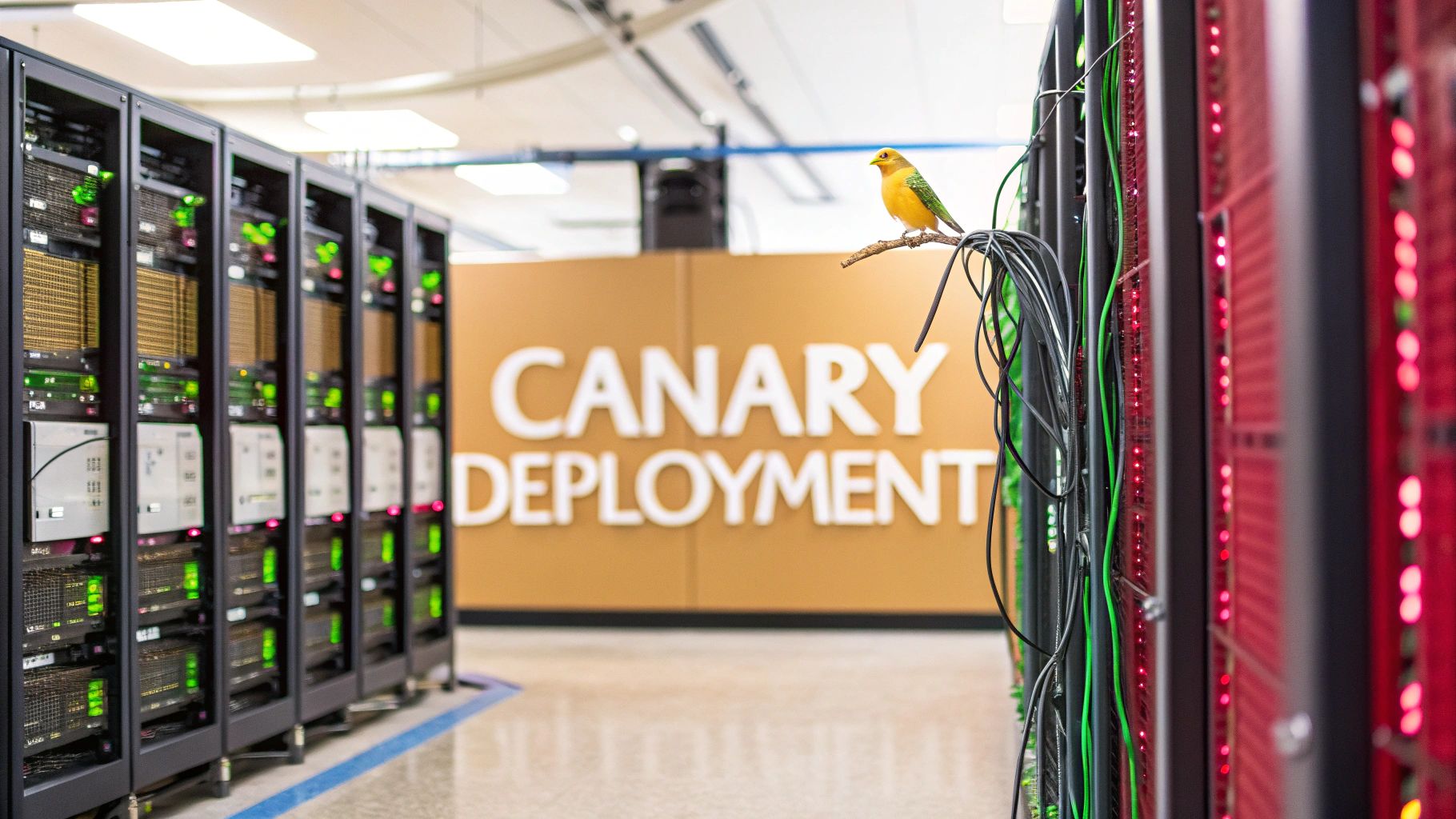A canary deployment is a way of releasing software that’s all about minimizing risk. Instead of pushing a new update to your entire user base at once, you release it to a tiny, controlled group first. This small group acts as an early warning system, letting you spot bugs or performance problems before they affect everyone.
What Is a Canary Deployment Strategy

The name isn’t just a catchy tech term; it comes from the old practice of using canaries in coal mines. Miners would bring a canary down with them, and if the bird got sick, they knew dangerous gases were present and it was time to evacuate. It was a simple but effective early warning system. You can find more on this interesting historical link in these insights on why canary deployment matters.
In the software world, the principle is identical. We release new code to a small group of users—our “canaries”—to see how it behaves in the wild. This strategy fundamentally changes how we approach releases, moving away from stressful, all-or-nothing updates. It contains the “blast radius” of any potential issues, safeguarding the majority of your users, your revenue, and your brand’s reputation from a buggy release.
How It Works In Practice
So, what does this look like on the ground? A canary deployment typically means you’re running two versions of your application in production at the same time: the current, stable version everyone is using, and the new “canary” version with the latest updates.
A traffic router or load balancer is configured to send a small slice of user traffic—often just 1% to 5%—to the new version. The rest of your users won’t notice a thing; they’ll continue using the proven, stable application.
During this trial period, your teams keep a close eye on a few critical signs of health:
- Error Rates: Are we seeing more crashes or exceptions in the canary?
- Performance: Is the new version slower or hogging more server resources?
- Business KPIs: Have key metrics like user engagement or conversion rates dipped for the canary group?
- User Feedback: Are canary users actively reporting problems?
This real-world data is what drives the decision. If all signs are good and the canary is “singing,” you can gradually increase its traffic share, eventually rolling it out to 100% of users. But if you spot trouble, you can instantly roll back by simply routing all traffic back to the stable version. For a more detailed breakdown of this process, check out our guide on canary releases.
Comparing Deployment Strategies
To really appreciate the value of a canary deployment, it helps to see how it stacks up against other common release methods. Each strategy comes with its own set of trade-offs in terms of risk, cost, and complexity, and there’s no single “best” one for every situation.
This table provides a quick comparison of the most popular strategies.
Deployment Strategy Comparison
| Strategy | Risk Exposure | Infrastructure Cost | Rollback Complexity | Ideal Use Case |
|---|---|---|---|---|
| Canary | Low | Low-Moderate | Low | High-risk changes or testing new features with real users. |
| Blue/Green | Low | High (duplicates environment) | Very Low | Mission-critical apps where instant rollback is essential. |
| Rolling | Moderate | Low | Moderate | Low-risk, incremental updates where minor disruption is acceptable. |
As you can see, the canary strategy hits a sweet spot. It offers a massive reduction in risk without requiring you to double your infrastructure costs, which is the main drawback of Blue/Green deployments. It gives teams the confidence to innovate and ship features faster, knowing they have a reliable safety net built right into their release pipeline.
Key Benefits of Adopting a Canary Release

It’s easy to see why top engineering teams are moving to the canary deployment strategy. It’s not just about being cautious; it’s about building a smarter and more resilient delivery process. The biggest win, by far, is the massive reduction in risk. You’re no longer betting the farm on a single, high-stakes update. Instead, you’re shrinking the “blast radius” of any potential failure.
Let’s say you’re about to launch a redesigned checkout page. A tricky bug that only surfaces during a live transaction could bring your sales to a grinding halt. With a canary release, you can expose that new page to just 1% of your users. If the bug appears, only a tiny fraction of customers are affected while the other 99% checkout smoothly, completely unaware of the issue. This controlled exposure is a lifesaver for your revenue and reputation.
Innovate Faster with Real Confidence
When you dramatically lower the risk of each deployment, something interesting happens: your team gets bolder. That newfound confidence is the fuel for faster innovation. Teams feel empowered to ship smaller, more frequent updates instead of bundling everything into slow, monolithic releases.
This is a huge step forward. Your team can push a single new feature, see how it performs with a real audience, and get feedback almost instantly. This approach is the heart of modern software deployment best practices, where speed and safety go hand-in-hand. This rapid cycle of shipping, measuring, and learning is what truly accelerates your product’s growth.
Get Invaluable Real-World Insights
Staging environments are great, but they’re not perfect. No matter how much you try, you can never fully mimic the chaotic, unpredictable nature of your live production environment. A canary release strategy closes that gap. It’s the ultimate reality check.
By gradually rolling out new versions to a small subset of users, teams can monitor performance and detect issues in a real-world setting. This approach minimizes the impact of potential failures, as only a small percentage of the user base is exposed at any given time.
This gives you a chance to watch the new code interact with actual user traffic, letting you spot problems before they escalate. As explained in this excellent piece on how canary deployments minimize deployment risks on Octopus.com, this leads to a much better experience for your users. You end up catching subtle bugs and performance hiccups that you would have otherwise missed until it was far too late.
The Core Stages of a Canary Deployment
A solid canary deployment strategy isn’t something you can just wing; it’s a structured, repeatable process. When you break the release down into clear stages, what once felt like a high-stakes gamble becomes a far more manageable workflow. At its heart, the entire process comes down to three phases: deploying to a tiny group, analyzing how it performs, and then making the final call.
This step-by-step approach is all about safety. It starts with planning and setting up the canary environment, where you push the new version of your application to an isolated slice of your infrastructure. This segment might get as little as 1-10% of user traffic, which is just enough to see how the new code holds up under real-world pressure without putting the majority of your users at risk. You can get a deeper dive into this foundational stage and see how it reduces deployment risks on opsmx.com.
This infographic gives a great visual of the simple, yet powerful, flow of a canary deployment, from splitting the traffic all the way to the final monitoring.
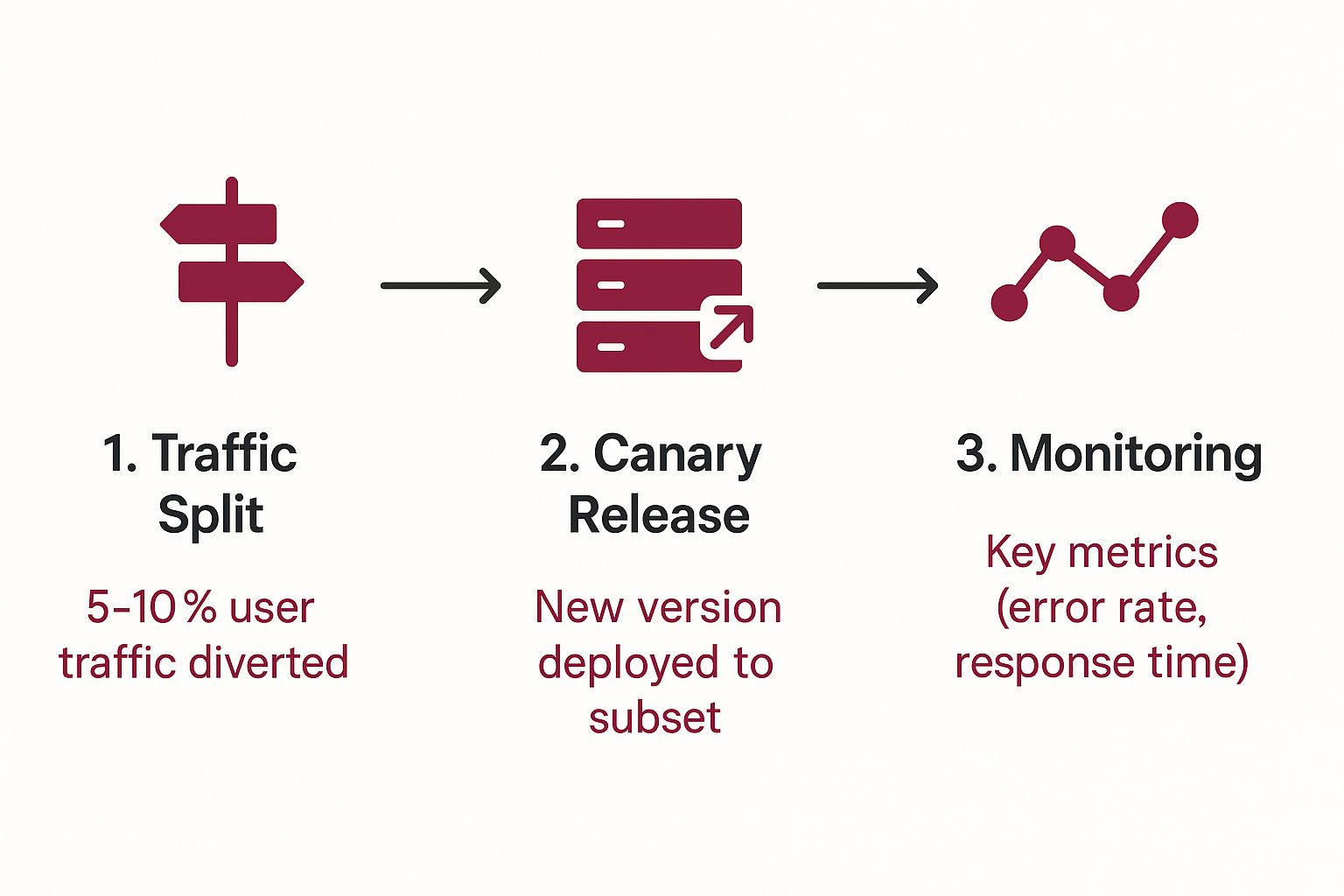
What the visual really highlights is that a canary deployment isn’t a one-off event. It’s a disciplined, data-driven cycle.
Stage 1: Deploy the Canary
The first move is all about controlled exposure. You have to decide who gets to be the “canary.” And this isn’t just a random pick—it’s a strategic decision that depends on how much risk you’re willing to take on and what you’re trying to learn.
Your canary group could be:
- Internal Teams: A really common starting point is “dogfooding,” where your own employees get the new version first. They’re usually more forgiving of bugs and can provide incredibly detailed feedback.
- A Specific Geographic Region: If your user base is global, you could roll out the canary to a smaller region or one in a different time zone. This helps contain any potential fallout.
- A Random Percentage: This is the classic approach. You simply route a small, random percentage of users (say, 2%) to the new version.
Once you’ve picked your group, you just need to configure your load balancer or service mesh to split the traffic. This initial deployment is your first, cautious step into the wild.
Stage 2: Analyze Performance Data
This is where the real test begins. With the canary live, your absolute top priority is observability. You need to watch its performance like a hawk, comparing its metrics directly against the stable, baseline version that everyone else is using.
A successful canary deployment isn’t just about avoiding errors; it’s about proving the new version is better—or at least, not worse—across key business and performance indicators.
Your analysis has to look at both the technical side and the business side of things:
- Technical Metrics: Keep a close eye on CPU and memory usage, application latency, and server error rates (like HTTP 5xx errors).
- Business Metrics: You also have to monitor key performance indicators (KPIs) that matter to the business, like user conversion rates, session duration, or shopping cart abandonment. A dip in these numbers can be just as alarming as a server crash.
Stage 3: Rollout or Rollback
Now for the moment of truth. Looking at all the data you’ve gathered, you have to make a go/no-go decision. This shouldn’t be based on a gut feeling; it has to be measured against success criteria you defined ahead of time.
Before you even start, you should know exactly what “good” looks like. For instance, your criteria might be: “The canary version must have an error rate below 0.1% and a conversion rate within 2% of the baseline for at least one hour.”
If the canary meets or beats these benchmarks, you can confidently move forward with a full rollout. You’ll incrementally increase traffic until 100% of your users are on the new version. But if it fails, you hit the kill switch and execute an immediate rollback, routing all traffic back to the stable version. This way, you protect your users from a flawed release and live to fight another day.
How to Implement a Canary Deployment

This is where the rubber meets the road. While the theory behind canary deployments is powerful, the good news is that modern tools have made the actual process surprisingly straightforward. We’ll walk through the steps using CodePushGo as our example to show just how you can take your code and gently introduce it to your users.
Everything starts from your command-line interface (CLI) after you’ve hooked your React Native app into the platform. This initial setup is the foundation for any over-the-air update you’ll send later.
Setting Up the Initial Deployment
First things first, you need a place to send your updates. In CodePushGo, these are called channels, and they let you keep your releases organized. You’ll likely want a Staging channel for your team to test on and a Production channel for what your actual users see. This separation is a non-negotiable part of a healthy deployment workflow.
Let’s say your app is called MyApp. You’d start by registering it.
codepushgo app add MyApp
With the app registered, you can create the deployment channels that will hold your updates.
codepushgo deployment add MyApp Production
Just like that, your Production channel is ready. But instead of just blasting your next update to everyone, we’ll use our canary strategy.
Defining the Canary Release and Audience
This is where the magic really happens. When you’re ready to release a new update, you can tell the system to send it to just a fraction of your user base. This is the heart of the canary approach—a small, controlled exposure to see how your new code behaves in the wild.
Imagine you’ve just finished version 1.1.0 and are ready to ship it. The command would look a little different than a standard release.
codepushgo release-react MyApp -t 1.1.0 -d Production —rollout 10
See that --rollout 10 flag? That’s the crucial instruction. It tells CodePushGo to deploy this update to only 10% of the users on the Production channel. The other 90% of your audience continues using the current, stable version, completely unaware that a test is even happening.
Monitoring and Making the Decision
Once your canary is live, it’s time to watch and listen. This isn’t a passive process; you need to be actively monitoring the health of the release. A platform like CodePushGo gives you the real-time data you need to see what’s going on.
You’ll want to keep a close eye on a few key metrics:
- Installation Success Rate: Is the update actually installing without a hitch for that 10%?
- Rollback Numbers: Are you seeing an unusual number of crashes that trigger automatic rollbacks?
- Active Installations: How many users have successfully updated and are actively using the new version?
The goal here isn’t just to see if the app avoids crashing. You’re gathering real evidence to make a confident decision. A successful canary is one that performs just as well as—or even better than—the version it’s meant to replace.
If the data looks good and your canary group is stable, you can confidently promote the update to everyone. A simple command adjusts the rollout percentage.
codepushgo patch MyApp Production -r 100
This tells the system to open the floodgates and roll the update out to 100% of your users. On the flip side, if you spot a critical bug, you can just as easily roll the release back, stopping the problem in its tracks.
For more complex pipelines, it’s also smart to integrate this with your broader testing strategy. Building a solid foundation for testing in continuous integration is the perfect complement to a safe deployment process.
Best Practices for a Winning Canary Strategy
Just pushing a new release to a tiny slice of your users isn’t a strategy—it’s a gamble. A truly successful canary deployment is a disciplined practice, one that hinges on a clear set of guidelines. Following these best practices is what separates a smooth, confident release from a chaotic fire drill.
The absolute cornerstone of a solid canary strategy is robust automation. Manually watching dashboards and logs for a new release is not only slow but also incredibly prone to human error. Your most important safety net should be an automated system that constantly checks the canary’s health and instantly triggers a rollback if things go south.
Think of it this way: if a key metric degrades, the system should contain the faulty release immediately, often before a human even notices there’s a problem. This hands-off approach lets your team focus on analyzing what went wrong, not on scrambling to fix it.
Define Your Metrics and Bake Time
Your canary analysis is only as good as the metrics you track. It’s easy to get fixated on server health like CPU and memory usage, but those numbers don’t tell the whole story. What truly matters is the impact on your users and your business.
A smart canary strategy always monitors:
- Business KPIs: Keep an eye on metrics like conversion rates, user engagement, or cart abandonment. A new feature that hurts your bottom line is a failure, no matter how stable the code is.
- Application Performance: Watch latency and error rates closely. Even a slightly slower or buggier experience is a red flag.
- Client-Side Errors: For web and mobile apps, tracking JavaScript errors or native crashes is non-negotiable, as these directly reflect what your users are experiencing.
Just as crucial is the concept of “bake time.” You have to let your canary run long enough to collect meaningful, statistically significant data. A five-minute test is rarely sufficient. You need to see how the release behaves under real-world conditions to be truly confident in its stability.
Start Small and Communicate Clearly
Always begin your canary rollout with a very small, controlled group of users. A safe and common starting point is 1% to 5% of your total traffic. This keeps the “blast radius” tiny if something goes wrong.
If the canary performs well at that initial level, you can begin to incrementally dial up the traffic—moving to 10%, then 25%, 50%, and eventually 100%.
This gradual rollout turns what could be a single, high-risk event into a series of low-risk, confidence-building steps. Each stage is another checkpoint, another chance to verify stability before going all in.
Finally, don’t underestimate the power of clear communication. During a canary release, your entire team—from developers and QA to product managers—needs to know what’s happening. Set up a dedicated Slack channel or another clear line of communication to share progress and discuss any strange behavior. This alignment ensures everyone is ready to act if needed.
While canary deployments are perfect for gradual, percentage-based rollouts, it’s helpful to know about other methods. For situations that demand an instant switch between two complete environments, you might find it useful to learn about the blue-green deployment strategy and how it differs.
Embarking on a canary deployment journey is a smart move, but let’s be honest—it’s not always a simple plug-and-play operation. While the upsides are huge, you’re bound to run into some technical and even cultural bumps along the way. Knowing what these are ahead of time is your best defense for making sure your strategy flies right.
One of the first hurdles teams often stumble over is the raw technical complexity of splitting traffic. Getting your hands dirty with manual configurations for load balancers or routers to perfectly slice traffic between your stable and canary versions is tricky. It’s a task that can be incredibly prone to errors, demanding a deep understanding of networking and constant vigilance to prevent a simple typo from sending way too much traffic to a buggy new release.
Thankfully, we now have modern tools like service meshes (think Istio or Linkerd) and specialized platforms like CodePushGo built to tackle this very issue. They handle all that low-level networking grit for you. Instead of complex scripts, you can define traffic splits with simple rules or a few clicks in a dashboard, making a once-daunting task totally manageable.
Handling State and Database Changes
Here’s another big one: what happens when your application needs to remember things (stateful applications) or the new release requires a change to the database? This is where things get really interesting. Since a canary deployment has two different code versions running against the same production database, you’re in for a world of hurt if the new version needs a database schema change that breaks the old one.
The trick here is to be meticulous with your planning. The best approach is to separate your code deployments from your database migrations.
- Make additive changes first: Start by rolling out a backward-compatible database change. For example, add a new column that both the old and new code can work with (even if the old code just ignores it).
- Deploy the canary next: With the database ready, you can now safely deploy the new application version that actually uses that new column.
- Clean up later: Once the new version is fully live and stable, you can circle back and schedule a separate task to remove any old, now-obsolete parts of the schema.
This step-by-step approach is crucial. It ensures both versions of your app can live in harmony during the entire canary testing phase.
Overcoming the Observer Effect
A classic mistake is making the canary audience too small to get any real insight. This is often called the “observer effect”. If you’re only sending a few dozen users to your new version, how can you trust the data? A spike in errors or a dip in performance might just be random noise, not a true indicator of your release’s stability.
You need enough traffic hitting your canary to make a confident, data-driven decision. If your metrics are based on a tiny sample size, you might as well be guessing.
To get around this, you need to find the sweet spot. Your canary group must be large enough to generate statistically significant data but small enough to keep the potential blast radius contained. For a site with massive traffic, 1% might be more than enough. For apps with less volume, you might need to start with 5% or even 10%.
It’s all about finding that perfect balance for your specific user base. And if things do go south, you’ll want to pull back quickly. That’s why having a solid deployment rollback plan in place before you even start is non-negotiable.
Canary Deployment Challenges and Solutions
To make it even clearer, let’s break down these common challenges and their solutions. Think of this as a quick reference guide for navigating the trickiest parts of canary deployments.
| Challenge | Description | Solution |
|---|---|---|
| Traffic Splitting Complexity | Manually configuring load balancers or routers is difficult and prone to human error, risking misdirected traffic. | Use service meshes like Istio or platforms like CodePushGo to automate and simplify traffic management with declarative rules. |
| Database Schema Conflicts | New code requires database changes that are not backward-compatible, causing the stable version to fail. | Decouple deployments from migrations. First, apply additive, backward-compatible schema changes, then deploy the code. |
| Insufficient Monitoring | Lack of detailed, version-aware monitoring makes it hard to compare the canary’s performance against the baseline. | Implement robust observability tools that can tag metrics by version, allowing for direct comparison of error rates and performance. |
| The “Observer Effect” | The canary user group is too small to provide statistically significant data, leading to flawed conclusions about release health. | Select a canary audience size appropriate for your traffic volume (e.g., 1-10%) to ensure data is meaningful and reliable. |
By anticipating these issues and having a game plan, you can sidestep the most common pitfalls and ensure your canary releases are both safe and effective.
Frequently Asked Questions
It’s smart to have questions when you’re thinking about changing up your deployment process. The canary deployment strategy is incredibly effective, but you really need to understand the details to get the most out of it. Let’s walk through some of the most common questions developers and managers ask.
Getting these distinctions and practical concerns sorted out will help you move forward with confidence.
What Is the Difference Between Canary and A/B Testing?
This is a big one. People often mix these up because they both involve splitting traffic, but they serve completely different purposes.
A canary deployment strategy is all about risk mitigation. You’re essentially asking one question: “Is this new version of our software stable and bug-free?” The goal is to safely validate the code’s integrity before everyone gets it.
A/B testing, on the other hand, is focused on user behavior analysis. You’re not testing for stability; you’re testing for preference. For example, you might show one group a blue button and another a green one to see which gets more clicks. It’s about optimizing for a business goal, like conversions or engagement.
Key Takeaway: Think of it like this: a canary deployment asks, “Is the new version safe?” while an A/B test asks, “Which version do our users like more?”
How Big Should My Canary Group Be?
There’s no magic number here. The right size for your canary group really depends on how much traffic your app gets. You’re trying to find a sweet spot—big enough to give you meaningful data, but small enough to limit the damage if a nasty bug slips through.
A common starting point is between 1% and 5% of your total users.
- For a high-traffic app, even 1% could mean thousands of users, which is plenty to spot problems.
- If your app has a smaller user base, you might need to bump that up to 5% or even 10% to get enough data to make a confident decision.
Does This Strategy Work for Mobile Apps?
Absolutely. While canary deployments started in the world of web services, they are a game-changer for mobile apps, especially when you use Over-The-Air (OTA) update tools like CodePushGo.
Instead of getting stuck in the slow lane waiting for app store reviews, you can push a canary release directly to a small percentage of your users’ devices. This is perfect for testing a new feature or a critical bug fix on real devices in the wild before you send it out to everyone.
What if a Bug Only Appears at 100% Load?
This is a great question and a very real possibility. It highlights that canary deployments are a crucial part of a modern quality process, but not the only part. A bug that only shows up under the strain of 100% traffic probably won’t be caught by a canary release running at 5% or 10%.
That’s precisely why you still need to run comprehensive load testing in a staging or pre-production environment. Your canary release is your final, real-world safety net—not a substitute for other forms of testing.
Ready to implement a safer, smarter deployment process for your React Native apps? With CodePushGo, you can launch canary releases, get real-time analytics, and roll back instantly, all from one powerful platform. Stop worrying about risky releases and start shipping with confidence. Check out CodePushGo today.