Understanding Why iOS Continuous Integration Changes Everything
iOS Continuous Integration (CI) is no longer just a passing trend; it’s a complete change in how successful iOS teams develop, test, and release apps. Imagine your team pushing code changes several times daily, each automatically built, tested, and validated. This is the core strength of CI, enabling you to catch errors early, speed up development cycles, and deliver high-quality apps faster. The results are a more efficient workflow, faster iterations, and increased developer satisfaction.
Why iOS CI Is Uniquely Challenging
iOS development has unique challenges that make CI especially important. For instance, code signing and provisioning profiles can be a constant headache. The stringent requirements of the App Store also demand thorough testing across numerous iOS devices and OS versions. Without a solid CI system, these factors can create bottlenecks and delays. For more on iOS CI, you might find this resource helpful: How to master continuous integration for iOS.
Solving the iOS CI Puzzle
Thankfully, iOS CI has evolved to meet these challenges. Tools like CircleCI, Bitrise, GitHub Actions, and even self-hosted solutions like Jenkins offer specialized features for iOS development. They automate the time-consuming tasks of building, testing, and deploying iOS apps. This frees developers to concentrate on what they do best: building great user experiences.
The Benefits of a Well-Oiled CI System
A well-implemented iOS CI pipeline offers several benefits. By automating tedious tasks, CI allows developers to focus on coding. Early error detection through automated testing prevents costly bugs in released apps. Furthermore, CI enables faster release cycles, letting teams quickly adapt to market demands and user feedback. These advantages translate into better app quality, higher user satisfaction, and a competitive advantage on the App Store. The growth of the iOS app market, with over 2 million apps (2,078,134 to be precise, including 241,969 gaming apps), reflects this trend toward robust CI adoption. You can explore more detailed app store statistics here. A strong CI/CD strategy is crucial for scaling any iOS development team.
The Market Forces Driving iOS CI Adoption

The iOS development world is changing. Continuous Integration (CI) is no longer a luxury, but a necessity. This shift is a direct response to market forces impacting how iOS teams work and compete. These forces are making CI essential for success.
The Competitive Landscape
The App Store is overflowing with apps. To stand out, developers need to release high-quality updates regularly. This requires streamlined workflows. iOS continuous integration provides the automation to make this happen. CI enables faster iteration cycles, allowing teams to quickly address user feedback and market changes. This agility is critical in today’s competitive app market.
The Rise of CI Infrastructure Investment
The demand for speed and quality is leading to increased investment in CI infrastructure. Teams recognize the return on investment from robust CI pipelines. Automated testing, faster releases, and early bug detection reduce development costs, improve app quality, and increase user satisfaction. These factors create a stronger competitive edge and higher revenue potential, encouraging further investment in CI.
Market Growth and Future Trends
The continuous integration tools market is booming, reflecting its widespread adoption across different app markets, including iOS. Continuous integration tools market are essential for efficient software delivery, especially for mobile. The market is expected to reach USD 1.73 billion in 2025, growing from USD 1.36 billion in 2024. This rapid growth is driven by organizations prioritizing efficient software delivery. This growth also signals that tools and platforms are constantly evolving to meet the iOS CI needs of both startups and large enterprises. By understanding these market trends, teams can anticipate future advancements, plan budgets effectively, and stay aligned with best practices.
Choosing The Right iOS CI Platform For Your Team
Choosing the right iOS Continuous Integration (CI) platform can be a daunting task. With a plethora of options available, each boasting its own advantages and disadvantages, it’s easy to feel overwhelmed. This section offers a clear comparison of leading platforms—Bitrise, CircleCI, GitHub Actions, and Jenkins—to empower your team to make a well-informed decision.
Key Features to Consider for iOS CI
Several crucial factors should be considered when evaluating iOS CI platforms. Xcode support is paramount, ensuring seamless integration with Apple’s IDE (Xcode). Robust device testing capabilities, encompassing both simulator and physical device testing, are essential for thorough quality assurance. Automated code signing is another key feature, simplifying the often-complex process of preparing iOS apps for distribution. Finally, consider the pricing model to ensure it aligns with your team’s budget. You might be interested in: How to master continuous integration for Android.
Platform Comparison
To help you compare the key features of each platform, we’ve compiled the following table:
iOS CI Platform Feature Comparison: Detailed comparison of leading iOS CI platforms showing key features, pricing, and iOS-specific capabilities
| Platform | iOS Features | Pricing Model | Device Testing | Xcode Support |
|---|---|---|---|---|
| Bitrise | iOS-specific features, M1 Macs | Pay-as-you-go, fixed plans | Cloud-based simulators and devices | Excellent |
| CircleCI | Strong Xcode support | Usage-based, free tier | Cloud-based simulators | Excellent |
| GitHub Actions | Tight GitHub integration | Pay-as-you-go, free for public repos | macOS runners, integration with other services | Good |
| Jenkins | Highly customizable | Open-source, self-hosted | Requires configuration | Moderate |
This table highlights the strengths of each platform. Bitrise excels with its iOS-specific features and M1 Mac support. CircleCI offers a strong balance of features and cost-effectiveness. GitHub Actions simplifies workflow automation through its tight GitHub integration. Jenkins, while requiring more initial setup, offers unparalleled flexibility.
Visualizing UI Testing
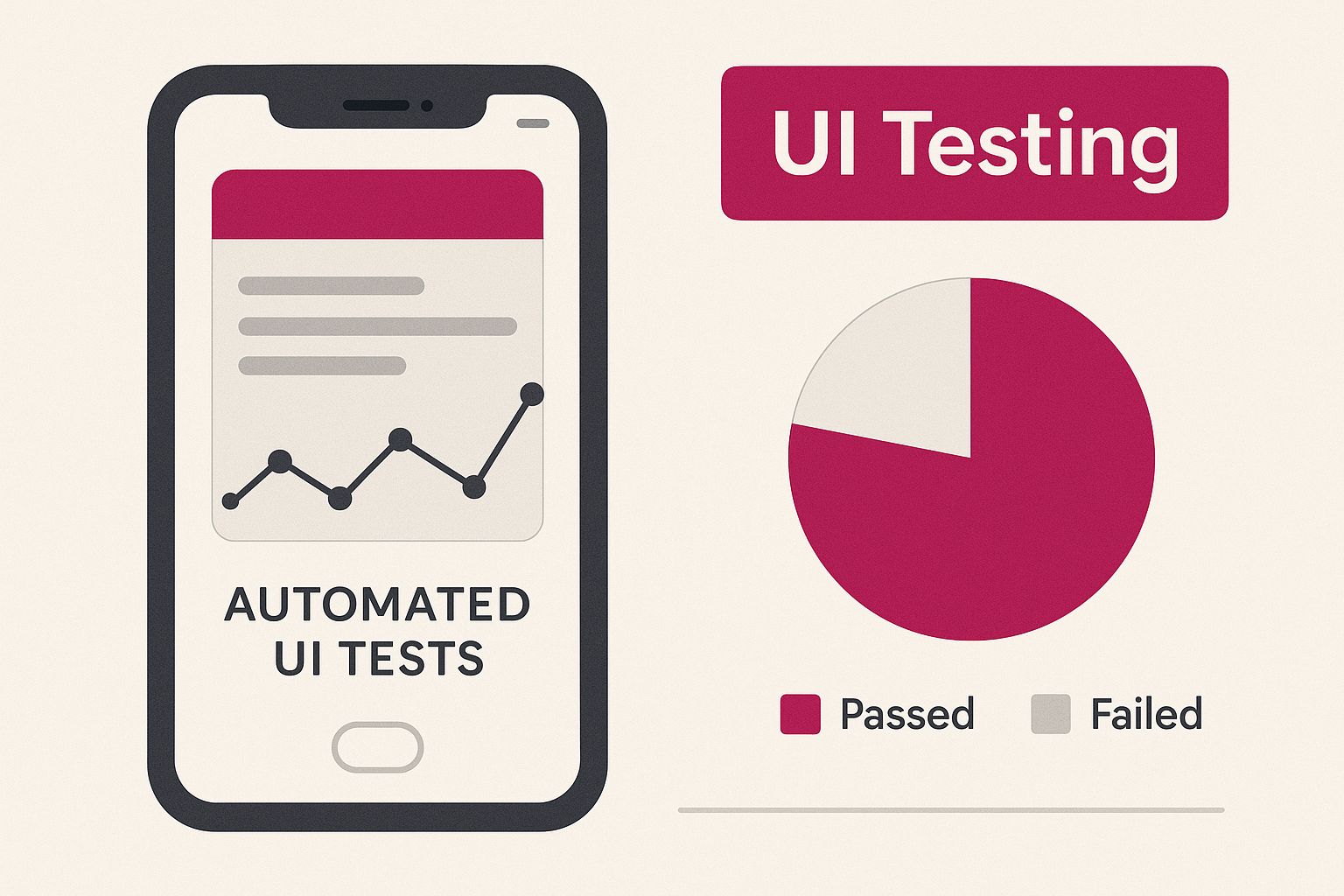
This infographic depicts automated UI testing on a mobile device simulator, a cornerstone of any effective iOS CI platform. The visualization emphasizes the crucial role of automated UI testing in identifying visual regressions and guaranteeing a seamless user experience.
Making the Right Choice
Each platform caters to different needs and priorities. Bitrise shines with its iOS-focused features and robust Mac support. CircleCI provides a compelling balance of features and affordability. GitHub Actions streamlines workflow automation through its tight integration with GitHub repositories. Jenkins, while requiring more extensive setup, offers maximum flexibility and customization. Carefully consider your team’s size, project complexity, and budget constraints when making your selection. Choosing the right CI platform is a strategic investment in your team’s productivity and the quality of your iOS applications.
Where iOS CI Investment Is Heading Next

The CI market is experiencing significant growth, and this directly affects how iOS teams work. This expansion represents a critical change in software development, making iOS Continuous Integration more important than ever. But how does this market growth influence your team’s workflows, tool selections, and overall development strategies?
The Impact of Market Expansion on iOS CI
This rapid expansion isn’t simply about larger numbers; it signifies a fundamental shift in how software is developed. Market analysis shows the global continuous integration software market, including key iOS development tools, was valued at approximately USD 1.43 billion in 2024. It’s projected to reach USD 8.06 billion by 2033.
This substantial growth is fueled by the increasing complexity of iOS apps. These apps now require hundreds or thousands of automated tests for each release. They are also driven by the competitive demand for faster updates. More detailed statistics can be found here.
This investment surge promotes innovation, leading to better tools and platforms that cater to diverse iOS development needs, from small startups to large corporations.
Platform Competition and Enhanced Capabilities
Major platforms are actively improving their iOS capabilities to respond to this market growth. This competition benefits development teams. It results in better Xcode integration, more reliable device testing features, and enhanced automation for code signing and deployment.
For instance, platforms are heavily investing in M1 Mac support. They are also optimizing build processes for improved performance. Furthermore, the integration of technologies like AI and machine learning is emerging, promising even more intelligent testing and optimization.
Preparing for the Future of iOS CI
Understanding these investment trends allows you to plan effectively. You can anticipate improvements in tools and allocate infrastructure budgets wisely. You can also align your team with evolving best practices. This foresight allows you to adapt to changes and maintain a competitive advantage. You might be interested in these CI/CD Security Best Practices.
By staying aware of the changing CI environment, you can ensure your team’s iOS development workflows remain efficient, secure, and scalable. This proactive approach is vital for success in the increasingly intricate world of iOS app development.
Building iOS CI Workflows That Actually Work
Ready to take your iOS Continuous Integration to the next level and actually implement it? This section offers practical, proven strategies for building iOS CI workflows that are not only efficient and reliable, but also enjoyable for your team. Let’s leave behind those unpredictable build failures and certificate headaches and create a CI system that truly works.
Automating Builds For Success
The cornerstone of any effective iOS CI workflow is a robust automated build process. This involves setting up your chosen CI platform, whether it’s Bitrise, CircleCI, GitHub Actions, or Jenkins, to seamlessly integrate with Xcode. A successful automated build should pull the latest code, compile the app, and perform initial sanity checks.
This means carefully defining your build configurations, efficiently managing dependencies, and meticulously handling Xcode schemes. Using fastlane, a tool designed specifically for automating iOS builds and deployments, can significantly streamline this process.
Taming Code Signing and Provisioning Profiles
Code signing and provisioning profiles can be a source of frustration for iOS developers. However, proper CI configuration allows you to automate these processes, eliminating manual steps and minimizing the risk of human error.
Your CI platform should securely store your signing certificates and provisioning profiles, automatically applying them during the build process. This automation ensures consistent signing across all builds and simplifies distributing your app for testing and release.
Structuring Test Suites for Maximum Impact
Thorough testing is essential for maintaining app quality. iOS CI allows you to automate the execution of your test suites, catching regressions early in the development lifecycle.
This requires a strategic approach to structuring your tests. Include unit tests for individual components, integration tests to verify interactions between modules, and UI tests to validate the user interface. Prioritize tests that are both fast and reliable to keep build times short and deliver quick feedback to developers. For more information on optimizing your app’s performance, see our guide on application performance monitoring best practices.
Automating App Store Submissions (Safely)
The ultimate goal of iOS CI is to automate the entire release process, including submissions to the App Store. While this requires careful planning and setup, the benefits are substantial: faster releases, less manual work, and fewer deployment errors.
Utilize tools like fastlane to automate the submission process. This includes handling tasks like incrementing build numbers, generating release notes, and uploading your app to App Store Connect. Implement robust checks and safeguards to ensure submissions are performed safely and reliably.
Optimizing Build Times and Scaling for Growth
As your project grows, build times can become a significant bottleneck. Effective teams optimize their CI workflows through strategies such as caching dependencies, parallelizing builds, and using faster build machines (like those with Apple Silicon). For instance, Duolingo managed to decrease their Android and iOS build times by 68%, from 50 minutes down to 16 minutes, by optimizing their CI pipeline.
Scaling your CI infrastructure requires careful planning and understanding your team’s needs. Choose a platform that can scale with your growth, providing the flexibility and capacity to handle increasing build demands without sacrificing speed or reliability. For further insights on enhancing your CI process, you might also be interested in: How to master testing in continuous integration. By implementing these strategies, you can build iOS CI workflows that not only function effectively but also empower your team to deliver high-quality apps more quickly and efficiently.
Measuring And Optimizing Your iOS CI Performance
Your iOS Continuous Integration (CI) pipeline’s effectiveness hinges on its performance. A basic “build success” check is a good starting point, but true CI optimization demands a deeper look into the metrics that uncover bottlenecks and areas for improvement. This means shifting focus from simple pass/fail results to metrics that directly influence developer productivity and, ultimately, your bottom line.
Identifying Bottlenecks and Optimizing Resources
High-performing iOS teams proactively identify bottlenecks instead of simply reacting to CI failures. This often begins with close monitoring of build times. Excessive build times can severely impact development velocity. For example, Duolingo drastically cut their Android and iOS build times by 68%, from 50 minutes down to 16 minutes through targeted optimization. Their efforts involved upgrading to faster build machines, optimizing task parallelization, and implementing robust caching strategies.
Monitoring resource usage is also essential. Understanding how your CI system utilizes CPU, memory, and disk I/O can highlight inefficiencies and areas ripe for improvement. This allows you to allocate resources strategically, optimize build configurations, and potentially lower infrastructure costs. For more insights on CI testing, check out this guide: How to master testing in continuous integration.
Actionable Insights Through Effective Monitoring
Collecting metrics alone isn’t enough; your monitoring system needs to provide actionable insights. This involves setting up alerts for critical problems, visualizing performance trends, and using dashboards to track key performance indicators (KPIs). This data-driven approach enables you to pinpoint recurring issues, gauge the impact of optimizations, and make well-informed decisions about your CI infrastructure.
Key iOS CI Performance Metrics
To give you a clear picture of your CI performance, a robust iOS CI performance dashboard should track these vital metrics:
The following table outlines key performance indicators and benchmarks for measuring iOS CI effectiveness and optimization opportunities.
| Metric | Target Range | Industry Average | Optimization Impact |
|---|---|---|---|
| Build Time | < 15 minutes | 20-30 minutes | Faster feedback, increased developer productivity |
| Test Success Rate | > 95% | 80-90% | Higher app quality, fewer regressions |
| Build Failure Rate | < 5% | 10-15% | Reduced debugging time, smoother releases |
| Infrastructure Cost | Variable | Variable | Optimized resource utilization, cost savings |
This table showcases the target ranges for optimal performance, compares them against industry averages, and highlights the positive impact achievable through optimization efforts. Aiming for build times under 15 minutes significantly boosts developer productivity by providing quicker feedback. Maintaining a high test success rate above 95% contributes to a higher quality app with fewer regressions.
Continuously Optimizing for Competitive Advantage
The most successful iOS teams view CI optimization as a continuous process. This means regularly reviewing performance data, identifying improvement areas, and exploring new tools and techniques. This proactive approach helps teams stay ahead of the competition, adapt to the evolving Apple ecosystem, and maintain a competitive edge in the App Store. Benchmarking against industry best practices allows teams to see where they excel and where improvements are needed. By cultivating a culture of continuous optimization, you can ensure your iOS CI pipeline remains a strong driver for delivering high-quality apps efficiently.
Future-Proofing Your iOS CI Strategy
The iOS development world is constantly evolving, and your Continuous Integration (CI) strategy needs to keep pace. This section explores advanced techniques to help you tackle emerging challenges and maintain flexible workflows. We’ll look at key strategies, from intelligent parallel testing to effective deployment patterns and integration with modern frameworks like SwiftUI and Combine.
Embracing Advanced Testing Techniques
Traditional testing methods often struggle to handle increasingly complex apps. Intelligent parallel testing offers a solution by distributing tests across multiple machines or simulators, like those provided by Firebase Test Lab. This significantly reduces testing time, leading to faster feedback. Imagine 100 tests that normally take an hour to run sequentially. With parallel testing on 10 machines, you could complete them in just six minutes. This speed boost allows developers to find and fix problems much faster.
Furthermore, AI and machine learning are entering the iOS CI space. Smarter test selection algorithms can prioritize tests based on code changes, reducing testing time without sacrificing coverage. Predictive build optimization can anticipate potential build issues, further enhancing efficiency. Instead of running every test for every code change, your CI system could intelligently select only the relevant ones, saving valuable time and resources.
Navigating Evolving App Store Guidelines and Privacy
Keeping up with changing App Store guidelines is a constant challenge. Your CI/CD pipeline needs to adapt to these changes. Automating compliance checks within your CI process ensures your app adheres to the latest rules, avoiding surprises during submissions.
Privacy-focused testing is also becoming increasingly vital. Integrating privacy tests into your CI workflow verifies responsible handling of sensitive data. Given Apple’s emphasis on user privacy, proactive testing protects your app’s reputation and ensures smooth App Store approvals.
Cross-Platform Considerations and SwiftUI/Combine Integration
Cross-platform development often influences CI strategies. For React Native developers, tools like CodePushGo streamline updates for iOS and Android apps. Automating the build, test, and release process, CodePushGo enables faster delivery of app updates.
Modern iOS development practices, such as using SwiftUI and Combine, bring new testing needs. Your CI pipeline should support these technologies. Ensuring compatibility between your CI tools and these frameworks maintains a smooth and efficient workflow. For example, integrating UI tests specifically designed for SwiftUI is essential for app quality and stability.
Building an Adaptable CI Infrastructure
A future-proof CI infrastructure requires flexibility. This means choosing tools and platforms that can adapt to the changing iOS ecosystem. Scalable cloud-based solutions, such as those offered by AWS or Google Cloud, allow you to adapt to changing demands. Staying informed about industry trends and new technologies will further position your team for success in iOS development.
Ready to optimize your React Native deployments? Explore CodePushGo today and experience the benefits of streamlined OTA updates: Learn More




