Think of the mobile app testing process not as a single task, but as a structured journey. It all starts with careful planning and culminates in a continuous cycle of feedback, all designed to make sure the app you ship is stable, easy to use, and ready for your audience. A solid framework here is the difference between launching a five-star app and one that gets deleted moments after being downloaded.
Building a Foundation for Flawless App Quality
Before your team even thinks about writing a test case, you need a solid plan. This strategic groundwork is what separates a smooth, efficient testing cycle from a chaotic, reactive one. It’s about creating a clear blueprint for quality that guides every decision, keeping the entire team pulling in the same direction.
Defining Clear Objectives and Scope
First things first: what does “success” actually look like for this app? You have to define the critical functions and understand who you’re building it for. Answering these questions sets your objectives.
For example, a banking app’s main goal is almost certainly fast, secure transactions. On the other hand, for a gaming app, success is all about buttery-smooth performance and a captivating user interface. These are two very different finish lines.
Once you know your goals, you can define your testing scope. This is where you create a device matrix—a specific list of the devices, operating systems, and screen sizes you’ll be testing on. It’s impossible to test every single combination, so your focus should be on the devices most popular with your target users.
Conducting Practical Risk Analysis
Next up is a risk analysis. This isn’t just busywork; it’s how you prioritize your testing efforts. You identify which features would cause the most damage to the user experience or your business if they broke. A failed payment gateway in an e-commerce app is a showstopper. A minor visual glitch on the “About Us” page? Not so much.
A thoughtful risk analysis ensures your limited testing resources are spent on the areas that matter most. It shifts the focus from finding every possible bug to preventing the most critical failures from ever reaching your users.
This analysis helps you dedicate more intensive testing to those high-risk areas, making sure the core functionalities are rock-solid before you even think about launching.
Creating a Comprehensive Test Strategy
With your objectives, scope, and risks clearly mapped out, you can finally put together a formal test strategy. Think of this document as the single source of truth for your QA team, developers, and any other stakeholders.
It should clearly outline things like:
- Testing Methodologies: Are you leaning on manual testing, going all-in on automation, or using a hybrid approach?
- Tools and Resources: What specific software, hardware, and team members do you need to get the job done?
- Success Metrics: How will you measure quality? This could be bug counts, pass/fail rates, or performance benchmarks.
This plan is much more than just documentation; it’s about creating alignment across the team. The demand for great mobile apps is exploding, and with it, the challenge of ensuring quality. In fact, the global mobile application testing services market is projected to hit $6.56 billion by 2025, a number fueled by this very complexity. Discover more insights about mobile testing market growth.
This is why sticking to proven mobile app testing best practices from day one is non-negotiable for building a process that truly works.
Setting Up Your Mobile Testing Environment
With a solid plan in place, it’s time to roll up our sleeves and build the environment where your app will be put through its paces. A test is only as good as the environment it’s run in, so getting this right is non-negotiable. Our goal here is to create a setup that reflects what your actual users will experience, because that’s the only way to find the bugs before they do.
This brings us face-to-face with one of the biggest headaches in mobile QA: device fragmentation. Frankly, it’s a beast. In 2024, we’re not just testing on a couple of flagship phones anymore. We’re juggling a massive ecosystem that includes Android 14, iOS 18, foldables, and even wearables. If you want a deeper dive, you can explore more about these evolving mobile testing challenges.
Real Devices vs Emulators and Simulators
One of the first big calls you’ll have to make is your testing platform. Will you use actual physical devices, or will software-based emulators and simulators do the job? Or maybe a mix of both? Each approach has its place, and the right choice really depends on what you’re trying to achieve at a given moment.
-
Real Devices: For the most reliable and accurate results, nothing beats a real device. They’re irreplaceable for testing things that software just can’t fake—like battery drain, how the app handles switching from Wi-Fi to cellular, camera functions, or complex multi-touch gestures. If you’re doing any kind of user experience testing, you absolutely need the feel of a real device in your hands.
-
Emulators/Simulators: These software tools are a developer’s best friend, especially early in the game. They’re fantastic for quick functional checks. You can rapidly see how a new layout looks on dozens of virtual screen sizes or test basic logic without having to track down a specific physical phone. It’s fast and cost-effective.
In my experience, the smartest strategy is a hybrid one. Use emulators for quick, early-cycle checks during development. Then, as you move closer to release, shift to real devices for performance, usability, and final validation. This gives you the best of both worlds—speed and accuracy.
The image below shows a team huddled around a planning document. This is exactly the moment where decisions about which testing platforms to use are made.
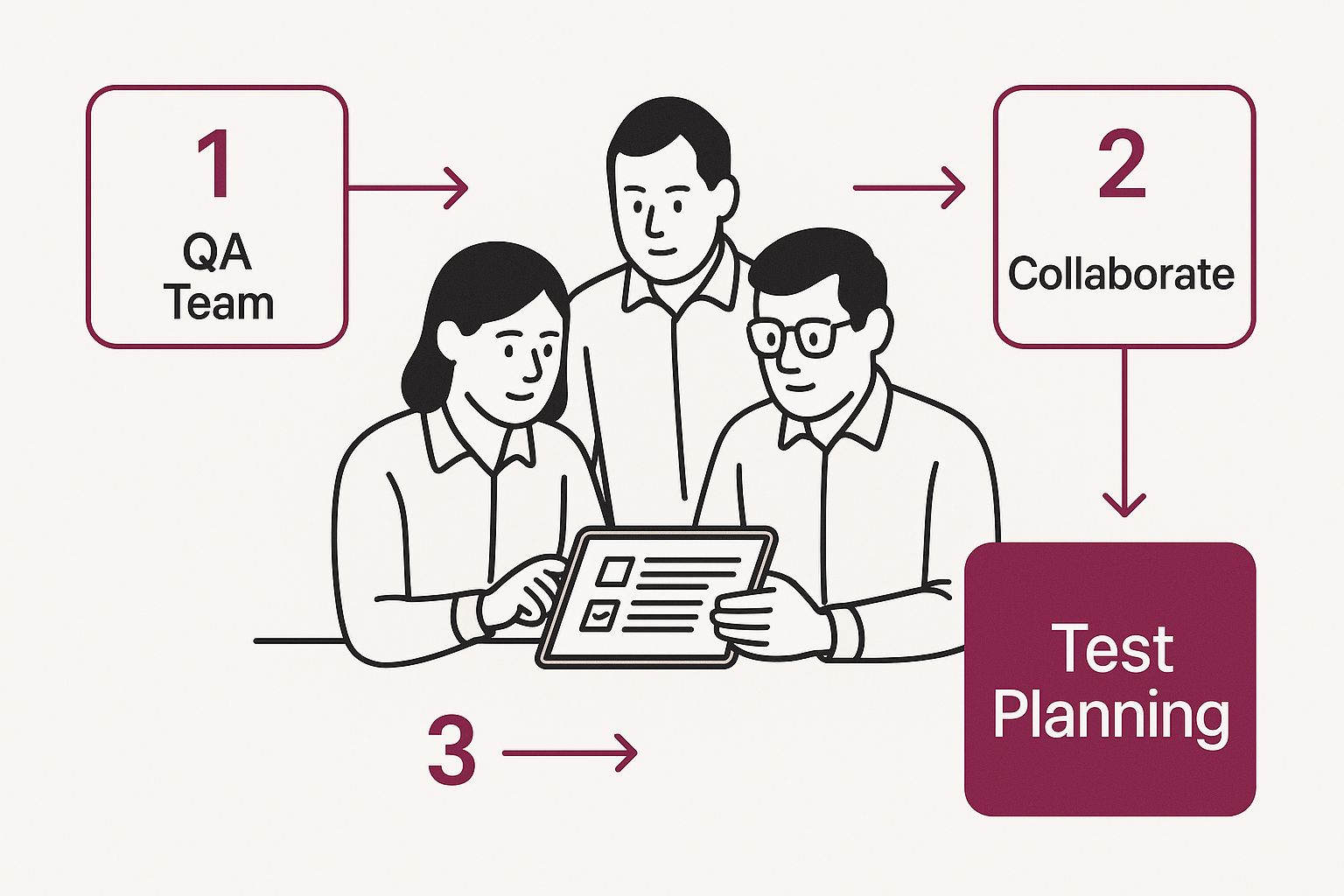
It really drives home the point that a structured plan is what guides your tool and environment choices, leading to much more effective testing down the line.
To help you decide what’s right for your team, here’s a quick breakdown of how real devices and emulators stack up against each other.
Choosing Your Testing Platform: Real Devices vs Emulators
Deciding between physical hardware and virtual environments is a critical choice that impacts your testing scope, budget, and accuracy. This table compares the key factors to consider.
| Factor | Real Devices | Emulators/Simulators |
|---|---|---|
| Accuracy | Highest fidelity for hardware, OS, and performance. | Approximates behavior; can have discrepancies with real-world performance. |
| Cost | High initial cost for purchase and ongoing maintenance. | Low to no cost; ideal for budget-conscious early-stage testing. |
| Testing Scope | Essential for UX, battery, network handoffs, and hardware-specific features (camera, GPS). | Best for functional, UI, and layout testing across many screen sizes. |
| Speed & Scalability | Slower to set up and scale. Limited by physical inventory. | Extremely fast to spin up and test on hundreds of virtual configurations. |
| Best For | Late-stage validation, performance testing, and real-world user scenarios. | Early development cycles, CI/CD integration, and rapid functional checks. |
Ultimately, there isn’t a single “best” option—it’s about choosing the right tool for the right job. A balanced approach that leverages the speed of emulators early on and the accuracy of real devices for final validation will give you the most comprehensive coverage.
Harnessing Cloud-Based Device Farms
Let’s be honest, building and maintaining an in-house lab of physical devices is a massive resource drain. It’s expensive, takes a ton of time, and is a logistical nightmare. This is where cloud-based device farms have become a game-changer, offering a practical and scalable solution to the fragmentation problem.
Platforms like Sauce Labs or BrowserStack give your team on-demand access to hundreds of real devices hosted in the cloud. You can run both manual and automated tests across a huge matrix of phones and tablets with different operating systems, screen resolutions, and hardware. You get all the benefits of a massive device lab without any of the headaches of actually owning the hardware.
One of the biggest advantages here is the ability to test real-world network conditions. You can see how your app behaves on a stable Wi-Fi connection, a spotty 4G signal, or even when it’s completely offline. This is crucial for ensuring your app is resilient and responsive for every user, no matter where they are.
4. Executing Tests That Truly Impact User Experience

Alright, the planning is done and your test environments are ready to go. Now comes the moment of truth: actually running the tests. This is where the rubber meets the road, moving from abstract strategy to hands-on bug hunting. It’s far more than just ticking boxes; this is where you uncover the real-world issues that can make or break a user’s experience.
The bedrock of this phase is your collection of test cases. A truly effective test case is a detailed script, not just a vague instruction. Think of it as a recipe: it needs a clear title, precise steps to follow, and a specific, predictable outcome. This level of detail is crucial because it means anyone on your team can pick it up, run the test, and get the same, reliable result.
Core Testing Types for Mobile Apps
To get a complete picture of your app’s health, you need to layer different types of testing. Each one shines a light on a different corner of the app, from its basic mechanics to its performance under pressure. It’s a comprehensive approach that ensures nothing important slips through the cracks.
Here’s a breakdown of the essential testing you absolutely must cover:
- Functional Testing: This is your bread and butter. Does the login work? Can a user actually complete a purchase? Functional testing is all about verifying that every single feature, button, and user journey works exactly as it was designed.
- Usability Testing: This is where you step into the user’s shoes. An app can be technically flawless but an absolute nightmare to use. Usability testing is what reveals confusing navigation, unclear layouts, or just plain frustrating interactions. It’s about making sure the app feels intuitive from the moment someone opens it.
- Compatibility Testing: Remember that device matrix you built? This is where it gets put to work. You need to check for visual glitches, broken layouts, and functional hiccups across a wide range of screen sizes, resolutions, and OS versions. Your app has to look and feel great everywhere.
- Performance Testing: Mobile users have zero patience for slow, clunky apps. Performance testing is how you measure the stuff that really matters to them: how fast the app launches, how responsive it is, how much battery it eats, and how much memory it hogs. An app that drains the battery is an app that gets uninstalled.
A critical bug isn’t always a dramatic crash. A screen that takes too long to load or a feature that drains the battery can be just as fatal for user retention. The goal here is to find any and all friction that gets in the way of a smooth, enjoyable experience.
Uncovering Critical Security Flaws
In this day and age, security testing isn’t just a good idea—it’s an absolute necessity. A single vulnerability can expose sensitive user data, and that can destroy user trust in an instant. This part of the testing process is about actively trying to breach your own app’s defenses before a malicious actor does.
Your security checklist should include probing for common weak points, like insecure data storage on the device, flimsy authentication, or susceptibility to injection attacks. You have to be certain that sensitive information is encrypted, both when it’s being sent over the network and when it’s stored on the phone.
A huge part of a tester’s job is learning to tell the difference between a minor annoyance and a critical flaw. A typo on a button is a bug; an exposed database of user credentials is a business-ending catastrophe. As you run your tests, you have to triage your findings based on their potential impact. This disciplined prioritization makes sure your developers fix what really matters first.
Having a solid mobile app update strategy is also key, as it lets you push out critical security patches and bug fixes quickly, without getting stuck in the long app store review queues.
Using Automation to Accelerate and Scale Testing

While manual testing is fantastic for digging into the user experience, it simply can’t scale with the pace of modern app development. Let’s be realistic—relying solely on manual checks will slow you down. This is where automation comes in; it’s the engine that gives you the speed and consistency needed for frequent, high-quality releases.
The trick is to be smart about it. Don’t think of automation as a replacement for your human testers, but as a force multiplier. By automating the right things, you free up your team to tackle the creative, complex problems that machines just can’t handle, like exploratory testing or evaluating a brand-new user flow.
What to Automate First
The best place to start is with tasks that are repetitive, predictable, and frankly, a bit tedious for a human to do over and over. Running the same tests after every minor code update? That’s a perfect job for a script.
Here are the scenarios where automation delivers the biggest wins right away:
- Regression Testing: This is the classic use case and for good reason. Automating your regression suite is the most reliable way to ensure new features don’t break old ones.
- Performance Benchmarking: Scripts can methodically measure launch times, memory consumption, and CPU load across builds, giving you concrete data on how your app is performing.
- Multi-Device and OS Checks: An automated script can execute the same test across dozens of device and OS combinations in a fraction of the time it would take a person. This is a massive time-saver.
On the other hand, things like a first-time user walkthrough or testing a feature that’s still in heavy development are usually better left to manual testers. They can adapt and provide nuanced feedback that a script would miss.
Choosing Your Tools and Integrating AI
To get started, you’ll need an automation framework. These are the toolkits that let you write scripts to control your app. In the mobile world, a few names come up constantly:
- Appium: A popular open-source, cross-platform tool that lets you write one set of tests for both iOS and Android.
- XCUITest: Apple’s own framework for iOS apps. It’s powerful and deeply integrated into the ecosystem.
- Espresso: The go-to from Google for Android UI testing, known for being fast and reliable.
Automation truly shines when you weave it into your CI/CD pipeline. When your test suite runs automatically with every code commit, you catch bugs almost as soon as they’re introduced, not days or weeks later.
Ultimately, this is all about the user experience. Research shows a staggering 88% of users will ditch an app because of bugs or poor performance. To fight this, the industry is getting smarter. In fact, 72% of companies are expected to be using AI-powered testing by 2025 to improve their test coverage and find issues faster.
Connecting these automated workflows is a hallmark of a mature development process. To see how this works in practice, you can learn more about implementing React Native continuous integration.
Reporting Bugs and Analyzing Results for Action
Finding a bug isn’t a failure—it’s progress. But that progress only matters if the bug gets fixed, and that requires clear communication and solid tracking. This is where the real work begins: turning a raw discovery into an actionable task for a developer.
Nothing stalls a project faster than a vague bug report. A ticket that just says “the login is broken” is a developer’s worst nightmare. It guarantees a frustrating back-and-forth that wastes everyone’s time. Your goal should be to craft a report that leaves zero room for guesswork.
Creating the Perfect Bug Report
Think of a great bug report as a self-contained recipe for reproducing the problem. It should give a developer everything they need to see the issue for themselves, understand its impact, and start working on a solution.
A truly effective report always contains a few key ingredients:
- A Descriptive Title: Instead of “Login Bug,” try something specific like, “App Crashes on Login with Invalid Email Format on Android 14.” The difference is night and day.
- Precise Steps to Reproduce: Give them a numbered, click-by-click guide. Don’t assume anything. Detail every single action required to trigger the bug.
- Expected vs. Actual Results: Clearly state what should have happened, and then describe what actually occurred. This contrast is critical for understanding the failure.
- Essential Evidence: This is non-negotiable. Attach screenshots, screen recordings, and, most importantly, the device logs. Logs are the digital fingerprints of the issue.
When you structure your reports this way in a tool like Jira or Azure DevOps, a developer can dive right into fixing the problem instead of spending an hour just trying to figure out what you saw.
The quality of your bug reports directly impacts the speed of your development cycle. A great bug report can cut the time to resolution in half by eliminating ambiguity and providing developers with immediate, actionable context.
But it’s not just about individual bugs. To truly understand your app’s health, you need to zoom out and analyze the results of the entire test cycle. This is how you create meaningful reports for stakeholders, from project managers all the way up to the C-suite.
From Individual Bugs to Overall Quality Metrics
Analyzing a full test cycle gives you a bird’s-eye view of your application’s quality. You start moving beyond single defects to track trends and key metrics that paint a clear picture of whether your app is ready for the real world.
Here are a few metrics you should absolutely be tracking:
- Defect Density: This is the number of confirmed bugs per feature or module. It’s a powerful metric for pinpointing which parts of your app are the most unstable. A high defect density might signal that a feature needs more focused testing or even a complete refactor.
- Pass/Fail Rate: The simple percentage of test cases that passed versus those that failed. This provides a quick, at-a-glance health check on the latest build.
- Security Vulnerabilities: Tracking the number and severity of security flaws isn’t optional; it’s essential. As you review results, these issues must be prioritized. For a much deeper dive into this topic, check out our guide on comprehensive mobile app security testing.
By monitoring these data points over time, you build a story. You can show measurable improvements in quality, make a data-driven case for more resources, and give leadership a confident, evidence-backed answer to the ultimate question: “Are we ready to ship?”
Common Questions on the App Testing Process
Even with the best plan in place, the world of mobile app testing can still feel like navigating a maze. It’s natural to have questions pop up, especially when you’re trying to balance quality with tight deadlines. Over the years, I’ve seen teams run into the same roadblocks time and again.
Let’s break down some of the most frequent questions I hear from developers and QA leads. Think of this as a quick chat with an experienced colleague to get you unstuck and moving forward.
How Much Testing Is Really Enough?
This is the million-dollar question, isn’t it? The honest, experience-based answer is: it depends entirely on risk.
There’s no universal benchmark or magic number of test cases that signals “done.” For a high-stakes banking app handling sensitive financial data, “enough” means incredibly deep, exhaustive testing, particularly around security and transactional integrity. For a simpler content-delivery app, you might focus more on UI/UX and ensuring it works flawlessly on the most popular devices.
The goal isn’t to hit a certain number of tests. The real goal is confidence. You’ve done enough testing when your team is confident the app can deliver on its promises without critical bugs souring the user experience or damaging the business.
Instead of asking “Are we done yet?”, try asking, “Have we effectively minimized the biggest risks to our users and our business?” This simple shift in perspective moves you from counting tests to making your testing count.
Should We Test iOS and Android Differently?
Yes, absolutely. Thinking you can just run the same test suite on both platforms and call it a day is a classic rookie mistake. While cross-platform automation tools like Appium are fantastic for creating a shared foundation of test scripts, you have to account for the unique DNA of each ecosystem.
Each platform has its own distinct personality, complete with different design languages, navigation conventions, and hardware features. For example, Android’s fragmented hardware and system-level back button create testing scenarios that simply don’t exist on iOS. Likewise, the way an app handles permissions or push notifications is fundamentally different.
Here’s a practical breakdown:
- Android: Your priority here is device diversity. With countless manufacturers (Samsung, Google, OnePlus) and their custom software skins, compatibility testing is king. You have to ensure a consistent experience across the board.
- iOS: The walled garden has its own rules. Pay extremely close attention to Apple’s Human Interface Guidelines. Their app review process is legendarily strict, and failing to meet their standards is a fast track to rejection.
How Do We Handle Testing on So Many Devices?
Device fragmentation feels like an unwinnable battle, but it’s not—you just need a smart strategy. Trying to test on every phone and tablet out there is a surefire way to burn through your budget and your sanity.
Start by looking at your own analytics and market data. Who is your target audience? What devices are they actually using? Use this data to build a device matrix—a curated list of the most critical devices to cover. It might be 15-20 core devices, not hundreds.
Then, adopt a hybrid model. Use emulators and simulators on your local machine for quick, early-stage functional checks. When you’re ready to test at scale, turn to a cloud-based device farm like Sauce Labs or BrowserStack. This gives you instant access to hundreds of real devices for a fraction of the cost of buying and maintaining them yourself.
Dealing with fragmentation is a major part of the job. You can get a deeper look at this and other common issues in our guide to the top mobile testing challenges for developers.
At CodePushGo, we know that a great testing process deserves a great release process. Our platform helps you ship fixes and new features instantly with over-the-air updates, letting you bypass the slow app store review cycle. Keep your users happy with the latest version of your app, always. Find out how you can speed up your releases at https://codepushgo.com.




