Building a high-quality React Native application requires more than just skilled developers; it demands a powerful and efficient toolchain. The right set of React Native development tools can dramatically accelerate your workflow, improve code quality, and simplify complex processes like debugging, UI creation, and deployment. However, navigating the vast ecosystem of available libraries, frameworks, and services can be overwhelming. Developers often spend significant time evaluating options, trying to piece together the perfect stack for their specific project needs.
This guide eliminates that guesswork. We have curated a comprehensive list of the most essential tools that cater to every stage of the development lifecycle. Whether you’re a solo developer bootstrapping a new idea, part of a large enterprise team focused on security and scalability, or a QA engineer aiming for flawless user experiences, this resource is designed for you. We move beyond generic feature lists to provide a practical, in-depth analysis of each tool.
Inside, you will find a detailed breakdown of 12 critical platforms and libraries, including Expo, Visual Studio Code, Reactotron, and CodePushGo. For each entry, we provide:
- A concise overview of its primary function.
- Deep analysis of key features and real-world applications.
- Honest pros and cons based on practical usage.
- Specific use-case scenarios to help you decide if it fits your project.
- Direct links and screenshots for immediate access and evaluation.
Our goal is to equip you with the knowledge to make informed decisions, streamline your development process, and ultimately build better, more robust React Native applications. Let’s dive into the tools that will define your development experience.
1. CodePushGo
CodePushGo stands out as an indispensable platform for any serious React Native development team focused on agility, security, and efficiency. It masterfully addresses the critical challenge of mobile app updates by enabling developers to deploy bug fixes, feature toggles, and UI improvements directly to users’ devices, bypassing the lengthy and unpredictable app store review process. This over-the-air (OTA) update capability is crucial for maintaining a responsive and stable application in a fast-moving market.
What truly elevates CodePushGo is its security-first architecture. It implements true end-to-end encryption, a feature that distinguishes it from many alternatives. This means that code bundles are encrypted on the developer’s machine and only decrypted on the end-user’s device, ensuring that sensitive intellectual property is never exposed in transit or at rest on intermediate servers. This makes it an ideal choice for enterprises in finance, healthcare, and other regulated industries.
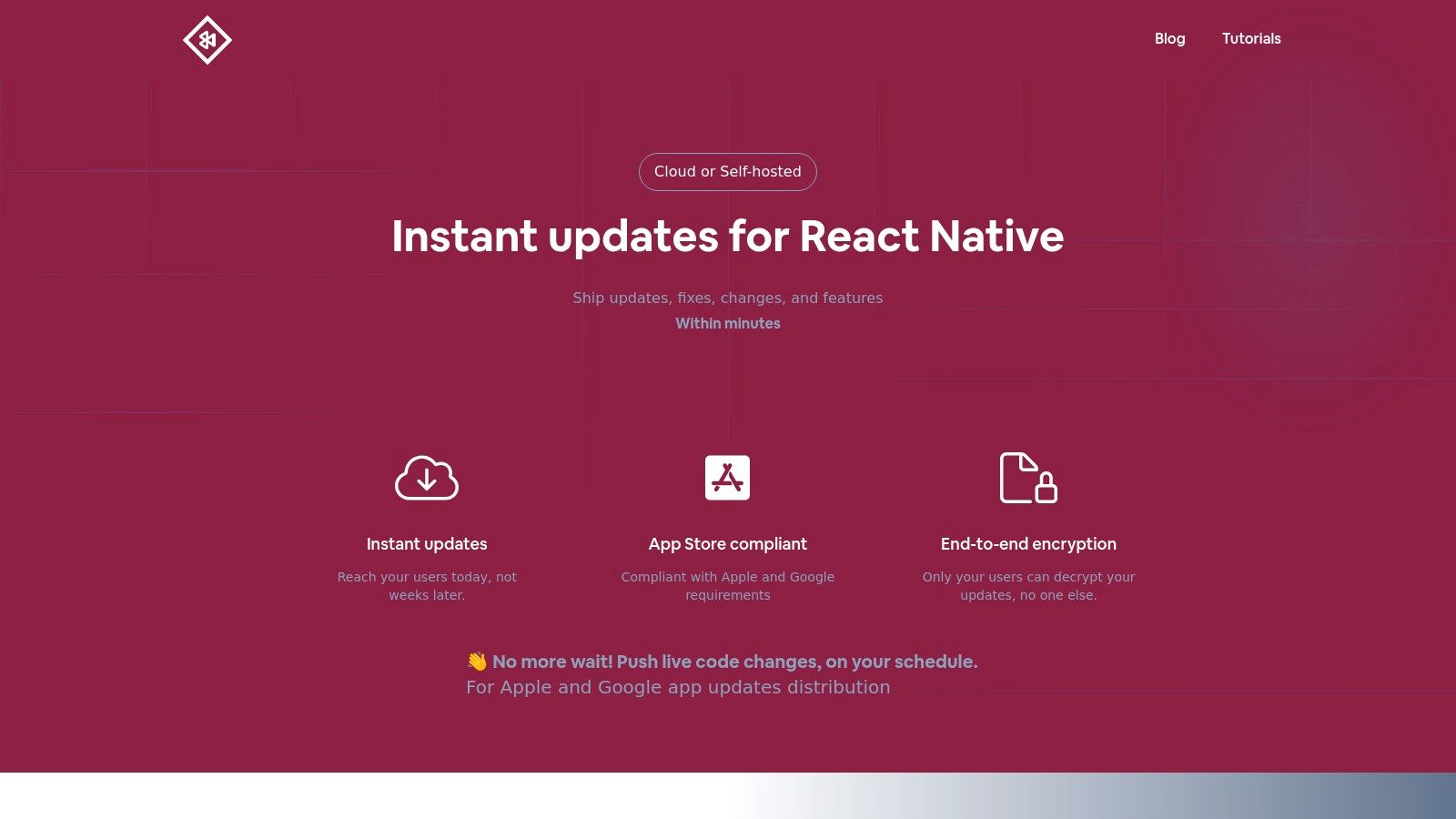
Why It’s a Top React Native Development Tool
The platform’s design thoughtfully balances power with usability. Its smart differential updates minimize data consumption for end-users by only sending the lines of code that have changed, a critical factor for global user bases with varying network conditions. With a reported 95% of active users updated within 24 hours and an 82% worldwide success rate, its reliability is field-proven. This rapid adoption rate empowers teams to gather feedback and iterate with confidence. To learn how this tool can revolutionize your team’s workflow, you can explore more about agile strategies in their guide to agile mobile app development on CodePushGo.
Use Cases and Core Features
| Feature | Description | Best For |
|---|---|---|
| Instant OTA Updates | Deploy code changes directly to users, skipping app store reviews. Compliant with Apple and Google guidelines. | Hotfixing critical bugs, A/B testing new features, and making rapid UI tweaks. |
| End-to-End Encryption | Secures update bundles from the developer’s environment to the end-user’s device, preventing unauthorized access. | Organizations handling sensitive data or proprietary business logic. |
| Staged Rollouts | Use a flexible channel system (e.g., Alpha, Beta, Production) to release updates to specific user segments. | Safely testing updates with a small user group before a full-scale deployment. |
| CI/CD Integration | Seamlessly connects with pipelines like GitHub Actions, Jenkins, and Azure DevOps for automated builds and deployments. | DevOps teams looking to automate and streamline their entire release lifecycle. |
Practical Considerations
CodePushGo offers both a managed cloud service and a self-hosted option, providing flexibility for teams with specific data residency or security requirements. While the self-hosted version grants complete control, it does require technical expertise for initial setup and maintenance.
Pros & Cons
- Pro: True end-to-end encryption provides unmatched security for OTA updates.
- Pro: Supports staged rollouts and one-click rollbacks for risk-free deployments.
- Pro: Open-source and vendor-neutral, preventing lock-in and offering deep customization.
- Con: The initial $2,600 setup fee for tailored CI/CD integration can be a significant investment for smaller teams.
- Con: Leveraging the full power of the self-hosted option and public API requires a solid technical background.
Learn more: https://codepushgo.com
2. React Native Official Website
While not a traditional “tool” in the sense of an IDE or a debugger, the official React Native website is arguably the most fundamental resource in any developer’s toolkit. It serves as the single source of truth for the framework, offering comprehensive, authoritative documentation directly from the core development team at Meta. For anyone serious about React Native development, this website is the non-negotiable starting point and a constant companion.
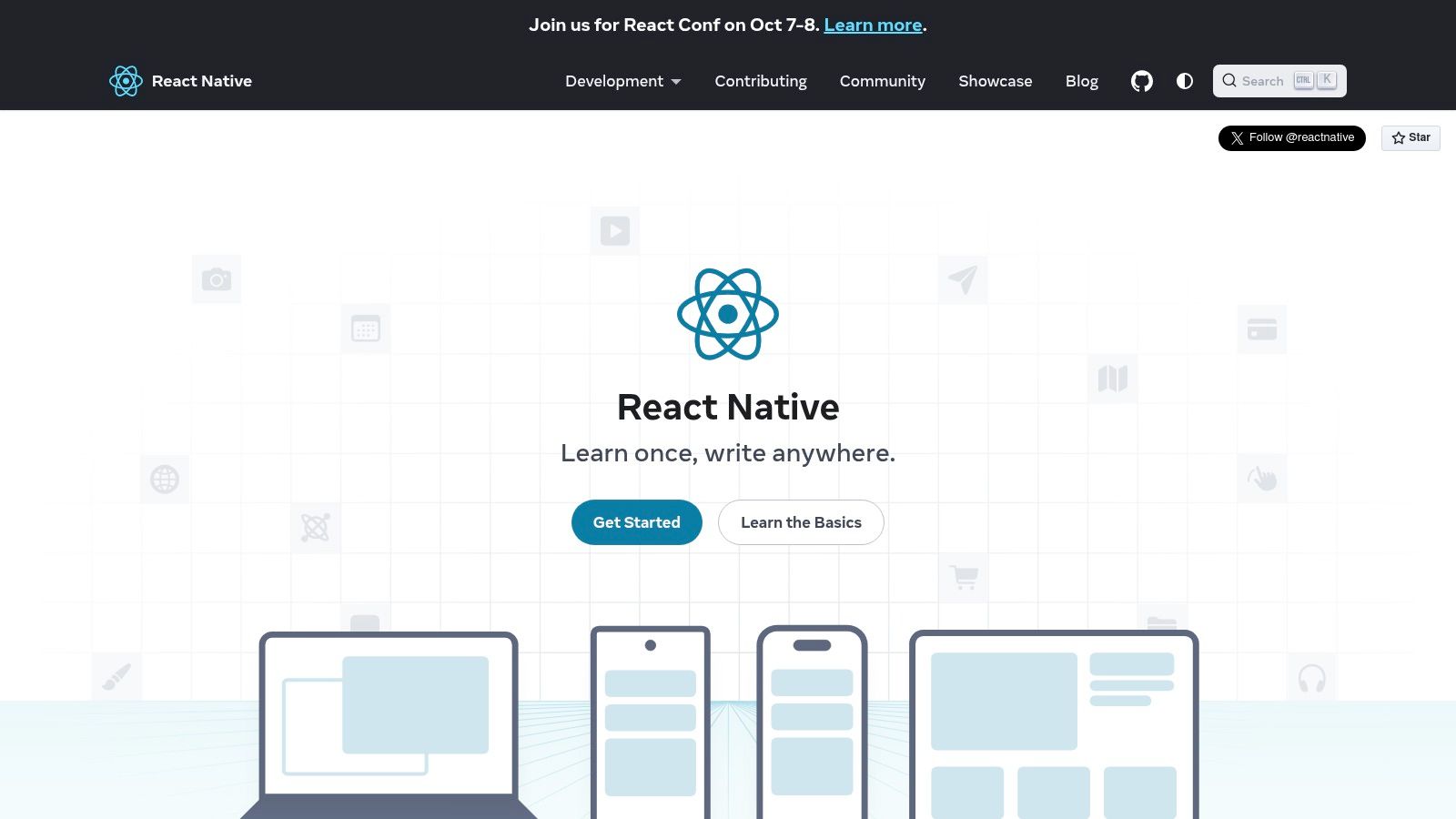
Its primary value lies in its accuracy and timeliness. Unlike third-party tutorials that can become outdated, the official site is meticulously maintained with every new release. This makes it an indispensable resource for understanding core components, APIs, and the nuances of the latest framework versions. The “Getting Started” guide is the definitive path for setting up a new development environment, a critical first step for any project.
Key Features and Practical Use
- Authoritative Documentation: Provides detailed explanations for all core components (e.g.,
<View>,<Text>,<Image>) and APIs (e.g., Animated, PanResponder). When a component behaves unexpectedly, this is the first place to check for official usage guidelines. - Release Notes: The “Releases” section offers a detailed changelog for every version. This is crucial for planning upgrades and understanding breaking changes or new features introduced.
- Community Access: The site links directly to the framework’s key community hubs, including the GitHub repository for issue tracking and the official Discord server for real-time discussions.
The website is completely free to access. Its clean, well-organized interface makes finding information straightforward. For maximum effectiveness, developers should treat it as a primary reference rather than a one-time learning resource, consistently referring back to it to validate implementation choices and stay current with best practices.
Website: https://reactnative.dev/
3. Expo
Expo is a powerful open-source platform and toolchain built around React Native that simplifies the development process from start to finish. It provides a managed workflow that allows developers to build universal iOS, Android, and web applications using just JavaScript and React, often without needing to touch native code or configure complex build environments. This makes Expo one of the most popular and effective React Native development tools, especially for developers who want to iterate quickly and focus on application logic rather than native configuration.
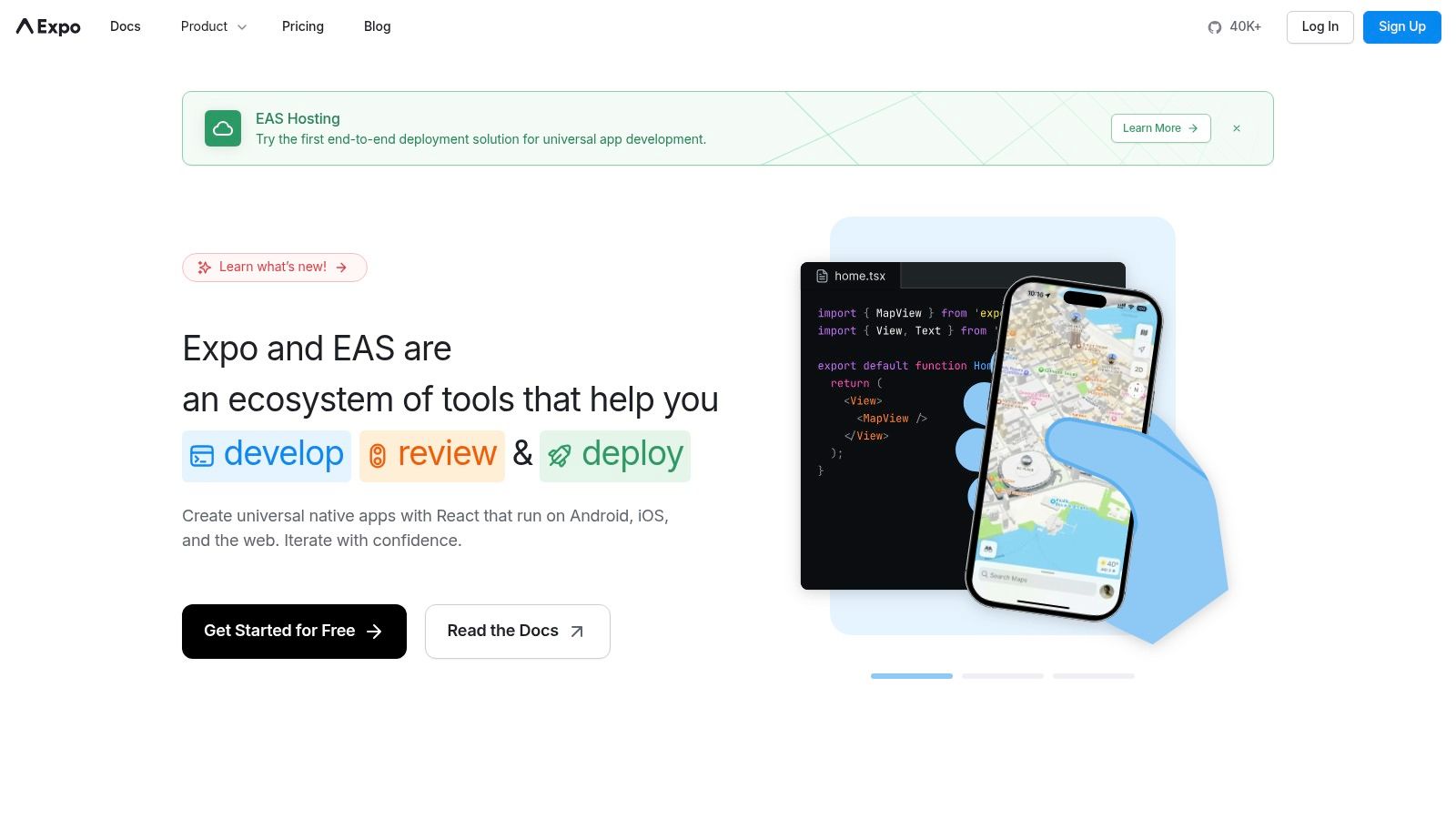
The platform abstracts away many of the complexities of native development. With Expo’s managed workflow, you don’t need Xcode or Android Studio to get started. Instead, you can use the Expo Go app on your physical device to scan a QR code and instantly run your project. This accessibility, combined with its robust set of pre-built libraries and services, drastically lowers the barrier to entry for mobile app development and accelerates the entire lifecycle.
Key Features and Practical Use
- Managed Workflow: This is Expo’s core offering. It handles the project build configuration, allowing developers to focus purely on writing React Native code. It’s perfect for projects that don’t require highly specific, custom native modules.
- Over-the-Air (OTA) Updates: Expo allows you to push updates to your app’s JavaScript bundle directly to users’ devices without going through the app store review process. This is invaluable for deploying bug fixes and small features rapidly.
- Extensive API Library: Expo provides a rich library of APIs (Expo SDK) that give you access to native device features like the camera, file system, and push notifications, all through a simple JavaScript interface.
Expo offers a generous free tier, with paid plans available for teams needing advanced services like more frequent OTA updates or dedicated support. While its managed workflow can be a limitation for apps requiring deep native customization, its development speed and ease of use make it an indispensable tool. You can learn more about how Expo simplifies integrating services like analytics. For maximum benefit, start new projects with the managed workflow and only “eject” to a bare workflow if custom native code becomes an absolute necessity.
Website: https://expo.dev/
4. Visual Studio Code (VS Code)
Visual Studio Code, or VS Code, has become the de facto code editor for a vast number of developers, and the React Native community is no exception. This free, open-source editor from Microsoft strikes a perfect balance between a lightweight text editor and a full-featured Integrated Development Environment (IDE). Its immense popularity within the ecosystem of React Native development tools stems from its high performance, deep customization options, and powerful, intelligent features that streamline the entire coding process.
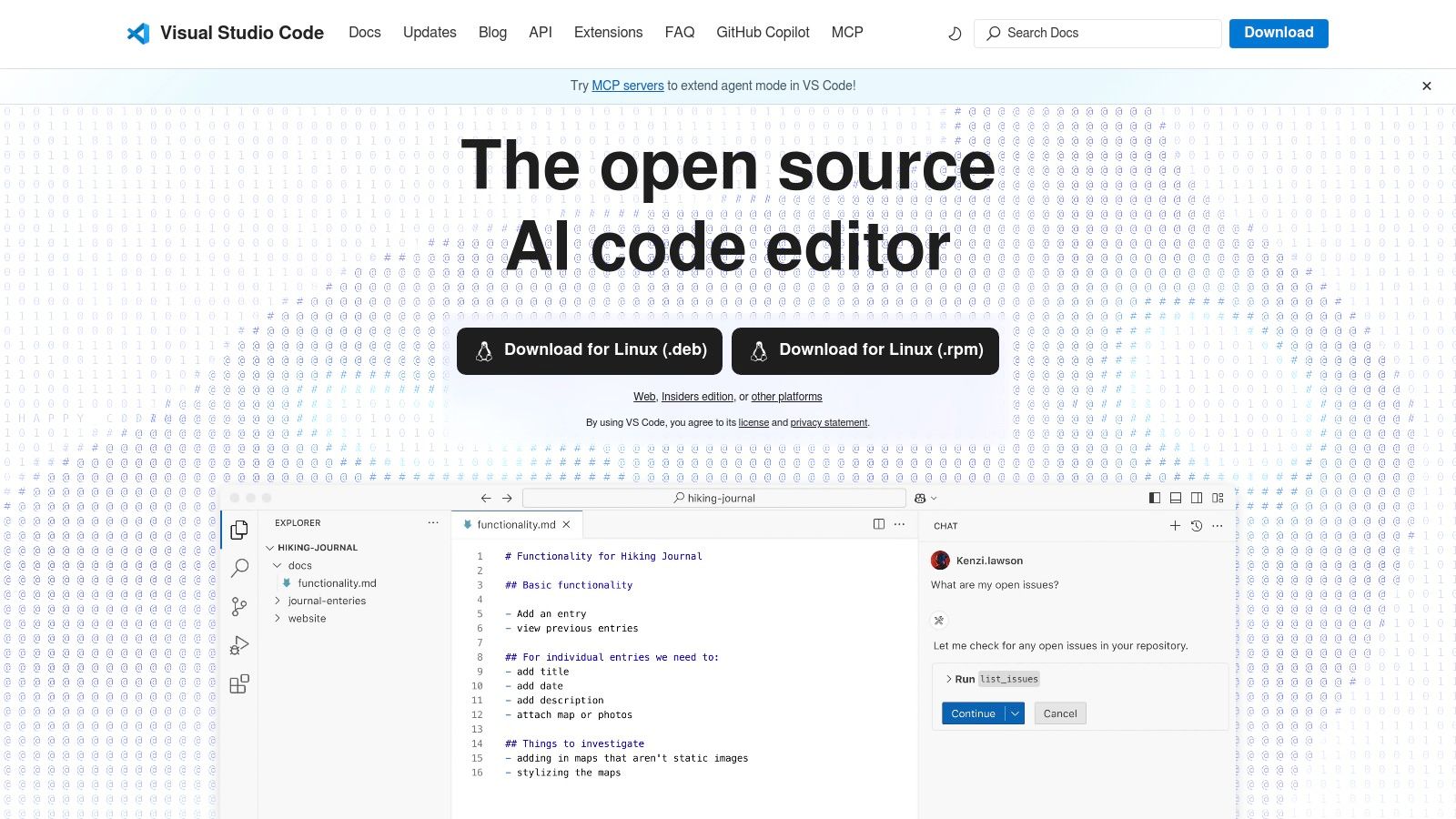
The true power of VS Code for React Native lies in its extensive extension marketplace. While the editor is robust out of the box, developers can tailor it to their exact needs with extensions for everything from debugging to code formatting. This modular approach ensures that the editor remains fast while providing specialized functionality only when needed. The integrated terminal and Git support further centralize the development workflow, allowing developers to code, debug, and manage versions without ever leaving the application.
Key Features and Practical Use
- IntelliSense Code Completion: VS Code provides smart completions based on variable types, function definitions, and imported modules. For React Native, this means faster and more accurate coding of components and props, reducing syntax errors.
- Extensive Extension Library: The marketplace contains essential extensions like “React Native Tools,” which adds debugging capabilities and command integration directly into the editor. Other popular choices include Prettier for code formatting and ESLint for code analysis.
- Integrated Git Support: Developers can perform most Git operations like commits, pushes, and pulls directly within the UI. This visual approach is excellent for managing branches and reviewing changes before committing.
VS Code is completely free to use. While it is generally lightweight, performance can degrade if too many resource-heavy extensions are installed simultaneously. For maximum effectiveness, developers should curate a lean set of extensions tailored to their project and regularly disable or uninstall those that are not in active use.
Website: https://code.visualstudio.com/
5. NativeBase
Building a beautiful and consistent user interface from scratch is one of the most time-consuming aspects of app development. NativeBase is a popular UI component library that directly addresses this challenge, making it one of the most valuable React Native development tools for teams looking to accelerate their workflow. It offers a rich collection of pre-built, cross-platform components that are both highly functional and aesthetically pleasing right out of the box.
The primary advantage of NativeBase lies in its speed and design consistency. Instead of building every button, form, and card manually, developers can import ready-made components that automatically adapt to iOS and Android design conventions. This not only saves hundreds of development hours but also ensures a professional, polished user experience across different devices. Its utility-first styling approach, inspired by Tailwind CSS, gives developers granular control over styling without sacrificing development speed.
Key Features and Practical Use
- Comprehensive Component Library: Provides over 40 essential UI components, including buttons, forms, modals, alerts, and navigation elements. This allows developers to construct complex interfaces quickly, such as a settings screen or a user profile page, using pre-built blocks.
- Extensive Theming and Customization: Offers a powerful theming API that lets you define colors, fonts, and spacing globally. You can easily create a dark mode or align the component library with a specific brand identity with minimal configuration.
- Accessibility and Platform-Specifics: Components are built with accessibility (WAI-ARIA) standards in mind and handle platform-specific styles gracefully. This reduces the boilerplate code needed to make an app feel native on both iOS and Android.
NativeBase is open-source and free to use. Its well-documented website and active community support make it an excellent choice for both beginners looking for a quick start and experienced teams aiming for rapid, scalable UI development. While it provides a strong foundation, be prepared to dive into its theming system to fully match complex or unique design specifications.
Website: https://nativebase.io/
6. React Navigation
Effective in-app navigation is a cornerstone of a positive user experience, and React Navigation has established itself as the de-facto standard for routing in the React Native ecosystem. It is more than just a library; it is a comprehensive, component-based solution for managing transitions between screens. It provides a flexible and extensible framework that allows developers to implement common navigation patterns with ease, making it one of the most essential React Native development tools.
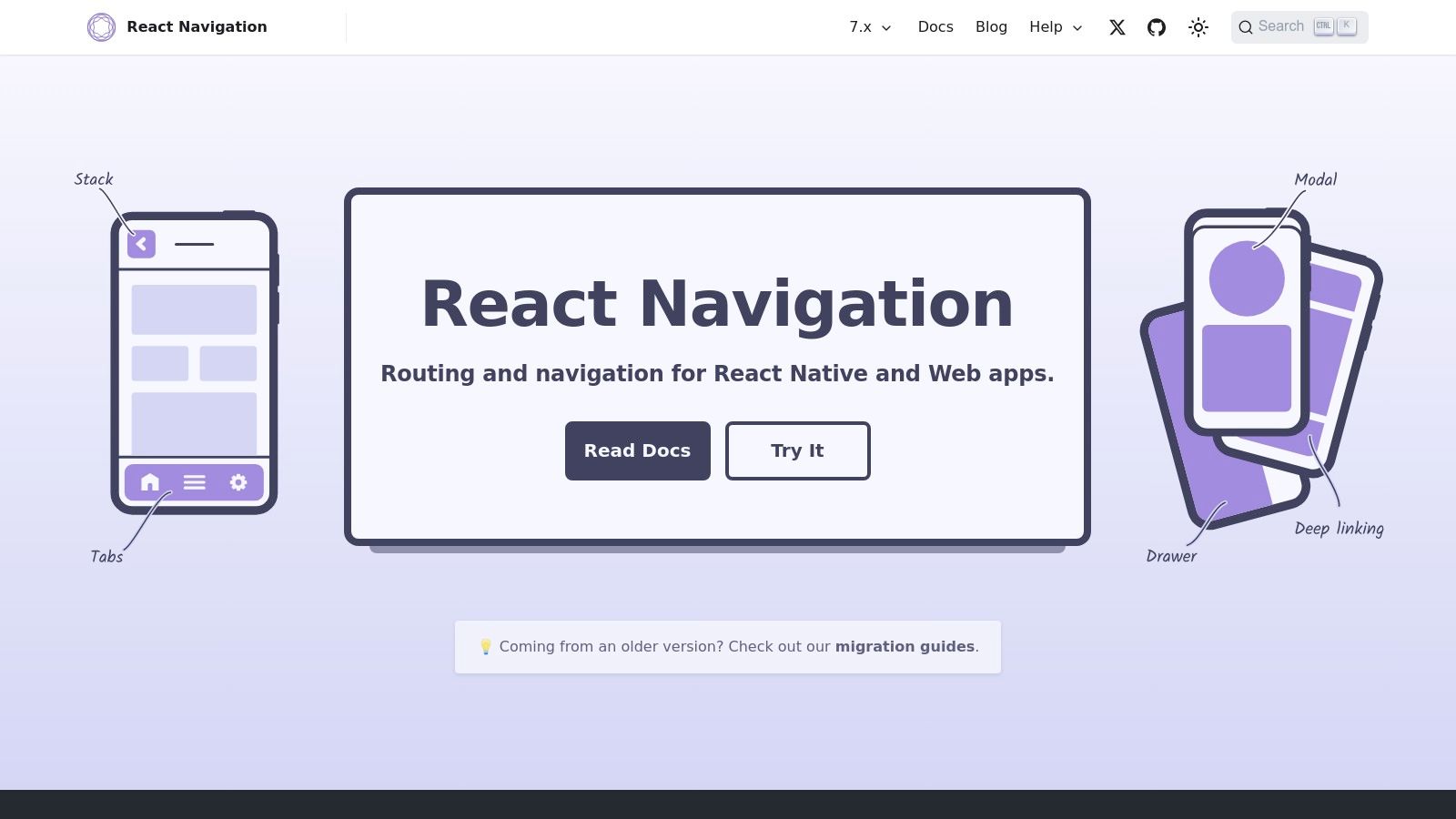
The library’s strength lies in its modularity and excellent documentation. Rather than being a monolithic block, it is composed of different navigator packages that you can install as needed. This approach allows developers to build everything from a simple stack of screens to a complex nested structure combining stack, tab, and drawer navigators. The official website itself is an indispensable resource, offering clear setup guides, API references, and practical recipes for common use cases.
Key Features and Practical Use
- Multiple Navigation Patterns: Provides ready-to-use navigators for stack (push/pop screens), tab, and drawer navigation. This allows you to mix and match patterns to create a navigation flow that feels native to the platform.
- Deep Linking Support: Includes built-in support for deep linking, enabling users to open specific screens within your app from a URL. This is crucial for marketing campaigns and improving user engagement.
- Customizable Navigators: Offers extensive APIs for customizing the look and feel of headers, tab bars, and transitions, giving developers full control over the user interface.
React Navigation is an open-source library and completely free to use. Its active maintenance and strong community support ensure that it stays up-to-date with the latest React Native versions. While performance can sometimes be a concern in deeply nested or complex navigation structures, careful architecture and optimization can mitigate most issues, making it the top choice for nearly all React Native projects.
Website: https://reactnavigation.org/
7. React Native Elements
For developers looking to accelerate UI creation without starting from scratch, React Native Elements is an invaluable UI component library. It provides a comprehensive set of pre-built, production-ready components that are easily customizable to fit a project’s branding. This toolkit acts as a design system in a box, enabling developers to build beautiful, consistent user interfaces across both iOS and Android with minimal effort.
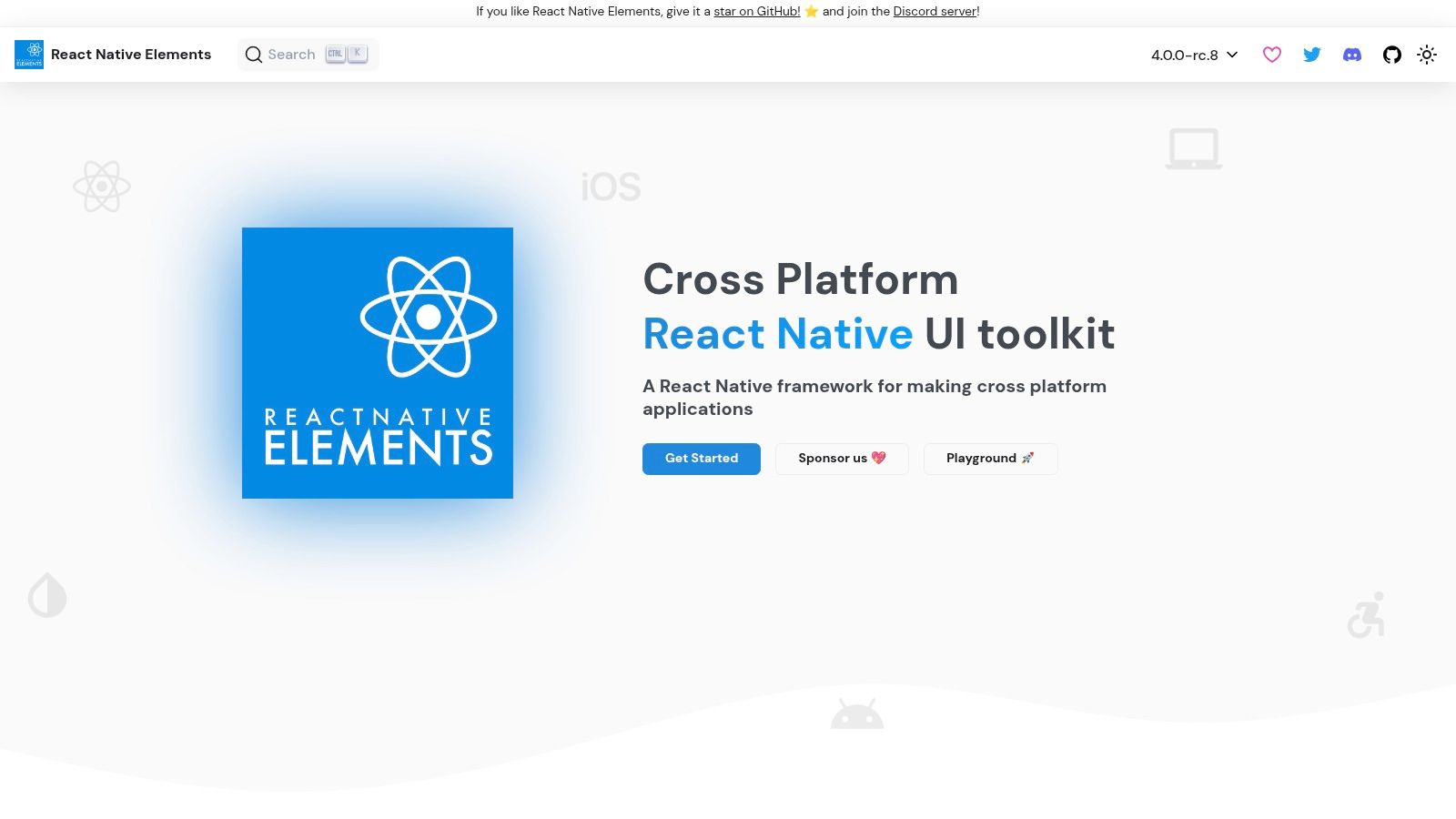
The primary advantage of using React Native Elements is the significant reduction in boilerplate code. Instead of building common components like buttons, cards, avatars, and headers from the ground up, developers can import them directly from the library. The components are built with a plain, consistent design philosophy, making them a neutral and highly adaptable starting point for any application. This focus on consistency makes it one of the most practical React Native development tools for teams aiming for rapid prototyping and development.
Key Features and Practical Use
- Comprehensive Component Set: Offers a wide range of common UI elements, including Buttons, Icons, Lists, Inputs, and Overlays. This allows developers to quickly assemble complex screens by composing these pre-built blocks.
- Full Theming Support: Provides a powerful theming API that allows for global customization of colors, fonts, and component styles. This is extremely useful for maintaining brand consistency and implementing features like a dark mode.
- Cross-Platform Consistency: The components are designed to look and feel great on both iOS and Android, saving significant time that would otherwise be spent on platform-specific styling.
The library is completely open-source and free to use. Its well-documented website makes it easy to find components and understand their props. While it greatly speeds up development, be prepared to dive into the theme and prop system to tailor the components to a highly specific or unique design language.
Website: https://reactnativeelements.com/
8. React Native Paper
For developers aiming to create a polished, modern user interface without building every component from scratch, React Native Paper is an indispensable library. It offers a comprehensive suite of customizable and production-ready components that follow Google’s Material Design guidelines. This makes it one of the most effective React Native development tools for accelerating UI development and ensuring a consistent look and feel across both iOS and Android platforms.
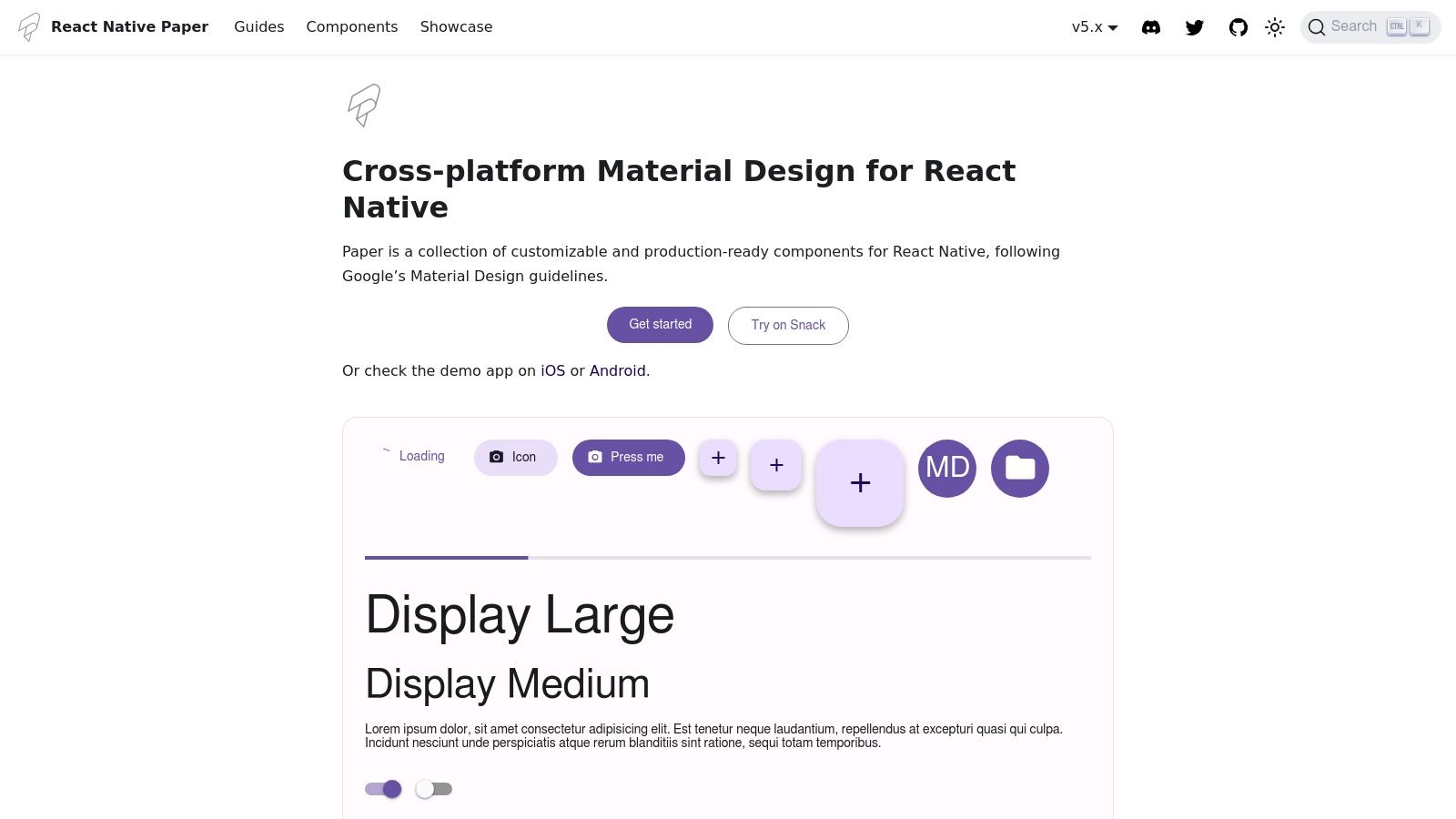
The primary advantage of React Native Paper is its commitment to Material Design standards, providing developers with a familiar and high-quality visual language out of the box. Its theming capabilities allow for deep customization, enabling teams to adapt the components to their brand’s specific color palette, typography, and style. This saves countless hours that would otherwise be spent on styling basic elements like buttons, cards, and navigation bars.
Key Features and Practical Use
- Material Design Components: Includes a vast collection of components like
Appbar,Banner,Card,DataTable, andModal. This allows you to rapidly assemble complex screens with pre-built, reliable UI elements. - Customizable Theming: A powerful theming system lets you define custom fonts, colors, and component styles globally. This ensures brand consistency and makes it simple to implement features like a dark mode.
- Cross-Platform Consistency: While Material Design is native to Android, the library is carefully designed to look and feel great on iOS as well, reducing the need for platform-specific styling.
React Native Paper is an open-source library and is completely free to use. Its well-structured documentation and active community make it easy to get started. The main consideration is that its strong adherence to Material Design might require significant customization if your project has a highly unique, non-standard design language.
Website: https://callstack.github.io/react-native-paper/
9. React Native Debugger
React Native Debugger is a powerful, standalone desktop application that consolidates the most essential debugging utilities into a single, cohesive interface. It stands out by combining the Chrome DevTools interface with Redux DevTools, creating a one-stop-shop for a comprehensive debugging workflow. This integration makes it one of the most indispensable react native development tools for any developer working with state management libraries like Redux.
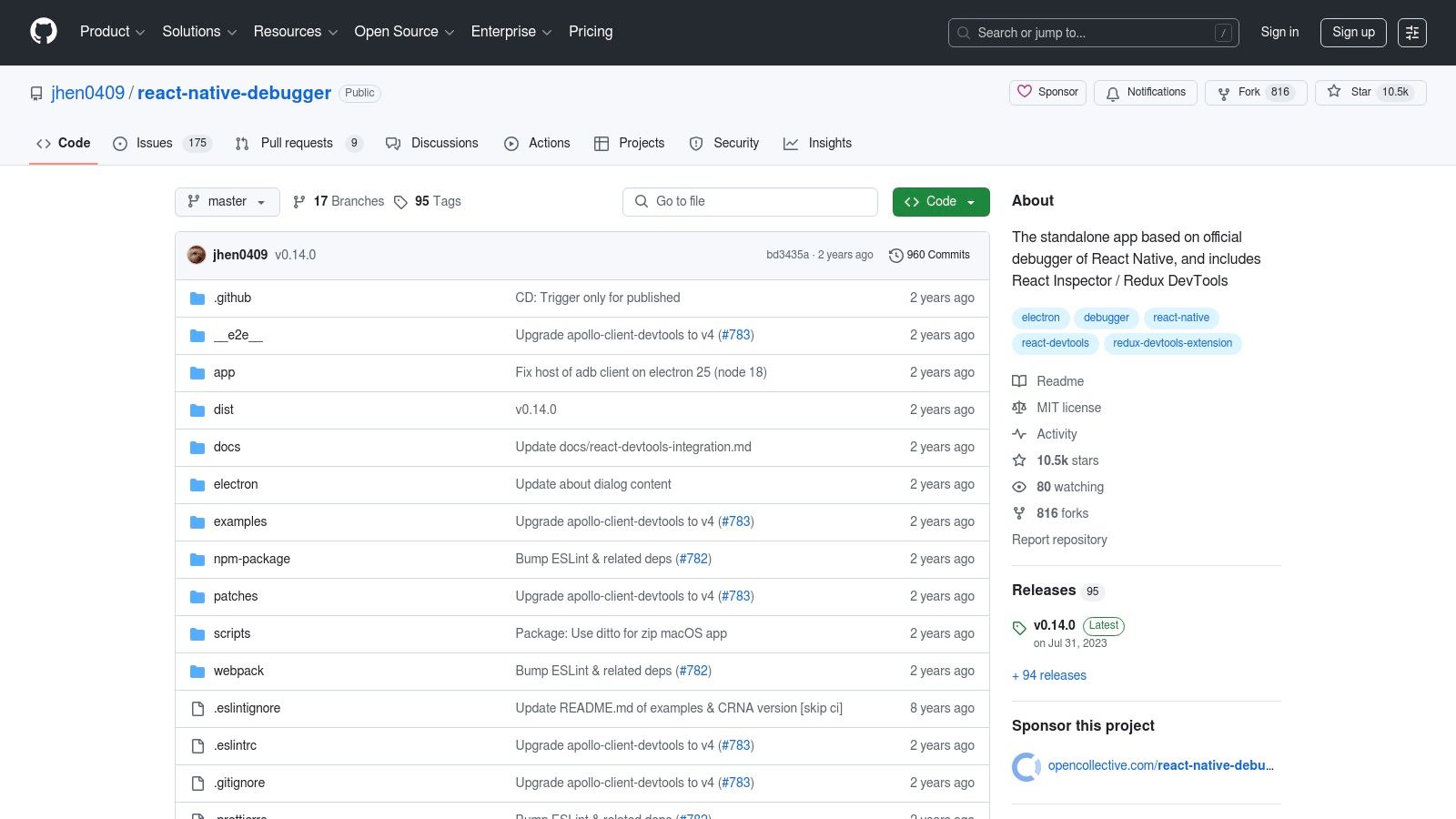
The primary advantage of using this tool is efficiency. Instead of juggling multiple windows for UI inspection, network requests, and state management, developers get a unified view. This dramatically simplifies the process of tracing bugs from a network response through a Redux action all the way to a UI component render. While it requires some initial setup to connect to your running application, the productivity gains are well worth the effort.
Key Features and Practical Use
- Integrated Redux DevTools: Allows you to inspect every state change and action dispatched in your application. You can even “time travel” by replaying actions to pinpoint when a bug was introduced.
- Element Inspector: Just like in a web browser, you can inspect the React Native component tree, view their props and styles, and even edit them on the fly to test changes.
- Network Inspection: Monitor all network requests made by your application, inspect their headers and payloads, and identify slow or failing API calls without needing a separate proxy tool.
- Breakpoint Debugging: Set breakpoints directly in your source code, step through execution, and inspect variables to understand your code’s logic flow. This is a core part of effective React Native performance monitoring.
The tool is completely free and open-source. For optimal use, developers should configure their project to open the debugger automatically during development, making it a seamless part of the coding cycle.
Website: https://github.com/jhen0409/react-native-debugger
10. CodePush
CodePush is a cloud service that fundamentally changes how developers deploy updates. Managed by Microsoft’s App Center, it allows React Native developers to push JavaScript code and asset updates directly to users’ devices, completely bypassing the traditional app store review and release cycle. This “over-the-air” (OTA) update capability is one of the most powerful react native development tools for bug fixing and rapid iteration, transforming a multi-day approval process into an instant deployment.
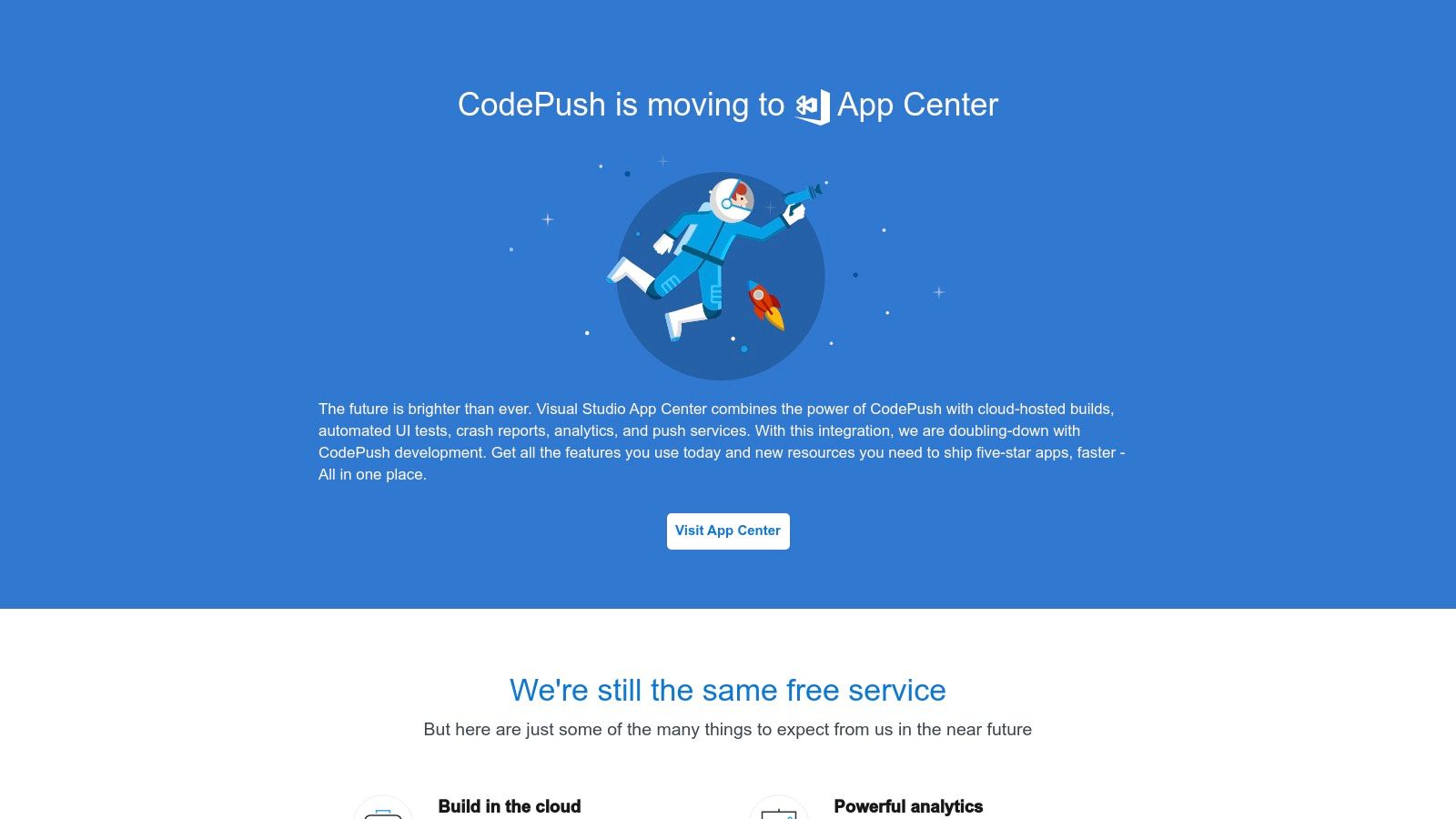
The primary advantage of CodePush is speed. When a critical bug is discovered in the JS bundle, a fix can be pushed to the entire user base in minutes, not days. This is invaluable for maintaining app stability and user trust. It separates code updates from native binary updates, allowing for a more agile and responsive development workflow after the initial app store submission.
Key Features and Practical Use
- Over-the-Air (OTA) Updates: Instantly deploy fixes for JavaScript-based bugs, update image assets, or tweak UI logic without resubmitting the entire application to the App Store or Google Play. This is ideal for hotfixes and A/B testing new features.
- CI/CD Integration: CodePush integrates smoothly into existing Continuous Integration and Continuous Deployment pipelines. This allows for automated releases of JS bundles to different deployment environments (e.g., Staging, Production). You can learn more about how CodePush streamlines this process in React Native CI/CD pipelines.
- Rollback and Staged Rollouts: It provides robust control over deployments. You can roll out an update to a percentage of users first to monitor for issues before a full release, and quickly roll back a faulty update if needed.
CodePush is a free service offered through Microsoft App Center. Its major limitation is that it cannot update native code; any changes to the native iOS or Android projects still require a full app store release. However, for the vast majority of day-to-day updates involving business logic and UI, it is an essential tool for accelerating delivery.
Website: https://microsoft.github.io/code-push/
11. Reactotron
When console.log is no longer sufficient, Reactotron steps in as an essential debugging companion. It is a dedicated desktop application designed for inspecting React JS and React Native apps in real time. Unlike browser-based dev tools that can be cumbersome for mobile development, Reactotron provides a clean, standalone interface for monitoring your application’s inner workings, making it one of the most practical react native development tools for day-to-day debugging.
Its core strength lies in providing a persistent, organized log of your application’s activity that goes far beyond simple text output. Instead of cluttering your terminal, you can send state snapshots, API requests, custom events, and performance benchmarks to a dedicated GUI. This separation of concerns allows developers to focus on specific issues without losing context, drastically speeding up the debugging process for complex state management and network interactions.
Key Features and Practical Use
- Real-Time State Inspection: You can subscribe to changes in your application’s state (e.g., Redux, MobX, or Zustand) and see a diff of what changed with each action. This is invaluable for tracking down unexpected state mutations.
- API Request/Response Monitoring: Reactotron automatically intercepts and displays all API calls made with
fetchoraxios. You can inspect headers, request bodies, and full responses without adding extra logging code. - Custom Event Logging: Developers can dispatch custom logs from anywhere in the codebase to track specific user flows or variable values, which appear neatly organized in the Reactotron timeline.
The tool is completely free and open-source. While it requires some initial setup to integrate into a project, the configuration is straightforward and the payoff in debugging efficiency is immense. For developers building applications with complex logic, Reactotron is a must-have for maintaining sanity and resolving bugs quickly.
Website: https://reactotron.io/
12. Instabug
While development and debugging tools help you build an app, Instabug is essential for maintaining and improving it post-launch. It provides a comprehensive suite of tools for real-time, in-app feedback, crash reporting, and performance monitoring. For React Native developers, Instabug offers a powerful way to understand exactly how their app is behaving on a user’s device, bridging the gap between development and real-world usage.

Its core strength lies in the contextual data it provides. When a user reports a bug, Instabug automatically captures screenshots, device details, network logs, and user steps, giving developers a complete picture of the issue without lengthy back-and-forth communication. This makes it one of the most effective React Native development tools for improving app quality and responding quickly to user-reported problems. Integrating it into your workflow is also a key part of implementing effective beta testing best practices.
Key Features and Practical Use
- In-App Bug Reporting: Allows users to simply shake their device to report a bug, annotate a screenshot, and add feedback. This drastically increases the quality and quantity of user bug reports.
- Crash Reporting and Analysis: Provides detailed, symbolicated crash reports with full stack traces. These reports are intelligently grouped to help developers prioritize the most impactful crashes affecting their user base.
- Performance Monitoring: Tracks key performance metrics like app launch time, UI hangs, and network request performance, helping you identify and fix bottlenecks that degrade the user experience.
Instabug operates on a subscription model with various tiers, including a free plan for basic bug reporting and more advanced paid plans for comprehensive performance monitoring and enterprise features. While the pricing can be a consideration for smaller teams or individual developers, its ability to streamline the feedback loop and provide deep insights often justifies the investment by significantly reducing debugging time and improving user satisfaction.
Website: https://instabug.com/
React Native Tools Feature Comparison
| Product | Core Features / Highlights | User Experience & Quality | Value Proposition | Target Audience | Price Points & Unique Selling Points |
|---|---|---|---|---|---|
| CodePushGo 🏆 | Instant OTA updates, E2E encryption, smart differential updates, one-click rollback ✨ | 82% success rate ★★★★☆, real-time analytics | Cost-effective 💰, open source, cloud & self-hosted support | React Native Devs, DevOps 👥 | $2,600 setup fee, free 15-day trial, seamless CI/CD integration ✨ |
| React Native Official | Documentation, tutorials, community forums | Authoritative, regularly updated ★★★★☆ | Free access 💰 | Beginners, all React Native devs 👥 | Completely free; official resource |
| Expo | Managed workflow, OTA updates, native API access | Simplifies dev, strong community ★★★★☆ | Free tier available 💰 | React Native devs, no native code 👥 | Limits on native modules |
| Visual Studio Code (VS Code) | IntelliSense, Git integration, extensive extensions | Fast, customizable ★★★★☆ | Free, open-source 💰 | Developers needing powerful editor 👥 | Can be resource-heavy with many extensions |
| NativeBase | Pre-built UI components, customizable themes | Consistent UI, active community ★★★☆☆ | Free, accelerates UI dev 💰 | React Native UI developers 👥 | Requires customization for unique designs |
| React Navigation | Multiple navigation patterns, deep linking | Easy to use, actively maintained ★★★★☆ | Free, robust routing 💰 | React Native app devs 👥 | Performance issues in complex nav structures |
| React Native Elements | Cross-platform UI components, customizable themes | Consistent design, community support ★★★☆☆ | Free, quick UI building 💰 | React Native UI devs 👥 | Needs customization for specific needs |
| React Native Paper | Material design components, customizable themes | Adheres to Google’s Material Design ★★★☆☆ | Free, good design adherence 💰 | React Native UI devs 👥 | Customization needed |
| React Native Debugger | Redux DevTools, network inspection, breakpoints | Comprehensive debugging ★★★★☆ | Free, enhances dev efficiency 💰 | React Native devs, Redux users 👥 | Requires manual setup |
| CodePush | OTA updates, iOS & Android support, CI/CD integration | Fast updates, reduces app store delays ★★★★☆ | Free to use 💰 | React Native devs needing basic OTA 👥 | Limited to JS & asset updates |
| Reactotron | App state inspection, API monitoring, performance benchmarking | Improves debugging efficiency ★★★☆☆ | Free, supports React & RN 💰 | React & React Native devs 👥 | Setup required |
| Instabug | In-app bug reporting, crash & performance monitoring | Improves app quality and UX ★★★★☆ | Paid plans 💰 | Mobile app devs seeking insights 👥 | Pricing may be high for small teams |
Final Thoughts
Navigating the expansive ecosystem of React Native development tools can feel like charting a vast, ever-changing ocean. From bootstrapping your initial project with Expo to refining your user interface with component libraries like NativeBase or React Native Paper, and finally, debugging with powerful inspectors like Reactotron, the right toolset is the compass that guides your project to success. The curated list we’ve explored is not just a collection of utilities; it’s a strategic arsenal designed to enhance productivity, improve code quality, and ultimately, deliver a superior user experience.
The core takeaway is that there is no single “best” tool, only the best tool for a specific job, team, and project stage. A solo developer might find the all-in-one convenience of Expo indispensable, while a large enterprise team may prefer the granular control of the React Native CLI, paired with sophisticated debugging and OTA update solutions. Your selection process should be a deliberate one, driven by the unique challenges and goals of your application.
Synthesizing Your Toolkit: A Practical Approach
As you assemble or refine your React Native stack, remember that these tools are not isolated islands. Their true power is unlocked when they are integrated into a cohesive, streamlined workflow. A developer using VS Code for its intelligent code completion can seamlessly switch to the React Native Debugger for a deep dive into state management, all while Reactotron provides a real-time feed of application activity. This synergy is what separates a functional development process from an exceptional one.
When making your selections, consider these critical factors:
- Project Scale and Complexity: Is this a simple MVP or a complex, feature-rich enterprise application? The answer will heavily influence your choice between a managed workflow like Expo and the bare-bones flexibility of the CLI, as well as the sophistication of your chosen UI library.
- Team Experience: A team new to mobile development will benefit immensely from the guardrails and simplified build processes offered by tools like Expo. Seasoned developers, however, may find these same constraints limiting and opt for tools that offer more direct access to native modules.
- Long-Term Maintenance: Consider the maintenance overhead. Tools like Instabug can dramatically reduce the time spent on bug reproduction and diagnosis. Similarly, implementing a robust OTA update mechanism with a tool like CodePush or CodePushGo is a strategic investment that pays dividends in agility and user satisfaction.
- Community and Support: An active community and reliable official support are invaluable resources. When you encounter a roadblock, a vibrant ecosystem means you’re more likely to find existing solutions, tutorials, and timely help.
Actionable Next Steps
Your journey doesn’t end with reading this guide. The next step is to apply this knowledge. We recommend a hands-on approach:
- Audit Your Current Stack: Identify any pain points in your existing workflow. Are you spending too much time on debugging? Is your release process slow and cumbersome?
- Pilot a New Tool: Choose one tool from our list that addresses a specific weakness. Integrate it into a small, non-critical feature or a side project to evaluate its impact before a full-scale rollout.
- Prioritize the User: Tools like Instabug and robust OTA update services directly impact the end-user. Prioritizing these can lead to higher ratings, better retention, and more valuable feedback loops.
The landscape of React Native development tools will continue to evolve, with new innovations constantly emerging. By adopting a mindset of continuous learning and strategic implementation, you empower yourself and your team to not just keep pace, but to lead the charge in building performant, beautiful, and resilient cross-platform applications.
Ready to master your release cycle and eliminate the pains of app store submissions for every minor update? CodePushGo offers a robust, easy-to-implement OTA update solution that integrates seamlessly into your workflow. Take control of your app’s updates by visiting CodePushGo to start delivering instant improvements to your users today.




