Building a high-quality mobile app requires more than just core framework knowledge; it demands the right set of tools. The React Native ecosystem is vast and constantly evolving, making it challenging to identify the truly essential react native libraries that save time, boost performance, and deliver a polished user experience. This guide cuts through the noise, providing a curated list of 12 indispensable resources and platforms every developer should know.
This isn’t just another list. We move beyond simple descriptions to dive into practical use cases, implementation nuances, and honest limitations to help you make informed decisions for your next project. For those looking to build powerful applications, a deeper understanding of the general landscape can be found in this ultimate guide to mobile app cross-platform development. Our focus here is on the specific tools that bring those cross-platform concepts to life efficiently and effectively.
From foundational UI kits like React Native Paper and navigation solutions like React Navigation, to advanced tools for instant updates and performance optimization such as CodePushGo and FlashList, these are the building blocks of modern, scalable, and successful React Native applications. Each entry includes direct links and key details to help you quickly assess its fit for your needs. Whether you’re a developer, a product manager, or part of a QA team, this resource is designed to help you find and implement the best react native libraries to supercharge your app development workflow and final product.
1. CodePushGo
CodePushGo is a premier platform dedicated to revolutionizing how React Native applications are updated, offering a robust solution for deploying over-the-air (OTA) code changes instantly. It stands out by giving development teams the power to push updates, bug fixes, and new features directly to users’ devices, completely bypassing the often lengthy app store review process. This capability is crucial for agile teams needing to respond quickly to user feedback or resolve critical issues without delay.
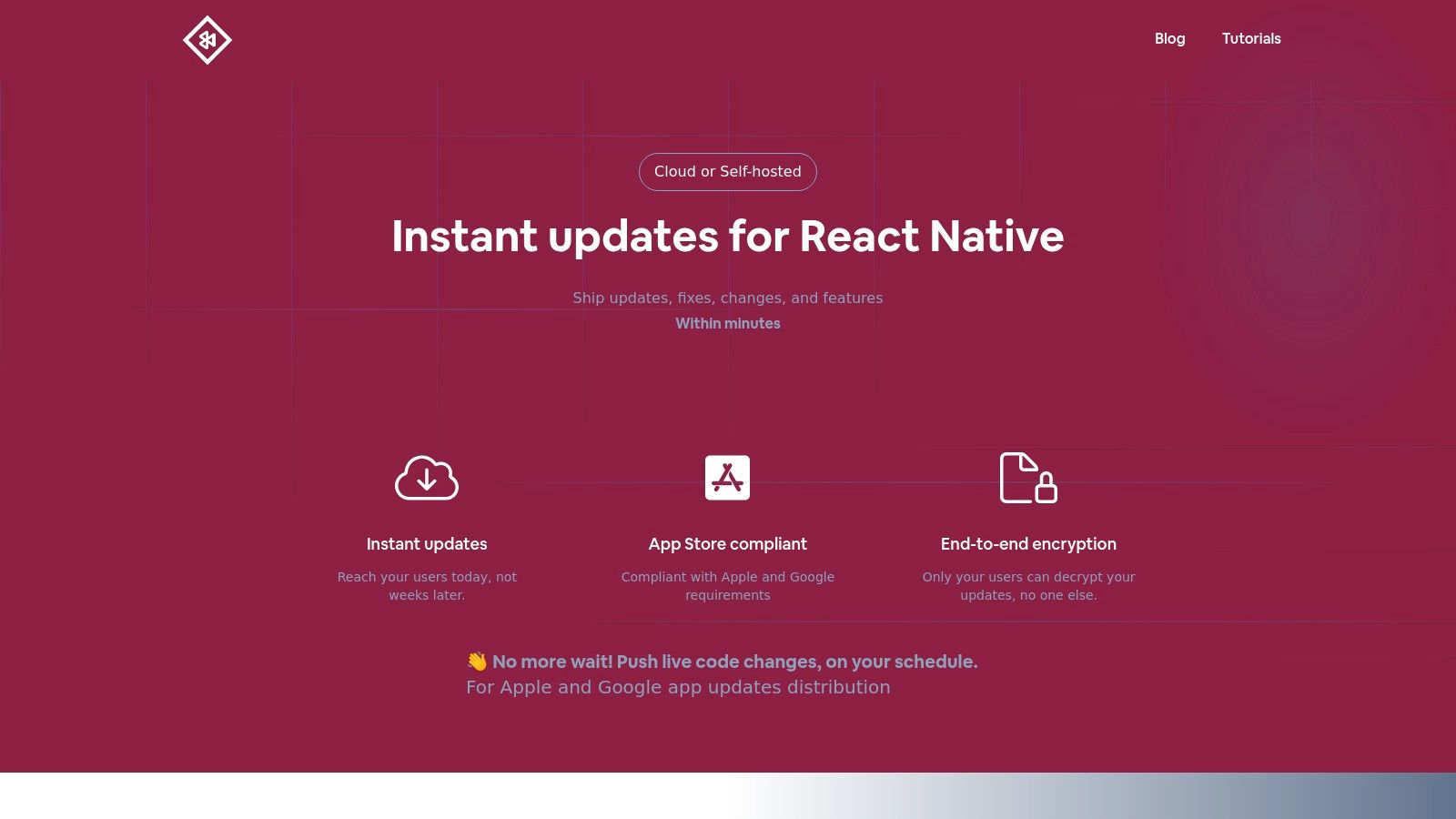
What truly distinguishes CodePushGo is its uncompromising focus on security and efficiency. It implements true end-to-end encryption, ensuring that update bundles are encrypted for the end user and can only be decrypted on their device. This is a critical feature for applications handling sensitive data. Furthermore, its smart differential update system minimizes data consumption by sending only the code that has changed, resulting in faster downloads and a better user experience, especially for users on limited data plans.
Key Strengths and Use Cases
CodePushGo’s architecture is built for modern development workflows. Its seamless integration with popular CI/CD pipelines like GitHub Actions, Jenkins, and GitLab CI automates the entire release process, making it an indispensable tool for DevOps and release engineers. For a deeper dive into streamlining this process, you can explore their detailed guide on setting up a React Native CI/CD pipeline.
Here are some of its standout features:
- Staged Rollouts: Mitigate risk by releasing updates to a small percentage of users first. The platform’s channel-based system allows for controlled beta testing and gradual rollouts, ensuring stability before a full release.
- Real-Time Analytics: Gain immediate insights into update adoption rates, installation successes, and potential failures. This data empowers product managers and QA teams to make informed decisions.
- One-Click Rollback: Instantly revert to a previous stable version if an update introduces unexpected issues, safeguarding the user experience.
- Flexible Deployment: Choose between a fully managed cloud-hosted solution or a self-hosted deployment for maximum control over your infrastructure and data.
Practical Considerations
While CodePushGo offers significant advantages, teams should consider the initial investment. The platform has an initial setup fee of $2,600 and ongoing monthly CI/CD running costs of approximately $300. This structure makes it an excellent fit for established companies and enterprise teams where security, stability, and speed are paramount. However, smaller startups may need to weigh the cost against the immense value of eliminating app store delays and enhancing security.
Website: https://codepushgo.com
2. npm
As the default package manager for Node.js, npm (Node Package Manager) is the undisputed central hub for the entire JavaScript ecosystem, including virtually all React Native libraries. It is the primary public registry where developers publish, discover, and install packages. For any React Native developer, npmjs.com is not just a resource; it’s an essential, daily-use tool for project development and dependency management.
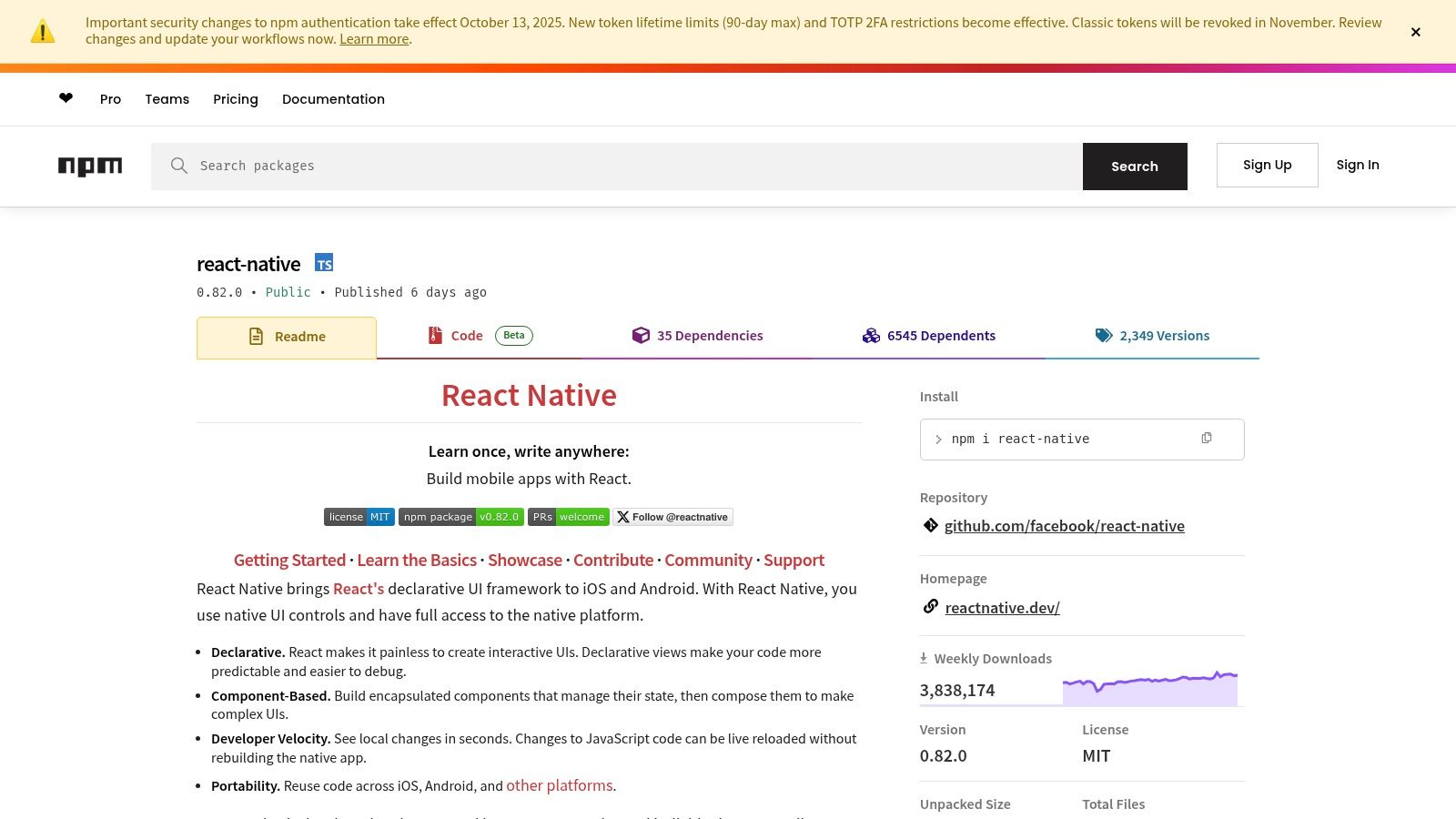
The platform’s interface provides vital statistics at a glance, including weekly download counts, version history, license information, and last publish dates. This data is crucial for assessing a library’s popularity, maintenance status, and overall health before integrating it into a project. Developers rely on npm for the canonical installation commands (e.g., npm install react-native-vector-icons) and for exploring dependency trees to understand how different packages interact. Its vastness is both a strength and a weakness; while nearly every library is available, quality and maintenance levels can vary significantly.
Key Considerations for npm
- Vetting Packages: A key skill when using npm is learning to vet packages. Always check the “Weekly Downloads,” “Last publish” date, and the number of open issues on its linked GitHub repository. A high download count with recent updates is a strong positive signal.
- Security Audits: Utilize the built-in
npm auditcommand to scan your project for known vulnerabilities in your dependencies. This is a critical step for maintaining application security, especially in enterprise environments. - Effective Searching: To filter out noise, use precise search terms. For example, search for “react native chart” instead of just “chart” to find more relevant libraries for your mobile application development needs.
npm is a completely free public registry, and its comprehensive nature makes it an indispensable starting point for finding any React Native library. While you’re managing packages, you might also be considering how to monitor your app’s performance; many developers find that comparing the best mobile app analytics tools on npm helps them make an informed decision.
3. GitHub Topics: react-native
While package managers are essential for installation, GitHub is where nearly all React Native libraries are born, developed, and maintained. The react-native topic page on GitHub acts as a real-time, comprehensive directory, aggregating thousands of repositories. It’s the go-to platform for developers wanting to look behind the curtain, access the source code, and gauge the true health and activity of a library before committing to it.
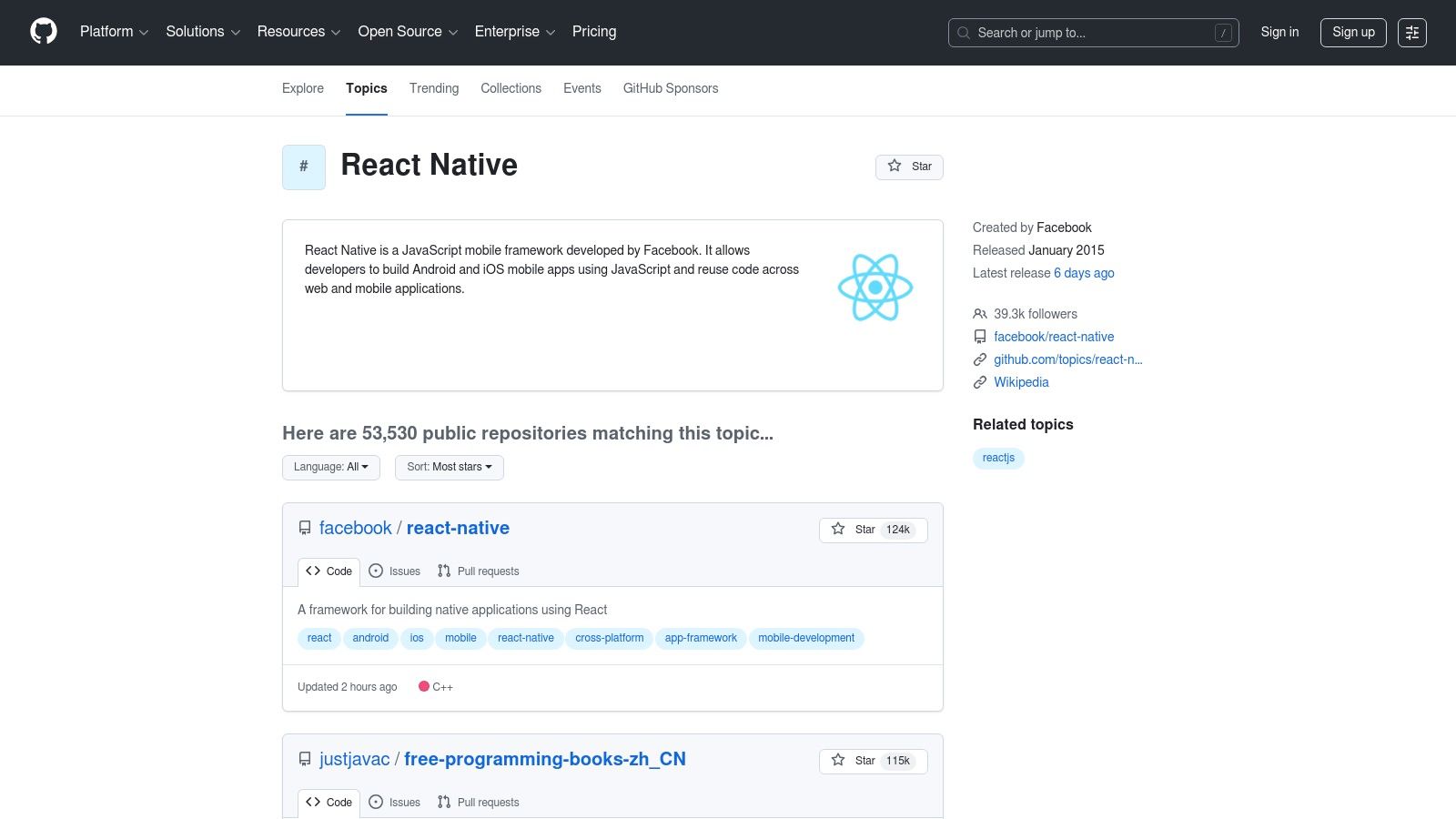
Unlike a curated list, GitHub provides raw, unfiltered access to the development process. You can see a library’s popularity through stars and forks, track its maintenance via commit history, and understand its stability by reviewing open issues and pull requests. This transparency is invaluable for assessing not just a library’s features, but also its community support and long-term viability. It is the primary place to report bugs, request features, and even contribute back to the projects you depend on.
Key Considerations for GitHub Topics
- Assess Repository Health: Before choosing a library, look beyond the star count. Check the “Issues” tab for unresolved critical bugs, the “Pull requests” tab for how quickly the maintainer merges contributions, and the date of the last commit to ensure it’s actively maintained.
- Explore Forks: If a popular library seems abandoned, check its network of forks. Often, a community member will fork the project to continue its development, offering a more up-to-date version.
- Read the Changelog: The “Releases” or “Tags” section is crucial for understanding version updates and potential breaking changes. Always review the changelog before upgrading a library in your project.
GitHub is a free and open platform, making it the definitive source of truth for library code and activity. Digging into the code and issues here can reveal details you won’t find anywhere else, much like how a deep dive into analytics for React Native can uncover hidden user behaviors in your app.
4. React Native Directory
While npm is the vast, unfiltered ocean of all JavaScript packages, React Native Directory is a curated, searchable database specifically for React Native libraries. It acts as a specialized search engine, pulling data from npm and GitHub but presenting it with filters and metadata highly relevant to React Native developers. This focus makes it an incredibly efficient starting point for discovering libraries tailored to mobile development challenges.
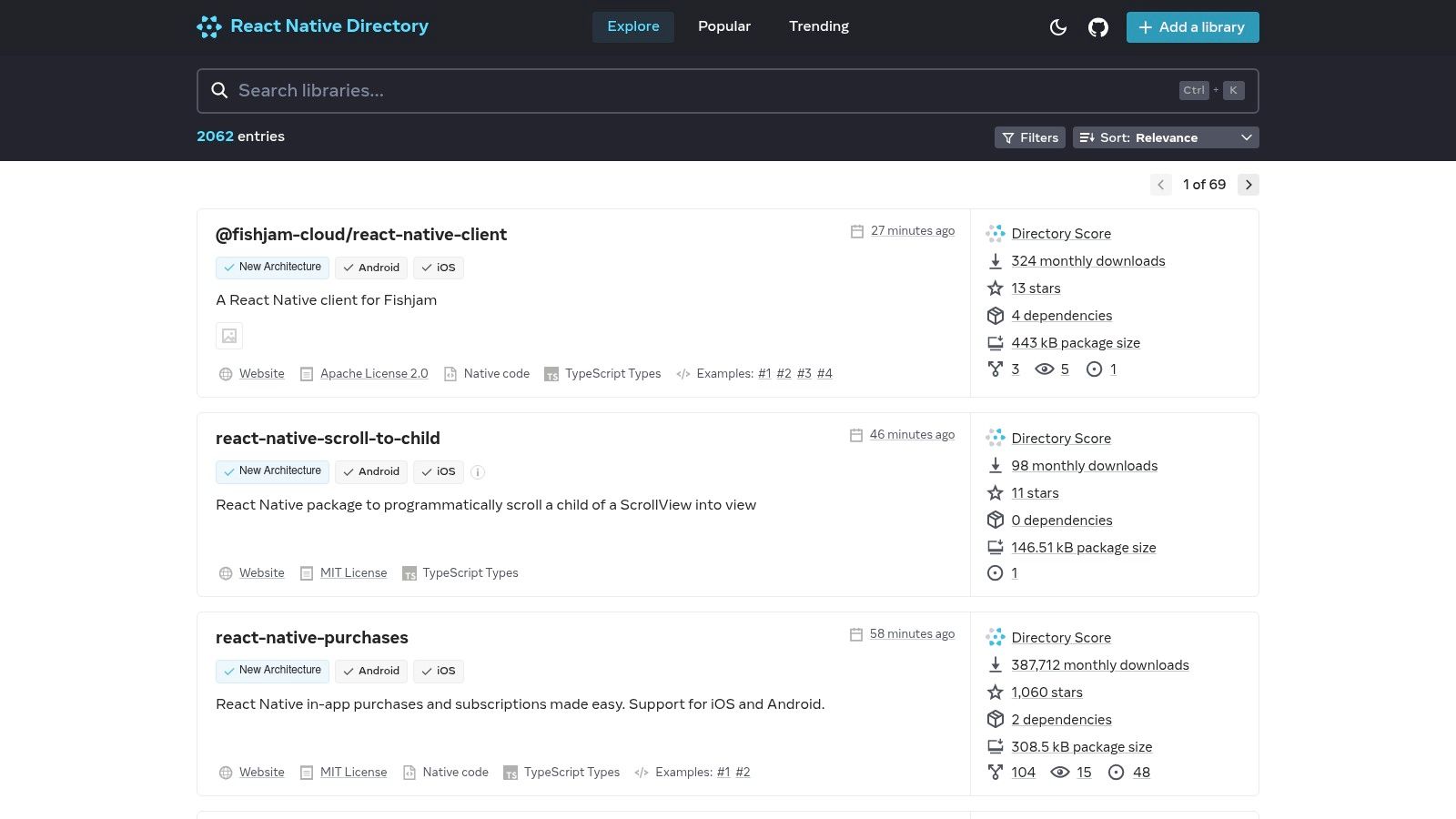
The platform’s main value lies in its powerful filtering capabilities. You can instantly narrow down results based on compatibility with iOS, Android, Web, and even whether a library works with Expo Go. It also indicates support for React Native’s New Architecture (Fabric), a critical consideration for modern app development. This curated approach helps developers quickly find well-maintained, platform-compatible solutions without manually cross-referencing information across multiple sources.
Key Considerations for React Native Directory
- Leverage Advanced Filters: Don’t just search; filter. Start by selecting your target platforms (e.g., iOS, Android) and environment (e.g., Expo Go) to immediately eliminate incompatible packages from your results. This is its most powerful feature.
- Verify Information: The directory is community-maintained, which means data can sometimes be slightly outdated. Always click through to the library’s GitHub repository to check for recent activity, open issues, and the latest release notes before installing.
- API for Custom Tools: For advanced use cases, the directory offers a public API. This allows developers to build custom scripts or internal tools for tracking or discovering libraries programmatically, which can be useful for team-wide dependency management strategies.
React Native Directory is a free, community-driven resource that significantly speeds up the discovery process. It serves as an essential, high-level filter before you dive into the specifics on npm or GitHub. You can explore its curated list at reactnative.directory.
5. Expo (docs + Snack)
Expo is an open-source platform that provides a comprehensive suite of tools and services built around React Native. It offers a large collection of its own React Native libraries (the Expo SDK) that simplify access to native device features like the camera, file system, and push notifications. Its documentation is a primary resource for developers, not just for its own libraries but for understanding different development workflows.
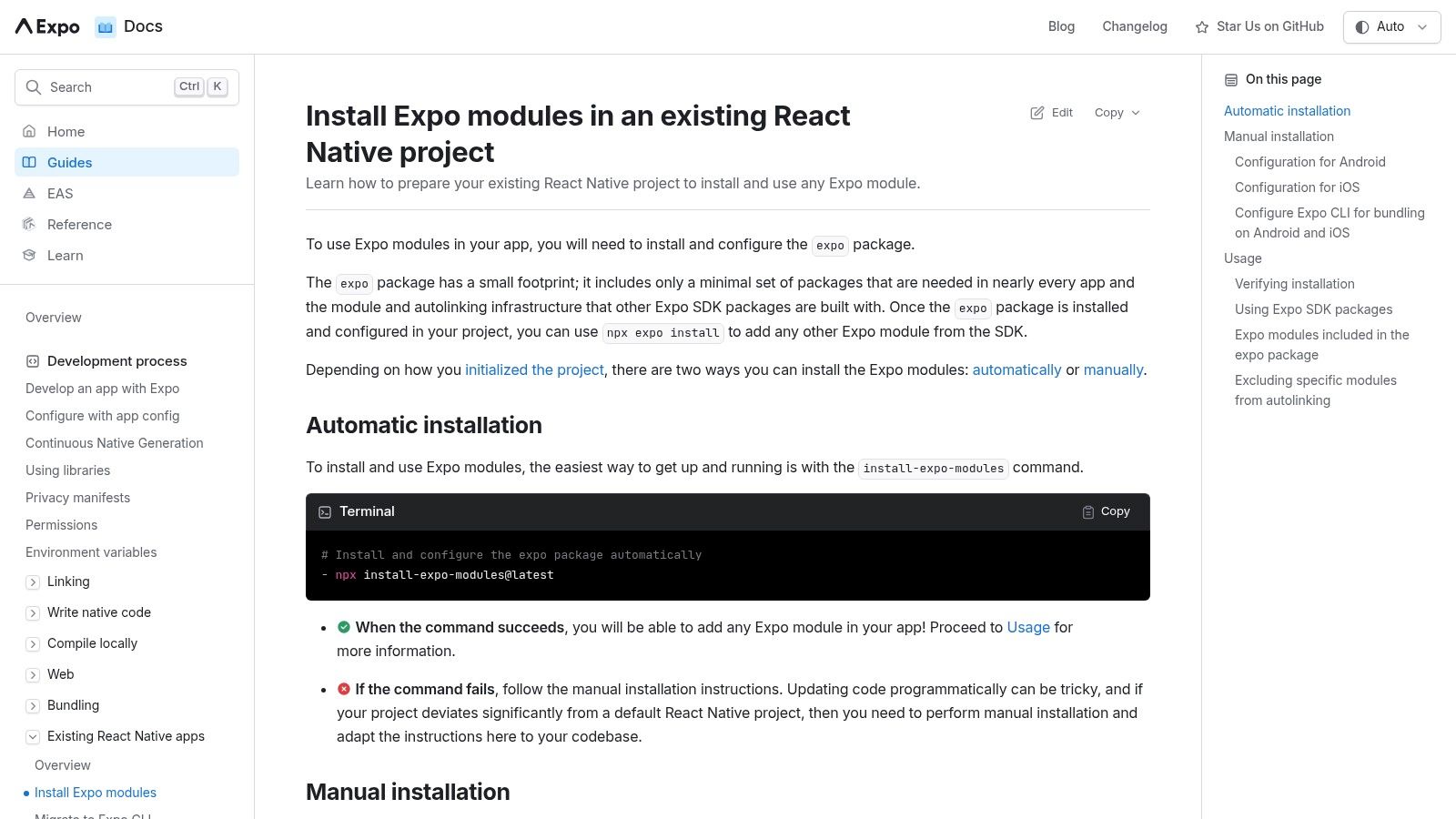
The platform’s standout feature is Expo Snack, an in-browser code editor that allows you to write and run React Native code instantly on a web-based simulator or your physical device. This makes it an unparalleled tool for testing individual libraries, sharing reproducible bug reports, and prototyping ideas without setting up a local development environment. You can find a “Run on Snack” button on many third-party library documentation pages, which speaks to its widespread adoption. This immediate feedback loop significantly accelerates the library evaluation process.
Key Considerations for Expo (docs + Snack)
- Try Before You Install: Always use the Snack link if a library provides one. This is the fastest way to see if a UI component or utility function meets your needs before committing to adding it to your
package.json. - Workflow Awareness: Understand the context of the documentation. Expo supports both a “Managed” workflow, where Expo handles native code for you, and a “Bare” workflow, which gives you full native control. Library installation steps can differ between them.
- Version Compatibility: Pay close attention to the Expo SDK version mentioned in library documentation. Packages are often optimized for specific SDK versions, and using mismatched versions can lead to compatibility issues.
Expo’s core tools and libraries are free and open-source. For developers deciding on their project’s foundation, exploring the differences in our Expo vs React Native CLI comparison can provide valuable clarity.
6. React Native (official website)
While not a library registry itself, the official React Native documentation website is the authoritative starting point for understanding the core framework and its ecosystem. It is the canonical source for setup guides, API references, and architectural deep dives, making it an essential resource for every developer. Crucially, the documentation often provides official recommendations and context for choosing foundational React Native libraries, particularly for complex areas like navigation or state management.
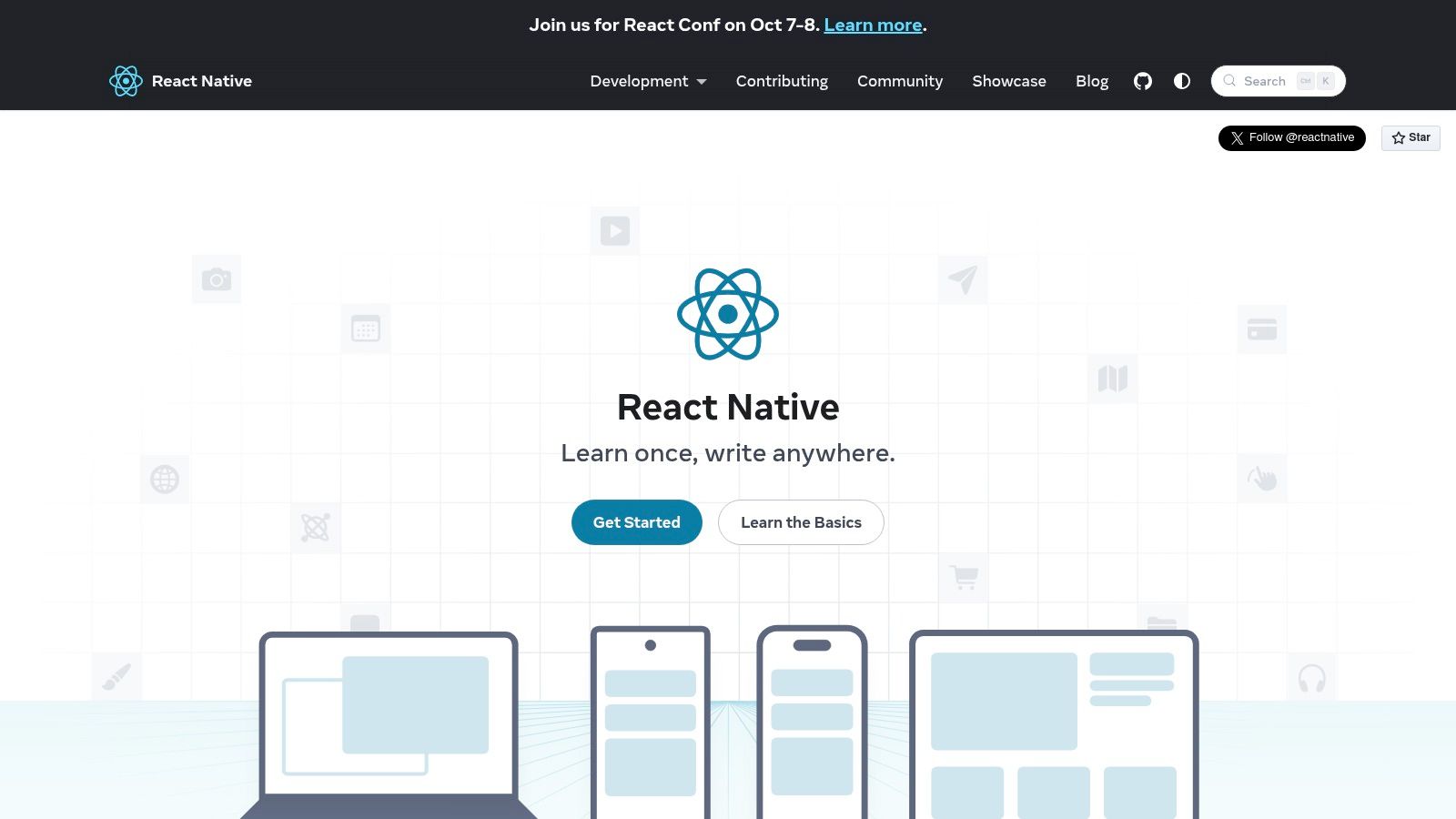
The platform is indispensable for learning about the New Architecture (JSI, Fabric, TurboModules) and understanding how to build or migrate libraries to be compatible with it. Its guides on topics like upgrading, performance, and native modules offer best practices directly from the core team. The interactive “Snack” embeds allow developers to experiment with code snippets live in the browser, accelerating the learning process for new concepts and components without needing a local setup.
Key Considerations for React Native (official website)
- Authoritative Guidance: When you need to understand how a core API works or the officially endorsed approach to a problem, this is the first place to look. It cuts through community opinions to provide factual, up-to-date information.
- Discovering Foundational Libraries: Pay close attention to the libraries mentioned or used as examples within the documentation. These are often well-vetted, community-standard choices for essential features like navigation or gesture handling.
- Understanding the New Architecture: For developers looking to future-proof their applications or contribute to the ecosystem, the sections on the New Architecture are required reading. They provide the necessary context for modern library development and selection.
As the official source, reactnative.dev is a completely free and vital resource. It provides the fundamental knowledge needed to effectively find, evaluate, and implement third-party React Native libraries from other platforms.
7. React Navigation
As the de-facto standard for routing and navigation in React Native, React Navigation provides a comprehensive, component-based solution for managing screens in mobile applications. Its declarative API allows developers to define navigation logic using familiar React components, making it an intuitive choice for building everything from simple screen stacks to complex nested navigators. For most developers building with React Native libraries, this is the first major dependency added after initializing a project.
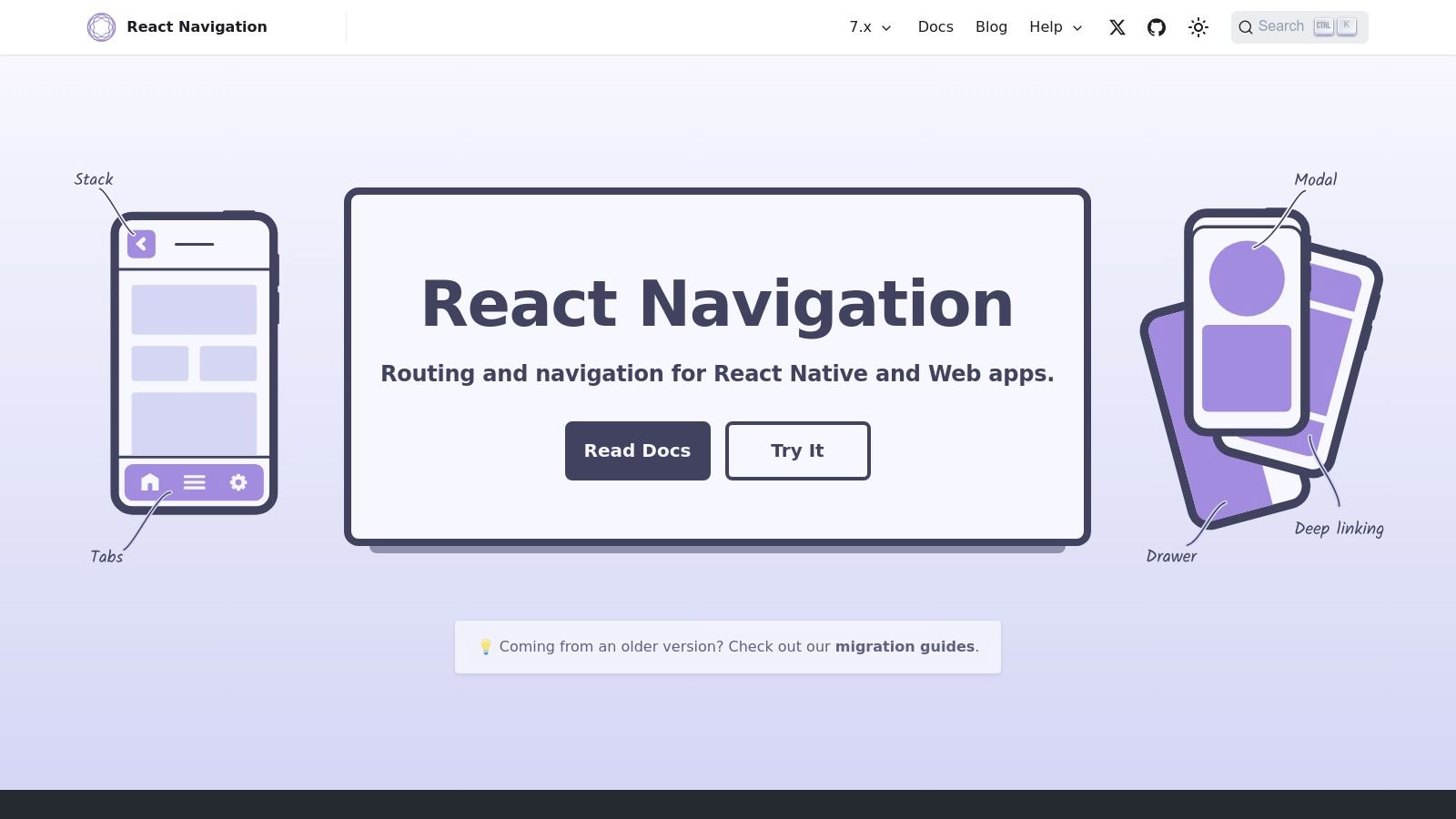
The library’s website serves as an extensive documentation hub, offering detailed guides, API references, and migration instructions. It provides clear setup steps for both Expo and bare React Native projects, covering essential navigators like stack, tab, and drawer. The documentation’s strength lies in its practical examples and explanations of core concepts, such as passing parameters between routes, configuring headers, and handling deep linking. Its modularity is a key advantage, allowing you to install only the navigators you need.
Key Considerations for React Navigation
- Navigator Selection: Carefully choose the right navigator for your UI. Use a stack navigator for sequential screens (e.g., a checkout flow), a tab navigator for top-level sections, and a drawer for secondary navigation menus. You can also nest them for more complex layouts.
- Performance: For native-like performance and smooth gesture handling, ensure you install and configure the
react-native-screensandreact-native-safe-area-contextpeer dependencies as recommended in the official setup guide. - Type Checking: Leverage its TypeScript integration to get type safety for your navigation props and route parameters. This drastically reduces common runtime errors and improves the developer experience by providing autocompletion for route names and params.
React Navigation is a completely free, open-source library. Its maturity, extensive feature set, and strong community backing make it the most reliable and powerful navigation solution for nearly any React Native application. You can explore the library at reactnavigation.org.
8. React Native Paper
For developers aiming to implement Google’s Material Design system in their applications, React Native Paper is a go-to component library. Maintained by Callstack, it offers a comprehensive and production-ready suite of components that adhere to Material Design guidelines, including the latest Material You (MD3) specifications. This makes it an excellent choice for creating visually consistent, modern-looking Android apps or cross-platform apps that embrace the Material aesthetic.
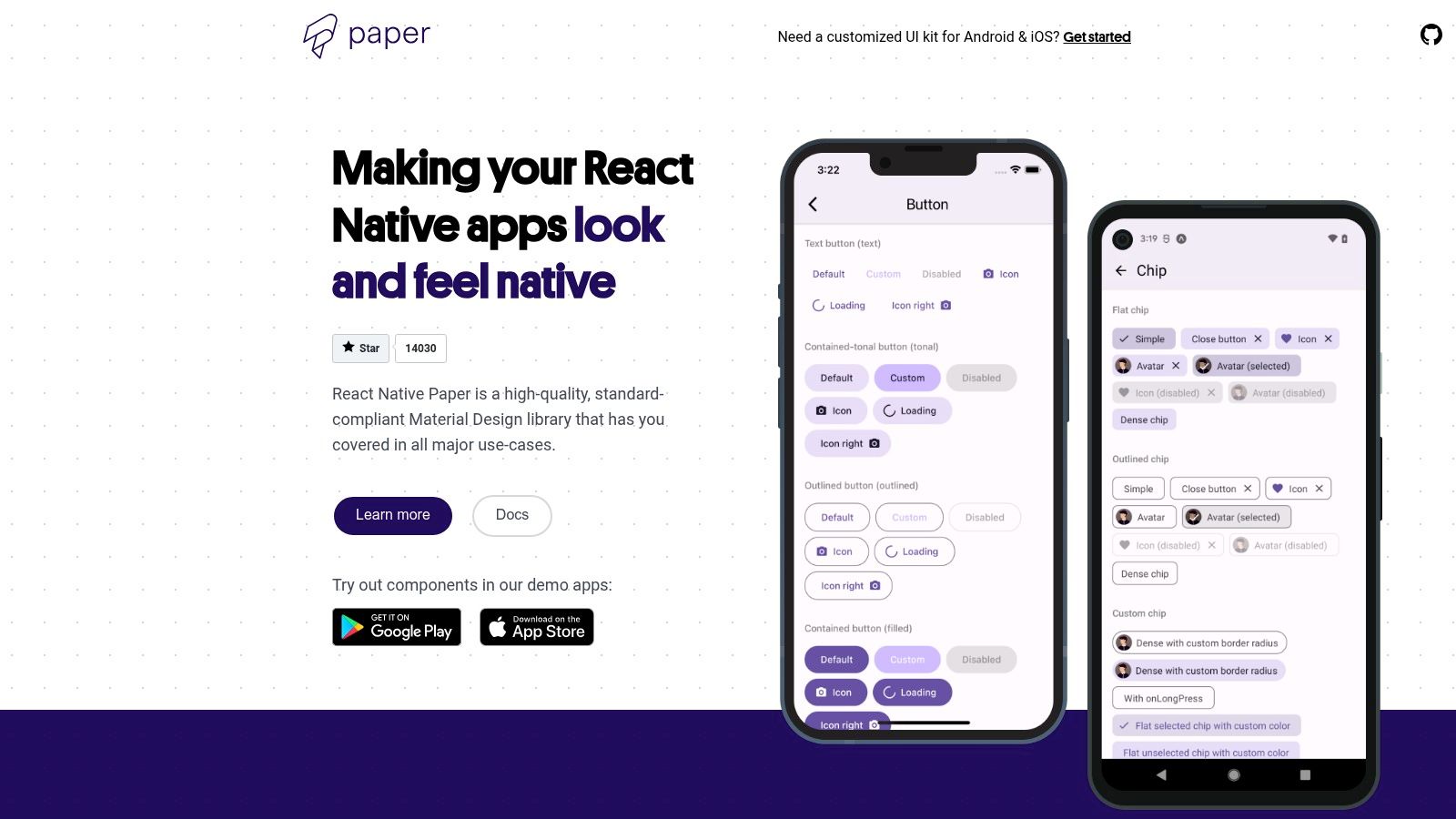
The library stands out due to its powerful theming system, which allows developers to customize colors, fonts, and component styles globally with ease. It also prioritizes accessibility and right-to-left (RTL) language support, ensuring a broad user base can interact with the app seamlessly. The documentation is thorough, providing clear examples and even a showcase app that developers can explore to see the components in action. This combination of features makes it one of the most robust React Native libraries for UI development.
Key Considerations for React Native Paper
- Platform Aesthetics: While it works flawlessly on both iOS and Android, its design is inherently tied to Material Design. Achieving a truly native iOS look and feel may require significant style overrides or a different library altogether.
- Theming and Customization: Take full advantage of the
Providerand theme object to define your app’s brand identity. This is far more efficient than styling individual components and ensures consistency across the entire application. - Component Selection: The library provides a vast array of components, from buttons and cards to modals and data tables. Before building a custom UI element, always check the documentation to see if a pre-built, themeable component already exists.
React Native Paper is completely open-source and free to use. Its active maintenance, strong community backing, and alignment with modern design principles make it a reliable and efficient choice for building beautiful, functional user interfaces.
9. React Native Elements
React Native Elements is a community-driven, cross-platform UI toolkit that provides a solid foundation for building applications quickly. It offers a collection of over 30 versatile and easy-to-use components, such as avatars, buttons, pricing tiers, and search bars, all designed with a consistent but unopinionated styling system. This approach gives developers a great starting point without locking them into a rigid design language like Material Design, making it one of the most popular general-purpose React Native libraries for UI development.
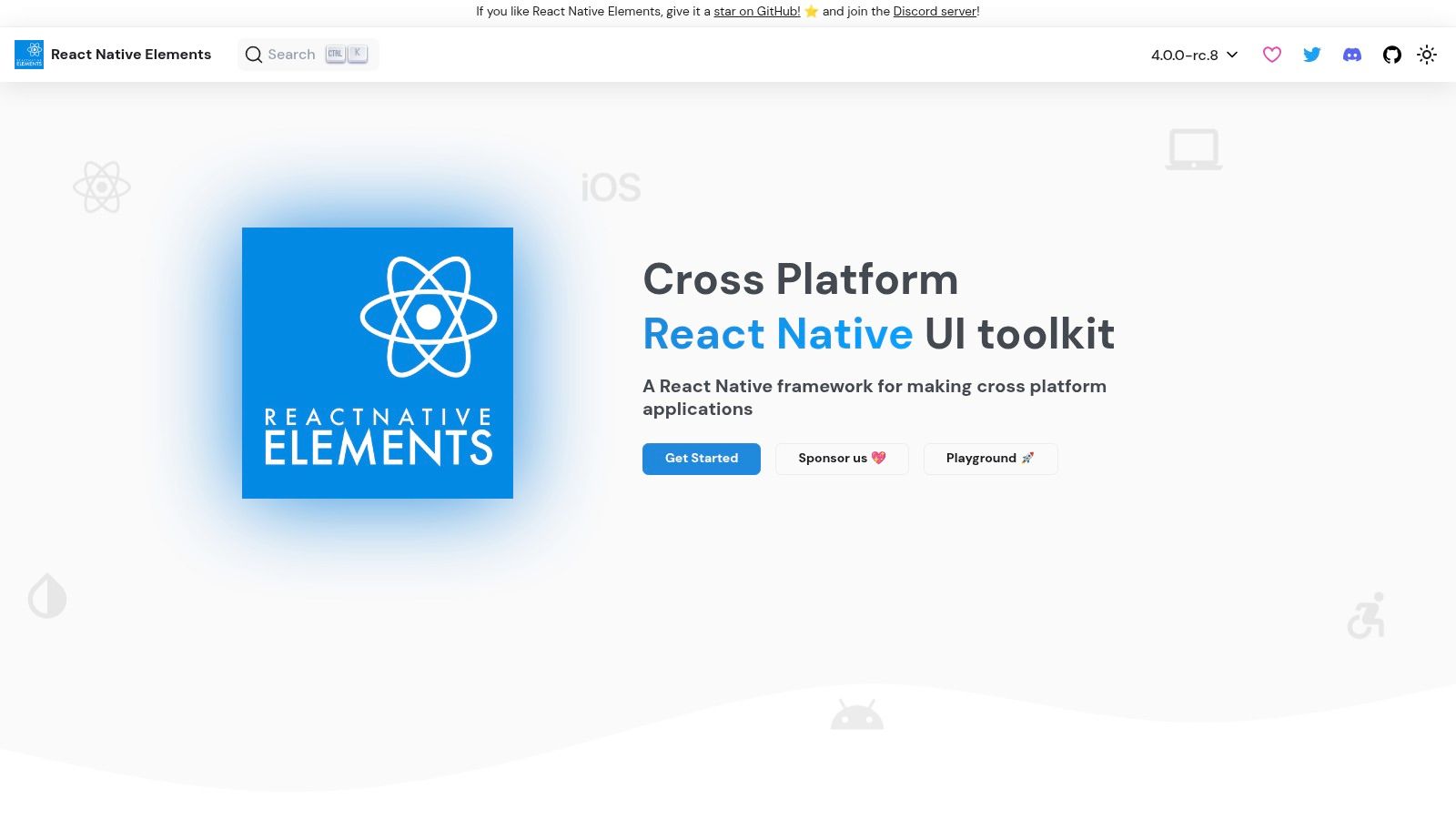
The library is built entirely in TypeScript, providing excellent type safety and auto-completion for a smoother development workflow. Its components are designed to be easily customizable through a comprehensive theming API, allowing you to tailor the look and feel to match your brand’s identity. With full support for Expo and an interactive playground on its website, developers can experiment with components in real-time before implementing them. The project is open-source and completely free to use.
Key Considerations for React Native Elements
- Flexible Theming: Unlike more rigid UI kits, React Native Elements makes styling decisions the developer’s responsibility. Use its theming provider to define global styles (colors, fonts, spacing) once and apply them consistently across your entire application.
- VS Code Extension: Speed up your component implementation by installing the official VS Code snippet extension. This provides helpful shortcuts for quickly scaffolding component code, reducing boilerplate and minimizing typos.
- Cross-Platform Consistency: While the library aims for consistency, always test components on both iOS and Android. Minor platform-specific differences can arise, and proactive testing ensures a polished user experience on all devices.
React Native Elements strikes an excellent balance between providing pre-built components and offering extensive customization. For developers wanting to explore more options, this guide to choosing a React Native UI library provides a deeper comparison with other popular toolkits.
10. Tamagui
Tamagui is a unique UI kit and style system that stands out among React Native libraries due to its optimizing compiler, designed to unify development for both React Native and the Web. It provides a comprehensive suite of cross-platform components and styling primitives, enabling developers to build high-performance user interfaces from a single codebase. Its core strength lies in its ability to generate highly optimized, platform-specific code at build time.
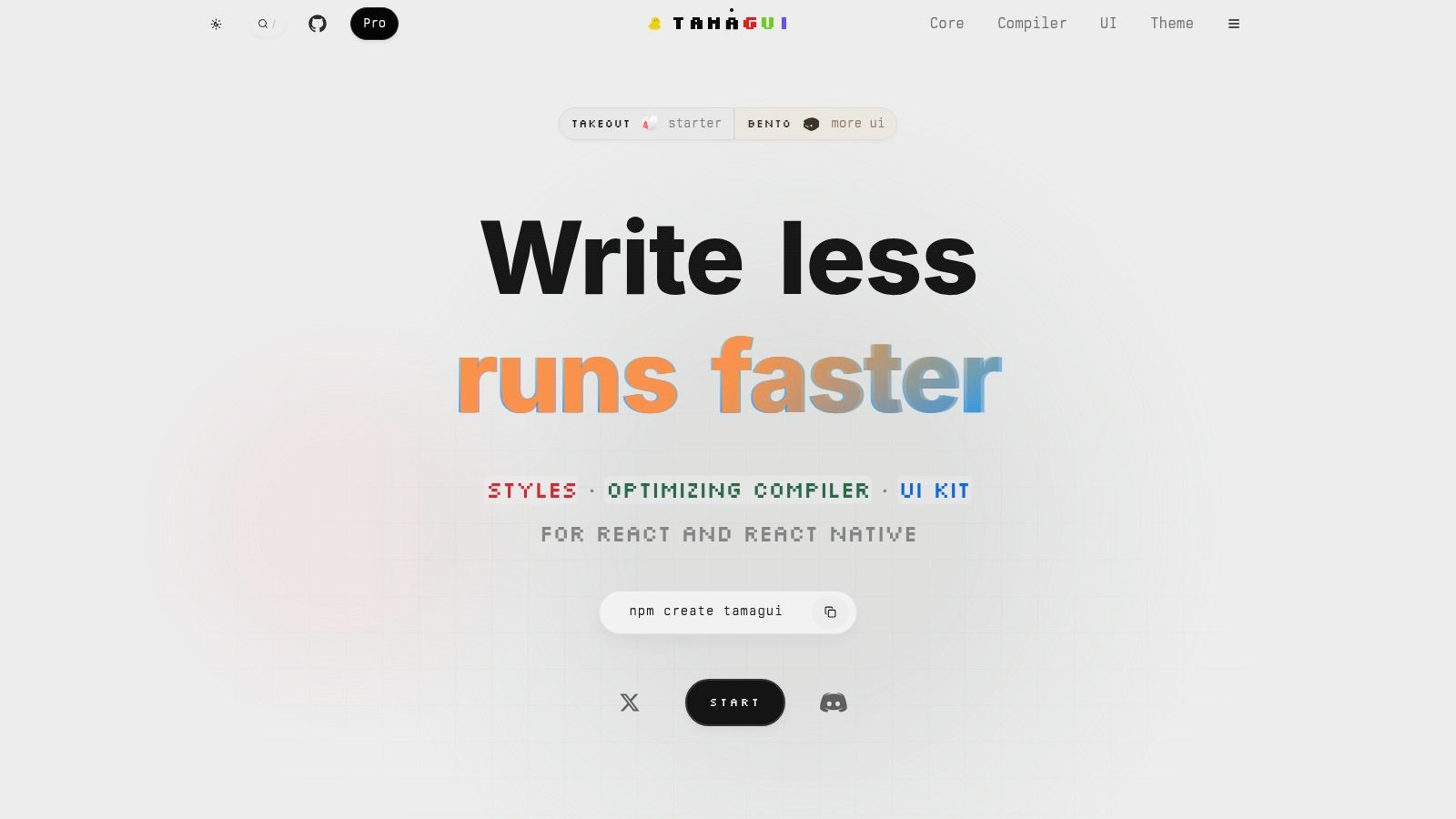
The platform’s compiler achieves significant performance gains by flattening the component tree, extracting CSS on the web, and intelligently inlining styles. This approach minimizes runtime overhead and ensures your application feels fast and responsive. For developers looking to accelerate their projects further, Tamagui offers “Bento,” a collection of professionally designed, copy-and-paste UI components. While the core library is free and open-source, the premium Bento components are available for a one-time purchase, offering a faster path to a polished product.
Key Considerations for Tamagui
- Compiler Complexity: The advanced optimizing compiler is a powerful feature, but its setup can add a layer of complexity to your build configuration. Be prepared to invest time in understanding how it integrates with your existing tooling, like Metro or Webpack.
- Performance First: Tamagui is an excellent choice for projects where performance and cross-platform consistency are top priorities. The ability to write once and deploy optimized code for both native and web is a major advantage for lean development teams.
- Cost vs. Time: Evaluate the optional Bento UI kit. While it involves a cost, the pre-built, production-ready components can save significant development time, which can be a worthwhile trade-off for teams on tight deadlines.
Tamagui’s core features are completely free, making it an accessible and powerful tool for building sophisticated, high-performance design systems. You can explore its full capabilities and documentation at tamagui.dev.
11. FlashList by Shopify
Developed by the engineering team at Shopify, FlashList is a high-performance list component designed to be a drop-in replacement for React Native’s built-in FlatList. Its primary purpose is to address the common performance bottlenecks associated with rendering long, dynamic lists, particularly on low-end Android devices. By recycling views instead of creating new ones for each item, it significantly reduces memory usage and ensures a smooth, jank-free scrolling experience.
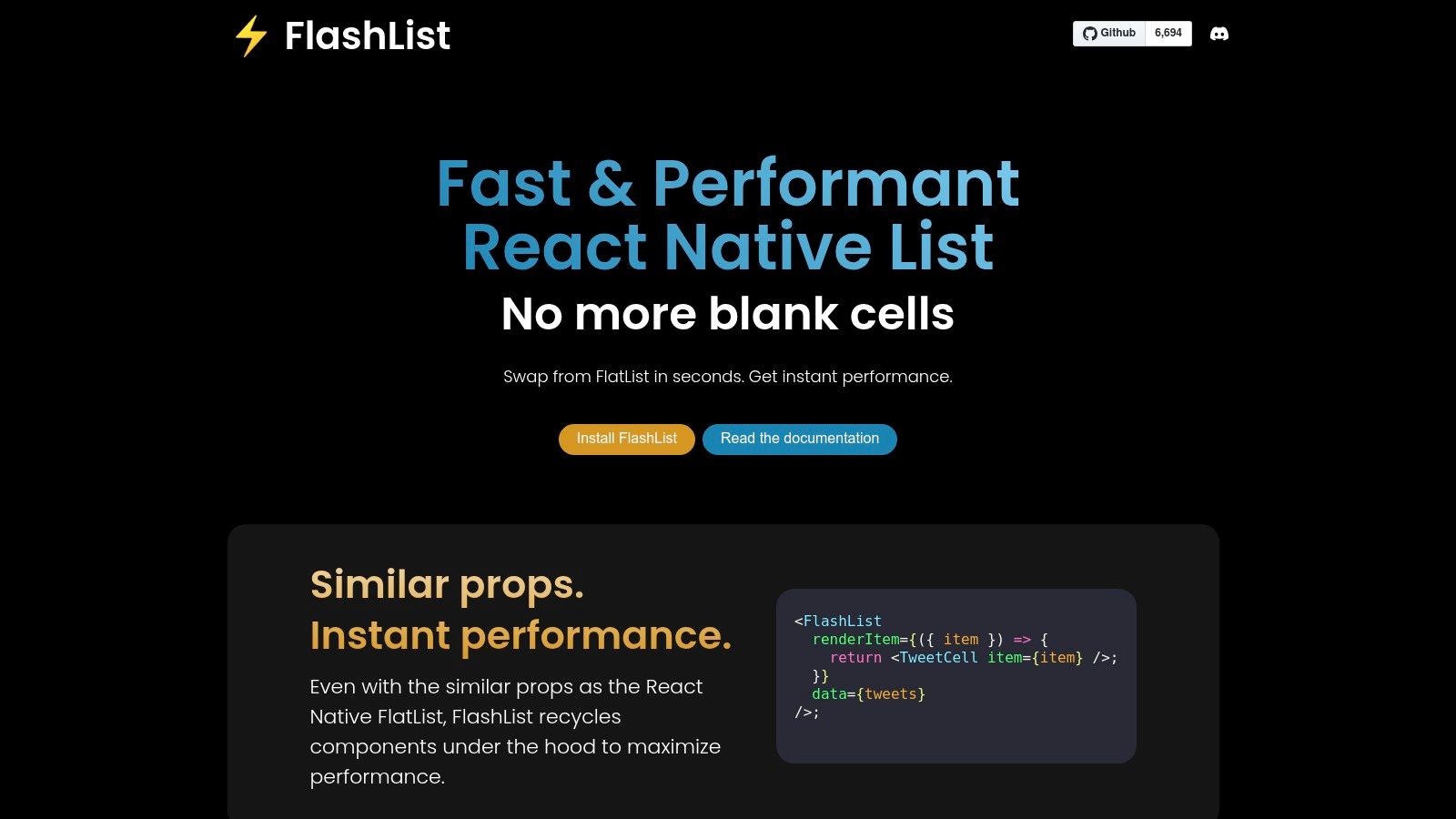
FlashList stands out among other React Native libraries because of its simple migration path and tangible performance gains. Developers can often replace <FlatList /> with <FlashList /> and immediately see improvements. The library also supports advanced layouts like masonry and offers extensive customization props, making it versatile for various use cases, from social media feeds to e-commerce product grids. Its latest version is specifically optimized for React Native’s New Architecture, future-proofing its performance benefits as the ecosystem evolves.
Key Considerations for FlashList by Shopify
- Simple Migration: Migrating from
FlatListis straightforward. Most props are compatible, but you must provide anestimatedItemSizeprop to help FlashList’s recycling algorithm perform optimally. - Performance on Android: The performance difference is most noticeable on budget Android devices, where memory and processing power are limited. If your app targets a broad user base, this library can drastically improve user experience.
- New Architecture: While FlashList v1 works on the old architecture, v2 requires the New Architecture to be enabled in your project. This is a critical consideration for older codebases, which may need to stick with v1 or plan for a migration.
FlashList is an open-source and completely free library available on GitHub. Its dedicated documentation site, shopify.github.io/flash-list, provides comprehensive guides, API references, and interactive examples to help developers get started quickly and effectively.
12. CodeCanyon (Envato Market) – React Native templates/components
While not a traditional library registry, CodeCanyon serves a different but equally valuable purpose: it is a marketplace for production-ready React Native app templates, UI kits, and functional components. For developers looking to bootstrap a project or accelerate MVP development, this platform offers a shortcut by providing pre-built solutions for common app types like ecommerce, real estate, and classifieds. Instead of building from scratch, you can purchase a full-featured template and customize it to your needs.
The platform operates on a one-time purchase model with different license tiers, giving you the full source code to modify. Each product page typically includes live demos, version update logs, user reviews, and author ratings. This information is critical for evaluating an asset’s quality, its compatibility with modern React Native and Expo versions, and the author’s responsiveness to support questions. While the selection is vast, the quality can be inconsistent, making careful vetting an essential part of the purchasing process.
Key Considerations for CodeCanyon
- Vetting Purchases: Before buying, meticulously check the item’s last update date, read user comments and reviews, and verify the author’s reputation. Look for templates that are frequently updated to ensure they align with the latest React Native libraries and best practices.
- License Terms: Understand the difference between a Regular License (for a single end product that users are not charged for) and an Extended License (for products where users are charged). Choosing the correct license is crucial for compliance.
- Code Quality: Be prepared to refactor. While templates save immense time on UI and feature setup, the underlying code may not perfectly match your team’s architecture or coding standards. Plan for a period of adaptation and integration.
CodeCanyon assets are purchased individually, with prices varying based on complexity. For teams aiming to launch quickly, it provides an invaluable head start that free open-source libraries cannot match. You can explore their React Native offerings at CodeCanyon.
Comparison of 12 React Native Libraries
| Platform | Core Features/Capabilities | User Experience & Quality ★ | Value Proposition 💰 | Target Audience 👥 | Unique Selling Points ✨ |
|---|---|---|---|---|---|
| 🏆 CodePushGo | Instant OTA updates, end-to-end encryption, smart differential updates | ★★★★★ | Competitive pricing; saves time & bandwidth | React Native devs, DevOps, QA, PMs | Secure live updates, real-time analytics, rollback, CI/CD integration |
| npm | Central registry for React Native packages | ★★★★ | Free access to huge library ecosystem | Developers needing packages | Real-time versioning, security reports |
| GitHub Topics: react-native | Aggregated repos, issues, PRs, releases | ★★★★ | Free, direct source access | Developers evaluating libraries | Transparency, direct maintainer contact |
| React Native Directory | Searchable/filterable React Native libs | ★★★★ | Free, community-maintained | Developers seeking curated libs | Platform compatibility filters, API access |
| Expo (docs + Snack) | SDK modules, browser-based Snack tools | ★★★★ | Free; rapid prototyping | Beginners, rapid prototypers | Snack code sharing, frequent updates |
| React Native (official website) | Docs, guides, architecture info | ★★★★★ | Free authoritative source | All React Native users | Official best practices, New Architecture focus |
| React Navigation | Navigation library with stacks/tabs/drawers | ★★★★ | Free, mature library | RN developers needing navigation solutions | Broad community, deep linking support |
| React Native Paper | Material Design components | ★★★★ | Free, theming and accessibility | UI developers favoring Material Design | MD3 ready, cross-platform support |
| React Native Elements | UI toolkit with >30 consistent components | ★★★ | Free, easy start | UI developers needing quick components | Expo friendly, playground demos |
| Tamagui | UI kit + compiler for RN and Web | ★★★★ | Free + paid Bento components | Performance-focused UI devs | Compiler optimizations, paid premium components |
| FlashList by Shopify | High-performance list component | ★★★★ | Free | RN devs needing performant lists | Optimized for New Architecture, masonry layout |
| CodeCanyon (Envato Market) | Marketplace for RN templates/components | ★★★ | One-time purchases | Developers accelerating MVPs | Ready-made templates, variety of categories |
Building Your Perfect React Native Toolkit
The React Native ecosystem is a vibrant, ever-expanding universe of tools, components, and resources. Navigating this landscape can feel overwhelming, but as we’ve explored, a strategic approach can transform this challenge into a significant advantage. The libraries and resources covered in this article, from foundational UI kits like React Native Paper and Tamagui to performance powerhouses like FlashList, represent more than just lines of code; they are force multipliers for your development workflow.
The journey from a blank project to a polished, production-ready application is paved with countless decisions. Choosing the right react native libraries is one of the most critical. It’s not about finding a single “best” library, but about assembling a complementary set of tools that align with your project’s specific goals, team expertise, and long-term vision.
From Individual Tools to a Cohesive Stack
A common pitfall for developers is viewing libraries in isolation. The real power emerges when you create a cohesive, well-integrated toolkit. Imagine combining the structured, Material Design-compliant components of React Native Paper with the fluid, intuitive screen management of React Navigation. This synergy creates a predictable and delightful user experience.
Similarly, leveraging a performance-optimized library like FlashList for data-heavy screens prevents your beautifully designed UI from becoming sluggish and unresponsive. Beyond individual libraries, building a successful React Native application requires a solid foundation in understanding the concept of a tech stack. This holistic perspective ensures that each component, from UI to state management and deployment, works in harmony.
Key Factors for Library Selection
As you build your ideal toolkit, keep these critical evaluation criteria in mind. The right choice today can save you from significant technical debt in the future.
- Community and Maintenance: Is the library actively maintained? A thriving community, frequent updates, and a healthy number of open issues being addressed are strong positive signals. Resources like GitHub Topics are invaluable for gauging this.
- Documentation Quality: Clear, comprehensive documentation is non-negotiable. Tools like the official React Native docs and Expo’s guides set a high standard. If a library’s documentation is sparse or confusing, implementation will be a constant struggle.
- Performance Impact: Every library you add introduces a performance cost. Analyze the library’s impact on app startup time, memory usage, and UI thread performance. Is it lightweight? Does it follow best practices for native integration?
- Project-Specific Fit: Does the library solve a real problem for your application? A highly specialized animation library might be perfect for a media-rich app but unnecessary overhead for a simple utility tool. Always align your choices with your product roadmap and user requirements.
Your Actionable Next Steps
Armed with this knowledge, your path forward is clear. Begin by auditing your current projects. Are there performance bottlenecks that FlashList could solve? Could your navigation logic be simplified with React Navigation? For new projects, start by outlining your core feature set and then map potential libraries to each requirement.
Don’t be afraid to experiment. Use resources like Expo Snack to quickly prototype with a new UI library before committing to it. Fork a template from CodeCanyon to deconstruct how experienced developers structure their projects. The goal is continuous learning and refinement. The world of react native libraries is dynamic, and staying curious is your greatest asset. By thoughtfully selecting, integrating, and managing these tools, you position your team to build exceptional, high-performing mobile applications that stand out in a crowded marketplace.
Ready to take control of your app’s release cycle? CodePushGo simplifies the deployment of your React Native updates, allowing you to bypass the app store review process for instant bug fixes and feature rollouts. Integrate our powerful over-the-air (OTA) update service into your workflow and deliver improvements to your users faster than ever. Get started with CodePushGo today and make agile development your reality.




