Imagine you’ve just bought a new piece of software. Before you install it, how can you be sure it’s really from the developer it claims to be from? And more importantly, how do you know it hasn’t been secretly altered by a hacker on its way to you? This is precisely the problem that code signing solves.
Think of it like the tamper-proof seal on a bottle of medicine. It’s a digital guarantee that what you’re about to run on your system is authentic and hasn’t been messed with. It’s a critical handshake of trust between you and the software publisher.
What Is Code Signing and Why Does It Matter?

At its core, code signing is a cryptographic process that attaches a digital signature to an application or piece of software. This process provides two essential security assurances that form a bedrock of digital safety. Without it, every download would be a roll of the dice, putting your data and systems at serious risk.
The idea of using public-key cryptography to secure software isn’t new; it dates back to 1995 as a way to verify web application code. It was designed to establish a publisher’s identity and confirm code integrity from the very beginning. For anyone looking to understand the bigger picture of digital defense, this practical cybersecurity guide offers some great context.
The Two Pillars of Code Signing
The whole process really comes down to two simple but powerful guarantees. These pillars work in tandem to protect everyone involved—from the developer who wrote the code to the person installing it on their machine.
To put it plainly, code signing is much more than just a technical step. It’s a fundamental security measure that verifies who made the software and proves that the code you’re about to run is the exact same code the developer intended for you to have.
The table below breaks down the two core functions of code signing.
Core Functions of Code Signing
| Security Function | What It Means for the User |
|---|---|
| Authentication | Confirms that the software genuinely comes from the stated developer, preventing imposters from distributing malware under a trusted name. |
| Integrity | Guarantees the code hasn’t been altered or corrupted since it was signed. If even one byte is changed, the signature becomes invalid. |
Let’s quickly unpack what these two functions mean in the real world.
-
Authentication (Who are you?): This is all about proving identity. It verifies that the software truly originates from the developer who claims to have published it. This is your defense against phishing and impersonation attacks, where attackers try to trick you by posing as a legitimate company.
-
Integrity (Has this been touched?): This function ensures the software is exactly as the developer left it. If a virus is injected, a hacker modifies a file, or the download simply gets corrupted, the digital signature will break. Your operating system will see this broken signature and immediately warn you not to trust the software.
How the Code Signing Process Actually Works
So, how does this all work behind the scenes? Let’s peel back the layers and look at the technical journey your software takes, from the developer’s keyboard to your device. Think of it as a high-tech digital seal of approval.
It all kicks off the moment a developer finalizes their code.
-
Create a Hash: First, the software itself is put through a special function that creates a unique digital fingerprint. This fingerprint is called a hash—a short, one-of-a-kind string of characters that represents the entire application. Change just one tiny part of the code, and the hash changes completely.
-
Sign with a Private Key: Next, the developer uses their secret private key to encrypt that hash. This encrypted hash becomes the digital signature. Since it’s locked with a key that only the developer has, it acts as a verifiable link directly back to them.
This two-step process is the core of creating a secure signature.
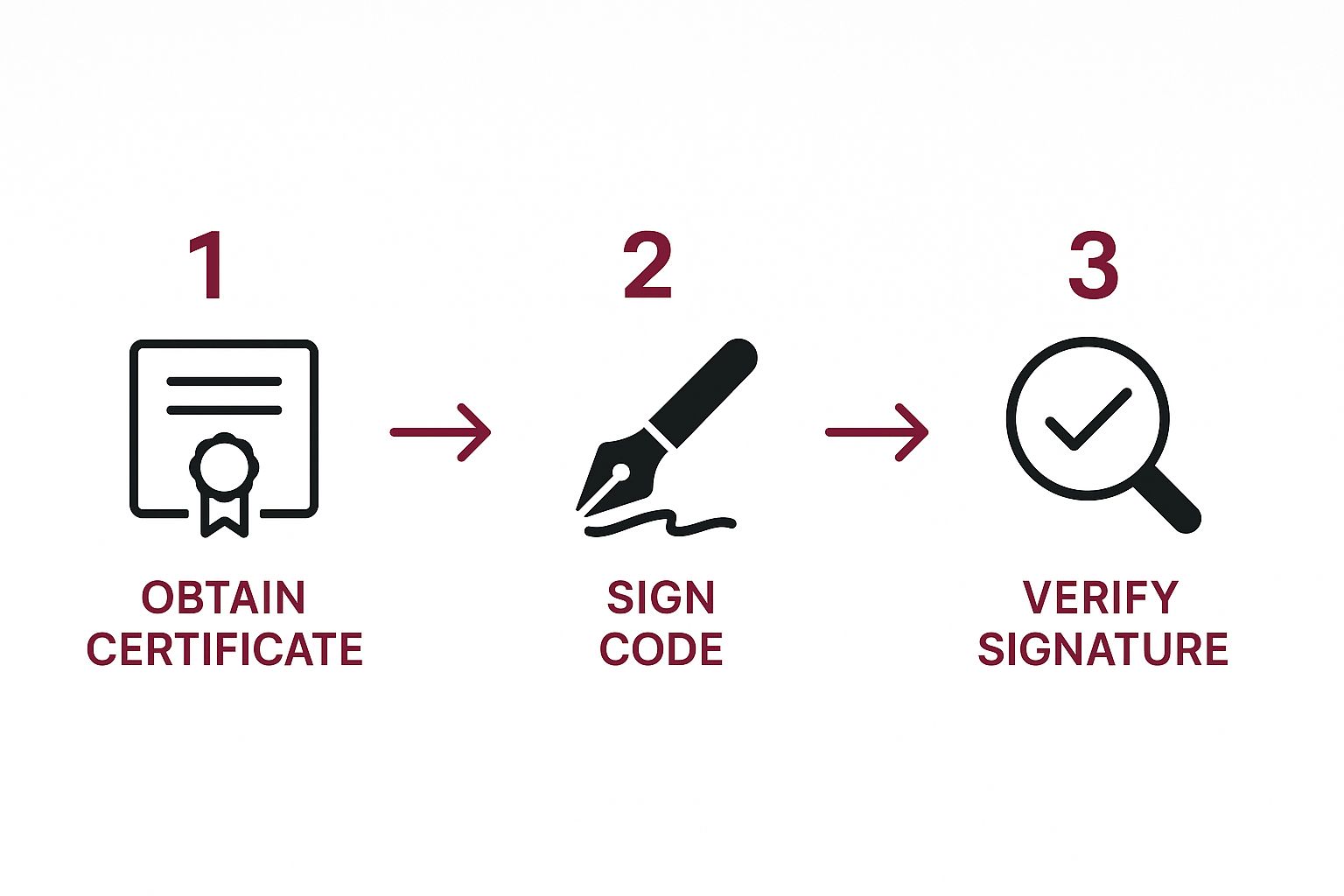
As you can see, the developer gets a certificate, signs the code, and then hands it off to the user’s device, which takes over the final security checks.
Bundling and Verification
At this point, we have a complete, secure package ready for distribution. This bundle includes three key ingredients: the original software, the developer’s digital signature, and a code signing certificate. This certificate, which is issued by a trusted third party known as a Certificate Authority (CA), contains the developer’s public key—the matching pair to their secret private key.
When you download and try to run the software, your operating system steps in to play detective.
Your system takes the public key from the certificate and uses it to unlock the developer’s signature, revealing the original hash. At the same time, it calculates a brand new hash from the software you just downloaded.
If the two hashes are a perfect match, your system knows the code is authentic and hasn’t been tampered with. The installation continues without a hitch. But if they don’t match? A big red flag goes up, and you’ll see a security warning, stopping potentially malicious code in its tracks.
This verification is absolutely critical, especially in the world of rapid, continuous updates. To see how this applies to mobile apps, you can explore our guide on what OTA updates are.
The Real-World Security Benefits of Code Signing

Code signing isn’t just a technical box to check; it provides tangible protection against a constant stream of digital threats, benefiting everyone from the software creator to the end-user.
For developers, it’s about protecting their reputation. Think of a digital signature as a tamper-proof seal on your software. It prevents malicious actors from hijacking your hard work, bundling it with malware, and releasing it into the wild.
This stops a nightmare scenario where your legitimate application becomes a Trojan horse for viruses, protecting your brand and the trust you’ve built with your users. It also ensures that all the careful work that went into development, like following effective code review processes, isn’t undone the moment the software leaves your hands.
A First Line of Defense for Users
For the person downloading your app, code signing is the most visible line of defense. The moment they start an installation, their operating system—be it Windows or macOS—immediately checks for a valid digital signature.
The presence of a valid signature is what separates a smooth, trusted installation from an alarming “Unknown Publisher” warning. These warnings are designed to make users stop and think, as they indicate the software has not been verified by a trusted source.
Unsigned applications don’t just kill user confidence; they’re a genuine security risk. Without that signature, there’s no way to confirm the software is from who it says it’s from or to guarantee it hasn’t been secretly modified. This opens the door wide for phishing schemes that mimic popular, legitimate applications.
This security checkpoint has a direct impact on whether people will even use your software. Properly signed code dramatically reduces security warnings, and in some cases, has been shown to boost installation success rates by over 30%.
Ultimately, if you want your software on major platforms, meeting the strict requirements from vendors like Apple and Microsoft is non-negotiable. This becomes especially critical when you’re pushing frequent updates, a core concept we explore in our guide to Over-the-Air updates.
Choosing the Right Code Signing Certificate
When it comes to code signing, you’ll quickly find that not all certificates are created equal. The one you choose really depends on your project’s specific needs and, just as importantly, the level of trust you want to build with your users. The two main players in this space are Standard (Organization Validation or OV) and Extended Validation (EV) certificates.
Think of an Organization Validation (OV) certificate as the professional standard. To get one, the issuing Certificate Authority (CA) will verify that your company is a real, legally registered organization. This process provides a solid baseline of trust and, crucially, gets rid of those alarming “Unknown Publisher” warnings that can stop a potential user in their tracks.
Standard Vs Extended Validation Certificates
For developers and organizations that need the highest possible level of assurance, Extended Validation (EV) certificates are the answer. Securing an EV certificate involves a much stricter, more in-depth vetting process. The CA digs deep into your organization’s legal, operational, and even physical existence to confirm your identity with absolute certainty.
That extra work pays off in a big way.
EV certificates give your software an immediate reputation boost with major security filters like Microsoft SmartScreen. This means your users can download and run your application without encountering those friction-filled security warnings, creating a smoother, more trustworthy experience right from the start.
To help you decide which path is right for you, let’s break down the key differences between a standard OV certificate and an EV certificate.
Standard (OV) vs Extended Validation (EV) Certificates
| Feature | Standard (OV) Certificate | Extended Validation (EV) Certificate |
|---|---|---|
| Vetting Process | Basic business identity verification (e.g., legal registration). | Strict, in-depth verification of legal, operational, and physical existence. |
| User Trust Level | Good. Removes “Unknown Publisher” warnings. | Highest. Provides instant trust and bypasses reputation-based filters like SmartScreen. |
| Private Key Storage | Can be stored on a server or developer machine. | Mandatory storage on a physical Hardware Security Module (HSM). |
| Installation Experience | May trigger initial security warnings until a reputation is built. | Smooth, warning-free installation experience from the first download. |
| Best For | Independent developers, open-source projects, and businesses needing foundational trust. | Enterprises, major software vendors, and anyone prioritizing a frictionless user experience. |
Ultimately, choosing between OV and EV comes down to balancing cost, the effort of verification, and the immediate trust you need to project. Understanding this choice is a key part of maintaining solid application security best practices.
One of the most significant recent changes is that EV certificates now require the private key to be stored on a physical Hardware Security Module (HSM). This isn’t just a suggestion; it’s a mandate. This requirement makes it incredibly difficult for an attacker to steal the private key, ensuring the signature’s integrity is physically protected by certified hardware.
If you want to zoom out and see the bigger picture, it helps to understand the broader use of certificates and TLS for securing systems, which provides great context for why these digital proofs of identity are so fundamental to modern security.
How Code Signing Secures Modern App Updates

In a world of constant app updates, security isn’t just about the first time a user hits “install.” It’s a promise that needs to be kept with every single patch and feature release. This is where code signing truly shines, especially for Over-the-Air (OTA) updates that are so common for mobile apps and IoT devices.
Think of it this way: every time your phone gets an update, the operating system acts like a diligent security guard. It performs the same digital signature check it did when you first installed the app. This quick, automated process confirms two critical things: the new code is from the verified, original developer, and it hasn’t been secretly tampered with on its way to your device.
This creates an unbroken chain of trust, stretching from the initial download all the way through every future update.
Maintaining Integrity Throughout the App Lifecycle
This verification check isn’t just a “nice-to-have” feature; it’s a core security requirement baked into today’s operating systems. Without it, the whole system would be vulnerable. An attacker could slip malicious code into what looks like a legitimate update, potentially compromising millions of devices in one go.
Code signing ensures that the integrity of an application is protected throughout its entire lifecycle. From the initial install to the final patch, the digital signature acts as a constant, verifiable seal of authenticity and safety for the end-user.
This security model is the foundation for platforms that manage app updates. For example, services that enable automatic app updates depend on this cryptographic proof to push changes out to users safely and confidently. By signing every single code push, developers can fix bugs and deliver new features quickly, all while assuring users they are shielded from supply chain attacks where updates get hijacked.
Frequently Asked Questions About Code Signing
Even with a solid grasp of the basics, code signing can bring up some practical, day-to-day questions. Let’s tackle a few of the most common ones that developers run into.
What Happens If I Do Not Sign My Code?
Skipping code signing is a risky move. Right off the bat, modern operating systems like Windows and macOS will hit users with an intimidating “Unknown Publisher” security warning. This immediately creates distrust and can tank your installation rates. Many corporate IT policies will just flat-out block unsigned applications from ever running.
Worse yet, you’re leaving the door wide open for attackers. An unsigned app can be easily tampered with, injected with malware, and then redistributed under your name. The damage to your reputation could be irreversible.
An unsigned application is an open invitation for trust issues and security risks. It not only deters users with intimidating warnings but also makes your software a prime target for tampering and weaponization by cybercriminals.
Is Code Signing Expensive?
The cost really depends on what you need.
-
A Standard (Organization Validation) certificate is the most common starting point. It’s affordable, validates your organization’s identity, and gets rid of those initial security pop-ups. It’s a great fit for indie developers and small businesses.
-
An Extended Validation (EV) certificate is a bigger investment. This is because the vetting process is much more rigorous and requires dedicated hardware security. In exchange, you get the highest level of trust, instantly building a positive reputation with security filters like Microsoft SmartScreen. For many, the seamless user experience makes the extra cost well worth it.
How Long Does a Code Signing Certificate Last?
Certificates are usually issued for terms ranging from one to three years. But here’s the cool part: the signature itself can remain valid long after the certificate expires.
This is possible through a process called timestamping. When you sign your code, you can include a secure timestamp from a trusted authority. This acts as cryptographic proof that your signature was valid at the moment it was applied. As a result, operating systems will continue to trust your software indefinitely. Getting this right is a key step, especially when you need to publish an app in the App Store, where trust and verification are mandatory.
At CodePushGo, we simplify the update process for your React Native apps, ensuring that every code push is secure and verified. Our platform integrates seamlessly into your workflow, allowing you to deploy trusted updates instantly. Learn more at CodePushGo.




