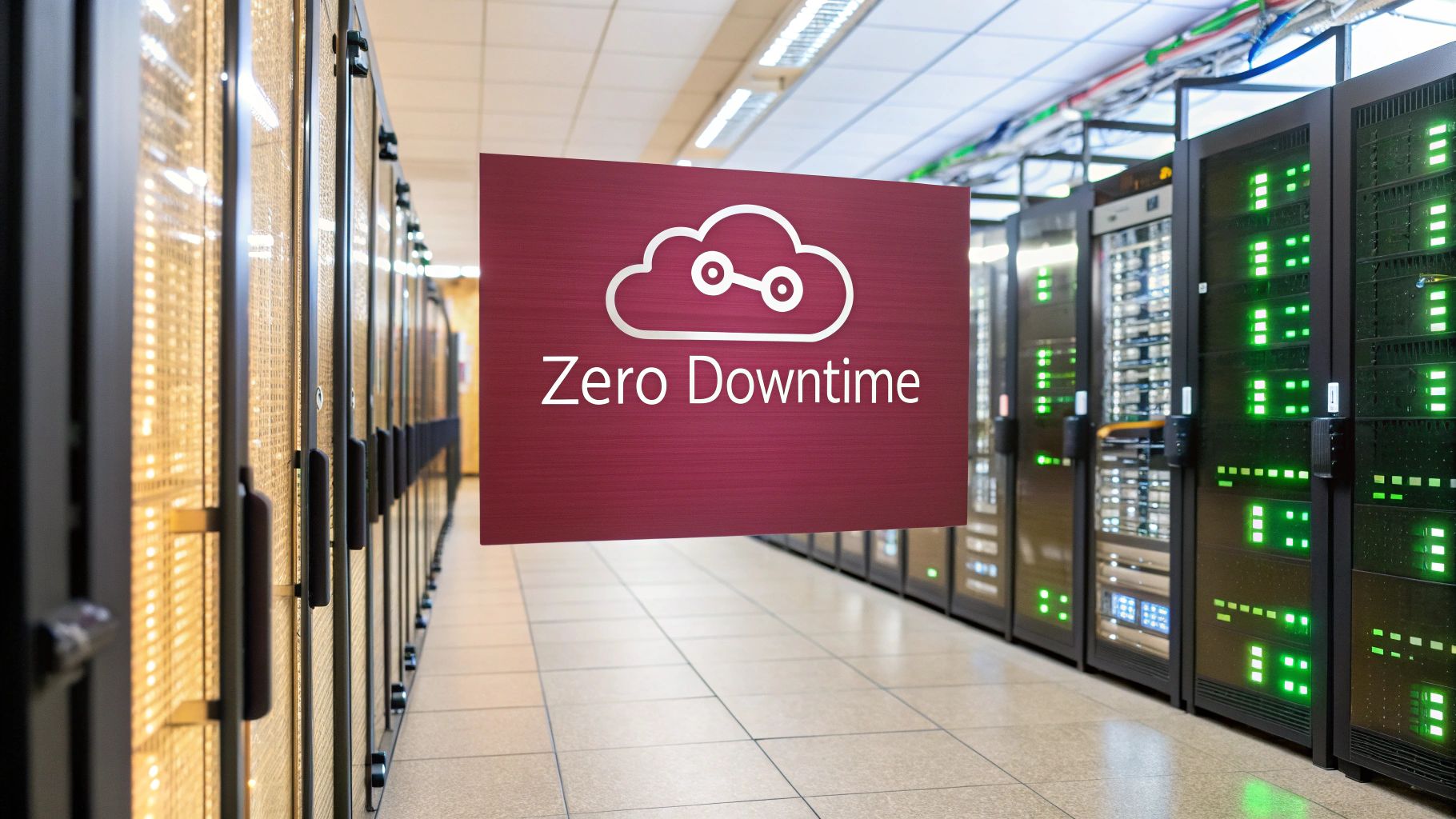In today’s fast-paced digital environment, the ‘move fast and break things’ mantra has evolved. Users expect constant innovation without disruption, making application deployment a high-stakes balancing act. Traditional deployment methods, often accompanied by dreaded maintenance windows and service interruptions, are no longer viable for competitive businesses. The goal is now continuous delivery with zero user impact. This shift has given rise to a suite of sophisticated zero downtime deployment strategies, each designed to eliminate risk, ensure availability, and deliver a flawless user experience.
This article dives deep into seven of these critical strategies, from the infrastructure-level control of Blue-Green deployments to the user-centric feedback loop of Canary releases. We’ll explore precisely how they work, compare their pros and cons, and provide actionable insights to help you implement them effectively. For mobile developers, we’ll also touch on how tools like CodePushGo can extend these powerful server-side principles to your React Native projects. Our goal is to equip you with the knowledge to choose the right approach for your team and achieve true continuous availability.
1. Blue-Green Deployment: The Instant Switch Strategy
Blue-Green deployment stands as a cornerstone among zero-downtime deployment strategies. It operates on a simple yet powerful principle: maintain two identical, isolated production environments. One environment, named ‘Blue’, runs the current stable version of your application, while the other, ‘Green’, hosts the new version.
This parallel setup allows your team to deploy the new release to the Green environment and conduct thorough, real-world testing without impacting any live users. All production traffic remains directed to the stable Blue environment during this phase.
How It Works: The Instant Switch
Once the Green environment is fully validated and deemed ready for production, the magic happens. A configuration change at the router or load balancer level instantly switches all incoming traffic from the Blue environment to the Green one. From the user’s perspective, the update is seamless and instantaneous. The old Blue environment is kept on standby, serving as an immediate rollback path if any unforeseen issues arise in the new Green version.
Key Insight: The primary benefit of Blue-Green deployment is its risk mitigation. By providing a fully functional and tested standby environment, it makes rollbacks as simple and fast as the initial deployment, drastically reducing the Mean Time to Recovery (MTTR).
This strategy is particularly effective for mission-critical applications where stability is non-negotiable and even a few minutes of downtime can have significant consequences. It ensures that you are not upgrading a live system but rather swapping it out for a pre-warmed, fully tested one.
Below is a summary box highlighting the core characteristics of this deployment model.
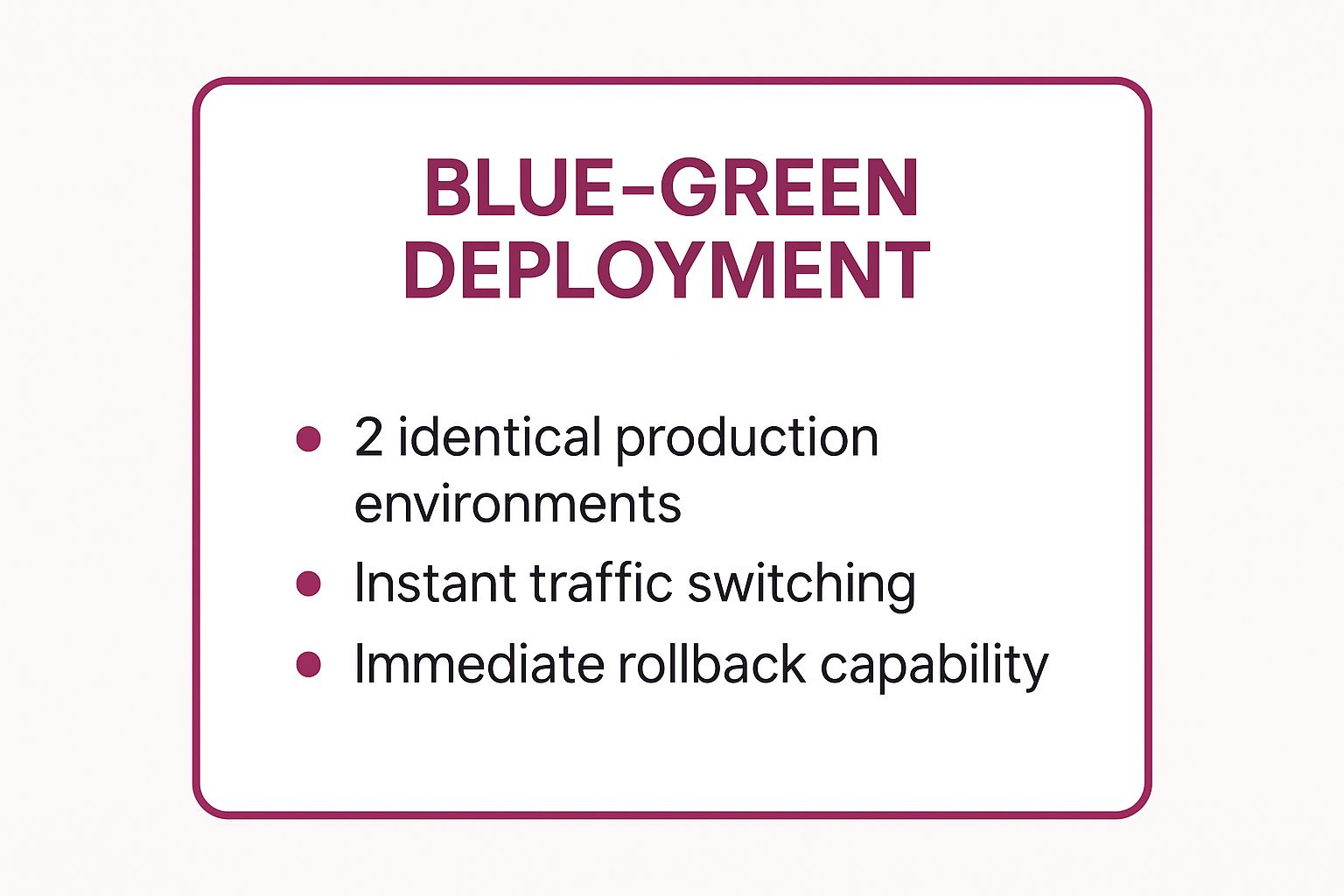
The infographic illustrates that while Blue-Green deployment excels in safety and rollback speed, it demands significant resource overhead, a key consideration for budget-conscious teams.
Integrating with CodePushGo
For React Native developers, integrating this server-side strategy with client-side updates is crucial. You can align your CodePushGo releases with your backend deployments.
- Staged Rollouts: Use CodePushGo to push the new client version to a small internal test group that is routed to the Green environment.
- Synchronized Switch: Once the Green environment goes live for all users, trigger a full CodePushGo rollout to ensure all users receive the compatible app version, preventing API mismatches.
This combined approach ensures both your backend and frontend are updated in a synchronized, risk-averse manner, providing a truly seamless user experience.
2. Canary Deployment: The Gradual Rollout Strategy
Canary deployment is another powerful zero-downtime deployment strategy that prioritizes safety through gradual exposure. Named after the “canary in a coal mine” practice, this method involves rolling out a new application version to a small, controlled subset of users before a full release. This initial group acts as the canary, providing early feedback and performance data.
This approach allows teams to test new features with real production traffic while minimizing the potential impact of any bugs. If the new version performs as expected based on key metrics like error rates and latency, traffic is incrementally shifted to it. This gradual process continues until the new version is handling 100% of the traffic, at which point the old version is decommissioned.

How It Works: The Incremental Shift
The rollout begins by directing a small percentage of users, often internal teams or a specific demographic, to the new ‘Canary’ version. The rest of the users continue to use the stable, old version. Engineers closely monitor the canary’s performance against predefined success criteria. Companies like Google and Meta famously use this for major product updates.
If the canary release remains stable and meets performance targets, the load balancer is configured to send a larger percentage of traffic to it. This process is repeated in stages, for example, moving from 1% to 5%, then to 25%, and so on. If at any point the canary shows signs of trouble, traffic is immediately rerouted back to the old version, affecting only a small user base.
Key Insight: Canary deployment excels at providing real-world validation with limited blast radius. It enables data-driven decisions based on live user behavior, rather than relying solely on pre-production testing environments.
This strategy is ideal for organizations that want to de-risk complex releases and gather performance insights directly from production usage. For a deeper dive into the nuances of this approach, you can explore more on Canary Deployment best practices.
Integrating with CodePushGo
Canary releases on the server-side pair perfectly with the targeted deployment capabilities of CodePushGo for React Native apps.
- Targeted User Segments: Use CodePushGo’s custom properties to push the new client-side update only to the specific user segment that your load balancer is routing to the canary server. This ensures a consistent user experience.
- Metric-Driven Rollouts: As you increase the server-side traffic to the new version, you can proportionally increase the rollout percentage within CodePushGo, keeping your client and server deployments synchronized.
- Instant Rollback: If the canary release fails, you can simultaneously revert the server traffic and use CodePushGo to roll back the client-side update for the affected user group, ensuring a swift recovery.
3. Rolling Deployment: The Gradual Upgrade Strategy
Rolling deployment is a pragmatic and widely adopted approach among zero downtime deployment strategies. It works by incrementally replacing instances running the old version of an application with instances running the new version. Instead of a simultaneous, all-at-once update, the deployment happens in controlled waves across a cluster of servers.
This gradual process ensures that a portion of your application’s capacity remains available to serve user traffic at all times. As new instances come online and pass health checks, they begin taking traffic, while old instances are gracefully decommissioned. This method provides a solid balance between maintaining high availability and being resource-efficient, as it avoids the need to double infrastructure capacity.

How It Works: The Incremental Rollout
The process begins by deploying the new version to a small subset of servers or containers, often called the “batch size.” The deployment orchestrator, such as Kubernetes, waits for these new instances to become healthy and ready to accept traffic. Once they are operational, an equivalent number of old instances are terminated. This cycle repeats until the entire cluster is running the new version.
Platforms like Kubernetes with its rolling updates, AWS Auto Scaling Groups, and Docker Swarm have popularized this model by automating the entire process. The key is the health check or readiness probe: the system will automatically halt the rollout if new instances fail to report a healthy status, preventing a faulty release from affecting the entire user base. This makes it a core component of a modern CI/CD pipeline.
Key Insight: Rolling deployments shine in their ability to automate rollouts and rollbacks with minimal resource overhead. The primary challenge lies in managing state and compatibility, as both old and new versions of the application will run concurrently during the update process.
This strategy is ideal for applications designed with backward compatibility in mind, especially concerning database schemas and API contracts. It allows for continuous delivery without the significant infrastructure cost associated with a full parallel environment.
Integrating with CodePushGo
Synchronizing client-side updates with a rolling backend deployment requires careful timing to avoid user-facing errors.
- Version Pinning: Before starting the backend rollout, release a new CodePushGo update that is compatible with both the old and new server versions. This prevents API conflicts for users who get the update while the backend is in a mixed state.
- Post-Rollout Cleanup: Once the server-side rolling deployment is complete and stable, you can push another CodePushGo update that removes any backward-compatibility code, keeping the client application clean and optimized for the new backend.
This approach ensures users have a consistent experience, regardless of which server instance they are routed to during the deployment window.
4. A/B Testing Deployment: The Data-Driven Choice
A/B Testing Deployment transcends a simple release mechanism; it is a powerful strategy that merges deployment with data-driven experimentation. This approach involves running two or more versions of an application simultaneously in the production environment. Traffic is then segmented and directed to these different versions based on specific criteria like user demographics, location, or behavior.
The primary goal is not just to deploy new code but to measure its impact on user engagement and business metrics. By comparing the performance of version ‘A’ against version ‘B’ (and potentially C, D, etc.), teams can make informed decisions about which changes truly add value, effectively turning your user base into a real-time focus group.
How It Works: The Scientific Release
Unlike other zero-downtime deployment strategies that focus solely on technical stability, A/B Testing Deployment is centered on business outcomes. The process begins by defining a clear hypothesis, for example, “Changing the checkout button color from blue to green will increase conversions by 5%.” The new version (B) is then deployed alongside the existing one (A).
A traffic-splitting tool, feature flag system, or load balancer directs a predefined percentage of users to each version. The system meticulously tracks key metrics for each segment, such as click-through rates, session duration, or revenue. Once a statistically significant result is achieved, the winning version is rolled out to 100% of users, and the underperforming one is decommissioned. Companies like Netflix and Airbnb famously use this to test everything from UI layouts to recommendation algorithms.
Key Insight: A/B Testing Deployment minimizes the risk of releasing features that negatively impact business goals. It provides quantitative evidence to guide product development, ensuring that only proven, high-impact changes make it into the final product.
This strategy is ideal for user-facing applications where feature effectiveness is as critical as technical uptime. It helps de-risk product decisions by validating them with real user data before a full-scale launch. You can gain deeper insights into this process by exploring different approaches to testing in continuous integration.
Integrating with CodePushGo
CodePushGo is perfectly suited for implementing sophisticated A/B tests directly on the client side for React Native apps.
- Targeted Releases: Use CodePushGo’s deployment properties to segment users. You can create a “VersionB” deployment and release the new app variant to a specific user group, for example, users in a particular country or those with a specific app version.
- Metric-Driven Decisions: After deploying different versions to separate CodePushGo deployments, use your analytics tools to monitor the performance of each. Once a winner is identified, promote that deployment to become the new ‘Production’ standard for all users.
This integration empowers product managers and developers to experiment rapidly, measure the real-world impact of their changes, and deploy winning features without ever requiring an app store update.
5. Feature Toggle Deployment: The Runtime Control Strategy
Feature Toggle Deployment, also known as feature flagging, is one of the most flexible zero-downtime deployment strategies. This technique decouples the act of deploying code from the act of releasing a feature. New features are wrapped in a conditional block (a ‘toggle’ or ‘flag’) and deployed to production in a disabled state, remaining invisible to users.

This approach allows teams to deploy new code continuously and safely. Once the code is in production, the feature can be enabled or disabled instantly via a configuration change, without requiring a new deployment. This gives product managers and engineers precise control over feature visibility, enabling progressive rollouts, A/B testing, and rapid deactivation if issues arise.
How It Works: The Dynamic Activation
The core of this strategy lies in a centralized feature flag management system. When a user interacts with the application, the code checks the state of the relevant flag to determine whether to execute the new feature’s code path. This check can be configured to activate features for specific user segments, percentages of traffic, or internal teams.
Industry leaders like GitHub and Atlassian extensively use feature toggles to test new UI elements and functionalities in a production environment with minimal risk. This method, often called a “dark launch,” was pioneered by companies like Flickr to validate new code paths under real-world load before making them publicly available.
Key Insight: Feature Toggles empower teams to test in production safely. By hiding incomplete or experimental features behind a flag, you can merge and deploy code to the main branch more frequently, aligning perfectly with Continuous Integration and Continuous Delivery principles.
This strategy is ideal for teams practicing trunk-based development and seeking to accelerate their development cycles while maintaining a high degree of control over the user experience.
Integrating with CodePushGo
Feature Toggles are a powerful companion to CodePushGo, especially for mobile app development. You can combine them to deliver highly controlled and dynamic user experiences.
- Dynamic Feature Rollouts: Deploy a new app version with multiple features disabled by flags using CodePushGo. You can then remotely enable specific features for different user cohorts without pushing another update.
- Emergency Kill Switch: If a newly enabled feature, activated server-side, causes a client-side crash, you can instantly disable it via the feature flag system. This provides an immediate “kill switch” without needing to roll back the entire CodePushGo release.
By integrating feature flags, you can transform CodePushGo from a simple update mechanism into a sophisticated, dynamic feature delivery platform.
6. Shadow Deployment: The Risk-Free Rehearsal Strategy
Shadow Deployment, also known as traffic mirroring, is one of the most powerful zero downtime deployment strategies for validating a new version under real-world conditions without any user impact. This method involves deploying the new version alongside the current production version and “shadowing” live traffic to it. The new version processes the requests in parallel, but its responses are discarded and never sent back to the user.
This approach allows teams to test the new version’s performance, stability, and functional correctness with the full weight and unpredictability of production traffic. Engineering teams at companies like Netflix and Uber rely on this to test everything from new microservices to complex matching algorithms before they go live.
How It Works: The Live Rehearsal
The core of Shadow Deployment is the traffic mirroring mechanism. A component in your infrastructure, such as a service mesh, load balancer, or a specialized proxy, duplicates incoming production requests. One request goes to the stable production service, which handles it normally and returns a response to the user. The duplicate request is sent to the new “shadow” service.
The shadow service processes the request just as it would in a live scenario, but its responses and any resulting side effects (like database writes) are suppressed or sent to a separate, non-production data store. This allows you to compare performance metrics, error rates, and even the outputs between the old and new versions, providing invaluable data before a full release.
Key Insight: Shadow Deployment is the ultimate form of load testing. Instead of simulating traffic, you use actual, live production traffic, which uncovers edge cases and performance bottlenecks that synthetic tests often miss. It’s about verifying behavior under real pressure.
This strategy is ideal for systems where performance regressions or unexpected behavior can have a major impact. It provides the highest level of confidence that a new version is ready for production by proving its stability and correctness with real user interactions.
Integrating with CodePushGo
While Shadow Deployment is a server-side strategy, it creates opportunities for preparing your mobile client for backend changes with maximum confidence.
- Pre-emptive Bug Bashes: As your shadow backend processes live traffic, monitor its performance and error logs. This can reveal potential API incompatibilities or performance issues that would affect the mobile app. You can use CodePushGo to patch the client-side app before the backend is officially released, preventing future problems.
- Performance Tuning: Use the data from the shadow environment to understand how the new backend impacts response times. If you see latency increasing, you can optimize the client-side code with a CodePushGo update to add loaders or improve perceived performance in anticipation of the official backend switch.
By using the insights gained from a shadow deployment, you can proactively update your React Native app, ensuring the client is perfectly tuned and ready the moment the new backend goes live.
7. Recreate Deployment: The Clean Slate Approach
The Recreate deployment strategy is one of the most straightforward methods, though it inherently involves a brief period of downtime. It operates on a simple principle: all running instances of the old application version are terminated before any instances of the new version are provisioned and started.
This approach ensures a completely clean state for the new deployment, eliminating any risk of conflicts between old and new code or dependencies coexisting. While often categorized separately, it becomes relevant in discussions of zero-downtime deployment strategies when combined with specific techniques or used in scenarios where minimal, controlled downtime is acceptable.
How It Works: The Full Stop and Restart
The process is sequential and direct. First, the load balancer stops sending traffic to the existing application instances. Then, all old instances are completely shut down. Only after the environment is clear are the new version’s instances created, started, and allowed to pass health checks. Once they are ready, the load balancer re-enables traffic flow.
This method is common in development and staging environments where temporary service interruption is not an issue. It’s also used for production updates during scheduled maintenance windows, ensuring a predictable and simple update process.
Key Insight: The primary advantage of the Recreate strategy is its simplicity and resource efficiency. Unlike Blue-Green, it doesn’t require doubling your infrastructure, making it a cost-effective choice when a short, planned service interruption is tolerable.
Because it involves planned downtime, having a swift and reliable rollback process is absolutely critical to minimize service disruption if the new version fails. Having a well-documented deployment rollback plan is essential to manage this risk effectively.
Below is a summary box highlighting the core characteristics of this deployment model.
Integrating with CodePushGo
While Recreate deployment causes backend downtime, you can manage the client-side user experience to minimize perceived disruption.
- Maintenance Mode Sync: Use CodePushGo’s mandatory update feature to push a “maintenance mode” screen to your users just before the deployment begins. This screen can inform them about the scheduled maintenance.
- Post-Deployment Update: Once the new backend is live and stable, trigger another mandatory CodePushGo update to push the new, compatible application version. This ensures users seamlessly transition to the new app version as soon as the service is restored.
This approach uses client-side updates to professionally manage server-side downtime, keeping your users informed and preventing them from encountering errors.
Zero Downtime Deployment Strategies Comparison
| Deployment Strategy | Implementation Complexity 🔄 | Resource Requirements ⚡ | Expected Outcomes 📊 | Ideal Use Cases 💡 | Key Advantages ⭐ |
|---|---|---|---|---|---|
| Blue-Green Deployment | Medium | High (duplicate environments) | Zero downtime, instant rollback | Apps tolerating brief traffic switching with adequate budget | Zero downtime, instant rollback |
| Canary Deployment | High | Medium | Gradual rollout, minimized risk | Large-scale apps needing gradual risk mitigation | Real-user testing, automated rollback |
| Rolling Deployment | Low to Medium | Low | Continuous availability, gradual update | Stateless apps with moderate risk tolerance | No extra infra, resource efficient |
| A/B Testing Deployment | High | Medium to High | Data-driven decisions, user insights | Feature experimentation and optimization | Controlled exposure, business insights |
| Feature Toggle Deployment | Medium to High | Low to Medium | Flexible release, instant feature control | Continuous deployment with feature flexibility | Instant activation, easy rollback |
| Shadow Deployment | High | High | Risk-free performance & behavior testing | Critical systems needing real load testing | Zero risk, real-world performance |
| Recreate Deployment | Low | Low | Brief downtime, clean environment | Apps allowing brief downtime, simple deployments | Simple, minimal resources |
Choosing Your Strategy: A Unified Approach to Deployment
Navigating the landscape of modern application delivery requires more than just choosing one deployment method from a list. As we’ve explored, the path to seamless updates is not about finding a single “best” solution but about building a flexible, strategic toolkit. Each of the zero downtime deployment strategies we’ve detailed, from Blue-Green to Canary to Feature Toggles, offers a unique set of advantages tailored to different scenarios, risk levels, and organizational goals.
The most crucial takeaway is that these methods are not isolated islands. True deployment mastery comes from combining them into a unified, layered approach. For instance, a robust release pipeline might use Feature Toggles within a Canary Deployment. This allows you to introduce a new backend service to a small user segment (Canary) while keeping the specific new feature disabled by default (Toggle), enabling it only for internal testers within that canary group for hyper-granular validation.
From Strategy to Practice: Your Next Steps
Moving from theory to implementation requires a deliberate, thoughtful process. Don’t attempt to overhaul your entire deployment workflow overnight. Instead, focus on incremental improvements and choose the right starting point based on your team’s immediate needs and capabilities.
- For Low-Risk, Iterative Updates: Start with Rolling Deployments. They are often the easiest to implement, especially with modern container orchestration platforms like Kubernetes, providing immediate benefits by eliminating service-wide outages for minor changes.
- For High-Stakes, Critical Changes: Prioritize Blue-Green Deployments. While more resource-intensive, their near-instantaneous rollback capability provides an unparalleled safety net for major version upgrades or infrastructure migrations where any downtime is unacceptable.
- For Data-Driven Feature Validation: Embrace Canary Releases and A/B Testing. These strategies shift the focus from merely deploying code to understanding its real-world impact on performance, user engagement, and business metrics before a full rollout.
- For Mobile App Agility: For React Native developers, the principles discussed here extend beyond the backend. Integrating a service like CodePushGo allows you to apply concepts like phased rollouts and A/B testing directly to your mobile app’s JavaScript bundle, bypassing the slow and cumbersome app store review process for UI/UX changes and bug fixes.
Ultimately, mastering these zero downtime deployment strategies transforms your team’s culture. It moves deployments from a source of anxiety and risk to a routine, predictable, and even exciting part of your development lifecycle. By adopting these techniques, you empower your organization to deliver continuous value to users, respond faster to market feedback, and build more resilient, reliable, and innovative products. The goal is to make every release a non-event for your users but a significant step forward for your business.
Ready to bring the power of canary deployments and phased rollouts directly to your React Native applications? Supercharge your mobile release cycle with CodePushGo and deploy updates instantly without waiting for app store approval. Explore how our platform enables true zero downtime for your mobile users at CodePushGo.