Mobile app security testing is all about finding and fixing an application’s weak spots before a real attacker does. Think of it like a bank hiring a professional “heist crew” to test its security. They’d check every lock, camera, and alarm, trying to find a way in so the bank can patch those holes before opening. For an app, that means ensuring no user data can be stolen. It’s a non-negotiable step for protecting your users and your business.
Why Mobile App Security Testing Is a Must-Do

Launching an app without testing its security is like leaving the vault door wide open and hoping for the best. It’s just not an option anymore. Apps today handle everything from our bank accounts to our private health records, and a single vulnerability can lead to disaster. Proactive testing isn’t just a “nice-to-have”—it’s a core business function.
The real-world risks are impossible to ignore. A data breach can result in staggering financial losses, painful regulatory fines, and permanent damage to your brand. Once you lose a user’s trust, winning it back is a long, uphill battle. This is why thorough testing is the foundation of any successful and trustworthy mobile app.
The Rising Tide of Mobile Threats
The threat isn’t just theoretical; it’s growing at a startling pace. With nearly 7 billion mobile users across the globe, attackers have an enormous field to play in. The numbers tell a sobering story: cyberattacks targeting mobile apps shot up by 80% in just one year, which in turn caused a 54% spike in related data breaches.
Worse yet, some data suggests that around 75% of mobile apps have at least one known security flaw. This leaves them wide open to reverse engineering, malware, and data theft. As apps become more intertwined with our daily lives, robust mobile app security testing becomes absolutely essential.
A security breach is not just a technical failure; it’s a broken promise to your users. Every vulnerability discovered and fixed through testing is a crisis averted and a user’s trust preserved.
From Afterthought to Foundation
For years, security was often pushed to the end of the development cycle—a final checkbox to tick before going live. That mindset is dangerously obsolete. Modern development practices, especially agile ones, demand that security is baked in from the very beginning.
By integrating security checks throughout the development lifecycle, teams catch and fix problems early on. This is when they’re cheapest and easiest to resolve. If you’re curious about how to balance development speed with this kind of safety, you can learn more about agile mobile app development in our detailed guide.
This “shift-left” strategy turns security from a final-stage bottleneck into a shared responsibility, leading to a stronger, more resilient app from day one. Taking this proactive approach delivers several critical benefits:
- Builds User Trust: Showing you’re serious about protecting data fosters loyalty and confidence.
- Ensures Compliance: It helps you meet tough industry standards like PCI DSS or HIPAA and avoid legal trouble.
- Reduces Costs: Finding flaws early is exponentially cheaper than cleaning up a post-launch breach.
- Protects Brand Reputation: A secure app is a powerful pillar of a positive brand image.
Understanding Core Security Testing Approaches
Building a secure mobile app isn’t a one-shot deal. Think of it like a team of specialists building a high-tech vault; you need experts for the blueprints, the physical structure, and the live security system. Each testing approach we’ll cover looks at your app from a completely different angle, helping you find flaws that a single method would surely miss.
To get started, it’s crucial to grasp the three main pillars of security testing: SAST, DAST, and IAST. They’re the foundation of any solid defense strategy.
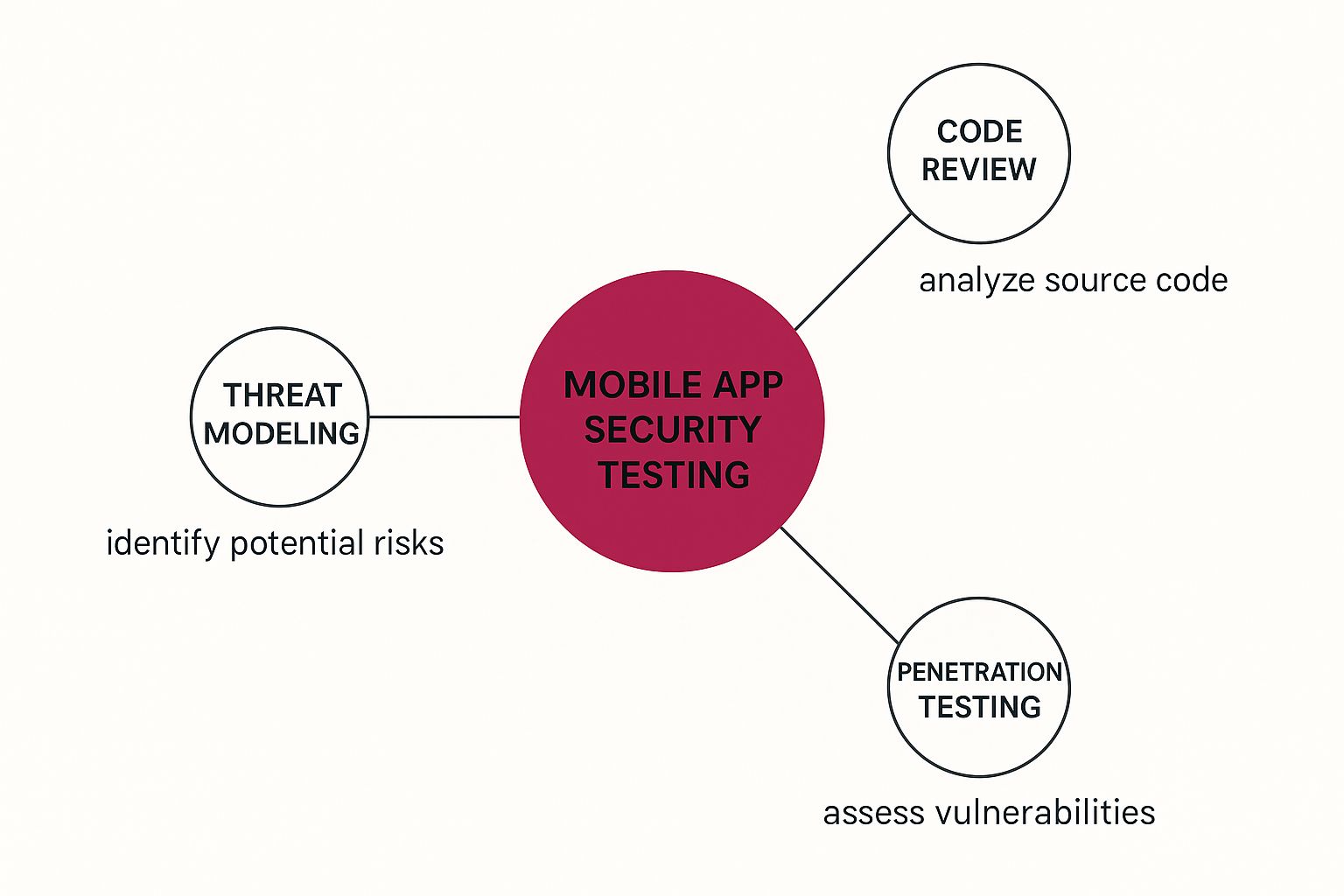
As you can see, robust security isn’t just about one final test. It’s a continuous process that starts the moment you begin writing code and carries all the way through to simulating real-world attacks.
SAST: Inspecting the Blueprints
Static Application Security Testing (SAST) is your blueprint inspector. Before a single brick is laid, it meticulously reviews your app’s source code, byte code, or binaries while they’re “at rest”—meaning the app isn’t even running. This inside-out perspective is incredibly powerful for catching fundamental design flaws early on, when they’re cheapest and easiest to fix.
SAST tools are designed to scan every line of code for known security red flags. They are especially good at finding issues like:
- Hardcoded secrets, such as API keys or passwords, mistakenly left in the code.
- The use of weak or deprecated cryptographic algorithms.
- Common coding mistakes that can lead to memory leaks or buffer overflows.
Because SAST works directly on the source code, the feedback it gives developers is razor-sharp, often pointing to the exact file and line number causing the problem. This makes it a perfect fit for any CI/CD pipeline, giving your team instant security feedback with every single commit.
DAST: Checking the Live Systems
If SAST is the blueprint review, then Dynamic Application Security Testing (DAST) is the stress test on the finished building. It examines your app while it’s up and running, essentially acting like a professional attacker trying to break in from the outside. This is a “black-box” approach, meaning it doesn’t need access to the source code at all.
DAST tools interact with your live application to poke and prod for vulnerabilities that only surface during runtime. They’re fantastic at uncovering:
- Server-side issues: Things like SQL injection or cross-site scripting (XSS) that depend on how your app handles user input.
- Authentication flaws: Loopholes in your login process or session management that could let an unauthorized user slip through.
- API vulnerabilities: Insecure endpoints that might leak sensitive data or permit unintended actions.
DAST gives you a real-world perspective on your app’s security posture. It helps answer the ultimate question: could an actual attacker exploit this? By doing so, it helps teams prioritize fixes based on tangible risk, not just theoretical code problems.
IAST: The Smart Security System Inside
So, what if you could have the best of both worlds? That’s where Interactive Application Security Testing (IAST) comes in. Think of it as a state-of-the-art security system installed inside the building, monitoring everything in real-time. It can see the internal wiring (the code) and watch how people (your users and testers) interact with the building’s features.
IAST tools work by using instrumentation to monitor the application from within as it runs. This unique position allows them to see exactly how the code behaves in response to DAST-style attacks or even just regular user activity. For example, if a DAST scan attempts an SQL injection, an IAST tool can not only confirm the attack was successful but also pinpoint the exact line of vulnerable code that was executed.
This incredible level of detail dramatically cuts down on false positives and gives developers everything they need to fix issues in record time. It’s a game-changer for any mobile app security testing program, particularly for large, complex apps.
Comparing SAST, DAST, and IAST
Choosing the right mix of these testing tools is key to building a layered defense. Each has its strengths and is best suited for different stages of the development lifecycle. This table breaks down the core differences to help you decide which approach fits your needs.
| Attribute | SAST (Static Testing) | DAST (Dynamic Testing) | IAST (Interactive Testing) |
|---|---|---|---|
| When It’s Used | Early in the SDLC (development/CI) | Later in the SDLC (testing/staging) | During the testing/QA phase |
| What It Needs | Access to source code | A running application | A running app with an agent |
| Perspective | Inside-out (“white box”) | Outside-in (“black box”) | Inside-out, during runtime |
| Key Strength | Finds flaws early, pinpoints exact code lines | Finds runtime & environmental issues | High accuracy, low false positives, provides context |
| Main Weakness | Can have high false positives, misses runtime issues | Can’t pinpoint code, happens late in the cycle | Can add performance overhead |
Ultimately, a truly secure app doesn’t rely on just one method. SAST provides early warnings, DAST validates real-world risks, and IAST offers deep, contextual insights. Of course, testing is just one piece of the puzzle. Protecting data in transit and at rest is equally critical; you can dive deeper into that with our guide on mobile app encryption best practices. By using these tools together, you can close as many doors as possible to potential attackers.
Decoding the OWASP Mobile Top 10 Threats

If you want to build a truly secure app, you can’t just guess where the dangers are. You need a map. For mobile developers, that map is the OWASP Mobile Top 10. Curated by security experts, this list pinpoints the most critical and widespread vulnerabilities found in mobile apps today.
Think of it as a “most wanted” list for security flaws. Instead of getting bogged down in technical jargon, let’s break down what these threats actually mean in the real world. Understanding the impact is what matters most, because each item on this list represents a potential disaster for your users and your business.
From Abstract Threats to Real-World Scenarios
So, what do these vulnerabilities look like in practice? Let’s connect them to tangible outcomes to see why they’re so critical to fix.
A perfect example is M1: Improper Platform Usage. Imagine a new social media app lets users upload a profile picture. If the developer accidentally saves that photo to a publicly accessible folder on the device, any other app with storage permissions could easily grab it. This isn’t some complex, high-tech hack; it’s a simple configuration mistake with devastating privacy implications.
Then there’s M2: Insecure Data Storage. Picture a popular retail app that, for convenience, stores a user’s credit card number in a plain text file in its local data folder. If that user’s phone gets infected with malware, that financial data is served up on a silver platter, leading directly to fraud. These examples show just how easily small oversights can blow a massive hole in your app’s security.
Keeping Up with Evolving Dangers
The OWASP list isn’t set in stone. It evolves as technology and attacker tactics change. For instance, recent analysis from sources like Astra Security’s 2024 OWASP guide highlights the growing dominance of threats like improper credential management and supply chain vulnerabilities. This is where apps might hardcode passwords or rely on outdated third-party libraries that are full of known security holes.
The OWASP Mobile Top 10 isn’t just a checklist. It’s a tool for learning to think like an attacker. When you understand what they target first, you can build your defenses in the right places.
By focusing your testing efforts on these top threats, you get the biggest bang for your buck when it comes to strengthening your app’s security.
A Prioritized Action Plan
The OWASP list provides a clear, prioritized framework for action. It helps your team focus its limited time and resources on fixing the vulnerabilities that pose the greatest risk.
Here’s a quick look at some other key threats and what they mean:
-
Insecure Communication: This is what happens when your app sends sensitive data—like logins or private messages—over a network without proper encryption (TLS/SSL). Anyone on the same public Wi-Fi could potentially intercept and read everything.
-
Insecure Authentication: This covers all the weak spots in how an app confirms a user’s identity. It could be anything from allowing “password123” to failing to kill a session after logout, leaving the door wide open for an account takeover.
-
Insufficient Cryptography: This flaw occurs when an app uses a weak encryption algorithm or implements a strong one incorrectly. The data might look protected, but it can be easily cracked by a determined attacker.
By systematically testing for each of these OWASP categories, you shift from a reactive to a proactive security posture. You start hunting for weaknesses and patching them before a breach occurs. This approach is fundamental to building a resilient app. To dig deeper into these concepts, you can explore our detailed guide on mobile app security best practices.
Essential Tools for Your Security Testing Toolkit
Moving from theory to practice means getting your hands on the right tools. Just like a master carpenter has more than one type of saw, a solid mobile app security testing program needs a varied toolkit. Each tool is built for a specific purpose, and the real skill lies in knowing which one to grab—and when—to build a truly resilient app.
The sheer number of security tools can feel like a tidal wave at first. The best way to make sense of it all is to group them by what they actually do. Some tools meticulously inspect your code before it ever runs (static analysis), while others poke and prod the live app to uncover flaws that only appear at runtime (dynamic analysis).
Let’s dive into some of the most effective and widely used options that security pros rely on every single day.
Static Analysis Tools for Code Inspection
Think of Static Application Security Testing (SAST) tools as your first line of defense. They are like a spell-checker for security, scanning your source code to find vulnerabilities before the app is even compiled. This approach gives you the fastest possible feedback on problems like hardcoded API keys or outdated encryption libraries.
A fantastic, all-in-one example here is the Mobile Security Framework (MobSF). It’s an open-source powerhouse that performs static analysis on Android (APK), iOS (IPA), and Windows app files. A developer can simply drag and drop their app package, and MobSF spits out a detailed report that flags security risks, assigns severity levels, and even offers advice on how to fix them.
For instance, a developer might accidentally leave a sensitive API key sitting in plain sight within the code. MobSF would immediately spot this, flag it as a high-severity vulnerability, and prevent that secret from ever making it into the hands of users.
Dynamic Analysis Tools for Real-Time Attacks
If static analysis is about checking the blueprints, then Dynamic Application Security Testing (DAST) is about stress-testing the finished building. DAST tools interact with your app while it’s running, mimicking the kinds of attacks a real hacker would use to see how it holds up under pressure.
The undisputed champion in this arena is Burp Suite. At its heart, Burp Suite is a proxy that sits between your mobile app and its server. This unique position allows a security tester to intercept, examine, and even change all the data flowing between the two.
A tool is only as good as the hands that wield it. The goal isn’t just to run a scan but to use the tool’s output to understand the ‘why’ behind a vulnerability and build stronger, more secure code.
Imagine your app is sending a user’s password to the login server. With Burp Suite, you can see in an instant if that password is being sent in plain, unencrypted text. Discovering this flaw allows you to implement proper TLS encryption, protecting your users from having their credentials snatched over a public Wi-Fi network.
Platform-Specific Tools and Emulators
Beyond the general-purpose scanners, the best testing often requires tools tailored to the unique ecosystems of iOS and Android. These platforms have their own quirks, and deep-dive testing means getting up close and personal with the operating system itself.
Here’s a look at how the toolsets differ:
-
For Android: A tool like drozer is a security framework that lets you step into the shoes of an app and see how it interacts with other apps on the device. This is incredibly powerful for uncovering vulnerabilities in how different processes communicate.
-
For iOS: On the Apple side of the fence, tools like Frida and Objection are indispensable for runtime manipulation. They let you “hook” into a live app, bypass common security measures like jailbreak detection, and explore its internal workings—a must-have for serious penetration testing.
Finally, you can’t get far without emulators. Both Android Studio’s Emulator and Apple’s iOS Simulator are foundational. They create safe, virtual environments where you can install your app, unleash security tools on it, and analyze its behavior without ever needing to risk a physical device. For most testers, the workflow starts right here.
Integrating Security into Your Development Pipeline
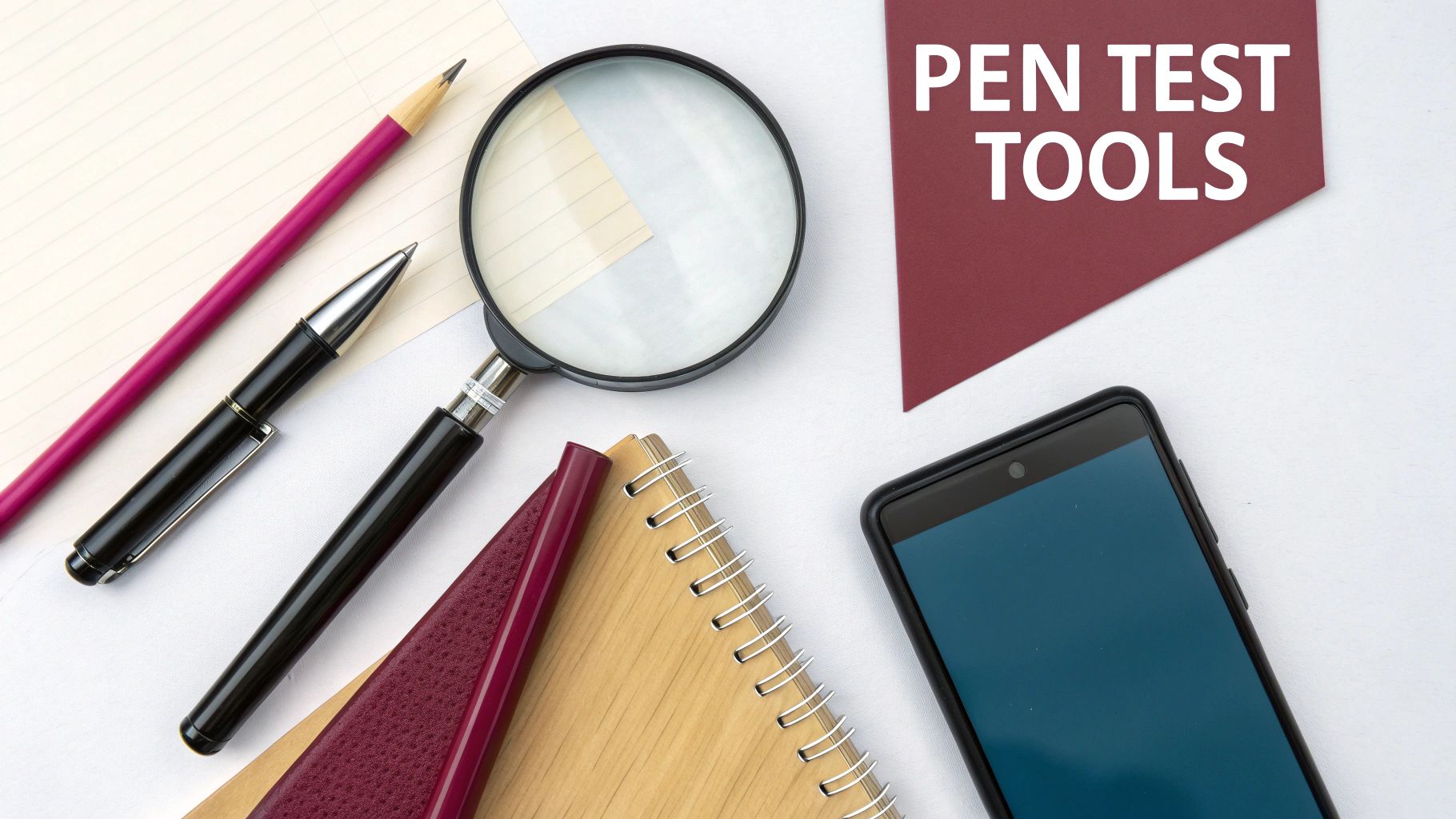
For years, security testing was treated as an afterthought—a frantic, last-ditch effort right before an app went live. I’ve seen it countless times: a team finds a critical flaw at the eleventh hour and is forced to choose between delaying the launch or shipping a vulnerable product. It’s a terrible position to be in, and thankfully, it’s completely avoidable.
The smarter approach is to weave security directly into the DNA of your development process. We call this DevSecOps. Instead of a single, stressful inspection at the finish line, think of it as a series of small, automated quality checks all along the assembly line.
This “shift-left” philosophy turns security from a roadblock into a collaborative, ongoing habit. It becomes everyone’s job, not just a problem for the security team to clean up later.
Making Security an Automated Habit
The real magic of DevSecOps happens when you automate it within your Continuous Integration and Continuous Deployment (CI/CD) pipeline. This is where you connect your development workflow directly to your security tools, creating a system that spots vulnerabilities as code is being written, not after it’s already deployed.
Platforms like Jenkins, GitLab CI, or GitHub Actions are the perfect orchestrators for this. They act as the central nervous system for your development process, triggering security scans automatically. The entire point is to give developers fast, relevant feedback right inside the tools they already use every day.
For a more detailed look at this, our guide on https://codepushgo.com/blog/ci-cd-security-best-practices/ digs into more advanced strategies. Ultimately, automation removes the friction, making secure practices a natural part of the development rhythm.
DevSecOps isn’t about piling on more work. It’s about building smart, automated security checks into the work you’re already doing. It makes the secure path the easy path.
Practical Integration Points in Your Pipeline
So where do these automated checks actually go? The great thing about a modern CI/CD pipeline is its flexibility. You can plug different types of mobile app security testing in at various stages to catch problems as early as possible.
Here are a few common and highly effective ways to wire security into your pipeline:
-
On Every Code Commit: The second a developer pushes new code, your pipeline can kick off a SAST scan. If it finds something critical—like a hardcoded API key—the build fails immediately. This prevents the vulnerability from ever making it into the main branch and gives the developer feedback in minutes, not days.
-
After Every Successful Build: Once the app compiles successfully, the pipeline can automatically push it to a staging environment. From there, an automated DAST scan can run, actively probing the running app for weaknesses like insecure data storage or broken authentication, just like a real attacker would.
-
During the Pull Request: Before any new code gets merged, you can have a Software Composition Analysis (SCA) tool scan all third-party libraries. These tools check your dependencies against massive databases of known vulnerabilities, helping you shut the door on supply chain attacks.
By setting up these automated checkpoints, security becomes a constant, not a crisis. You empower developers to write more secure code from the very beginning, which drastically reduces risk and builds a much stronger, more resilient app from the ground up.
What’s Next for Mobile App Security?
Looking at the horizon, mobile app security testing isn’t just evolving—it’s experiencing a seismic shift. Our lives are increasingly lived through our phones, from managing our finances to connecting with family. Because of this, ironclad security has moved from a defensive afterthought to a core feature that builds user trust and drives business success.
The numbers tell a story of their own. The mobile app security testing market was pegged at $5.16 billion in 2024, but it’s projected to surge to an incredible $20.62 billion by 2030. This isn’t just abstract growth; it’s a direct response to the explosion of mobile devices and digital transactions, which has painted a giant bullseye on our apps. You can dig into the specifics in this market forecast from Next MSC.
This trend sends a crystal-clear signal: putting money into security isn’t just an expense. It’s a fundamental investment in your app’s viability. As people become savvier about privacy and data protection, an app that can prove it’s secure will naturally pull ahead of the pack.
AI and Machine Learning: The New Frontier in Threat Detection
One of the biggest game-changers on the way is how Artificial Intelligence (AI) and Machine Learning (ML) are being woven into security testing. Imagine having a top-tier security analyst on your team who works 24/7, never gets tired, and can see patterns humans would miss. That’s what these technologies bring to the table.
AI-driven tools can chew through mountains of code and analyze runtime behavior faster and more accurately than any person ever could. Their real strength lies in spotting complex, subtle patterns that traditional static scanners often overlook. For instance, an ML model can establish a baseline of “normal” app activity and immediately flag any strange deviations—a potential sign of a brand-new, zero-day attack.
The future of mobile app security isn’t just about building higher walls. It’s about creating intelligent systems that can anticipate, detect, and respond to threats in real time.
By automating the hunt for these hard-to-find flaws and cutting down the noise from false positives, AI and ML free up your developers to focus on fixing the vulnerabilities that actually pose a risk. This makes the entire security process smarter and more efficient.
How to Prepare for Tomorrow’s Challenges
Staying ahead in a field that moves this fast requires a forward-thinking mindset. Sure, you need to master today’s best practices for mobile app security testing, but it’s the preparation for tomorrow’s threats that will keep your apps safe and resilient for the long haul.
This really boils down to a commitment to continuous learning and adaptation. Here are a few key areas to keep on your radar:
- Proactive Threat Modeling: Don’t just model threats once. Revisit and reassess your threat landscape every time you add a new feature or integration.
- Supply Chain Security: Get serious about vetting third-party libraries and SDKs. These components are a favorite backdoor for attackers.
- Privacy by Design: Stop treating privacy as a checkbox. Build data protection right into your app’s DNA from the very first line of code.
By adopting these future-focused habits, you’re not just building a secure app for today. You’re building one that’s ready to stand strong against whatever new threats tomorrow brings.
Frequently Asked Questions
Diving into mobile app security can feel a little overwhelming. There’s a lot to consider, and it’s natural to have questions as you try to strike the right balance between moving fast and staying secure. Here are some straightforward answers to the questions we hear most often from development teams.
Where Should a Small Team Start with Mobile App Security?
If you’re on a small team, you don’t have to boil the ocean. The trick is to be strategic and focus on the actions that give you the most bang for your buck. You can make a huge impact without a huge budget by starting with free, accessible tools.
- Start with your source code. Run a free static analysis (SAST) tool over your codebase. This is your first line of defense, perfect for catching low-hanging fruit like hardcoded secrets or outdated encryption libraries before you even compile the app.
- Watch your network traffic. Use a free proxy tool, like OWASP ZAP, to see exactly what data your app is sending and receiving. This is a simple but powerful check that will instantly tell you if sensitive information is being transmitted in plain text.
- Focus on the OWASP Top 10. This list covers the most common and critical security risks. Tackling these first means you’re addressing the vulnerabilities most likely to be exploited, giving you the best return on your time.
These first steps alone will dramatically shrink your app’s attack surface and build a solid security foundation.
Is Automated Testing Enough to Secure an App?
No, but it’s an absolutely essential starting point. Think of automated testing as your 24/7 security patrol. It’s fantastic at consistently and quickly spotting known issues and common misconfigurations with every single build. It provides that crucial, constant vigilance.
Where automated tools fall short is in understanding context and business logic. An automated scanner won’t recognize that a user could manipulate a shopping cart’s pricing in a way the developers never intended, because it doesn’t understand the purpose of the feature.
Automated testing finds the “known unknowns.” Manual penetration testing is where you find the “unknown unknowns”—those clever, business-specific flaws that only a creative human attacker would think to try.
The best security posture comes from combining both. Use automation to continuously catch the common stuff, and bring in human experts for periodic deep dives to find the things a machine would miss.
How Often Should We Perform Security Testing?
Security testing isn’t a one-and-done checkbox; it’s a continuous habit that should be woven into your development lifecycle. The right cadence really depends on the type of test.
You’ll want to integrate automated SAST and DAST scans directly into your CI/CD pipeline. This makes security a part of every single code commit, giving developers instant feedback right where they work.
On top of that constant automated scanning, you should schedule a full-blown manual penetration test at least once a year. It’s also a great idea to schedule one after any major feature launch or significant architectural change. To make sure you’re covering all your bases during these tests, a comprehensive mobile app security checklist can be an invaluable guide.
Ready to ship updates and fixes instantly without waiting for app store reviews? With CodePushGo, you can deploy over-the-air updates to your React Native apps in minutes, ensuring your users always have the most secure and stable version. Empower your team to fix bugs and release features on your schedule. Learn more and get started at https://codepushgo.com.




