Ever felt like your app has a mind of its own? One minute the UI is perfect, the next it’s showing stale data or acting buggy. If that sounds familiar, you’ve stumbled upon the central challenge of React Native state management.
Think of your app’s “state” as its short-term memory. It’s how your app remembers what the user is doing—from a simple button tap to complex data fetched from an API. When that memory gets messy, your app starts to feel unpredictable and slow.
Why State Management Is a Game-Changer in React Native
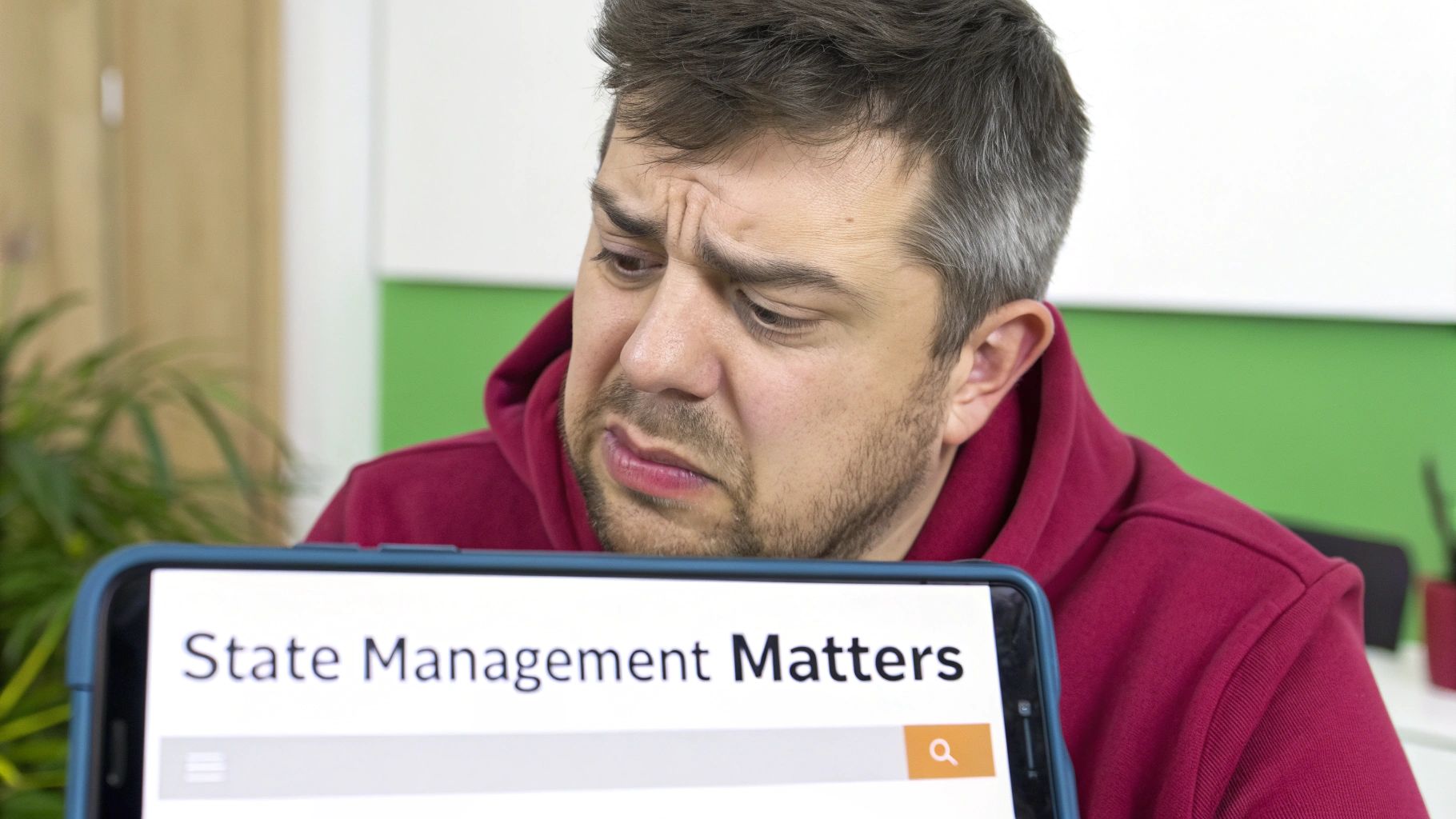
At its heart, state management is all about creating a reliable system for how data flows through your application. It’s the central nervous system connecting every part of your app, ensuring everything works together seamlessly.
When you’re just starting out, React’s built-in useState hook works beautifully. But as your app scales, you’ll quickly run into a frustrating problem called “prop drilling”—passing data down through layers and layers of components. It’s clunky, hard to maintain, and a recipe for bugs. This is precisely the moment when a dedicated state management strategy goes from a “nice-to-have” to an absolute necessity.
The Real Cost of a Messy State
Putting off a proper state architecture isn’t just a minor inconvenience; it’s a decision that can haunt you later. The problems usually start small and then snowball into major headaches.
- Bugs That Seem to Appear from Nowhere: Your components start showing incorrect or outdated information because they’ve lost track of the true source of data.
- A Sluggish User Experience: The app feels slow and unresponsive because components are re-rendering over and over again for no good reason, creating performance bottlenecks.
- A Codebase No One Wants to Touch: Without a clear data flow, your code becomes a tangled mess that’s difficult to understand, debug, or add new features to.
React Native is a powerhouse, holding roughly 32% market share in the cross-platform world. Its biggest draw is efficiency—you can achieve 60-80% code reuse between iOS and Android. But to truly unlock that potential, you need a solid state management plan. You can read more about the state of React Native in a detailed report.
Think of state management like organizing a library. Without a card catalog, finding a specific book is a chaotic, frustrating hunt. A good state management solution is your app’s digital catalog—it tells you exactly where every piece of data is, making it easy to find and use.
This guide will walk you through everything you need to know, from the basic concepts to a head-to-head comparison of the best libraries out there today. By the end, you’ll know how to pick the right tools for your project and build the kind of high-performing, maintainable apps that developers strive for.
Understanding the Different Types of State
Before you can even think about picking a state management library, you need to understand what you’re actually trying to manage. It’s not all one big bucket of data.
Think about a standard e-commerce app. You’ve got data living in at least four different places: the text a user types into a search bar, their login status, the list of products you fetched from a server, and the final cart total calculated from their selections. Each of these is a different type of state.
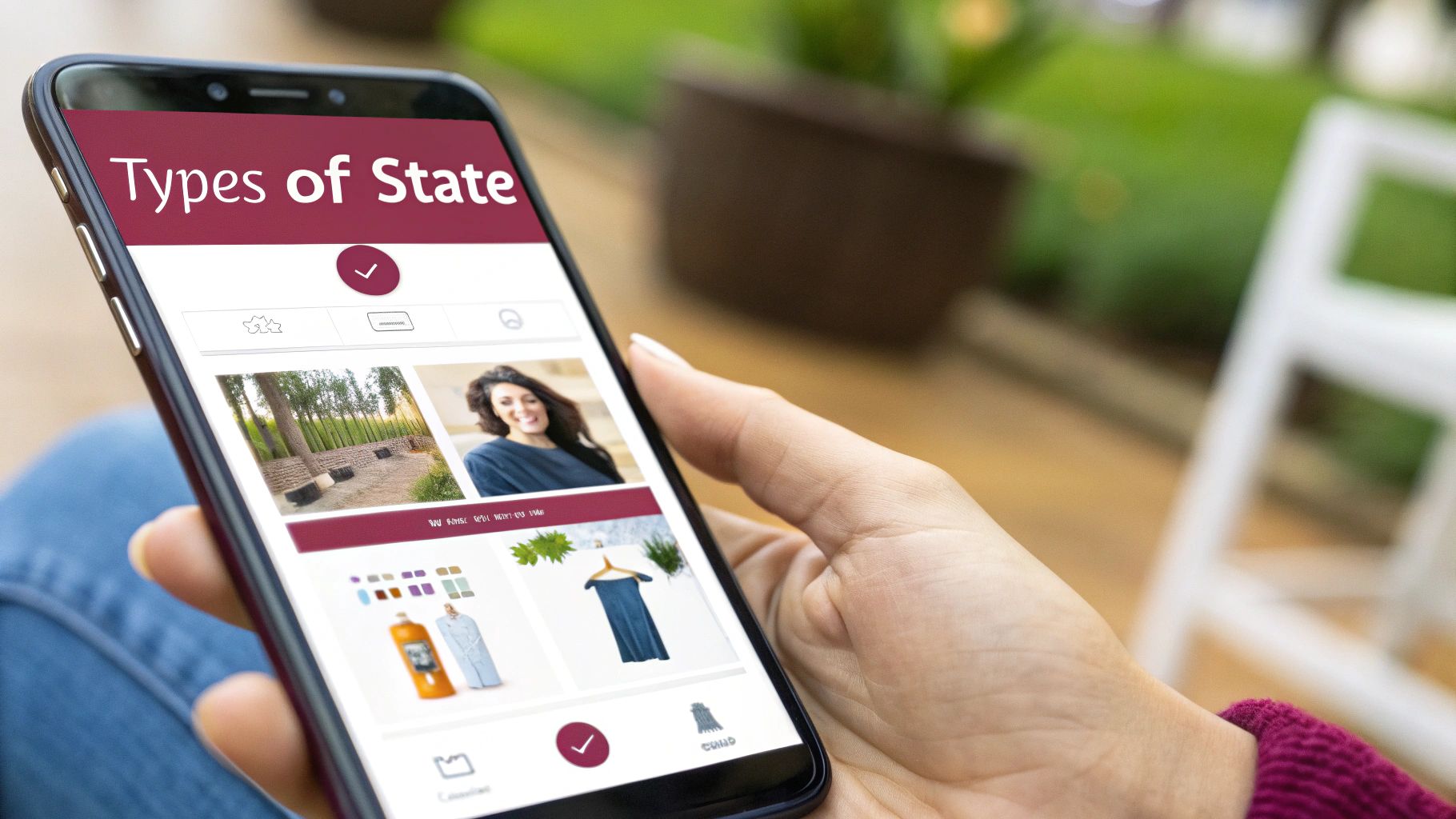
Let’s break them down.
Local State Explained
Local State is the simplest of the bunch. It lives and dies inside a single component. The most classic example is the text a user is typing into a form input.
Here are a few more real-world examples:
- The search term in a search bar, updated with every keystroke.
- The
onoroffstatus of a simple toggle switch. - The temporary values in a form that get cleared after the user hits “submit.”
This kind of state is self-contained, which is great. It means simple UI elements don’t need complicated global wiring. But once you start passing that state down through two or more layers of components, you run into “prop drilling,” which can get messy fast.
Global State in Practice
Global State is the complete opposite—it needs to be accessible from anywhere in your app. Your user’s login status or a light/dark theme preference are perfect examples.
“Global state is like a town bulletin board—everyone can read and update it,” says an experienced React Native developer.
This type of shared data is essential for things that affect the entire user experience. Common global state examples include:
- Authentication status and user tokens.
- Shared theme preferences, like colors and fonts.
- The number of items in the shopping cart, visible in the navigation bar.
Using a global state solution helps you avoid the nightmare of passing props down through deeply nested screens.
Server State Overview
Server State is a special category of data that doesn’t originate in your app at all. It lives on a server and you just borrow it, usually by fetching it from an API or a database. In our e-commerce app, the entire product catalog is server state.
What makes it unique?
- It’s asynchronous. You have to fetch it, and you need to handle loading and caching.
- It requires error handling and often a retry strategy for when the network fails.
- You need a way to keep it synchronized with what’s on the server, so users see fresh data.
Tools like React Query or SWR are built specifically for this challenge, simplifying the complex logic of caching, re-fetching, and handling unpredictable network conditions.
Derived State Examples
Finally, we have Derived State. This isn’t really “new” state; it’s data that you compute from other pieces of state. The total price of a shopping cart is a classic example—it’s calculated from the price and quantity of individual items.
Here’s a quick breakdown to see how they all fit together:
| State Type | Source | Primary Use |
|---|---|---|
| Local State | Single component | UI controls like inputs and toggles |
| Global State | App-wide | Auth, themes, notifications |
| Server State | External APIs | Product lists, user profiles |
| Derived State | Computed | Totals, filtered lists, form validation |
The beauty of derived state is that you don’t store redundant information. You just calculate it on the fly when you need it. For more on handling things like authentication state, check out our guide on Authentication in React Native.
Grasping these four types is the key to choosing the right tool for the job. Different libraries are designed to excel at managing specific kinds of state.
- Redux Toolkit is a powerhouse for predictable, complex global state.
- Zustand offers a much simpler, boilerplate-free approach to global state.
- React Query is the go-to for wrangling server state.
- Simple computed properties or selectors within other libraries are perfect for derived state.
With this foundation, you’re ready to evaluate the popular solutions and see how they stack up.
Using React’s Built-In State Management Tools
Before you even think about grabbing a third-party library, it’s worth getting really good with the tools React already gives you. For many small to medium-sized apps, the built-in hooks are all you’ll ever need. Sticking with them keeps your project lean and avoids adding extra dependencies and complexity right from the start.
Your first stop is almost always the useState hook. The best way to think about useState is like a tiny, dedicated memory bank for a single component. It’s the perfect solution for managing local state—things that only one specific part of your app cares about.
For instance, useState is your go-to for tracking the text in a search bar, managing whether a pop-up modal is open or closed, or toggling a button’s disabled status. Its simplicity is its superpower, keeping your component logic straightforward and easy to follow.
From Local to Shared State with Hooks
But what about when you have data that needs to be shared across the app? Think about a user’s dark mode preference or their login status. This is where you run into a classic React problem called “prop drilling”—the painful process of passing data down through component after component just to get it where it needs to go.
To sidestep this mess without an external library, React provides a killer combination: useContext and useReducer.
useContext: This hook is like setting up a special broadcast channel for your data. Any component that tunes into this channel can access the shared information directly, no prop drilling required.useReducer: WhileuseStateis great for simple true/false or string values,useReducergives you more control over complex state. It lets you manage state changes in a more structured, predictable way—a bit like a mini-Redux right inside React.
When you use them together, you can build a surprisingly powerful, lightweight state management system. useContext acts as the delivery pipeline, while useReducer provides a clear and organized way to update the shared data from anywhere in the app. This pattern is fantastic for managing app-wide settings or user session information. If you also need that data to stick around between sessions, you’ll want to look into methods for secure local storage in React Native.
This infographic breaks down when to reach for each tool.
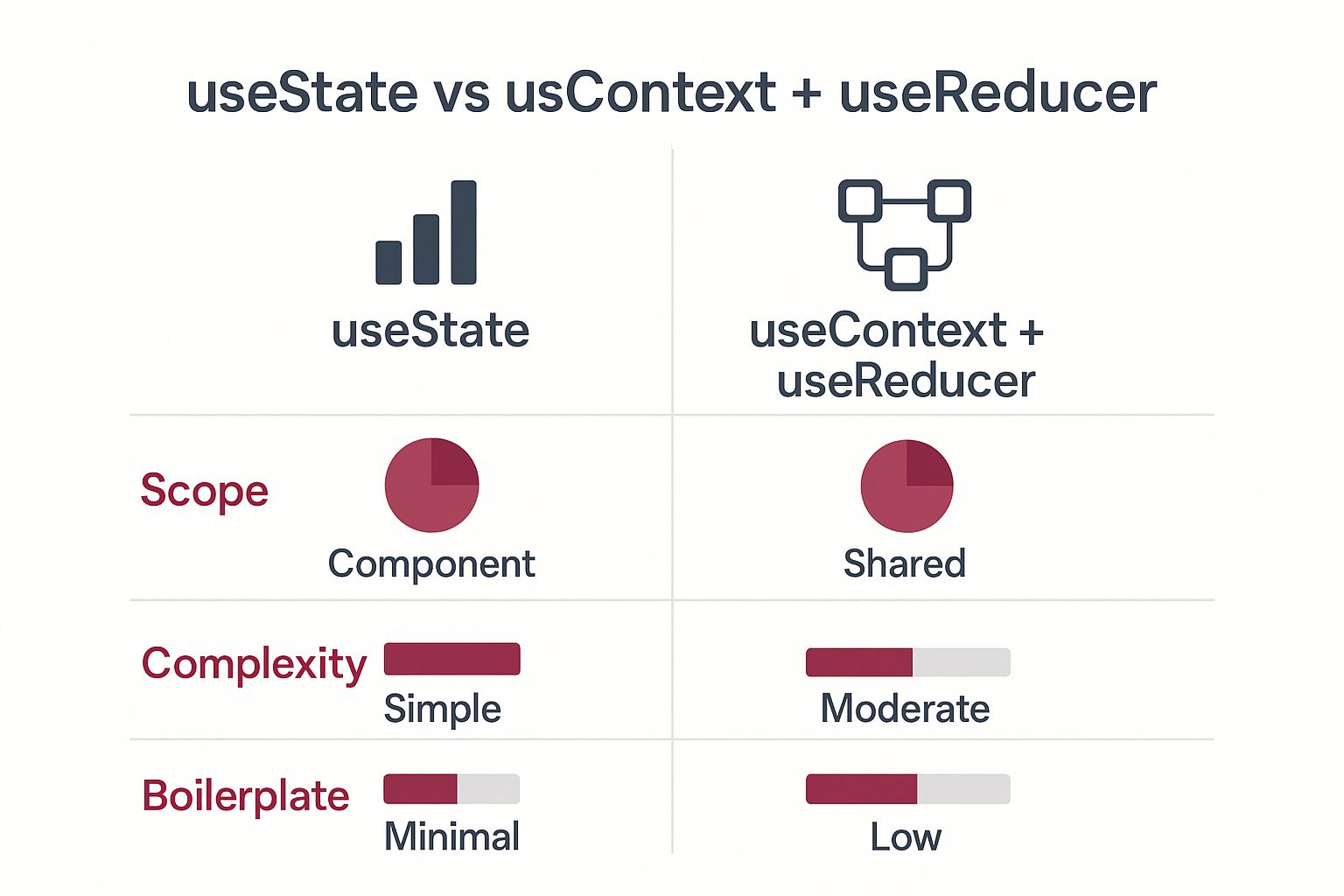
As you can see, useState is king for simple, component-specific tasks. The useContext and useReducer team is the natural next step for handling moderately complex shared state without adding a ton of boilerplate code.
Key Takeaway: Always start with
useState. Once you catch yourself prop-drilling, it’s time to upgrade touseContextwithuseReducer. This “just in time” approach keeps your app from becoming over-engineered.
But even these built-in tools have their breaking point. As an app grows, state logic can get tangled, and frequent updates can cause performance headaches with useContext (since every component using the context re-renders on any change). This is precisely when a dedicated React Native state management library stops being a “nice-to-have” and becomes a critical part of your toolkit.
Comparing Popular State Management Libraries
When React’s built-in tools like useState and Context API start to feel like you’re patching leaks in a dam, it’s time to call in the professionals: dedicated React Native state management libraries. The ecosystem is packed with great options, but they aren’t one-size-fits-all. The right choice really boils down to your project’s size, your team’s background, and the specific headaches you’re trying to solve.
The landscape is always shifting. While stalwarts like React Hooks and Redux Toolkit are still go-to choices for their maturity and massive communities, newer tools are quickly gaining fans. Zustand, for example, offers a refreshingly lightweight, hooks-based approach that cuts down on boilerplate and keeps things snappy. If you’re curious about the numbers behind these trends, you can explore recent React development statistics.
Let’s break down the heavy hitters and see what makes each one tick.

Redux Toolkit: The Predictable Powerhouse
For years, Redux has been the undisputed king for large, complex apps. Its philosophy is straightforward but incredibly powerful: a single, unchangeable “store” holds your entire application’s state. To change anything, you dispatch an “action”—a simple object describing what happened—which a “reducer” then uses to create a new state.
This strict, one-way data flow makes your app’s behavior incredibly predictable and much easier to debug. The catch? Classic Redux was notorious for its ceremony and boilerplate. That’s where Redux Toolkit (RTK) comes in. It’s the modern, official way to use Redux, designed to slash boilerplate with helpers like createSlice and even includes powerful tools for fetching data.
Key Takeaway: Go with Redux Toolkit when you’re building a large application where predictability, scalability, and top-notch developer tooling are must-haves. The structure it enforces really pays dividends as your team and codebase expand.
Zustand: Minimalist and Unopinionated
If Redux is a full-blown workshop with every tool imaginable, think of Zustand as a perfectly balanced, multi-purpose pocket knife. It’s a tiny, fast, and flexible library that feels right at home with modern React hooks. There are no actions or reducers to worry about—you just use a simple create function to build your store.
Zustand’s magic is in its simplicity. You can define your state and the functions that change it all in one spot. Better yet, components only subscribe to the specific pieces of state they care about, which helps you sidestep those pesky unnecessary re-renders and keeps your app feeling fast. It’s incredibly easy to pick up, making it a fantastic choice for new and existing projects alike.
Jotai: The Atomic Approach
Jotai throws the idea of a single, big store out the window. Inspired by Recoil, it treats state as a collection of tiny, independent pieces called “atoms.” You can think of an atom as a useState hook that you can share across your entire application.
This bottom-up, atomic model gives you incredible flexibility. You can create an atom for a simple dark mode toggle or for complex, derived data that combines multiple other atoms. Components subscribe only to the atoms they need, so you get incredible performance optimizations right out of the box. It’s an ideal fit for apps where state is scattered across many different features and doesn’t fit neatly into one central object.
MobX: Reactive and Flexible
MobX plays by a completely different set of rules: it makes your data “observable.” In practice, you define your state, and MobX automatically figures out which components use it. When you change that state, MobX intelligently re-renders only the components that were affected.
It almost feels like magic. There’s no dispatching actions or calling setter functions. You just modify your state objects directly, and the UI reacts instantly. This leads to code that is often more intuitive and concise. While that freedom can sometimes be tricky on large teams without strong conventions, MobX provides a powerful and efficient way to manage state, especially if you enjoy an object-oriented, reactive style. Of course, a state library is just one piece of the puzzle; see how it fits into the broader picture in our guide to essential React Native development tools.
To help you weigh your options, here’s a quick side-by-side look at how these libraries stack up.
React Native State Management Library Comparison
| Library | Core Philosophy | Boilerplate | Learning Curve | Best For |
|---|---|---|---|---|
| Redux Toolkit | Single source of truth, predictable state changes | Low (with RTK) | Moderate | Large-scale apps needing strict structure |
| Zustand | Minimalist, hook-based, unopinionated | Minimal | Low | Small to large apps needing simplicity |
| Jotai | Atomic, bottom-up state management | Minimal | Low-Moderate | Apps with distributed, granular state |
| MobX | Reactive, observable state, direct mutation | Minimal | Moderate | Teams preferring an intuitive, reactive model |
Ultimately, each of these libraries is a rock-solid choice for managing state in React Native. The “best” one is simply the one that clicks with your team’s workflow and aligns with the unique demands of your application.
Choosing the Right Strategy for Your Project
So, how do you take all this theory and make a real-world decision? Picking the right React Native state management tool isn’t about finding the “best” one, but the best one for you. It really boils down to your project’s size and your team’s comfort zone.
Let’s start by looking at your app. Is it a straightforward utility where most of the data lives and dies inside a single component? Or are you architecting the next big social network, where state needs to be consistent and accessible everywhere?
Evaluate Your Project’s Complexity
The first step is to get honest about your app’s data flow.
-
Low Complexity: For simple apps with mostly local state (think UI toggles or form inputs) and maybe a few globally shared values (like a dark mode theme), you can often get by just fine with React’s built-in tools.
useStateanduseContextare surprisingly powerful and keep your app lean by avoiding extra libraries. -
Moderate Complexity: What if you need a central place for your data, but don’t want to get bogged down in boilerplate? This is where a minimalist library like Zustand shines. Its simple, hook-based API feels like a natural extension of React and is a breeze for teams to pick up.
-
High Complexity: For large, ambitious applications, you need the heavy-duty stuff. Think apps with complex business logic, real-time data synchronization, and a non-negotiable need for predictable updates. Here, Redux Toolkit remains the gold standard. Its structured approach and incredible debugging tools are lifesavers when your app grows.
Choosing a state management library is like picking a vehicle. You wouldn’t use a freight truck for a trip to the grocery store, and you wouldn’t use a scooter for a cross-country move. Match the tool to the journey.
Consider Your Team’s Experience
The perfect tool is useless if your team struggles to use it. Your developers’ existing skills play a huge role in this decision.
If your team lives and breathes functional programming and React hooks, they’ll feel right at home with a modern solution like Zustand or Jotai. The learning curve will be practically flat.
On the other hand, if your developers come from a more object-oriented background, a reactive library like MobX might click much faster.
The goal is to pick something that reduces friction, not adds it. When you align your choice with both your project’s needs and your team’s strengths, you set yourself up for a clean, scalable architecture. This strong foundation is what allows you to easily add advanced capabilities later, like those we cover in our guide on implementing live updates in React Native.
Best Practices for Clean and Scalable State
Picking the right state management library is half the battle. The other half—the one that really separates a clean, maintainable app from a tangled mess—is how you use it.
No matter which tool you land on, a few core principles will help your app’s state scale gracefully as it grows. Think of these as universal truths for keeping your code organized, performant, and easy for anyone on your team to understand.
Organize Your State into Logical Slices
This is probably the single most impactful thing you can do. Instead of cramming everything into one giant, monolithic state object, break it down by feature.
Imagine you’re building an e-commerce app. All the user authentication logic—like tokens, user profiles, and login status—should live together in an authSlice. Meanwhile, everything related to the shopping cart—items, quantities, and totals—goes into a cartSlice. This simple organizational structure makes your code incredibly modular. When you need to fix a bug or add a feature to the cart, you know exactly where to look, without wading through a sea of unrelated user data.
Separate Your Data Concerns
A common trap is to treat all data as if it’s the same. For a truly scalable architecture, you have to draw a clear line between client state and server state. They are fundamentally different beasts.
-
Client State: This is the data that belongs to your app. Think UI toggles (like a dark mode switch), theme settings, or the text a user is typing into a form. It originates and lives right there on the device. A global state manager like Redux Toolkit or Zustand is perfect for this job.
-
Server State: This is data that you’re just borrowing from an API. You fetch it, display it, and hope it stays up-to-date. But managing all the extra complexity—like loading spinners, error messages, and re-fetching when the data goes stale—is a huge pain to do manually.
Instead of cluttering your global store with API data, offload that job to a dedicated library built for it. A tool like TanStack Query (which you might know by its former name, React Query) is the gold standard here. It expertly handles all the tricky parts of data fetching and caching. This separation lets your global state focus purely on UI concerns, which is a cornerstone of modern React Native development.
The React ecosystem, which heavily influences React Native, is massive. With the core React package getting over 20 million weekly npm downloads and over 40% of professional developers building with these tools, you can be sure these best practices are battle-tested. You can read more about the global reliance on React technologies to see just how widespread these patterns have become.
Optimize Performance with Selectors
As your app’s state grows, so does the risk of sluggish performance. The culprit is often unnecessary re-renders—components updating when they don’t actually need to. This is where selectors come to the rescue.
A selector is just a simple, pure function. It takes your entire state object as an argument and plucks out the tiny piece of information a component needs.
By using selectors, components subscribe only to the exact data they care about. When some unrelated part of the state updates—say, the user’s theme—your shopping cart component won’t re-render. This prevents performance bottlenecks and keeps your UI feeling snappy.
Most mature libraries have this concept baked right in. Redux Toolkit, for instance, has a createSelector utility for creating memoized selectors. Memoization is a fancy word for caching; it means if the underlying data hasn’t changed, the selector returns the last known result without re-running any logic, giving you another layer of optimization for free.
Put these strategies into practice, and you’ll build an application that’s not just fast, but also organized and a genuine pleasure to work on.
Common Questions Answered
When you’re deep in the trenches of a React Native project, a few key questions about state management always seem to pop up. Let’s clear the air on some of the most common ones I hear from developers.
When Do I Actually Need Redux Over React Context?
This is the classic question, and the answer really boils down to scale and update frequency.
Think of React’s built-in Context API as your go-to for simple, “set it and forget it” global state. It’s perfect for things that don’t change often, like user authentication status or theme settings (light mode vs. dark mode). For smaller apps, it’s often all you need.
You’ll want to reach for a tool like Redux Toolkit when you’re building something big. If you have a complex, global state that updates frequently from many different places, Redux brings some serious advantages. Its robust developer tools, predictable structure, and powerful middleware make debugging a breeze at scale and help you sidestep the performance traps that Context can fall into with rapid-fire updates.
Is Zustand a Good Replacement for Redux?
For a huge number of modern projects, absolutely. Zustand has really hit a sweet spot. It gives you the power of a centralized global store but with a much simpler, hook-based approach that feels more natural in today’s React world. If you find Redux a bit too ceremonial, Zustand is a fantastic alternative that gets the job done with a fraction of the boilerplate.
That said, Redux still has its place. For massive, enterprise-grade applications, the strict architecture and incredibly mature ecosystem of Redux can be a lifesaver.
Think of it this way: Zustand is perfect for building a sleek, modern speedboat—fast and agile. Redux is like building a cargo ship—more complex but designed for immense scale and heavy loads.
How Should I Handle Data from a Server?
This is a big one. While it’s tempting to stuff all your API data into your global state manager like Redux or Zustand, there’s a much better way. The best practice today is to use a dedicated library built specifically for server state.
Tools like TanStack Query (you might know it as React Query) or SWR are designed to manage the entire lifecycle of remote data. They handle all the messy parts for you, right out of the box:
- Caching: Smartly storing server data to prevent needless API calls.
- Re-fetching: Automatically updating data in the background when a user re-focuses the app.
- Synchronization: Keeping your UI perfectly in sync with the backend without you having to write tons of manual logic.
By letting a server-state library handle server data, you can keep your client state management clean, simple, and focused only on what it does best: managing UI state.




