Why This Testing Decision Makes or Breaks Your Pipeline

Choosing between smoke and sanity testing can seem like splitting hairs in the fast-paced world of software development. However, misunderstanding their distinct purposes can introduce significant inefficiencies, even impacting release timelines. The key difference lies in their objectives. Smoke testing focuses on the overall health of a build, verifying its core functionality. It acts as a gatekeeper, determining whether a build is stable enough for more in-depth testing. Sanity testing, on the other hand, assesses specific functionalities impacted by recent code changes. It offers rapid, focused feedback on targeted areas.
This seemingly minor distinction has profound implications for your pipeline’s efficiency. Consider the deployment of a new feature to your React Native app using CodePushGo. A failed smoke test would expose a critical issue within the build itself, signaling an immediate need for a rollback. This prevents wasted effort on further testing a flawed build. Conversely, a successful smoke test followed by a failed sanity test of the new feature pinpoints the problem within that specific module. This allows for targeted debugging, streamlining the development process and minimizing disruption to the rest of the application.
Impact on CI/CD Pipelines
Strategically incorporating smoke and sanity testing within your CI/CD pipeline is vital for maintaining both development speed and software quality. Automated smoke tests act as an early warning system, swiftly identifying critical issues in each new build. This provides rapid feedback and prevents faulty builds from progressing through the pipeline. Sanity testing, performed after code modifications or bug fixes, verifies that the changes function as expected without introducing new regressions.
Effectively using both approaches requires careful consideration of your development environment. For teams managing complex projects with frequent releases, integrating automated smoke and sanity tests into the CI/CD pipeline with a tool like CodePushGo becomes crucial. This allows for fast feedback loops and rapid identification and resolution of issues. Ultimately, choosing between smoke and sanity testing isn’t about adhering to rigid rules. It’s about understanding the specific needs of your project and tailoring your testing strategy accordingly. This nuanced approach can prevent costly mistakes, streamline development, and deliver high-quality software efficiently.
Smoke Testing Decoded: Your Build Validation Reality Check

Think of smoke testing as the first heartbeat check of your application after a new build. It’s a quick, high-level process, confirming that the most critical functionalities are working as expected. This isn’t about diving deep into every feature, but rather about verifying that the system is, at its core, operational.
Smoke testing answers a crucial question: Is this build stable enough for further testing? This rapid feedback is incredibly valuable in today’s agile development environments. By identifying significant bugs early, teams can avoid wasting valuable time on a broken build.
A failed smoke test is a clear signal to rollback. This prevents wasted resources and allows the team to address the underlying issue immediately. This quick reaction is especially important for React Native development where tools like CodePushGo facilitate over-the-air (OTA) updates. For a broader perspective on mobile app testing, check out this guide: Read also: Mobile App Testing.
Identifying Core Functionalities for Smoke Tests
The success of your smoke testing strategy hinges on selecting the right functionalities. Focus on the core user flows. Ask yourself: what absolutely must work for this application to provide value? What are the deal-breakers?
For an e-commerce application, this might include user login, product browsing, adding items to a cart, and completing the checkout process. These are the essential pathways that define the app’s primary purpose. The goal isn’t exhaustive testing, but validation of the backbone of your system.
With the rise of agile methodologies, quick iteration and continuous delivery have become the norm. Smoke testing has become even more important in this context. The Agile Alliance found that 75% of respondents utilized agile methodologies in 2020. This increased frequency of new builds necessitates a quick and reliable way to assess stability, making smoke testing a crucial part of the process. Learn more about the relationship between agile and smoke testing: Discover more insights about agile and smoke testing.
Automating Smoke Tests for Efficiency
To truly unlock the power of smoke testing, automation is essential. Integrating automated smoke tests into your CI/CD pipeline guarantees consistent execution with every new build. This provides immediate feedback without manual intervention.
Tools like CodePushGo enhance this efficiency, streamlining the integration of automated tests into the React Native deployment process. This tight coupling allows teams to quickly pinpoint and resolve critical issues, ensuring only stable builds proceed to further testing or production.
Automating these checks creates a vital first line of defense against regressions. Catch issues early and avoid costly delays later. This allows development teams to focus on building new features, rather than fighting fires caused by broken core functionality.
The following table provides a framework for implementing smoke testing, taking into consideration team size, project complexity, and deployment frequency.
Smoke Testing Implementation Framework Strategic guide for implementing effective smoke testing based on team size, project complexity, and deployment frequency
| Implementation Factor | Small Teams | Enterprise Teams | Success Indicators |
|---|---|---|---|
| Test Scope | Prioritize core user flows and critical functionalities | Comprehensive coverage of core flows and integration points | High pass rate (e.g., >95%) |
| Automation Level | Focus on key areas, gradually increasing automation | Fully automated within the CI/CD pipeline | Fast test execution time |
| Tooling | Lightweight, open-source tools (e.g., Jest) | Robust testing frameworks and platforms (e.g., Selenium, LambdaTest) | Early identification of critical bugs |
| Reporting & Monitoring | Basic reporting integrated with the CI/CD system | Detailed reporting with dashboards and trend analysis | Reduced time to resolution for critical issues |
| Team Collaboration | Shared responsibility for test creation and maintenance | Dedicated testing team with specialized roles | Improved team communication and collaboration around quality |
This table offers a starting point. Adapt it to your specific needs. The key takeaway is to build a smoke testing strategy that’s both effective and scalable for your organization. This proactive approach to quality will pave the way for smoother deployments and a more robust application.
Sanity Testing Mastery: Targeted Validation That Counts

While smoke testing takes a broad approach, sanity testing is laser-focused. Think of it as a specialist brought in to examine specific areas impacted by recent code changes. This targeted approach makes sanity testing invaluable for quick assurance, bypassing the overhead of full regression testing.
Imagine a critical bug fix deployed under a tight deadline. Sanity testing lets you rapidly validate the fix and confirm no new issues were introduced, ensuring a confident release. This focused validation maximizes impact while minimizing time investment.
This targeted nature often leads to sanity testing being perceived as unstructured. However, this flexibility is a strength, not a weakness. Testers can adapt their approach based on the specific context of each change. Unlike rigid, predefined test cases, sanity testing embraces adaptability.
This empowers testers to explore potential problem areas and uncover unexpected issues that more formalized approaches might miss. Sanity testing offers a deeper validation of specific changes or bug fixes within the software. In contrast to the typically scripted and documented smoke tests, sanity testing tends to be more flexible and often unscripted. This allows testers to verify the rationality of new functionalities without a detailed test plan. Dive deeper into the differences between smoke and sanity testing.
Practical Applications of Sanity Testing
Consider integrating a new feature that interacts with existing modules. Sanity testing concentrates on these interaction points, verifying the integration’s stability and ensuring existing functionalities remain unaffected. It’s also incredibly valuable for deploying emergency patches.
Sanity testing swiftly confirms the patch addresses the immediate problem without creating new vulnerabilities. This rapid feedback loop minimizes downtime and maintains user confidence. Furthermore, it allows teams to prioritize critical functionalities.
By focusing on areas most prone to regressions or new issues, testers can quickly identify and resolve problems before they escalate. This targeted approach is particularly beneficial for large, complex applications where comprehensive testing can be time-consuming. Learn more about practical applications of automated testing through this resource: Check out our guide on: Automated Testing.
Designing Effective Sanity Testing Approaches
Effective sanity testing demands a deep understanding of code changes and their potential impact. Testers must pinpoint the affected critical functionalities and design targeted tests. This often involves close collaboration with developers to grasp the scope of the changes and potential risks.
While typically unscripted, sanity testing still requires clear objectives and documentation of the tested areas and results. This ensures effective communication and maintains traceability and repeatability, despite the inherent flexibility. This proactive approach enables targeted validation, allowing teams to confidently release software, even under pressure. Understanding the nuances of smoke testing versus sanity testing allows you to tailor your testing strategy to your project’s specific needs.
The Strategic Context: When Each Approach Wins
Choosing between smoke testing and sanity testing isn’t a matter of picking a “better” option. It’s about selecting the approach that best suits your specific development context. Factors like team size, project timelines, risk tolerance, and deployment frequency all influence this decision. A small team developing a quick prototype might favor the speed of sanity testing. Meanwhile, a large organization deploying mission-critical software might require the comprehensive safety net of smoke testing.
The infographic below visualizes this decision-making process, based on the scale of changes being implemented.
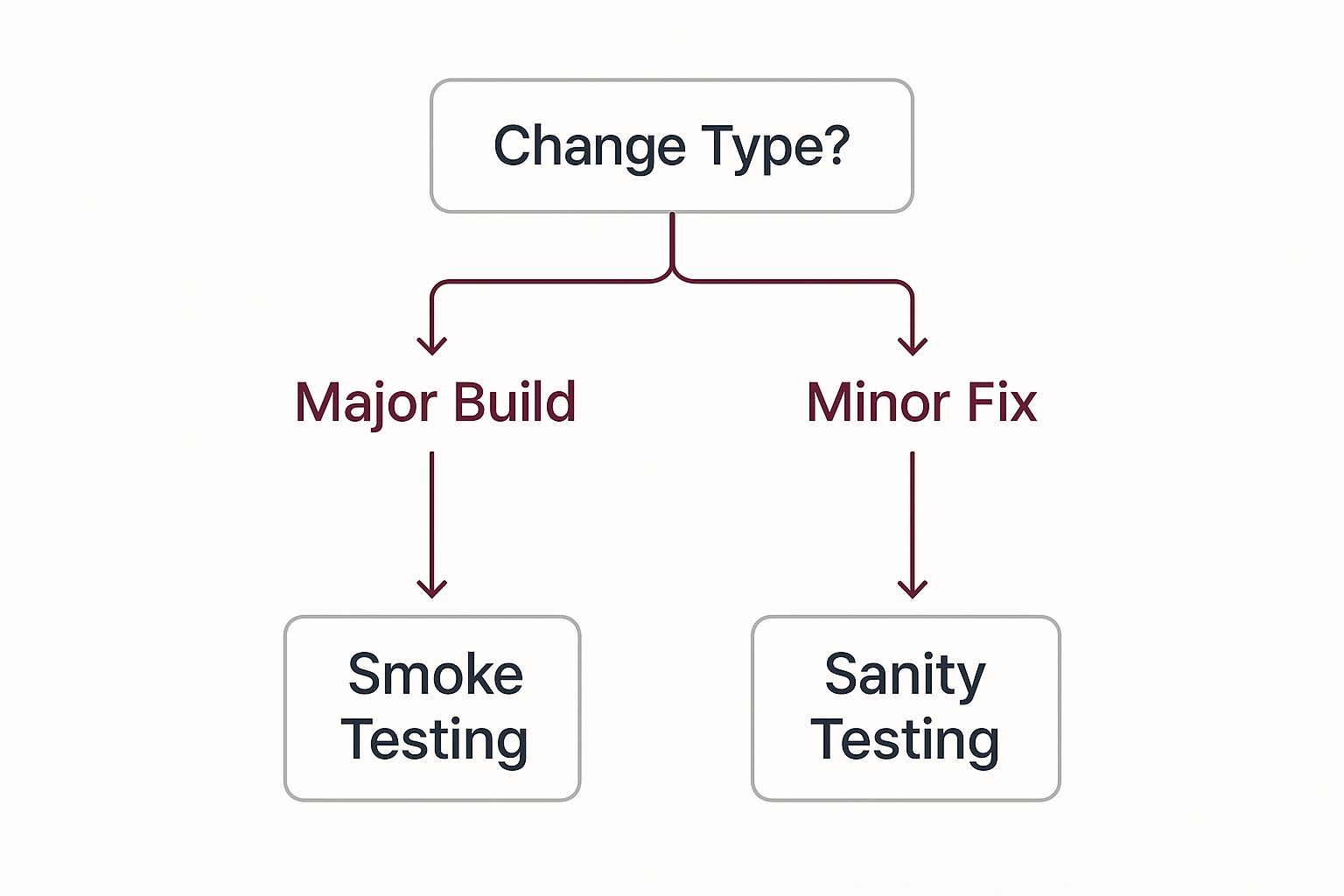
As the infographic illustrates, comprehensive smoke tests are beneficial for major builds. Minor fixes, on the other hand, are often best addressed with the focused nature of sanity testing. This targeted approach promotes efficiency without sacrificing quality. Using the right tool for the job maximizes the effectiveness of your testing.
Recognizing Misapplied Testing Strategies
Using the wrong testing strategy can lead to wasted time and overlooked bugs. Consider a team performing extensive smoke tests after a small bug fix, only to uncover a major regression in a completely different module days later. This scenario delays the release and undermines confidence in the testing process.
Conversely, relying only on sanity testing for a large-scale build risks critical functional issues going undetected until production. These situations demonstrate the critical importance of context-driven decision-making in testing.
Aligning Testing With Business Priorities
Effective teams recognize that testing is integral to broader business goals. Aligning your smoke testing and sanity testing strategies with these priorities is paramount. For organizations focused on rapid iteration and frequent releases, integrating automated smoke and sanity tests into the CI/CD pipeline with CodePushGo becomes vital. This streamlines development while upholding quality.
However, for applications prioritizing stability and reliability, a more rigorous approach to smoke testing, potentially combined with manual validation, might be necessary—even if it results in slightly longer release cycles. This deliberate decision-making ensures your testing contributes directly to business success.
Adapting Your Strategy as Circumstances Change
Development environments are constantly evolving. Project requirements change, team structures shift, and business priorities can be redefined overnight. Navigating this constant change requires a flexible testing strategy.
A team that initially prioritized speed with sanity testing might need to incorporate more thorough smoke tests as project complexity increases. Conversely, a team initially focused on rigorous smoke testing might identify opportunities to streamline their process with sanity testing as certain modules stabilize and require less frequent validation.
This adaptability distinguishes successful teams. Regularly evaluating your testing approach against your current circumstances ensures your quality assurance strategy remains an asset, not an obstacle.
To help visualize appropriate testing strategies, let’s examine a decision framework:
Testing Strategy Selection Matrix: Decision framework for choosing optimal testing approaches based on development context, risk factors, and team constraints
| Development Scenario | Optimal Strategy | Critical Success Factors | Risk Mitigation |
|---|---|---|---|
| Major Release with significant code changes | Smoke Testing (Automated) followed by Sanity Testing (Manual and Automated) | Comprehensive test coverage of core functionalities, Early detection of integration issues | Regression testing, Exploratory testing in critical areas post-deployment |
| Minor Bug Fix or Patch | Sanity Testing (Automated) | Focused testing of impacted areas, Fast feedback cycle | Automated regression tests for the specific module |
| New Feature Implementation | Smoke Testing (Automated) for impacted modules followed by Sanity Testing (Manual) for the new feature | Verification of feature integration and basic functionality, Usability assessment | Exploratory testing of the new feature and adjacent modules, User acceptance testing |
| Frequent Releases (e.g., daily) | Automated Smoke and Sanity Testing integrated within the CI/CD pipeline | Fast and reliable test execution, Clear pass/fail criteria | Automated rollback mechanisms, Monitoring and alerting in production |
| High-Risk Application (e.g., financial systems) | Comprehensive Smoke Testing (combination of Automated and Manual) | Exhaustive test coverage, Detailed documentation of test results | Strict change management process, Penetration testing |
This matrix provides a starting point for tailoring your testing strategy. Keep in mind that the best approach will always depend on the specific nuances of your project and business objectives. Regularly revisiting and adjusting this strategy will keep your quality assurance efforts aligned with your evolving needs.
Implementation That Works: Beyond Theory to Practice
Transitioning from theoretical understanding to practical application requires a nuanced appreciation of how smoke and sanity testing intertwine within the development lifecycle. Effective integration goes beyond merely executing tests; it’s about crafting processes that amplify, not impede, development velocity.
Automating Smoke Tests: Speed and Consistency
Automating smoke tests is paramount for achieving rapid feedback. Integrating these automated tests into your CI/CD pipeline establishes a critical safety net, catching major issues early. Tools like CodePushGo streamline this integration, particularly for React Native development, providing immediate feedback after each build.
However, automation shouldn’t replace human insight. Automated tests excel at identifying regressions and verifying core functionalities. Yet, they often overlook subtle usability issues. Reserve manual exploration for aspects like user experience and edge cases. This balanced approach combines the speed of automation with the critical thinking of human testers.
Structuring Sanity Testing: Flexibility with Purpose
Unlike the structured nature of smoke tests, sanity testing often thrives on a more adaptable approach. This flexibility empowers testers to tailor their strategies based on specific code changes. This adaptability, however, shouldn’t be mistaken for a lack of process.
Maintaining clear documentation of tested areas and their outcomes, even without formal test scripts, is crucial. This practice ensures consistency and traceability. For instance, when validating a bug fix, documenting the steps to reproduce the original bug and the subsequent tests confirming its resolution is invaluable. This not only tracks effectiveness but also helps identify potential regressions introduced by the fix. Purposeful documentation elevates sanity testing from ad-hoc checks to a reliable quality assurance process.
Overcoming Implementation Obstacles
Implementing any new process encounters challenges. Resource limitations, team resistance, and unclear responsibilities can all derail testing initiatives. Open communication and a shared understanding of the goals are key to success.
Start small, demonstrating value with achievable wins. For example, automating a few key smoke tests and gradually expanding coverage builds team confidence. As the team recognizes the benefits, expanding the scope of testing becomes easier. You might be interested in: Testing in Continuous Integration.
Measuring Effectiveness and Iteration
How do you gauge the effectiveness of your testing strategy? Track metrics that reflect its impact on your development process. Measure the time taken to identify and resolve critical bugs. Monitor the frequency of regressions.
If critical bugs are discovered late in the cycle, your smoke tests might need refinement. If minor changes frequently introduce regressions, your sanity testing process may require adjustments. Testing isn’t static; it’s a continuous process of evaluation and refinement based on real-world data and feedback. This iterative approach ensures your testing strategy remains aligned with evolving project needs, optimizing your workflow and ultimately delivering higher quality software.
Building Your Testing Strategy
A truly robust testing strategy isn’t about choosing between smoke and sanity testing—it’s about strategically integrating both. This blended approach builds a quality assurance program that adapts to changing project needs while maintaining high standards. Let’s explore how successful teams design strategies that leverage the strengths of both, maximizing the effectiveness of their testing efforts.
Sequencing For Maximum Effectiveness
Knowing when to employ each testing method is crucial. Sometimes, parallel execution offers the fastest feedback. Imagine releasing a new feature alongside routine bug fixes. Running smoke tests on the overall build and sanity tests on the new feature concurrently accelerates feedback, identifying potential issues in both areas simultaneously.
However, sequential testing often yields more nuanced insights. After a major build, initial smoke tests verify core functionality. Subsequent sanity testing of specific modules focuses on the integrity of individual components within the validated system. This layered approach provides a comprehensive understanding of the build’s health.
Creating Intelligent Testing Workflows
Use the results from one testing method to inform the execution of the other. A failed smoke test indicates a fundamental problem, rendering further sanity testing unproductive until core issues are resolved. Conversely, passing smoke tests paves the way for targeted sanity testing, focusing validation efforts on areas that truly require it.
This interconnectedness creates dynamic, efficient testing workflows. For example, if smoke tests uncover issues within a specific module, subsequent sanity testing can prioritize that module for deeper investigation. This focus ensures resources are dedicated to the most critical areas. Learn more about optimizing your continuous integration strategies: You might be interested in: Continuous Integration.
Team Training And Documentation
Equipping your team with the knowledge to execute these complementary approaches is paramount. Training should cover the nuances of each, highlighting their distinct roles and objectives. Clear documentation reinforces this training, ensuring consistency across projects and team members.
This standardized approach cultivates a shared understanding of testing best practices, ensuring reliable and comparable results regardless of who executes the tests. Documentation should include clear definitions, practical examples, and guidelines for executing both test types within your specific development environment.
Scaling For Growth
As your development practices mature, so too should your testing strategies. Successful scaling requires adaptable frameworks. What works for a small team may not suit a larger organization. Documenting your processes, automating where possible, and integrating tests into your CI/CD pipeline with tools like CodePushGo establishes a foundation for scalable quality assurance.
This proactive approach allows teams to uphold high quality as projects expand and complexity increases. Regularly reviewing and refining your strategy based on team feedback and project needs is vital for long-term success. This ensures your testing practices remain aligned with your evolving development environment. By embracing both smoke and sanity testing, you build a flexible, robust, and scalable quality assurance program that contributes directly to the success of your software projects.
Your Next Steps: Making The Right Choice
After exploring the nuances of smoke and sanity testing, let’s discuss how to apply this knowledge to your development workflow. This section provides practical guidance for choosing the right testing strategy for your current needs and preparing for future scalability.
Evaluating Your Current Testing Practices
Begin by honestly assessing your current testing process. Are you consistently catching critical bugs early? Are preventable issues delaying releases? Do your testing efforts align with your overall business goals? These questions will illuminate areas for improvement, whether optimizing existing processes or implementing new approaches. Perhaps an over-reliance on manual testing is creating bottlenecks. Or maybe your automated tests aren’t targeting mission-critical functionalities. Pinpointing these weaknesses is the first step toward a more robust testing strategy.
For a deeper dive into optimizing your regression testing, see our guide: Check out our guide on: Regression Testing Best Practices.
Avoiding Common Implementation Pitfalls
Testing initiatives often stumble due to common pitfalls. One frequent mistake is the interchangeable use of smoke and sanity testing. While related, they serve distinct purposes. Another common oversight is neglecting to document sanity tests, leading to inconsistencies and diminished effectiveness. Furthermore, failing to automate smoke tests can create bottlenecks and limit their value. Clear definitions, documented processes, and prioritizing smoke test automation are key to avoiding these issues.
Actionable Steps for Immediate Improvement
Regardless of your current testing maturity, immediate improvements are within reach. Start by clearly defining the scope of your smoke tests. Identify the core functionalities absolutely essential to your application’s usability. If these break, the application is effectively unusable.
For sanity testing, concentrate on documenting the specific areas tested and their expected outcomes. Even without formal test scripts, this documentation ensures consistency and traceability. These seemingly small changes can yield significant improvements.
Measuring Success and Continuous Improvement
As you refine your testing strategy, track key metrics to demonstrate its impact. Are you finding critical bugs earlier in the development cycle? Has the frequency of regressions decreased? Is your mean time to resolution (MTTR) for critical issues improving?
These metrics provide data-driven insights for continuous improvement. You might discover that automating specific sanity tests streamlines your process. Or perhaps adjusting the scope of your smoke tests reduces false positives. Use data to guide decisions and constantly evolve your quality assurance practices.
Ready to streamline your React Native deployments and integrate robust testing into your workflow? Explore CodePushGo and experience the power of instant, secure over-the-air updates: https://codepushgo.com




